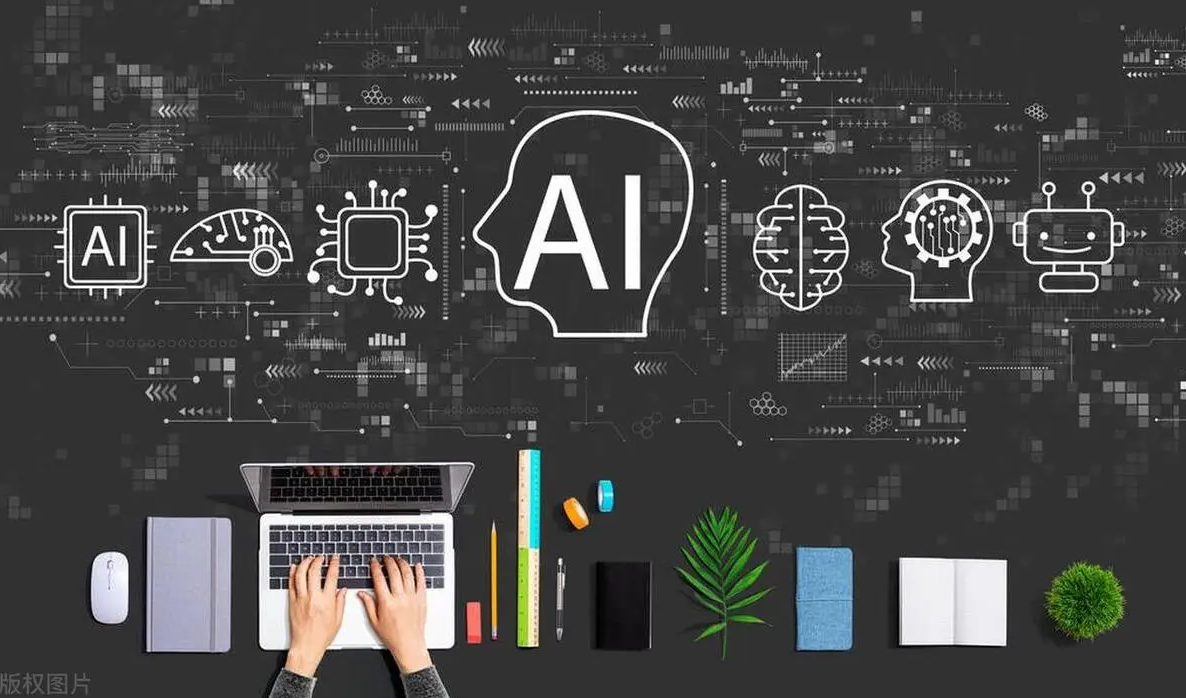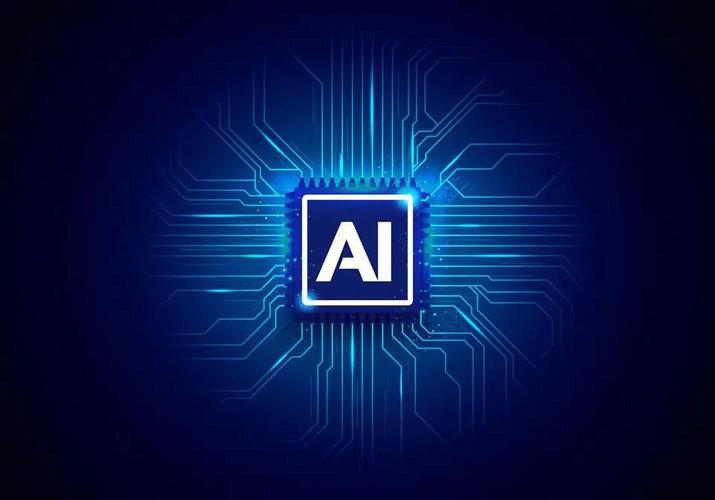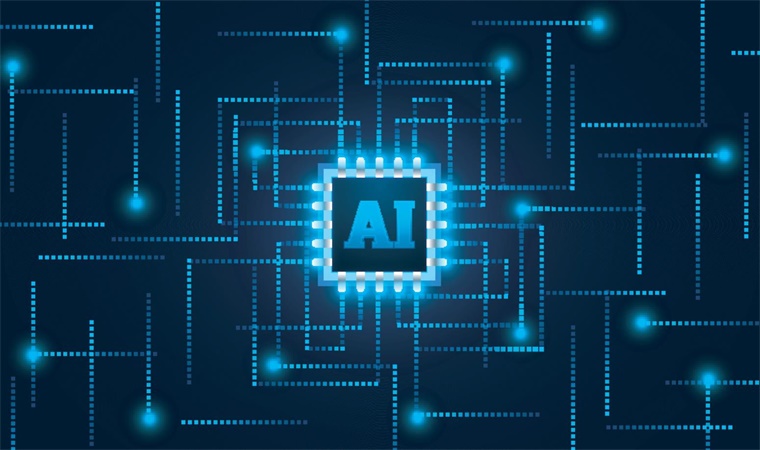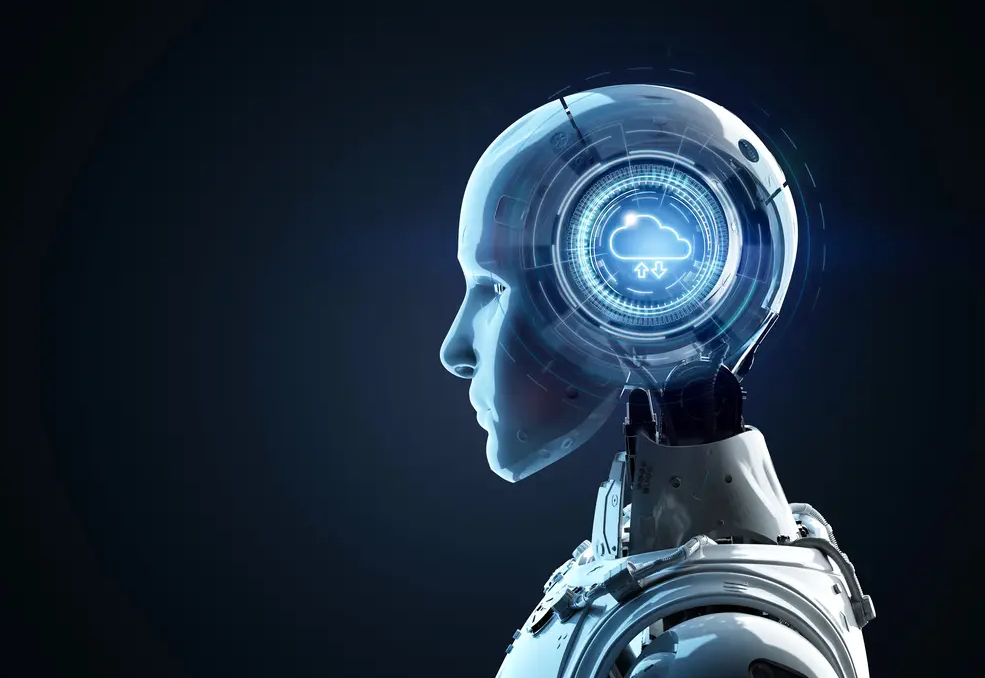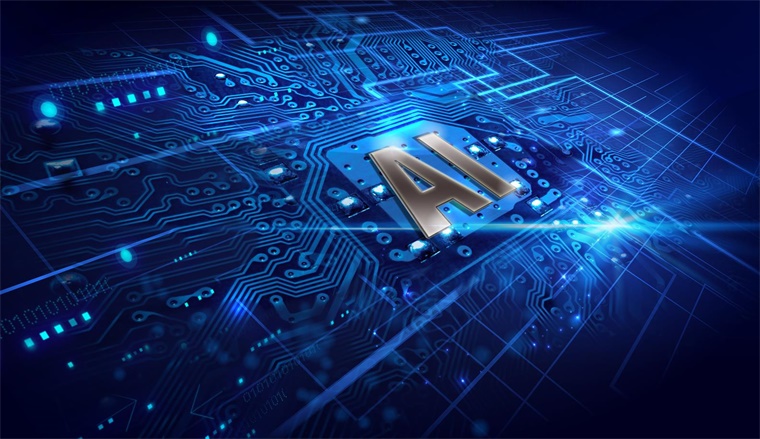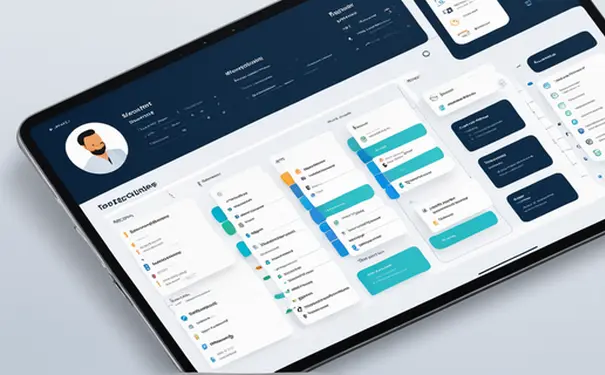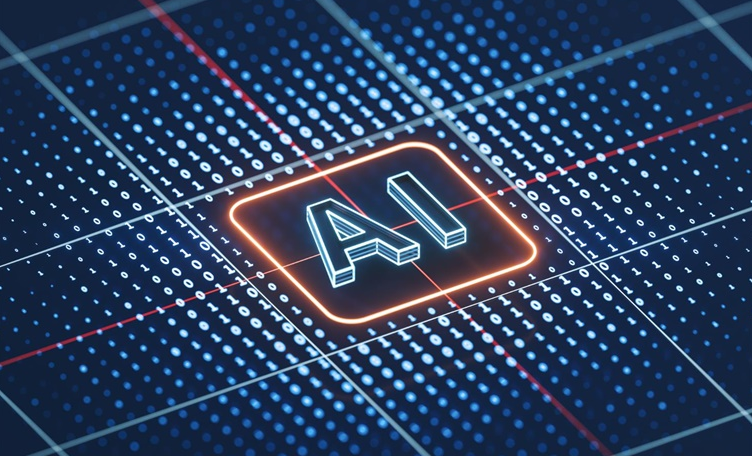The first Neuralink brain-computer interface, humans have fully recovered and can control the mouse with their thoughts
Musk announced that the first human being implanted with a Neuralink brain-computer interface has fully recovered and can control a mouse with his thoughts. This marks that mankind has officially entered the era of brain-computer interface. Neuralink fina
2025-02-03