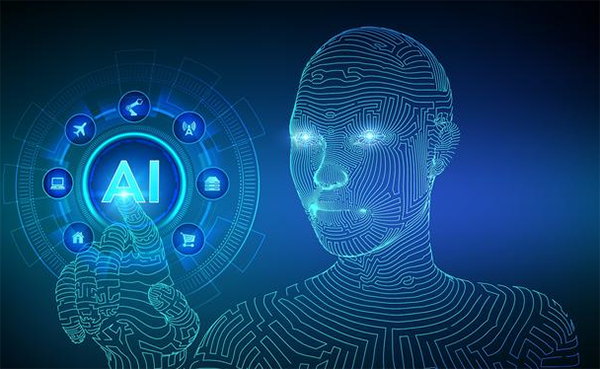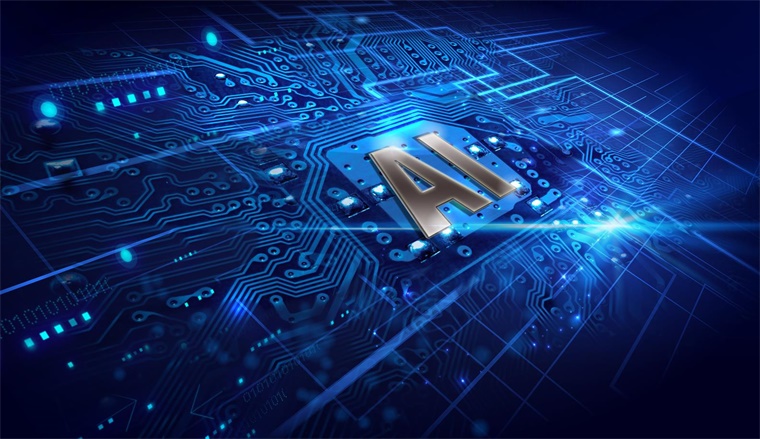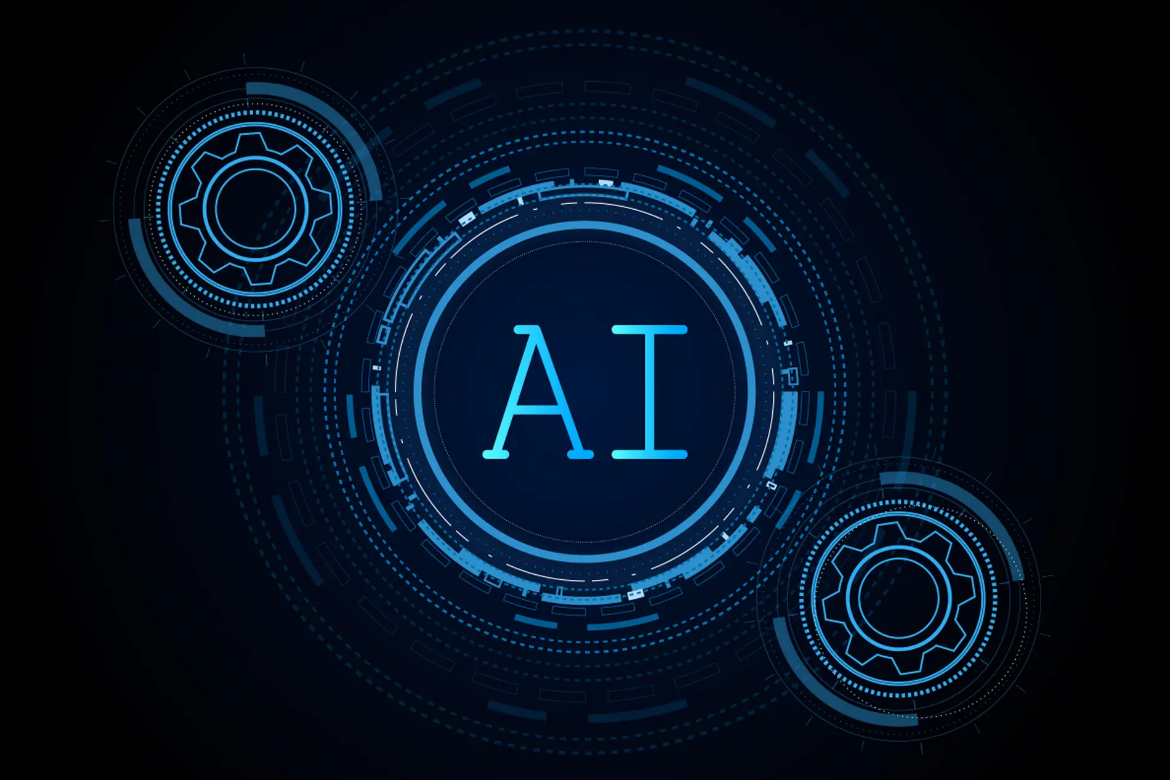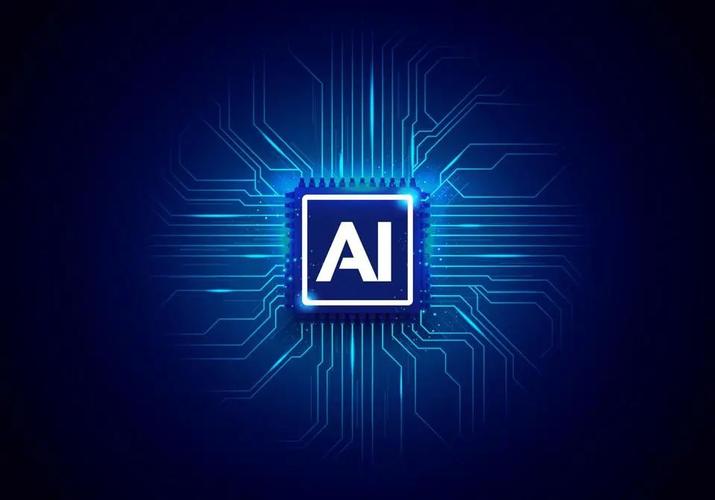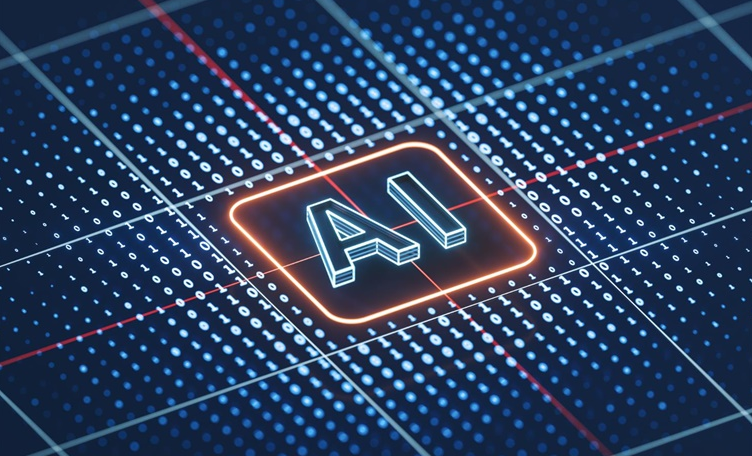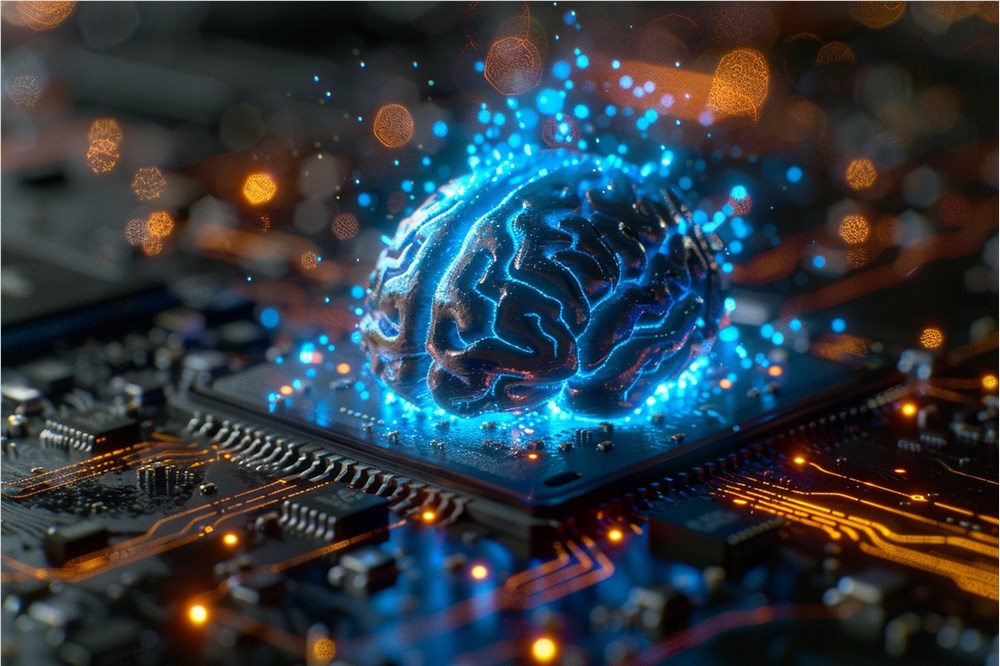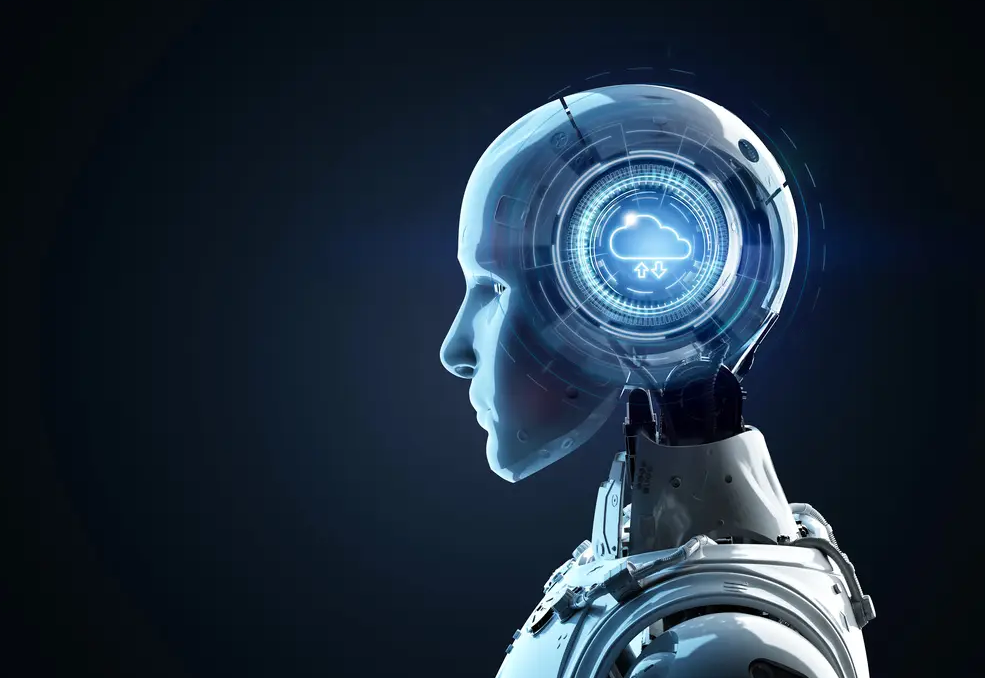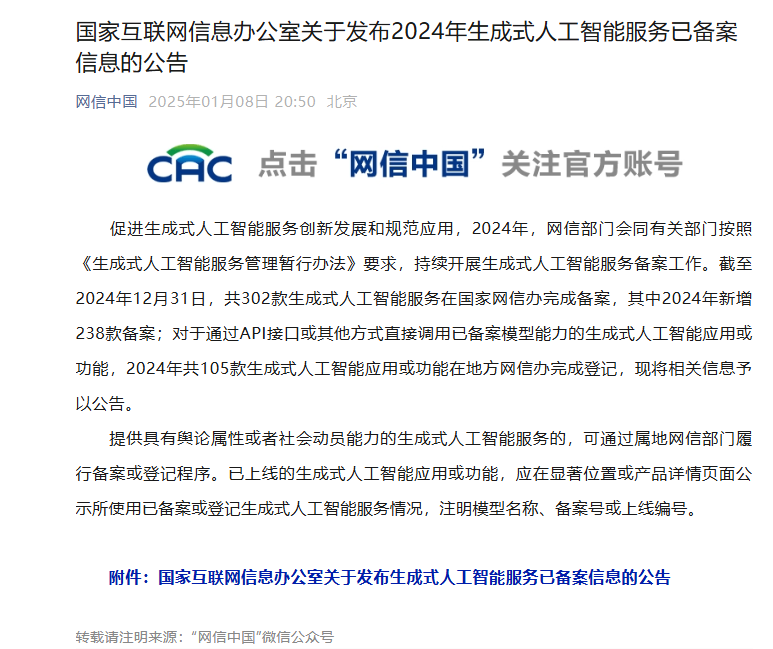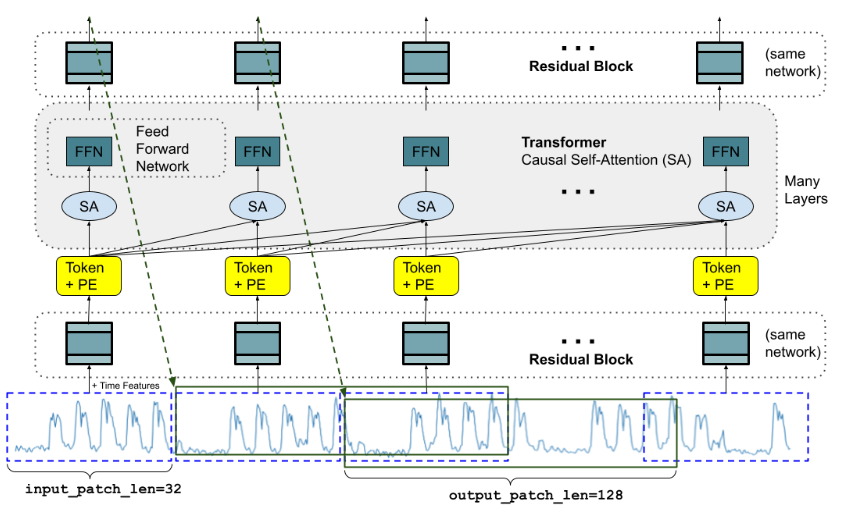Google DeepMind uses large language models to solve unsolved mathematical problems
Google DeepMind recently successfully solved an unsolved mathematical problem using a large language model. Using the AI tool FunSearch, they discovered verifiable and valuable new information that did not exist before. FunSearch is a tool that can disc
2025-01-13