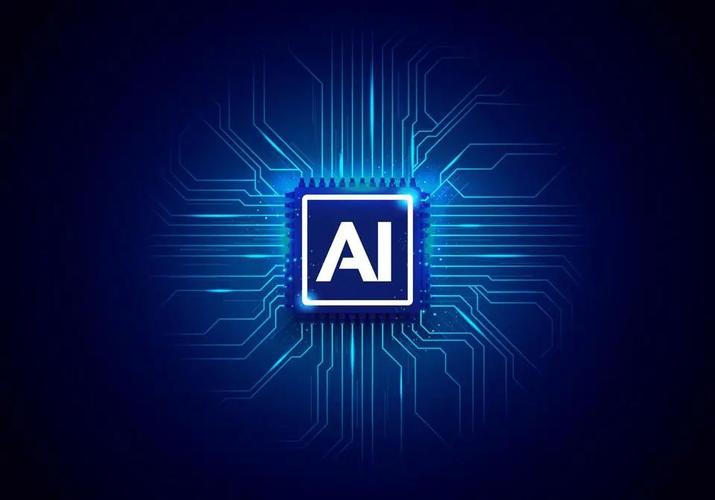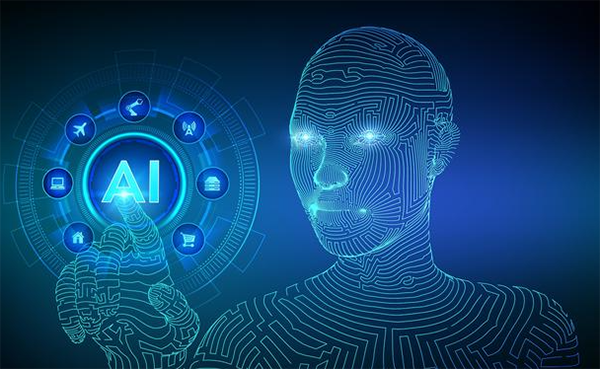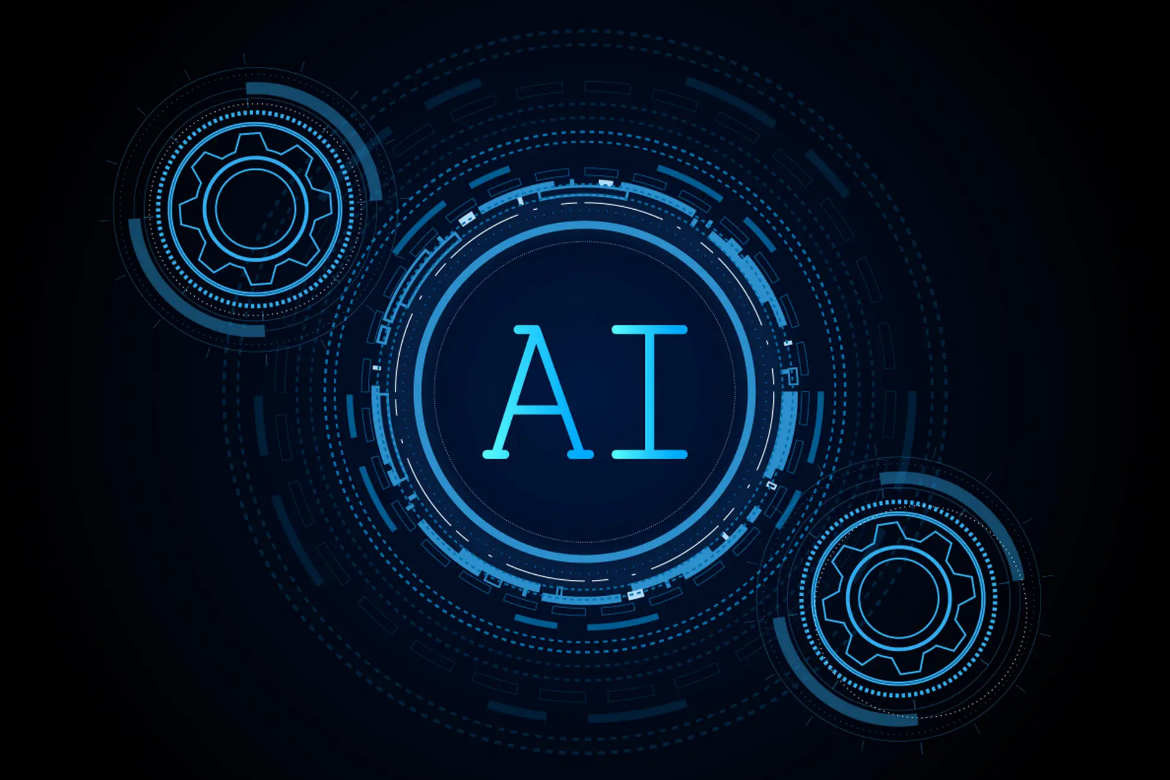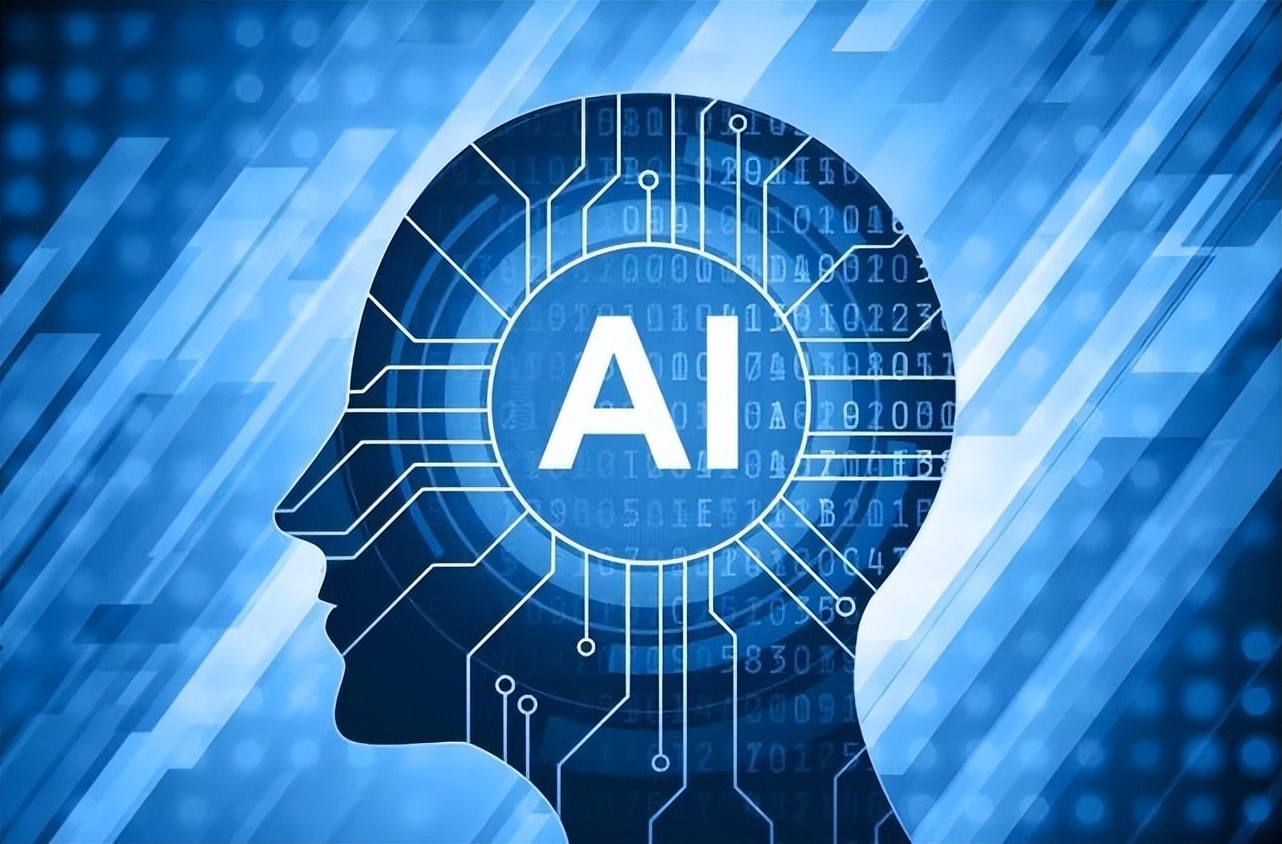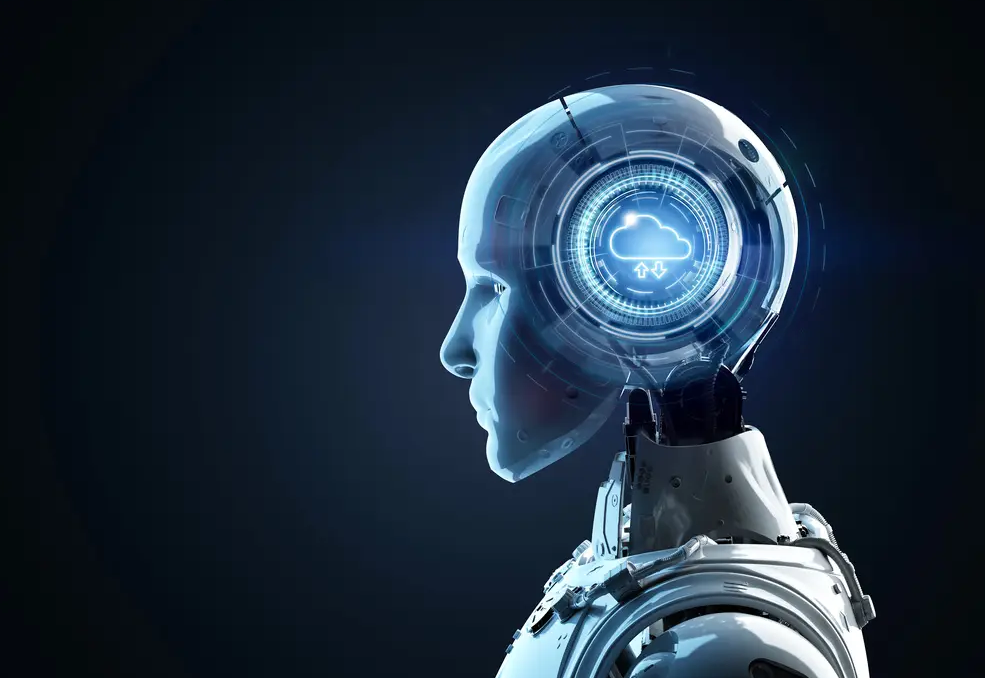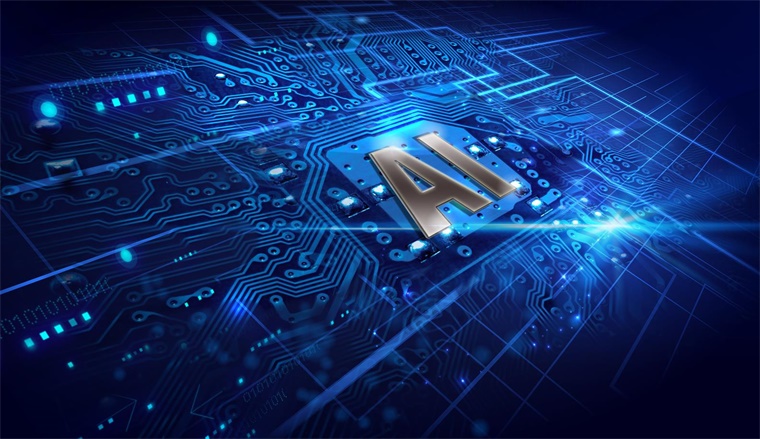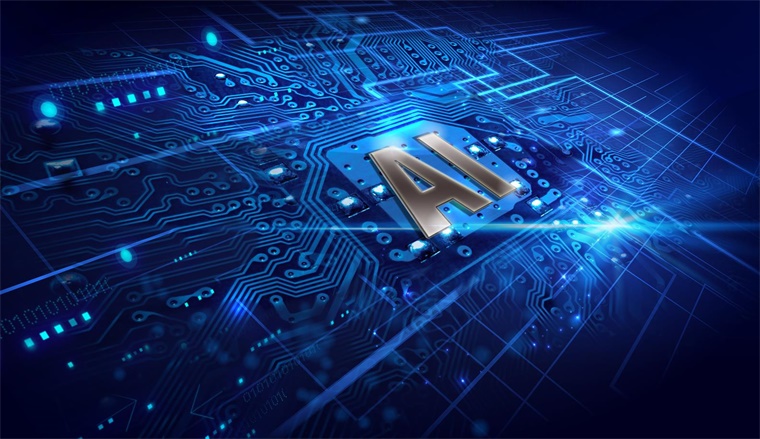Artificial intelligence drives Nasdaq 100 to record high
In 2023, global stock markets were near all-time highs, with the Nasdaq 100 recording its best performance since 1999. Stocks experienced a sharp reversal as traders bet on easing policy from the Federal Reserve. Tech stocks have grown strongly, especiall
2025-01-11