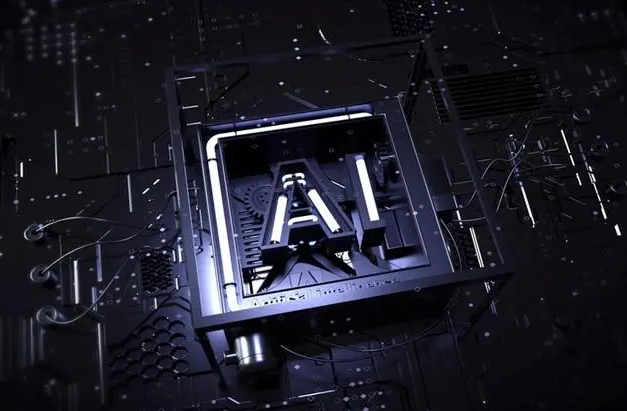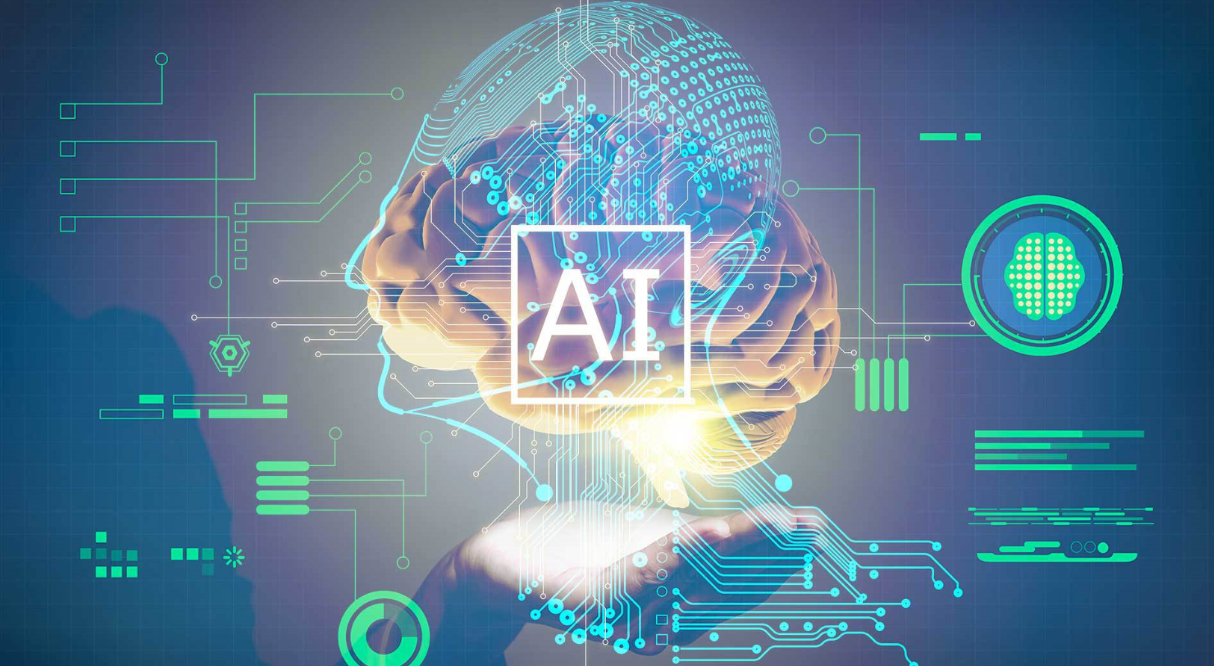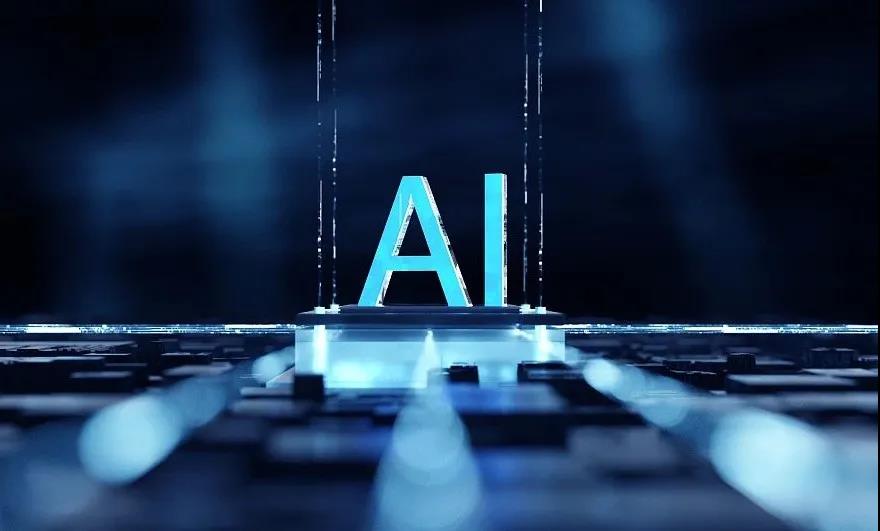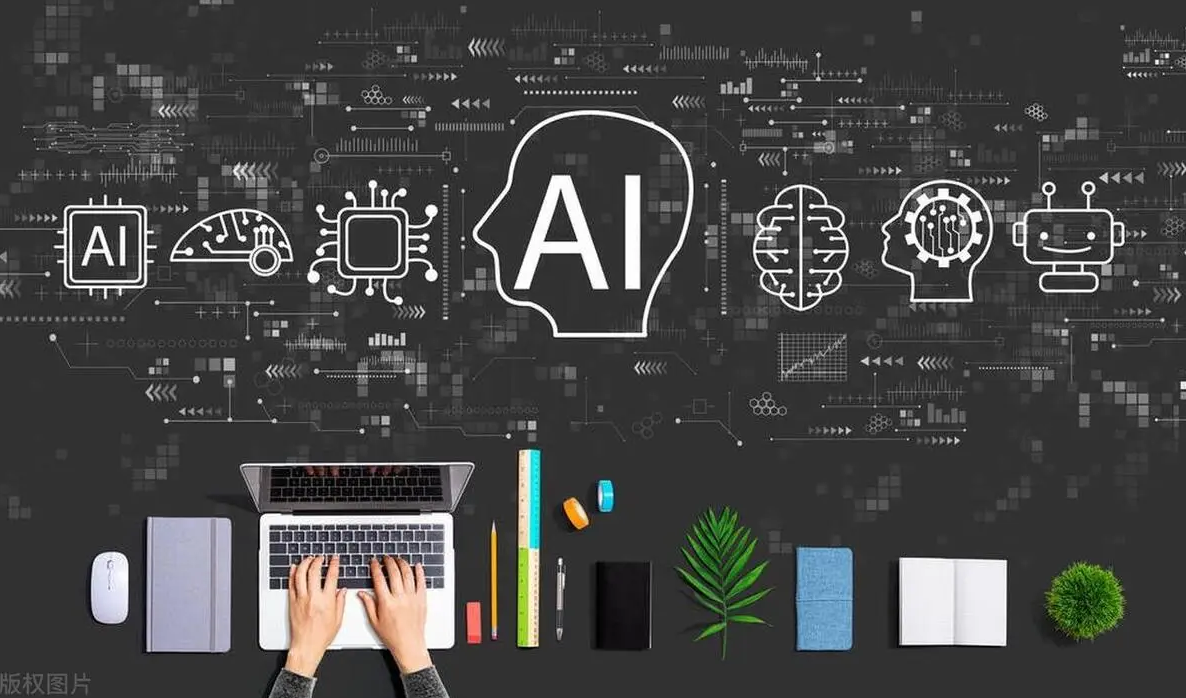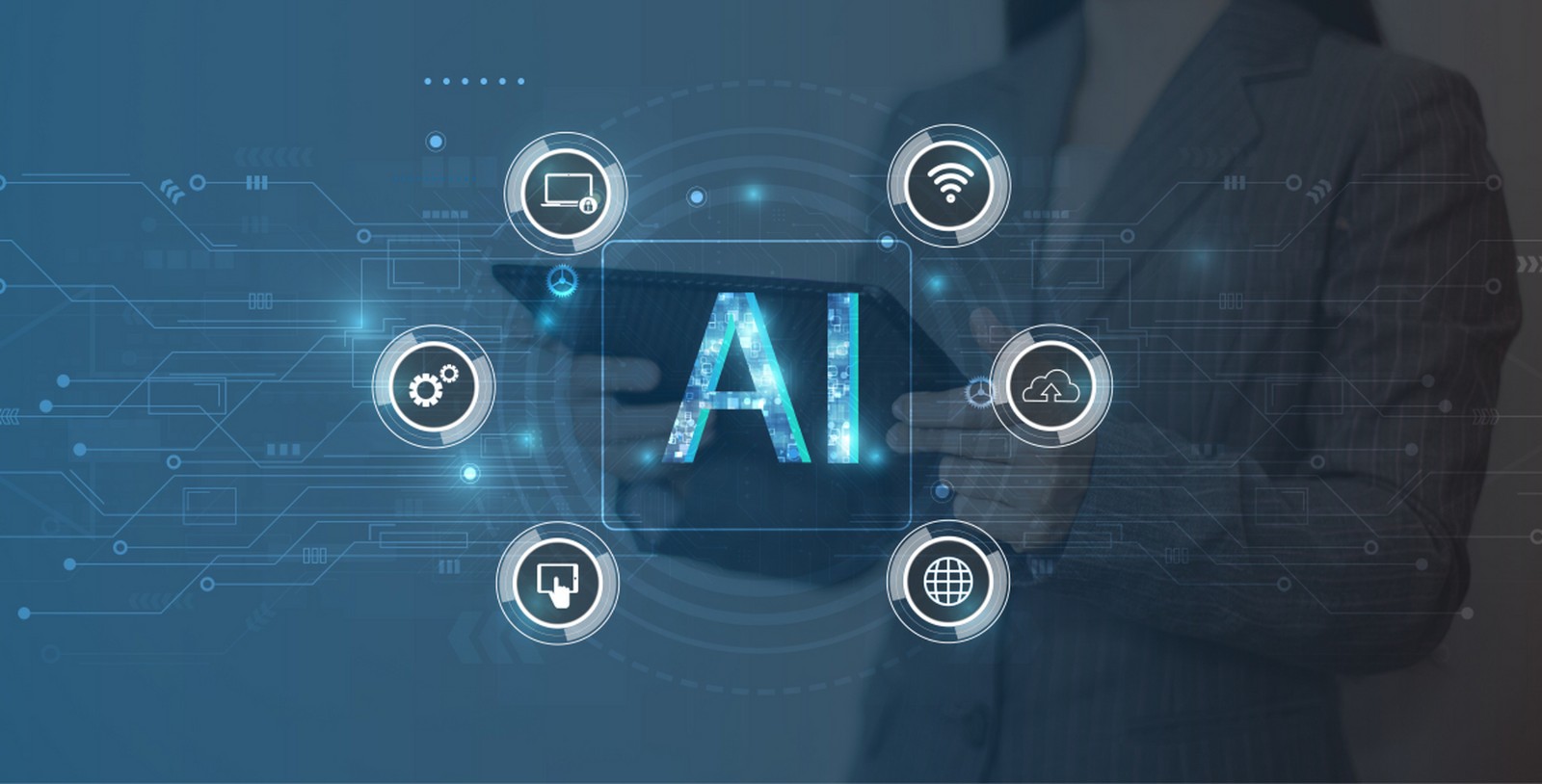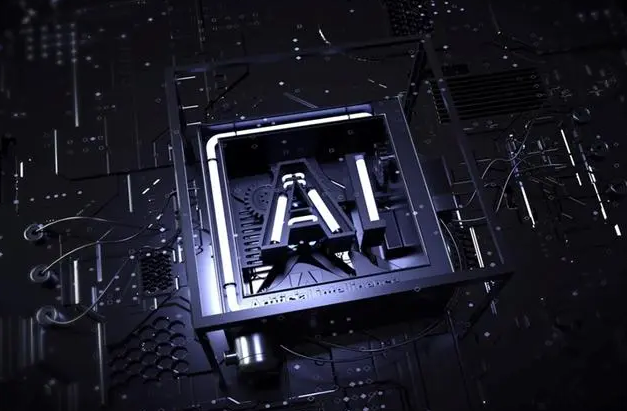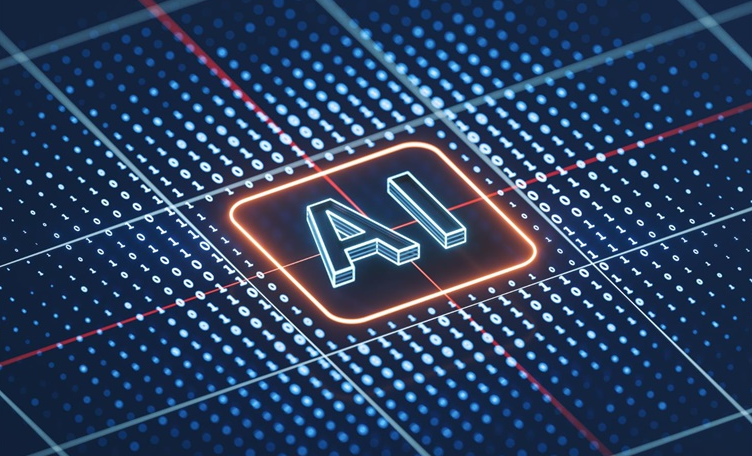Apple’s open source multimodal large language model-guided editing technology MGIE
Apple has open sourced a multi-modal large language model-guided editing technology called MGIE to simplify the image editing process through natural language instructions. Use MLLMs to generate image editing instructions, and achieved results at ICLR'
2025-01-07