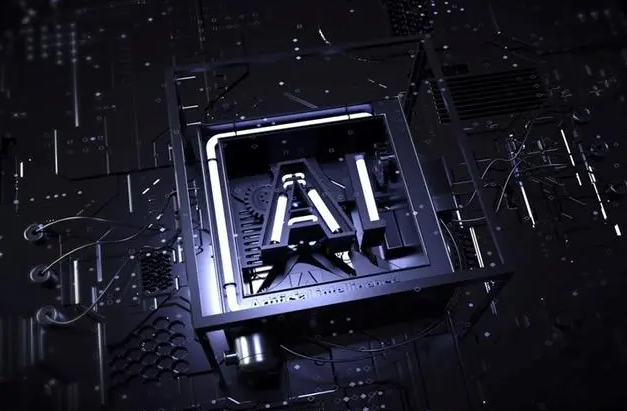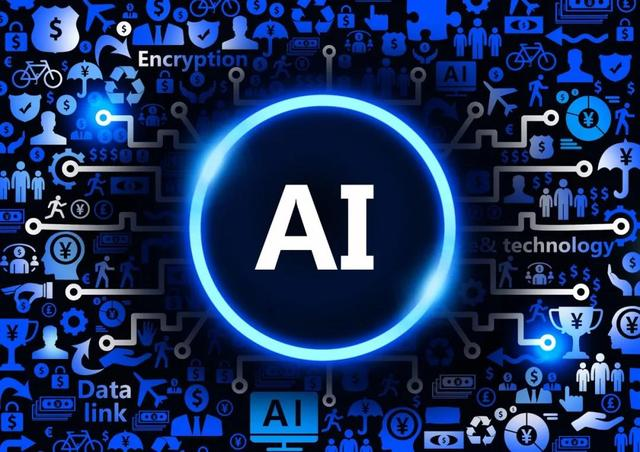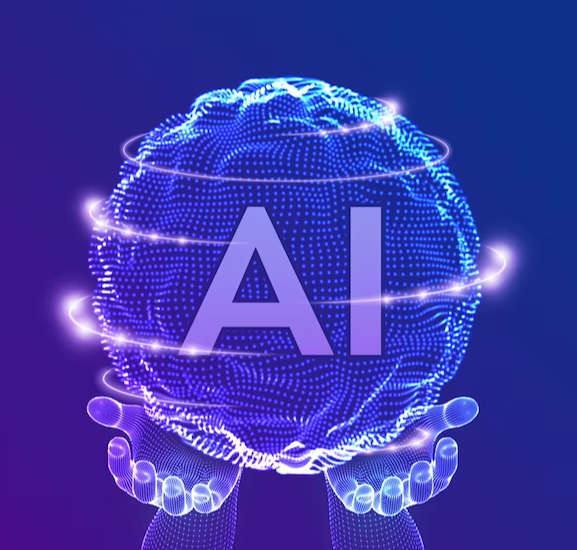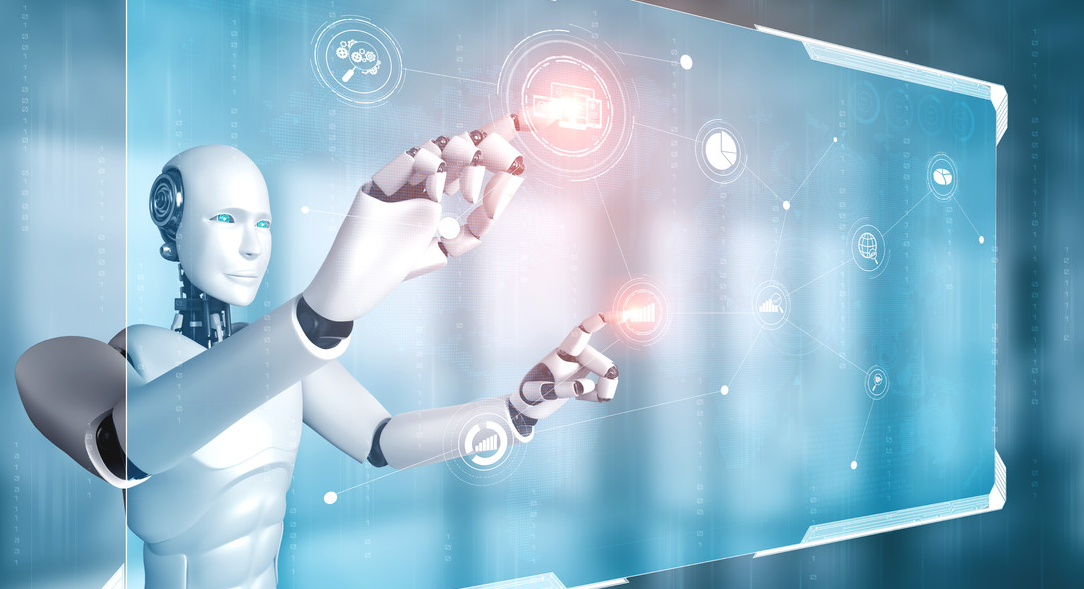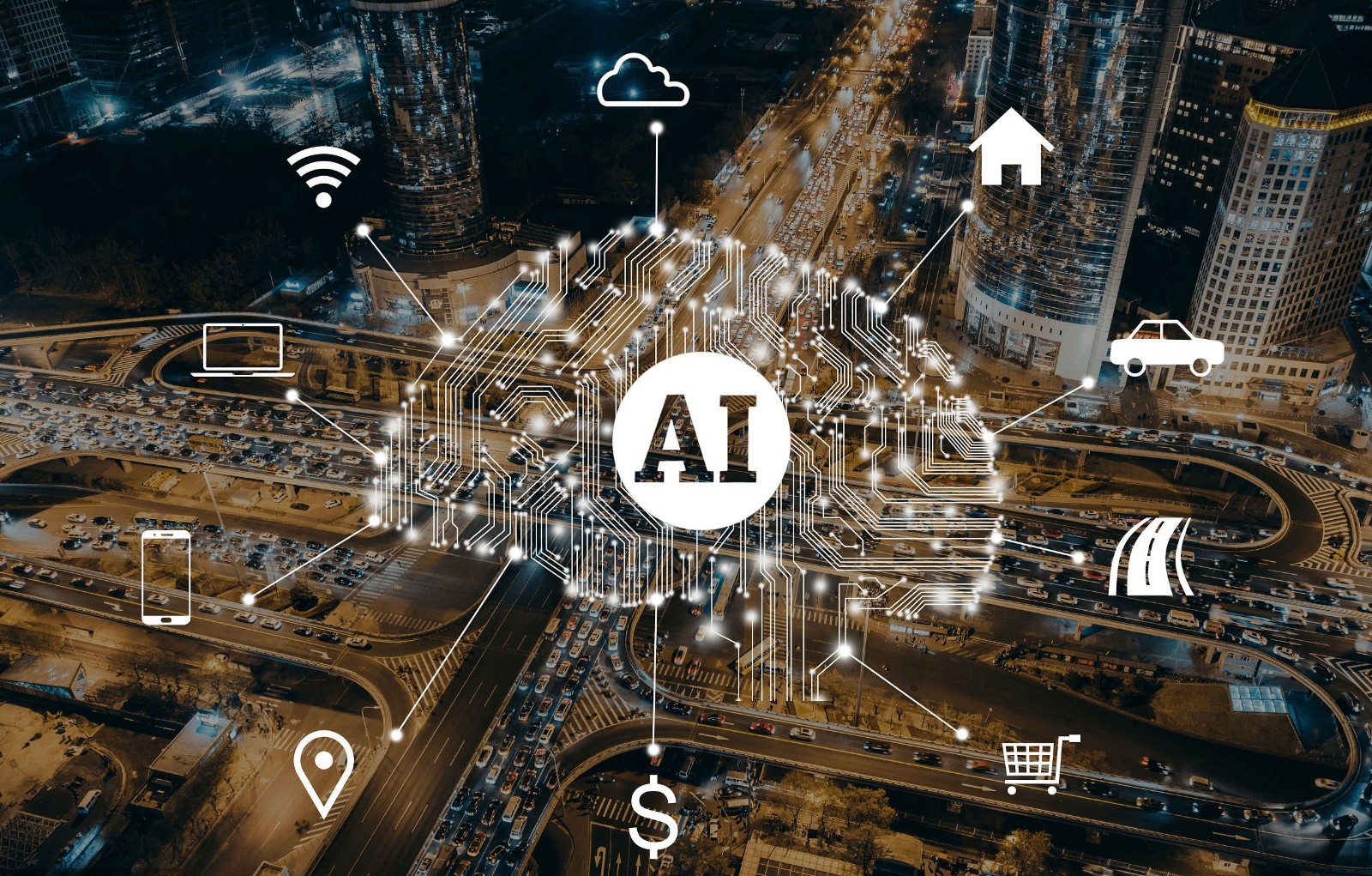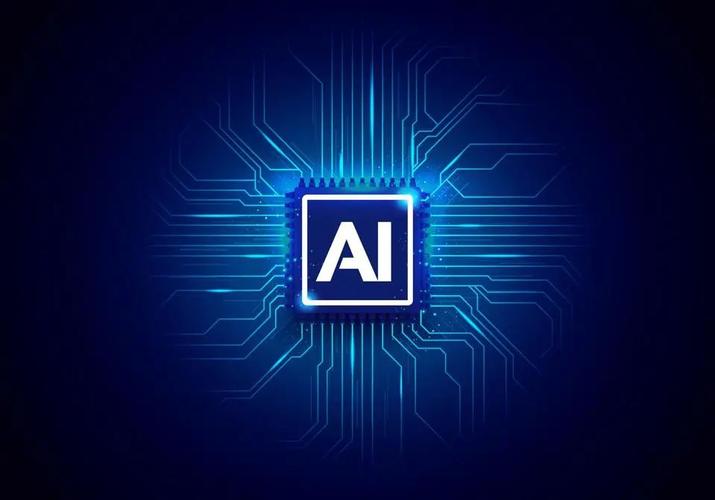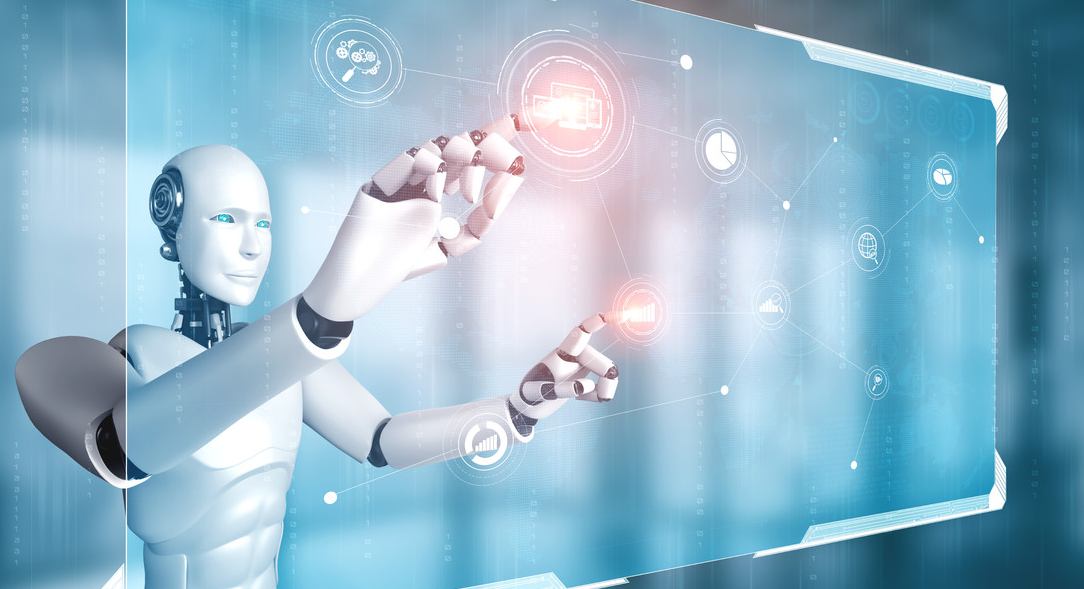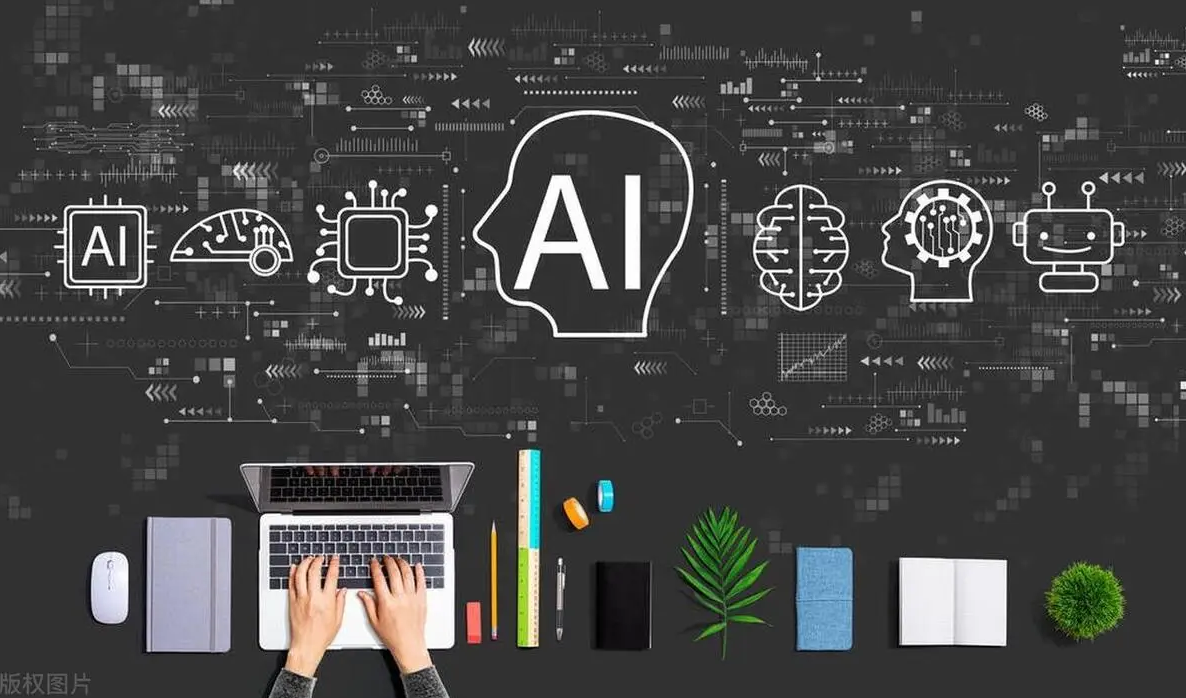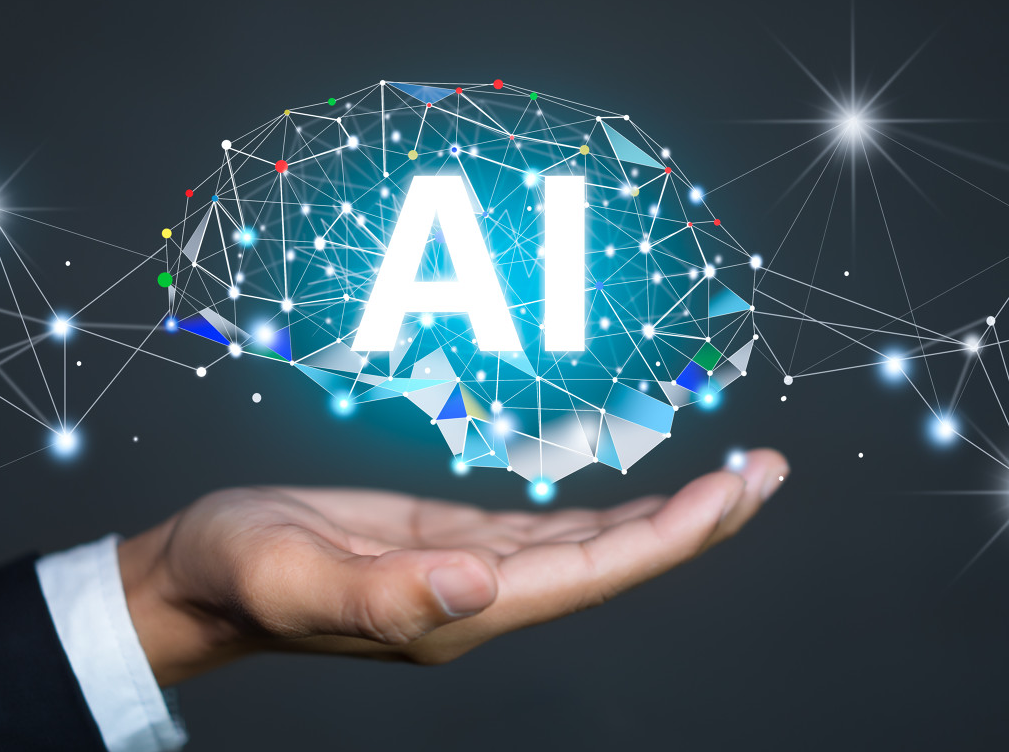"AI giant" Li Yizhou is out of business, how many people are still making money by selling anxiety?
"AI giant" Li Yizhou was banned for selling AI courses suspected of false advertising, triggering discussions about the chaos in the knowledge payment industry. Many bloggers have taken advantage of the popularity of AI technology to launch expe
2025-01-06