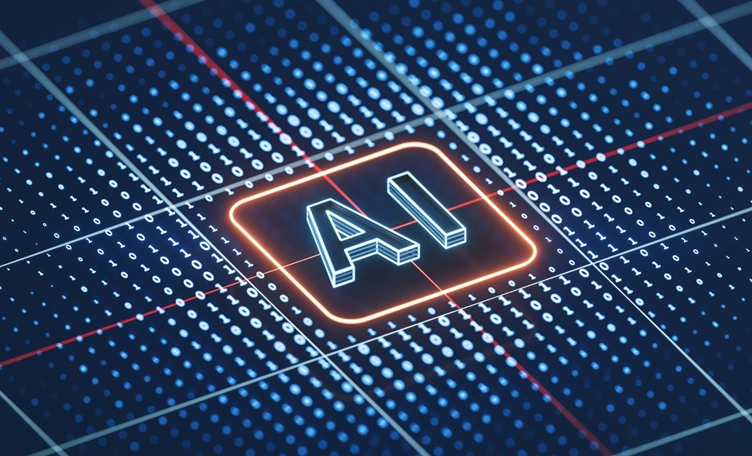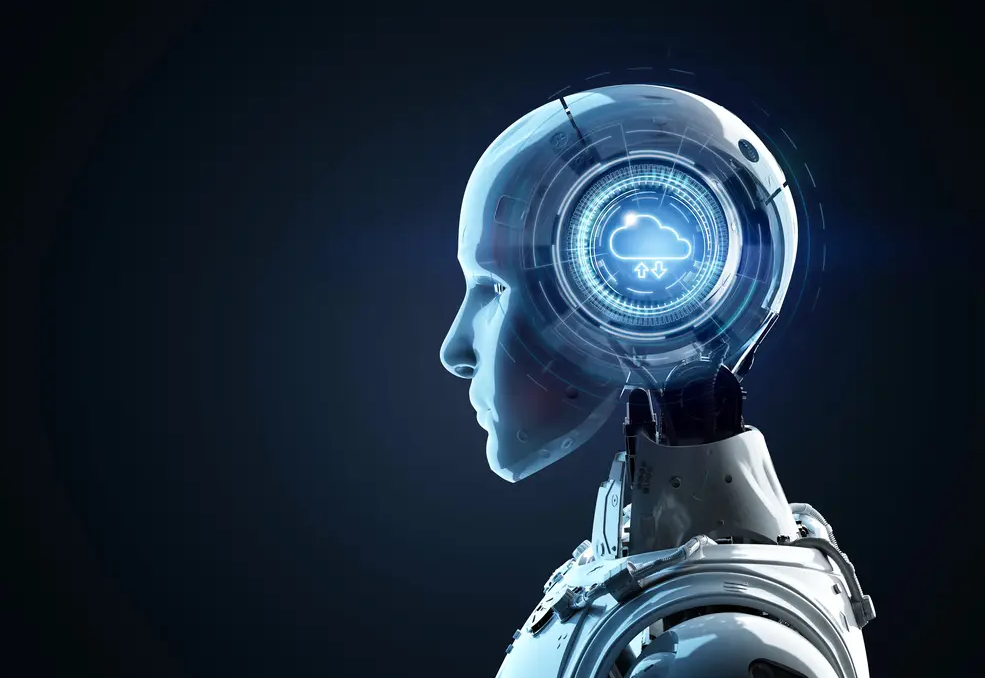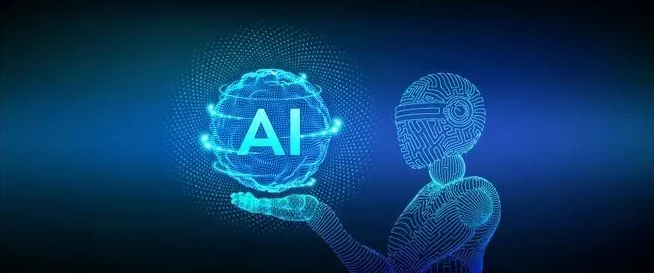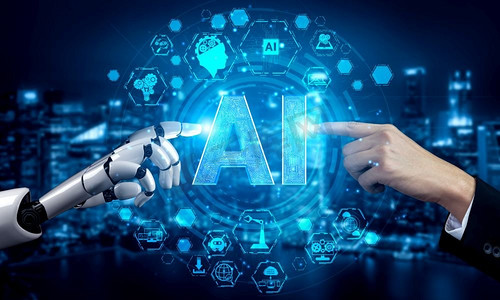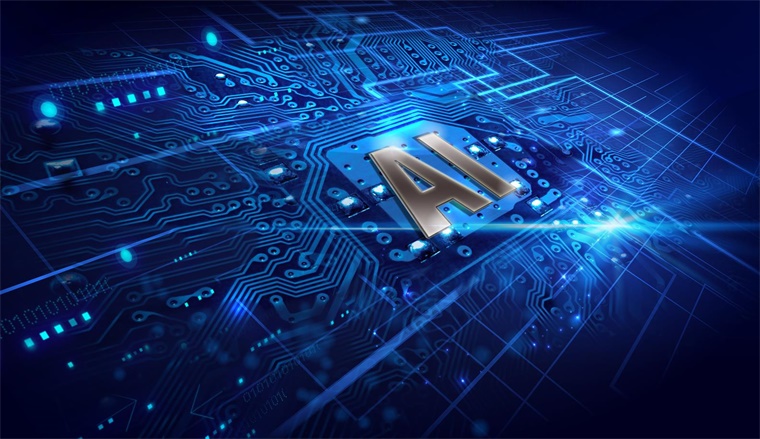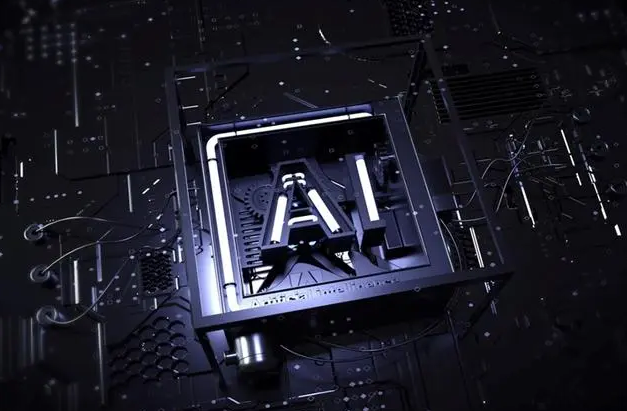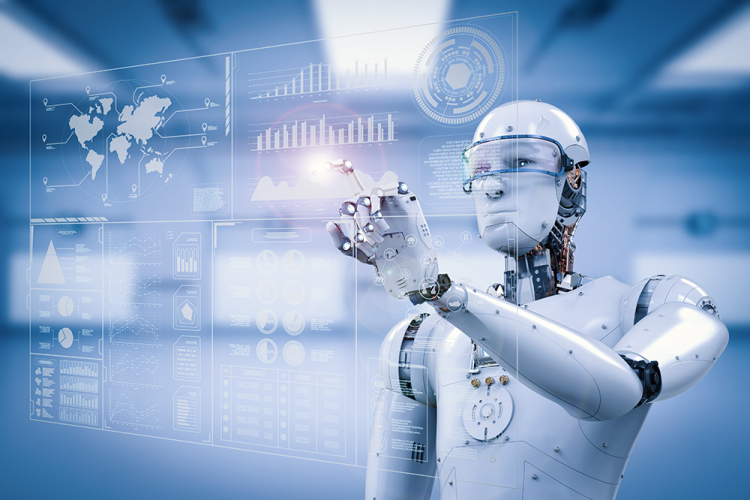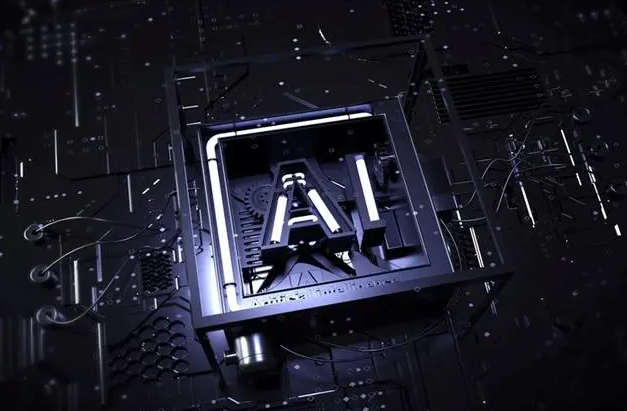Gorq API official opening application documents and Playground page have been launched
Gorq API is officially open for application, which can help users quickly perform inference tasks. Using an efficient inference engine, Groq's LPU adopts a sequential instruction set computer architecture to achieve high performance, stability and thr
2025-01-05