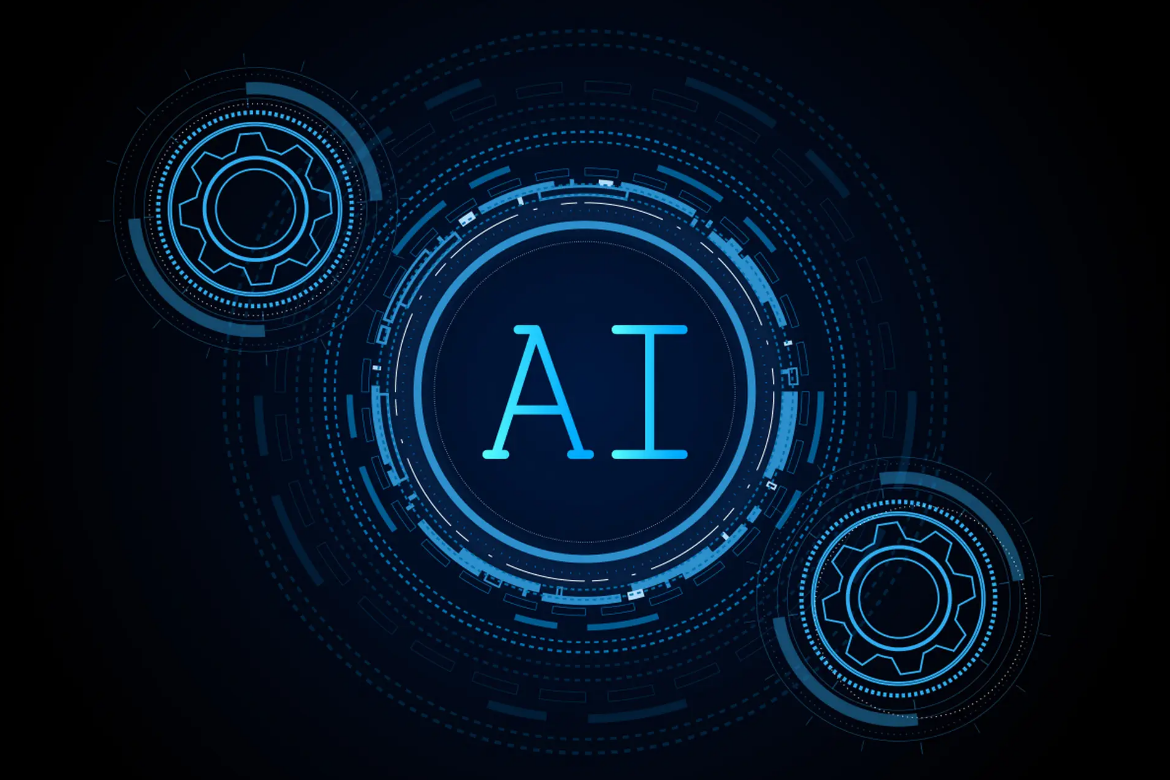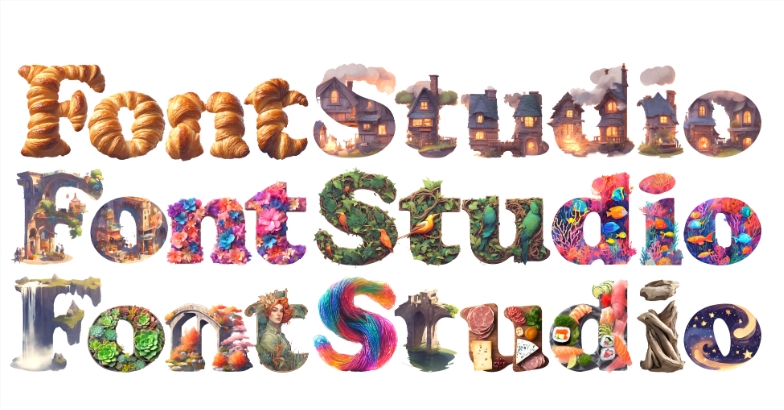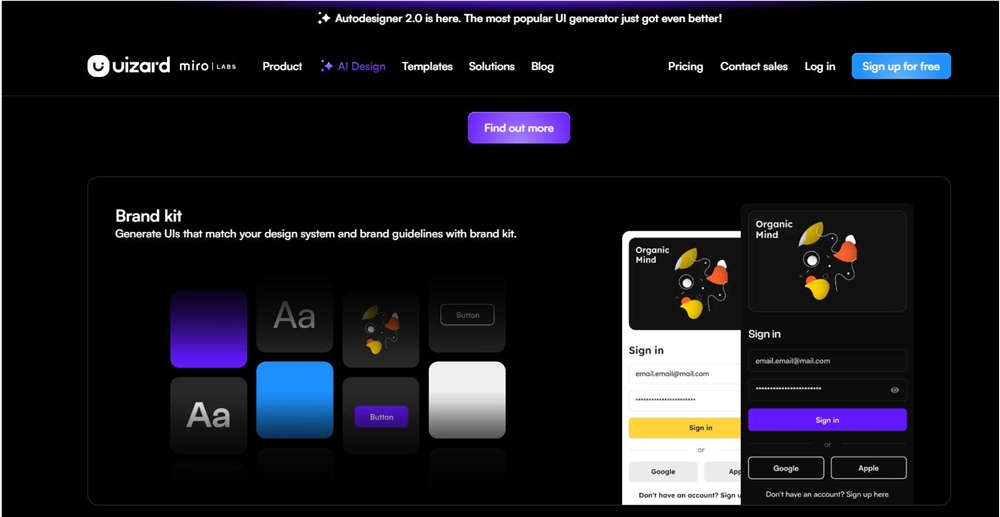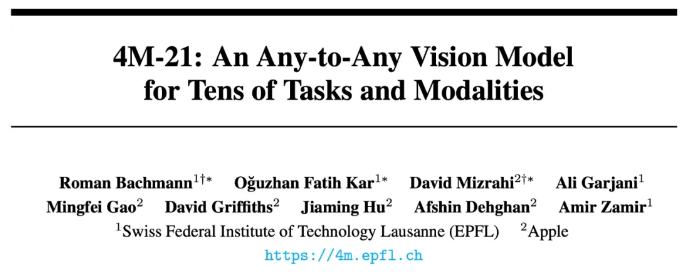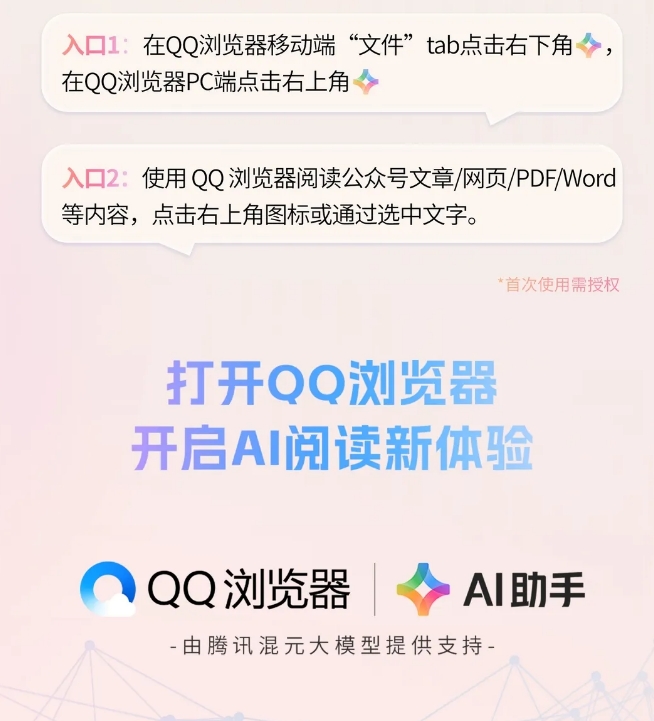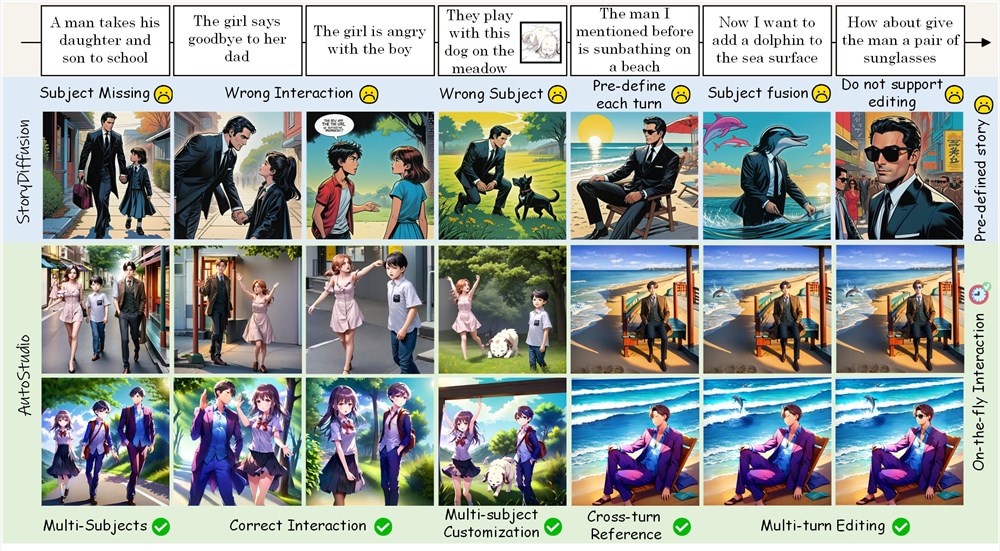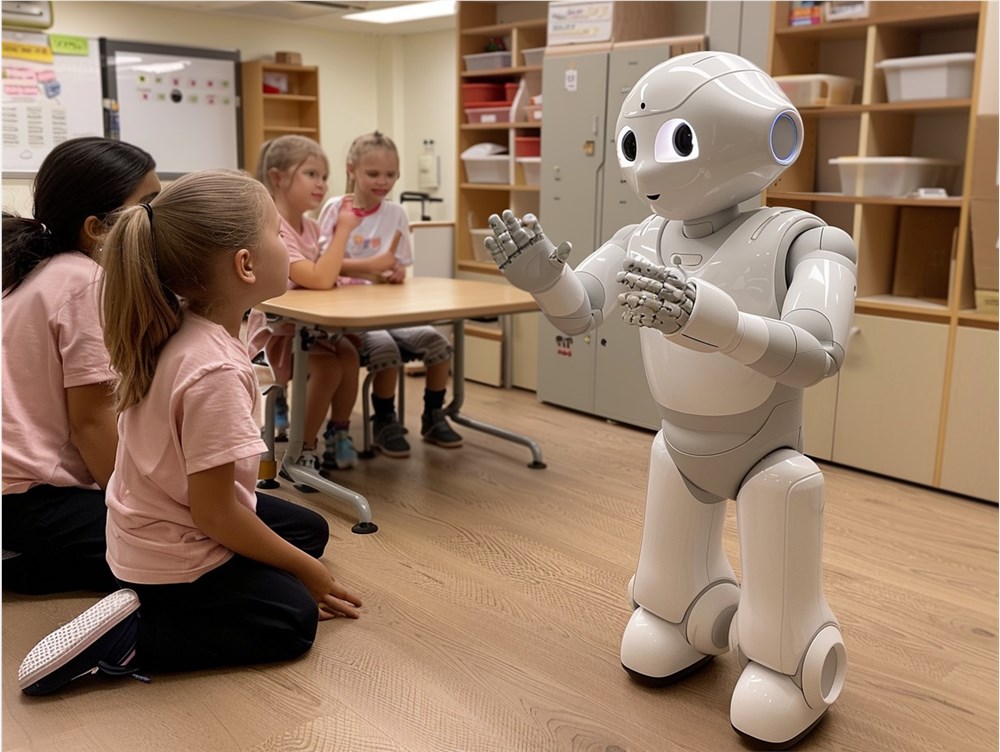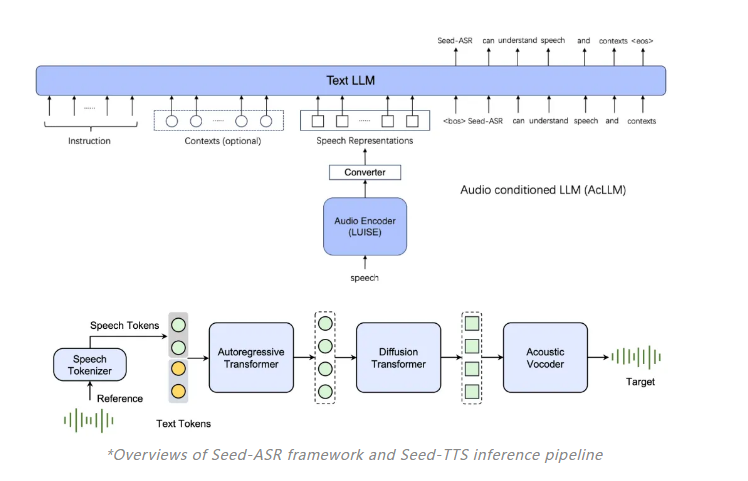Tesla shareholders sue Musk for diverting resources to his AI company xAI
Several Tesla shareholders recently filed a lawsuit in Delaware accusing CEO Musk and the board of directors of intentionally diverting the company's talent and resources to Musk's competing artificial intelligence company, xAI. The company, found
2025-01-01