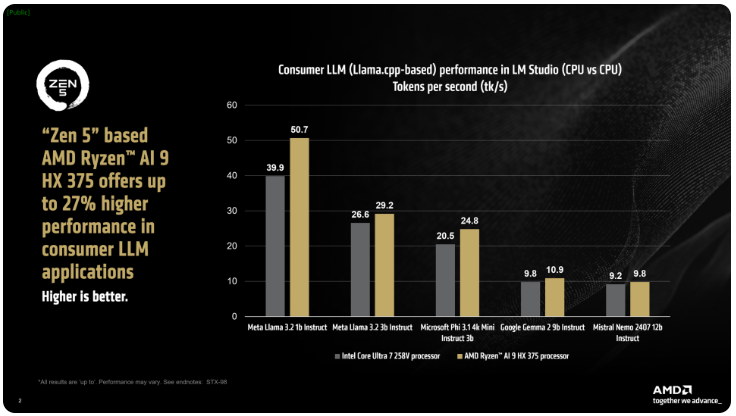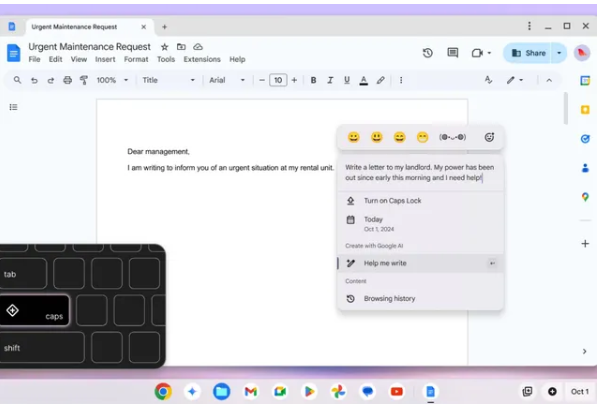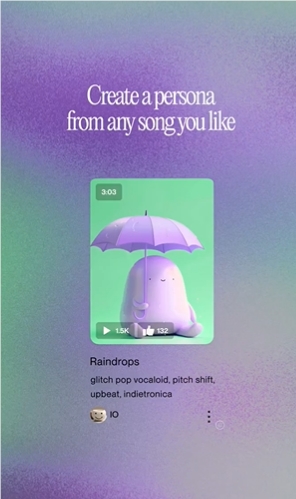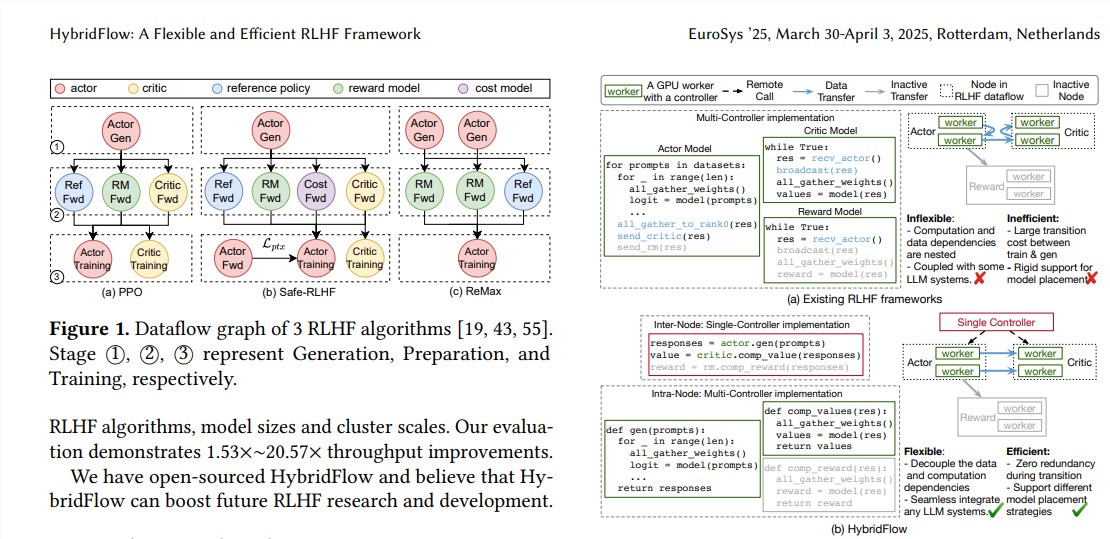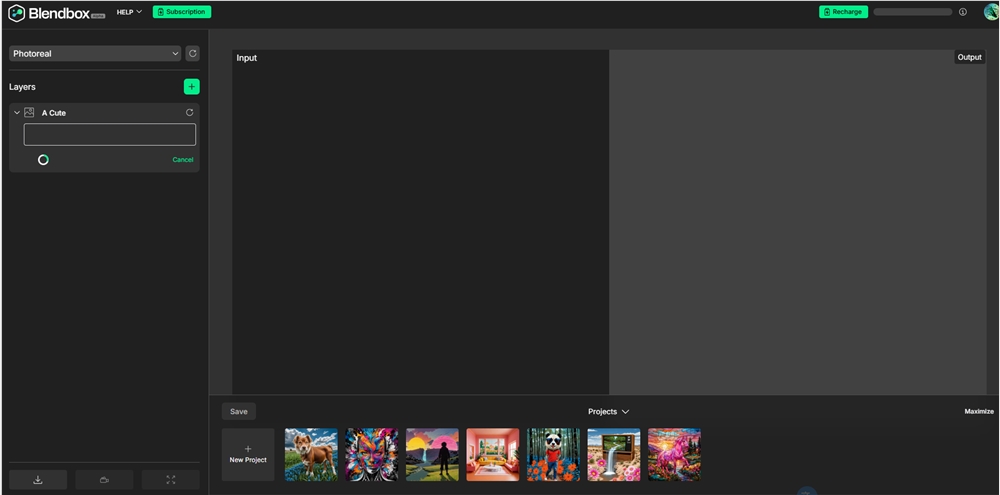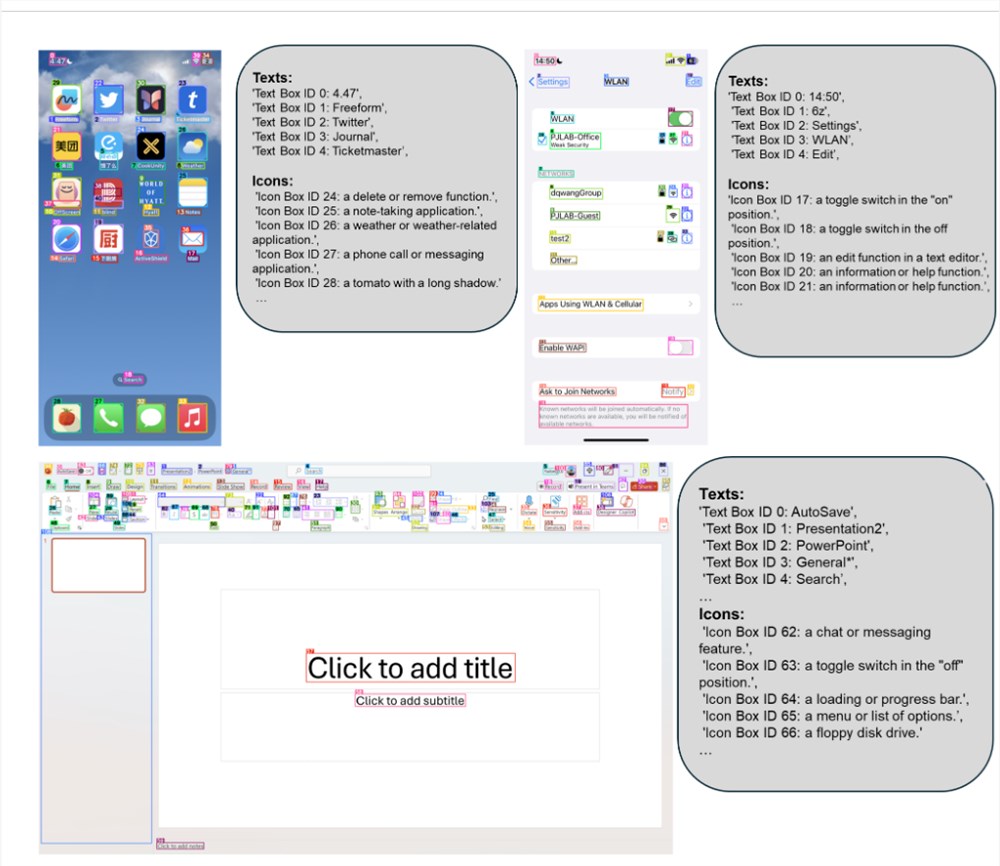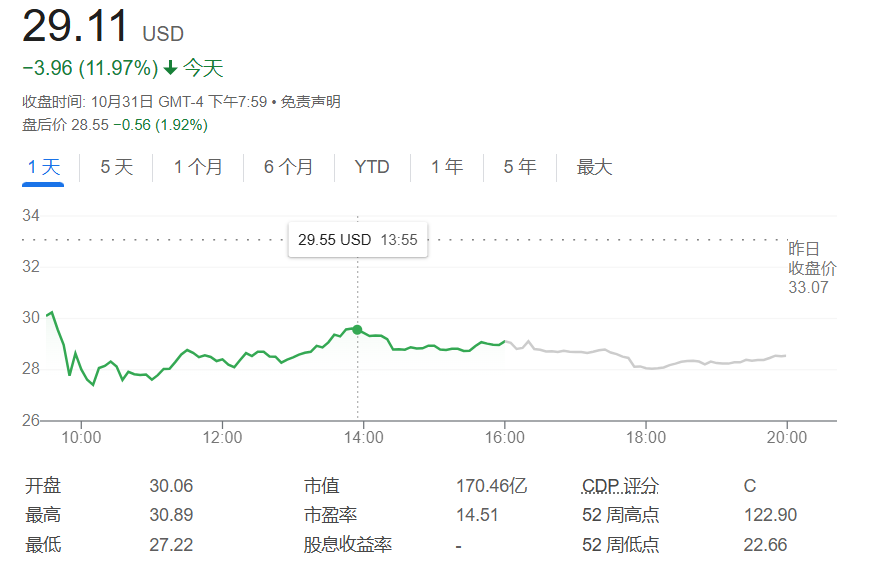Disney sets up new team to coordinate the use of artificial intelligence and augmented reality - AI Articles
Walt Disney Company is exploring applications in its film, television and theme park divisions, and is now forming a new team to coordinate the company's use of emerging technologies such as artificial intelligence and mixed reality. The newly formed
2025-02-16