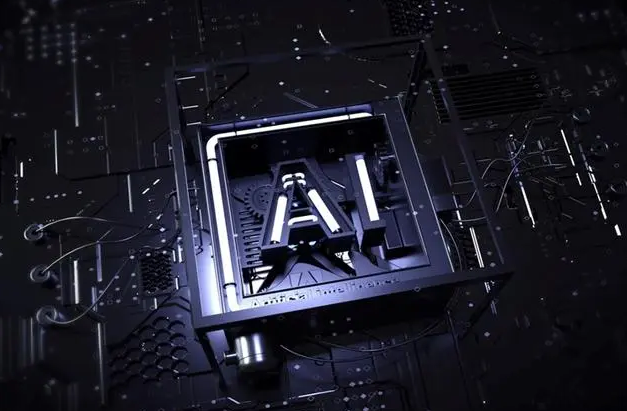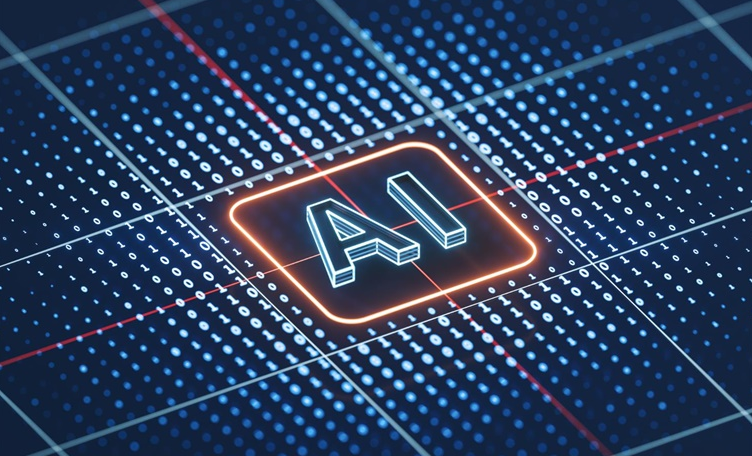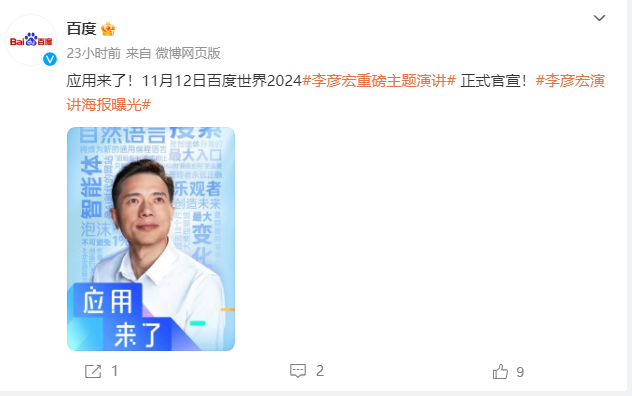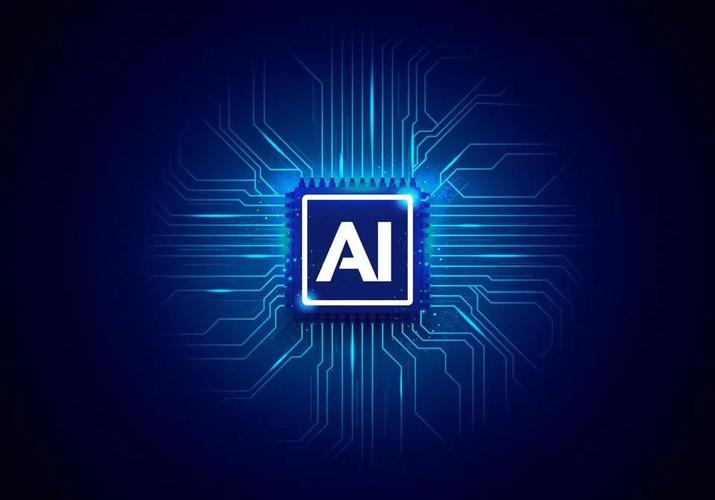AI developments in 2023: Experts marvel at accelerating disparities in tech world
Experts marvel at the astonishing speed of the development of artificial intelligence, and the scientific and technological community is divided. The survey results show an accelerating trend, with advanced machine intelligence and automation time predict
2025-01-21