Proxy, der es Ihnen ermöglicht, Ollama als Copilot wie Github-Copilot zu verwenden
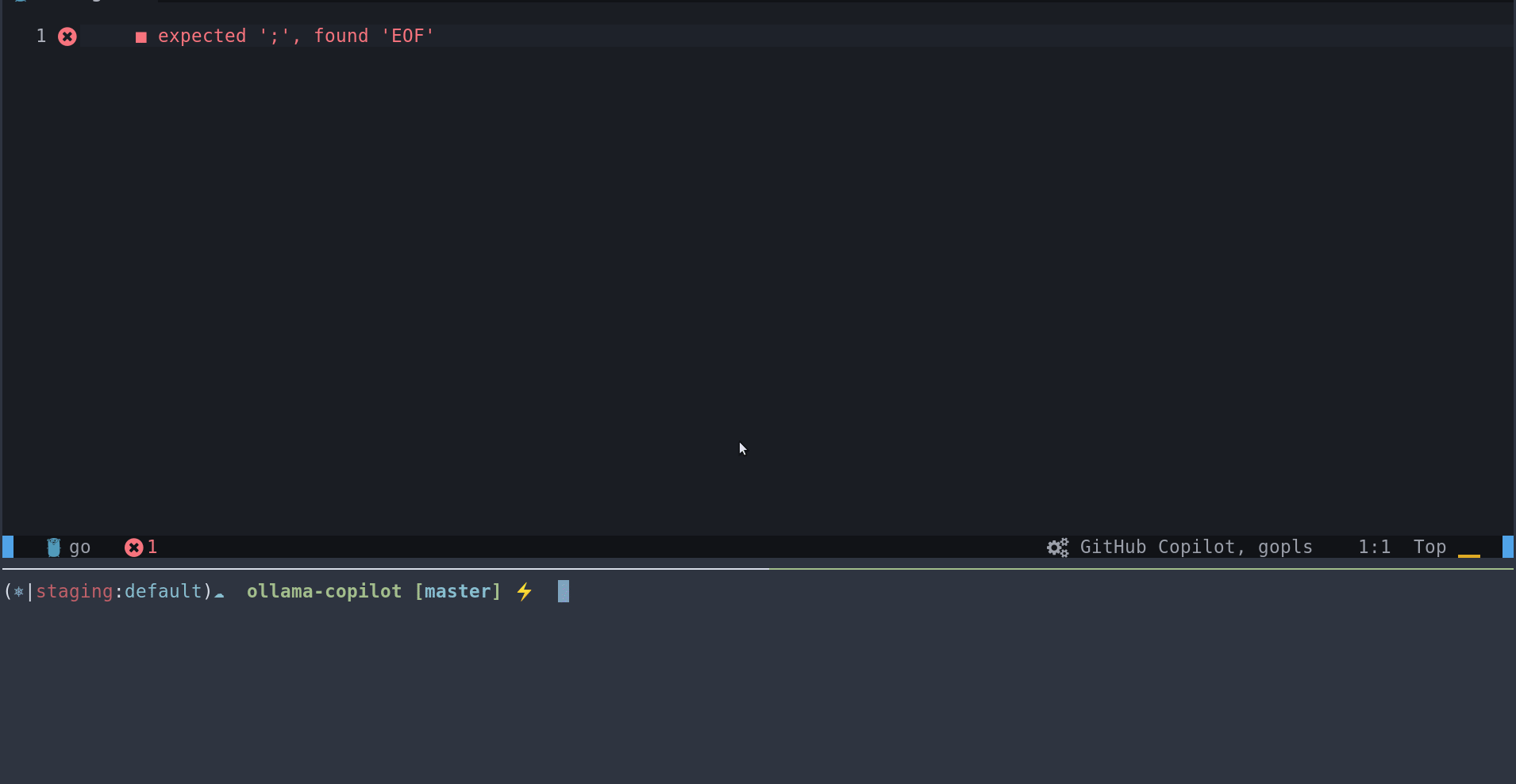
Stellen Sie sicher, dass Ollama installiert ist:
curl -fsSL https://ollama.com/install.sh | shOder folgen Sie der manuellen Installation.
So verwenden Sie das von ollama-copilot erwartete Standardmodell:
ollama pull codellama:codego install github.com/bernardo-bruning/ollama-copilot@latest Stellen Sie sicher, dass Ihr $PATH $HOME/go/bin oder $GOPATH/bin enthält. Zum Beispiel in ~/.bashrc oder ~/.zshrc :
export PATH= " $HOME /go/bin: $GOPATH /bin: $PATH " ollama-copilot let g: copilot_proxy = ' http://localhost:11435 '
let g: copilot_proxy_strict_ssl = v: false{
"github.copilot.advanced" : {
"debug.overrideProxyUrl" : " http://localhost:11437 "
},
"http.proxy" : " http://localhost:11435 " ,
"http.proxyStrictSSL" : false
}