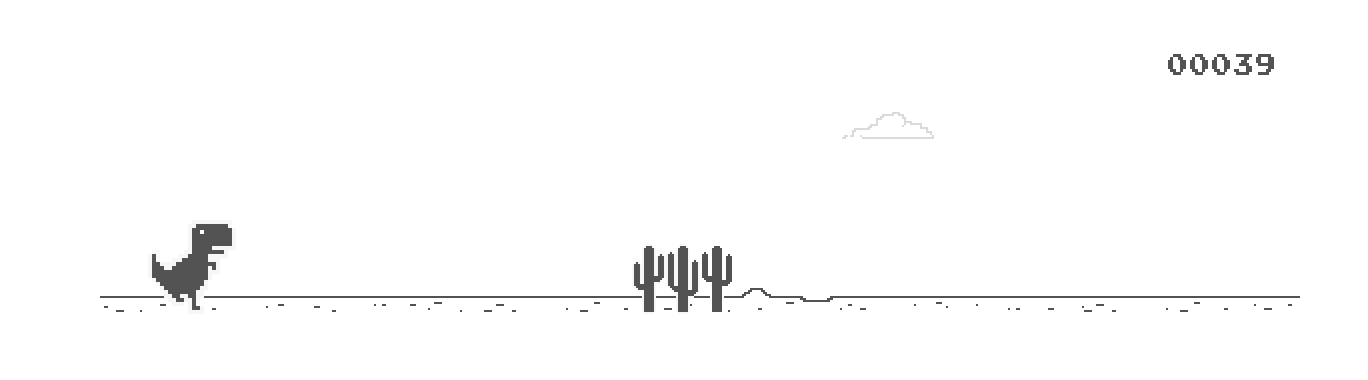
Demo: https://mhasbini.com/miscs/react-chrome-dino-demo/index.html
Installieren:
yarn add react-chrome-dino
import React from 'react' ;
import ChromeDinoGame from 'react-chrome-dino' ;
const App = ( ) => (
< ChromeDinoGame / >
) ;
export default App ; Ein Anwendungsbeispiel finden Sie unter src/demo .
Diese Bibliothek ist unter MIT lizenziert.
Das Spiel Javascript und CSS ist unter BSD wie folgt lizenziert:
// Copyright (c) 2014 The Chromium Authors. All rights reserved.
// Use of this source code is governed by a BSD-style license that can be
// found in the LICENSE file here: https://cs.chromium.org/chromium/src/LICENSE.
Im Projektverzeichnis können Sie Folgendes ausführen:
npm start oder yarn startFührt die Bibliothek im Entwicklungsmodus aus. Öffnen Sie http://localhost:3000, um es im Browser anzuzeigen.
npm run test oder yarn run testFührt den Test-Watcher in einem interaktiven Modus aus.
npm run build oder yarn build Erstellt die Bibliothek für die Produktion im build -Ordner. Es bündelt React im Produktionsmodus korrekt und optimiert den Build für die beste Leistung.
npm publishVeröffentlicht die Bibliothek in NPM.