NimScan
?New Banner &
Wirklich schneller Port-Scanner (mit gefilterter Option – nur Windows-Unterstützung)
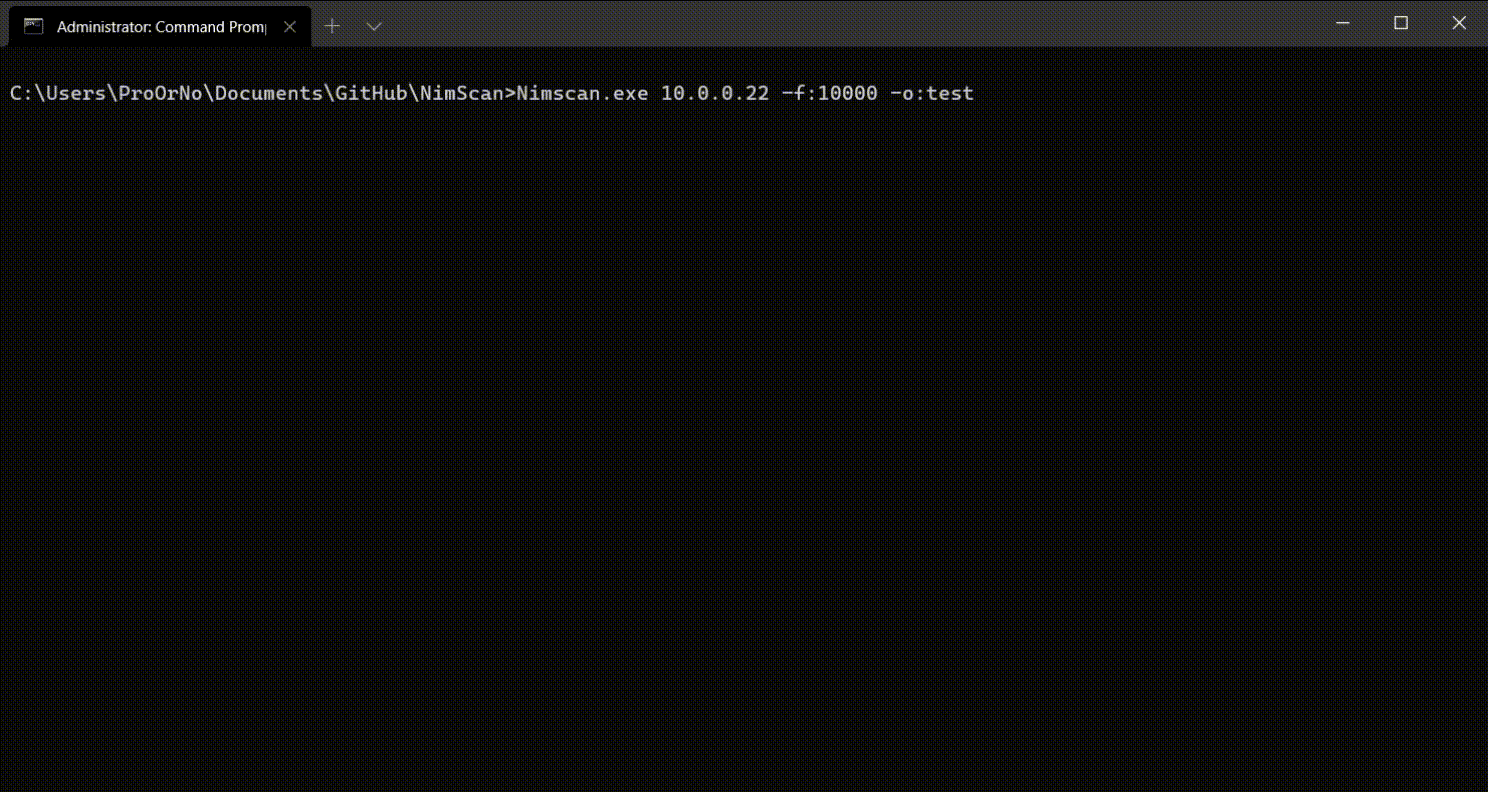
| Kategorie | ?️ Nmap | ? RustScan | ♨️ masscan | ? NimScan |
|---|---|---|---|---|
| Gefiltert | ~107 Sekunden | ~60 Sekunden (nur Windows) | ||
| ungefiltert | ~25 Sekunden | ~3 Sekunden (Linux) | ~8 Sekunden (Linux) | ~7 Sekunden (2 Threads) |
| Abhängigkeiten | Npcap-Treiber | Nmap | libpcap-Treiber | Keine Abhängigkeiten |
| Kann als Modul/Bibliothek verwendet werden | ✔️ |
Alle Benchmarks wurden im LAN und auf 65K-Ports durchgeführt.
Usage:
NimScan < host | IPs > -p: < portX > - < portY > [--timeout =< time > ] [--files =< limit of file descriptors > ] [-a]
NimScan < host | IPs > -p: < port >
NimScan < host | IPs > -p: < port 1> , < port 2> , < portN >
NimScan (-h | --help)
Options:
-h, --help Show this screen.
-p, --ports Ports to scan. [default: 1-65,535]
-a, --all Use rawsockets to find filtered/closed/open ports (Takes longer and limited to 10,000 ports).
-t, --threads Number of threads per scan.
-f, --files= < limit > File descriptors per thread limit.
-i, --ignore Ignore ping latency check.
--timeout= < time > Timeout to add to the latency [default: 1500].Scanbereich zwischen 1 und 5000 Ports
NimScan 10.0.0.0/24 -p:1-5000 Scannen Sie bestimmte Ports
NimScan 10.0.0.1-10.0.0.10 -p:80,443,445Mit Rawsockets geschlossen/gefiltert/offen anzeigen
NimScan.exe 10.0.0.69 -a scan ( char * host , int * ports , int size );
scanner ( char * host , int * ports , int size , char * parameters ); #include <stdio.h>
int main ( void )
{
NimMain (); // A MUST!
int ports [] = { 1 , 445 , 8080 , 3389 , 135 , 139 };
int size = sizeof ports / sizeof ports [ 0 ];
scan ( < IP / HOST > , ports , size ); // Scan given ports with default configuration (timeout = 1500ms, files = 5000)
scanner ( < IP / HOST > , NULL , 0 , "<arguments>" ); // Scanning all 65K ports with given arguments
return 0 ;
}Stellen Sie sicher, dass sich NimScanToC.a im Ordner Ihres Programms befindet.
gcc < file > .c -L. -l:NimScanToC.a -w -o NimScan.exe