„ chatux “ ist eine Bibliothek, mit der Sie ganz einfach Chatfenster auf Ihrem PC oder Mobilgerät erstellen können
Es ist unter der MIT-Lizenz lizenziert.
Es handelt sich um eine unabhängige und leichte Chat-Benutzeroberflächenbibliothek (Chat-UI) für Javascript.
https://riversun.github.io/chatux/
So spielen Sie die Demo.
Bei dieser Demo handelt es sich um einen einfachen Echo-Chat. Aber ein paar Befehle sind verfügbar. Wenn Sie „Schaltflächen anzeigen“ schreiben, können Sie Aktionsschaltflächen im Chat sehen. Oder Sie schreiben „Bild anzeigen“, Sie können das Bild im Chat sehen.
Ein Beispielprojekt ist in diesem Repo verfügbar.
https://github.com/riversun/chatux-example
Schauen Sie sich dieses Beispiel an.
<!DOCTYPE html >
< html lang =" en " >
< head >
< title > chatux example </ title >
< meta charset =" utf-8 " >
< meta name =" viewport " content =" width=device-width, initial-scale=1, maximum-scale=1 " >
</ head >
< body style =" padding:0px;margin:0px; " >
< div style =" padding:40px " >
< h1 > chatux example </ h1 >
< p > Lorem ipsum dolor sit amet, consectetur adipiscing elit, sed do eiusmod tempor incididunt ut labore et dolore
magna aliqua. </ p >
</ div >
< script src =" https://cdn.jsdelivr.net/npm/chatux/dist/ chatux .min.js " > </ script >
< script >
const chatux = new chatux ( ) ;
const opt = {
api : {
// URL of chat server
endpoint : 'https://script.google.com/macros/s/AKfycbwpf8iZfGXkJD6K__oCVQYF35HLBQjYxmKP0Ifrpe_piK4By4rh/exec' ,
// HTTP METHOD
method : 'GET' ,
// DATA TYPE
dataType : 'jsonp' ,
// escapeUserInput true:Escaping HTML tags in user input text when submitting to the server. default is false.
escapeUserInput : true ,
} ,
window : {
title : 'My chat' ,
infoUrl : 'https://github.com/riversun/chatux'
}
} ;
//initialize
chatux . init ( opt ) ;
chatux . start ( true ) ;
</ script >
</ body >
</ html > installieren
npm install chatux --save
Code
import { chatux } from ' chatux ' ;
const chatux = new chatux ( ) ;
chatux . init ( {
api : {
endpoint : 'http://localhost:8080/chat' , //chat server
method : 'GET' , //HTTP METHOD when requesting chat server
dataType : 'json' , //json or jsonp is available
escapeUserInput : true , //true:Escaping HTML tags in user input text when submitting to the server. default is false.
}
} ) ;
chatux . start ( ) ; <script src="https://cdn.jsdelivr.net/npm/chatux/dist/ chatux .min.js"></script>
Code
const chatux = new chatux ( ) ;
chatux . init ( {
api : {
endpoint : 'http://localhost:8080/chat' , //chat server
method : 'GET' , //HTTP METHOD when requesting chat server
dataType : 'json' , //json or jsonp is available
escapeUserInput : true , // true:Escaping HTML tags in user input text when submitting to the server. default is false.
}
} ) ;
chatux . start ( ) ;
Das System von chatux ist sehr einfach.
Schauen wir uns die Ausführungssequenz von chatux an.
Angenommen, Sie haben einen Chat-Server für chatux unter http://localhost:8080/chat. Geben Sie den Server-Endpunkt wie folgt an.
chatux . init ( {
api : {
endpoint : 'http://localhost:8080/chat' ,
method : 'GET' ,
dataType : 'json' ,
escapeUserInput : true , // true:Escaping HTML tags in user input text when submitting to the server. default is false.
}
} ) ;Das Folgende ist die Reihenfolge.
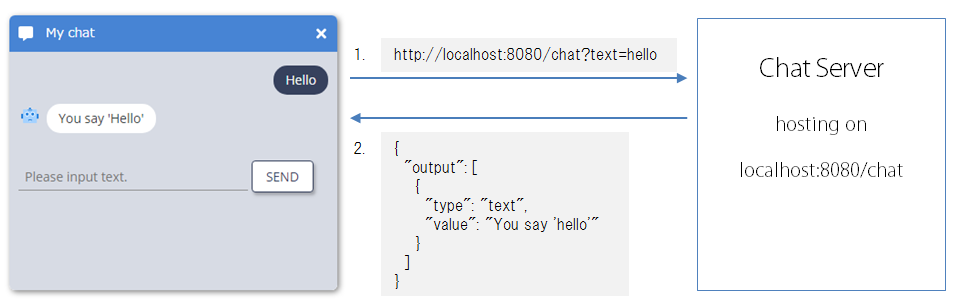
{
"output" : [
{
"type" : " text " ,
"value" : " You say 'hello' "
}
]
}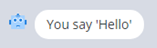
Wenn Sie also einen Chat-Server erstellen, der diese Art von Interaktion durchführen kann, können Sie ganz einfach Chatbots usw. erstellen.
Als nächstes sehen wir uns an, wie man rendert.
Lassen Sie uns einen einfachen Chat-Server erstellen.
npm init
npm install express const express = require ( 'express' ) ;
const app = express ( ) ;
const port = 8080 ;
// enabling CORS
app . use ( function ( req , res , next ) {
res . header ( 'Access-Control-Allow-Origin' , '*' ) ;
res . header ( 'Access-Control-Allow-Headers' , '*' ) ;
next ( ) ;
} ) ;
app . get ( '/chat' , function ( req , res ) {
const userInputText = req . query . text ;
const response = {
output : [ ]
} ;
const msg = response . output ;
msg . push ( {
type : 'text' ,
value : `You say ${ userInputText } `
} ) ;
res . json ( response ) ;
} ) ;
app . listen ( port , ( ) => {
console . log ( 'chat server started on port:' + port ) ;
} ) ;
npm starthttp://localhost:8081/chat?text=hello
Sie erhalten JSON für chatux wie folgt.
{
"output" : [
{
"type" : " text " ,
"value" : " You say hello "
}
]
} chatux . init ( {
api : {
endpoint : 'http://localhost:8080/chat' ,
method : 'GET' ,
dataType : 'json' ,
escapeUserInput : true ,
}
} ) ;
chatux . start ( true ) ; //true:automatically open chat 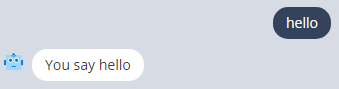
Es gibt zwei Ansätze zum Angeben von Abfrageparametern.
1.Benutzerdefinierte Abfrageparameter können bei der Initialisierung festgelegt werden.
chatux . init ( {
api : {
endpoint : 'http://localhost:8080/chat' ,
method : 'GET' ,
dataType : 'json' ,
params : {
'param1' : 'value1' ,
'param2' : 'value2'
}
}
} ) ;Chat UX sendet Parameter wie „https://example.com/api?param1=value1¶m2=value2“
2.Benutzerdefinierte Parameter können bei jeder Anfrage festgelegt werden.
chatux . init ( {
api : {
endpoint : 'http://localhost:8080/chat' ,
method : 'GET' ,
dataType : 'json' ,
} ,
methods : {
onPrepareRequest : ( httpClient ) => {
//intercept http request before sending and set query parameters
httpClient . params . param1 = 'value1' ;
httpClient . params . param2 = 'value2' ;
} ,
onFinishRequest : ( httpClient ) => {
//delete params after sending
delete httpClient . params . param1 ;
delete httpClient . params . param2 ;
}
}
} ) ;Wenn nichts festgelegt ist, wird nur der Abfrageparameter „Text“ festgelegt, wenn Sie auf die Schaltfläche „Senden“ tippen.
Es gibt zwei Ansätze zum Festlegen von HTTP-Headern.
1.Benutzerdefinierte Header können bei der Initialisierung festgelegt werden.
Sie können http-Header wie folgt angeben.
chatux . init ( {
api : {
endpoint : 'http://localhost:8080/chat' ,
method : 'GET' ,
dataType : 'json' ,
escapeUserInput : true ,
headers : {
'Authorization' : 'Bearer ABCD123ABCD123ABCD123' ,
'X-Additional-Headers' : 'something_value'
}
}
} ) ;2.Benutzerdefinierte Header können bei jeder Anfrage festgelegt werden.
chatux . init ( {
api : {
endpoint : 'http://localhost:8080/chat' ,
method : 'GET' ,
dataType : 'json' ,
escapeUserInput : true ,
} ,
methods : {
onPrepareRequest : ( httpClient ) => {
httpClient . headers = { } ;
httpClient . headers [ 'Authorization' ] = 'Bearer ABCD123ABCD123ABCD123' ;
httpClient . headers [ 'X-Additional-Headers' ] = 'something_value' ;
}
}
} ) ;Notiz
Da chatux verschiedene Variationen der Chat-Benutzeroberfläche rendern kann, stelle ich sie unten vor. Ich möchte rohes JSON bzw. Codebeispiel für den Chat-Server zeigen.
SERVERCODE
app . get ( '/chat' , function ( req , res ) {
const response = { output : [ ] } ;
const msg = response . output ;
msg . push ( {
type : 'text' ,
value : 'Hello world'
} ) ;
res . json ( response ) ;
} ) ;JSON
{
"output" : [
{
"type" : " text " ,
"value" : " Hello world! "
}
]
}ERGEBNIS
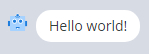
SERVERCODE
app . get ( '/chat' , function ( req , res ) {
const response = { output : [ ] } ;
const msg = response . output ;
msg . push ( {
type : 'image' ,
value : 'https://avatars1.githubusercontent.com/u/11747460'
} ) ;
res . json ( response ) ;
} ) ;JSON
{
"output" : [
{
"type" : " image " ,
"value" : " https://avatars1.githubusercontent.com/u/11747460 "
}
]
}ERGEBNIS
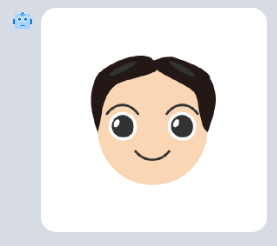
SERVERCODE
app . get ( '/chat' , function ( req , res ) {
const response = { output : [ ] } ;
const msg = response . output ;
const opts = [ ] ;
opts . push ( { label : 'label1' , value : 'value1' } ) ;
opts . push ( { label : 'label2' , value : 'value2' } ) ;
opts . push ( { label : 'label3' , value : 'value3' } ) ;
msg . push ( { type : "option" , options : opts } ) ;
res . json ( response ) ;
} ) ;JSON
{
"output" : [
{
"type" : " option " ,
"options" : [
{
"label" : " label1 " ,
"value" : " value1 "
},
{
"label" : " label2 " ,
"value" : " value2 "
},
{
"label" : " label3 " ,
"value" : " value3 "
}
]
}
]
}ERGEBNIS

SERVERCODE
app . get ( '/chat' , function ( req , res ) {
const response = { output : [ ] } ;
const msg = response . output ;
msg . push ( {
type : 'html' ,
value : 'Click <a href="https://github.com/riversun" target="_blank" >here</a> to open a page.' ,
delayMs : 500
} ) ;
res . json ( response ) ;
} ) ;JSON
{
"output" : [
{
"type" : " html " ,
"value" : " Click <a href= " https://github.com/riversun " target= " _blank " >here</a> to open a page. " ,
"delayMs" : 500
}
]
}ERGEBNIS
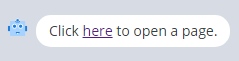
SERVERCODE
app . get ( '/chat' , function ( req , res ) {
const response = { output : [ ] } ;
const msg = response . output ;
const videoId = 'TP4lxliMHXY' ; //youtube video id
msg . push ( {
type : 'youtube' ,
value : videoId ,
delayMs : 500 // wait(milliseconds)
} ) ;
res . json ( response ) ;
} ) ;JSON
{
"output" : [
{
"type" : " youtube " ,
"value" : " TP4lxliMHXY " ,
"delayMs" : 500
}
]
}ERGEBNIS
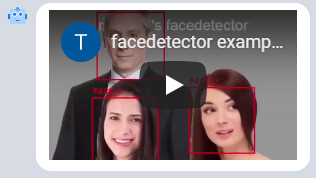
SERVERCODE
app . get ( '/chat' , function ( req , res ) {
const response = { output : [ ] } ;
const msg = response . output ;
msg . push ( {
type : 'text' ,
value : 'What is this?' ,
delayMs : 500
} ) ;
msg . push ( {
type : 'image' ,
value : 'https://upload.wikimedia.org/wikipedia/commons/a/a3/Aptenodytes_forsteri_-Snow_Hill_Island%2C_Antarctica_-adults_and_juvenile-8.jpg'
} ) ;
const opts = [ ] ;
opts . push ( { label : 'bob' , value : 'value1' } ) ;
opts . push ( { label : 'riversun' , value : 'value2' } ) ;
opts . push ( { label : 'john' , value : 'value3' } ) ;
msg . push ( { type : 'option' , options : opts } ) ;
res . json ( response ) ;
} ) ;JSON
{
"output" : [
{
"type" : " text " ,
"value" : " What is this? " ,
"delayMs" : 500
},
{
"type" : " image " ,
"value" : " https://upload.wikimedia.org/wikipedia/commons/a/a3/Aptenodytes_forsteri_-Snow_Hill_Island%2C_Antarctica_-adults_and_juvenile-8.jpg "
},
{
"type" : " option " ,
"options" : [
{
"label" : " bob " ,
"value" : " value1 "
},
{
"label" : " riversun " ,
"value" : " value2 "
},
{
"label" : " john " ,
"value" : " value3 "
}
]
}
]
}
ERGEBNIS
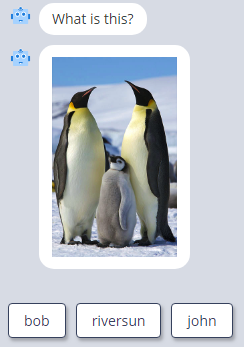
SERVERCODE
app . get ( '/chat' , function ( req , res ) {
const response = { output : [ ] } ;
const msg = response . output ;
msg . push ( {
type : 'window' ,
title : 'iframe page' ,
url : 'https://riversun.github.io/i18nice' ,
left : 20 ,
top : 20 ,
width : 400 ,
height : 250 ,
addYOffset : true ,
overflow : 'hidden' ,
backgroundColor : 'black' ,
delayMs : 10
} ) ;
res . json ( response ) ;
} ) ;JSON
{
"output" : [
{
"type" : " window " ,
"title" : " iframe page " ,
"url" : " https://riversun.github.io/i18nice " ,
"left" : 20 ,
"top" : 20 ,
"width" : 400 ,
"height" : 250 ,
"addYOffset" : true
}
]
}ERGEBNIS
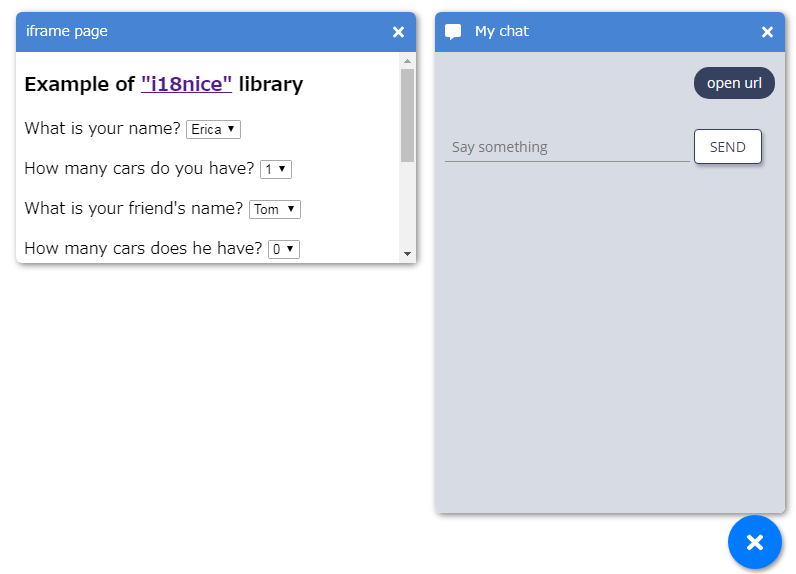
SERVERCODE
app . get ( '/chat' , function ( req , res ) {
const response = { output : [ ] } ;
const msg = response . output ;
msg . push ( {
type : 'window' ,
title : 'youtube movie' ,
html : '<div style="position: relative; width: 100%; padding-top: 56.25%;background:black;overflow: hidden">' +
'<iframe style="position: absolute;top: 0;right: 0;width: 100% !important;height: 100% !important;" width="400" height="300" src="https://www.youtube.com/embed/nepdFs-2V1Y" frameborder="0" allow="accelerometer; autoplay; encrypted-media; gyroscope; picture-in-picture" allowfullscreen></iframe></div>' ,
mobileUrl : 'https://www.youtube.com/embed/nepdFs-2V1Y' ,
left : 60 ,
top : 60 ,
width : 400 ,
height : 250 ,
addYOffset : true ,
overflow : 'hidden' ,
backgroundColor : 'black' ,
delayMs : 10 // wait(milliseconds)
} ) ;
res . json ( response ) ;
} ) ;JSON
{
"output" : [
{
"type" : " window " ,
"title" : " youtube movie " ,
"html" : " <div style= " position: relative; width: 100%; padding-top: 56.25%;background:black;overflow: hidden " ><iframe style= " position: absolute;top: 0;right: 0;width: 100% !important;height: 100% !important; " width= " 400 " height= " 300 " src= " https://www.youtube.com/embed/nepdFs-2V1Y " frameborder= " 0 " allow= " accelerometer; autoplay; encrypted-media; gyroscope; picture-in-picture " allowfullscreen></iframe></div> " ,
"mobileUrl" : " https://www.youtube.com/embed/nepdFs-2V1Y " ,
"left" : 60 ,
"top" : 60 ,
"width" : 400 ,
"height" : 250 ,
"addYOffset" : true ,
"overflow" : " hidden " ,
"backgroundColor" : " black " ,
"delayMs" : 10
}
]
}ERGEBNIS
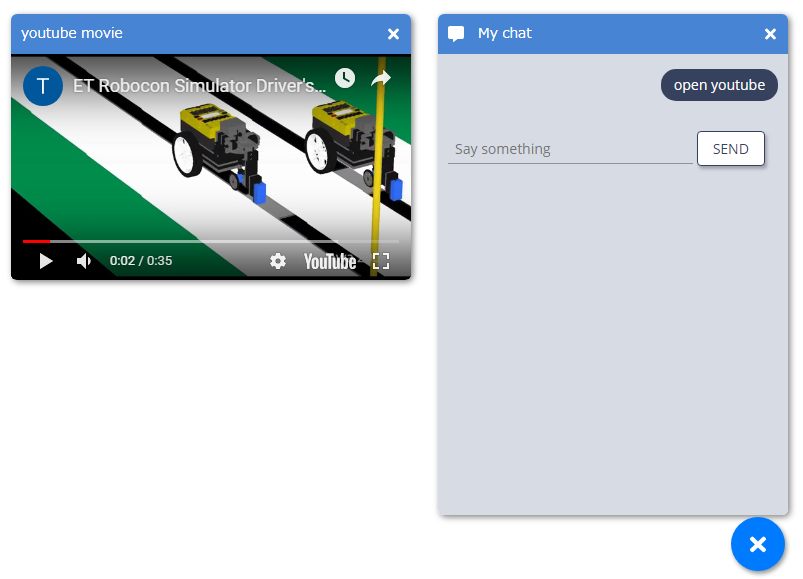
SERVERCODE
app . get ( '/chat' , function ( req , res ) {
const response = { output : [ ] } ;
const msg = response . output ;
msg . push ( {
type : 'window' ,
title : 'google drive movie' ,
html : '<div style="position: relative; width: 100%; padding-top: 56.25%;background:black;overflow: hidden">' +
'<iframe style="position: absolute;top: 0;right: 0;width: 100% !important;height: 100% !important;" src="https://drive.google.com/file/d/1FfOnq85pQgXtNsZeaF7P_CCsdKzcRrQk/preview" width="400" height="300"></iframe>' +
'</div>' ,
mobileUrl : 'https://drive.google.com/file/d/1FfOnq85pQgXtNsZeaF7P_CCsdKzcRrQk/preview' , //open this url when open on mobile
left : 100 ,
top : 100 ,
width : 400 ,
height : 250 ,
addYOffset : true ,
overflow : 'hidden' ,
backgroundColor : 'black' ,
delayMs : 10 // wait(milliseconds)
} ) ;
res . json ( response ) ;
} ) ;JSON
{
"output" : [
{
"type" : " window " ,
"title" : " google drive movie " ,
"html" : " <div style= " position: relative; width: 100%; padding-top: 56.25%;background:black;overflow: hidden " ><iframe style= " position: absolute;top: 0;right: 0;width: 100% !important;height: 100% !important; " src= " https://drive.google.com/file/d/something_id/preview " width= " 400 " height= " 300 " ></iframe></div> " ,
"mobileUrl" : " https://drive.google.com/file/d/something_id/preview " ,
"left" : 100 ,
"top" : 100 ,
"width" : 400 ,
"height" : 250 ,
"addYOffset" : true ,
"overflow" : " hidden " ,
"backgroundColor" : " black " ,
"delayMs" : 10
}
]
}ERGEBNIS
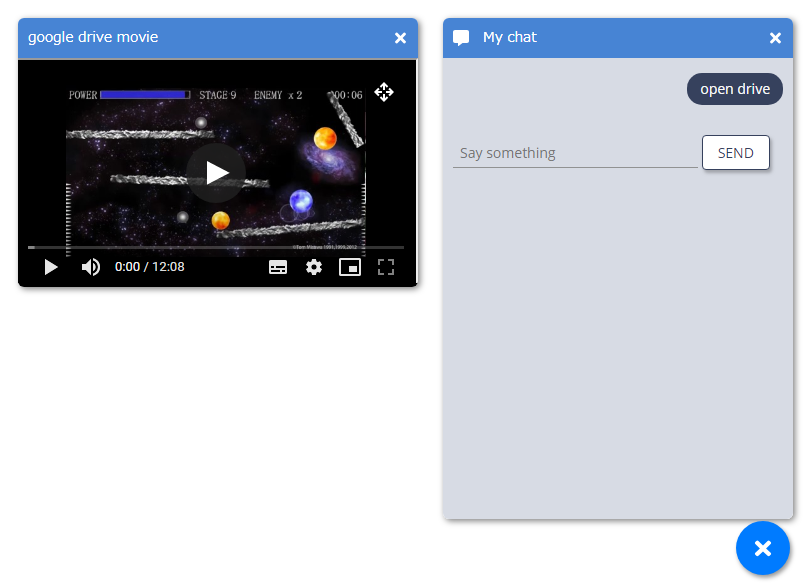
Das folgende Beispiel zeigt alle chatux Initialisierungsparameter. Sie können das Verhalten von chatux nach Ihren Wünschen anpassen.
const chatux = new chatux ( ) ;
//init parameters
const opt = {
renderMode : 'auto' , //'auto' or 'pc' or 'mobile'
buttonOffWhenOpenFrame : false , //true:Turn off wakeup button when the chat window is opened.only for pc mode.
bot : {
wakeupText : null , //user input which is automatically send to server on startup
botPhoto : null , //URL of bot photo image
humanPhoto : null , //URL of human photo image
widget : {
sendLabel : 'SEND' , //label for SEND button
placeHolder : 'Say something' //default caption for input box
}
} ,
api : {
endpoint : 'http://localhost:8081/chat' , //endpoint of chat server
method : 'GET' , //'GET' or 'POST'
dataType : 'json' , //'json' or 'jsonp'
errorResponse : {
output : [
//Message displayed when a network error occurs when accessing the chat server
{ type : 'text' , value : 'Sorry, an error occurred' }
]
} ,
//set http headers
headers : {
'Authorization' : 'Bearer ABCD123ABCD123ABCD123' ,
'X-Additional-Headers' : 'something_value'
} ,
//set query parameters
params : {
'param1' : 'value1' ,
'param2' : 'value2'
}
} ,
window : {
title : 'My chat' , //window title
//infoUrl
// If this value is set, an 'info' icon will appear at the left of the window's
// title bar, and clicking this icon will jump to this URL
infoUrl : 'https://github.com/riversun/chatux' ,
size : {
width : 350 , //window width in px
height : 500 , //window height in px
minWidth : 300 , //window minimum-width in px
minHeight : 300 , //window minimum-height in px
titleHeight : 50 //title bar height in px
} ,
appearance : {
//border - border style of the window
border : {
shadow : '2px 2px 10px rgba(0, 0, 0, 0.5)' ,
width : 0 ,
radius : 6
} ,
//titleBar - title style of the window
titleBar : {
fontSize : 14 ,
color : 'white' ,
background : '#4784d4' ,
leftMargin : 40 ,
height : 40 ,
buttonWidth : 36 ,
buttonHeight : 16 ,
buttonColor : 'white' ,
buttons : [
//Icon named 'hideButton' to close chat window
{
fa : 'fas fa-times' , //specify font awesome icon
name : 'hideButton' ,
visible : true
}
] ,
buttonsOnLeft : [
//Icon named 'info' to jump to 'infourl' when clicked
{
fa : 'fas fa-comment-alt' , //specify font awesome icon
name : 'info' ,
visible : true
}
] ,
} ,
}
} ,
//wakeupButton style
wakeupButton : {
right : 20 , //right position in pixel
bottom : 20 , //bottom position in pixel
size : 60 , //wakeup button size
fontSize : 25 //wakeup button font size for fontawesome icon
} ,
//Define a callback method to be called when an event occurs
methods : {
onChatWindowCreate : ( win ) => {
//Called only once when a chat window is created
console . log ( '#onChatWindowCreate' ) ;
} ,
onChatWindowPause : ( win ) => {
//Called when the chat window is closed
console . log ( '#onChatWindowPause' ) ;
} ,
onChatWindowResume : ( win ) => {
//Called when the chat window is back to open
console . log ( '#onChatWindowResume' ) ;
} ,
onUserInput : ( userInputText ) => {
//Called back when the user enters text.
//In other words, this method can intercept text input.
// If it returns true, it is treated as consumed and no user-input-text is sent to the server.
console . log ( '#onUserInput userInputText=' + userInputText ) ;
if ( userInputText === 'end' ) {
const consumed = true ;
chatux . dispose ( ) ;
return consumed ;
}
} ,
//For local test, get the user input text but stop accessing the chat server.
// onServerProcess: (userInputText) => {
// const response = {"output": [{"type": "text", "value": 'You said "' + userInputText + '"'}]};
// return response;
// },
// onPrepareRequest: (httpClient) => {
// httpClient.params.mykey1 = 'valOfmykey1';//set original query param
// },
// onFinishRequest: (httpClient) => {
// delete httpClient.params.mykey1;
// },
onServerResponse : ( response ) => {
//A callback that occurs when there is a response from the chat server.
// You can handle server responses before reflecting them in the chat UI.
console . log ( '#onServerResponse response=' + JSON . stringify ( response ) ) ;
return response ;
}
}
} ;
//initialize
chatux . init ( opt ) ;
chatux . start ( true ) ; //true:open chat UI automatically