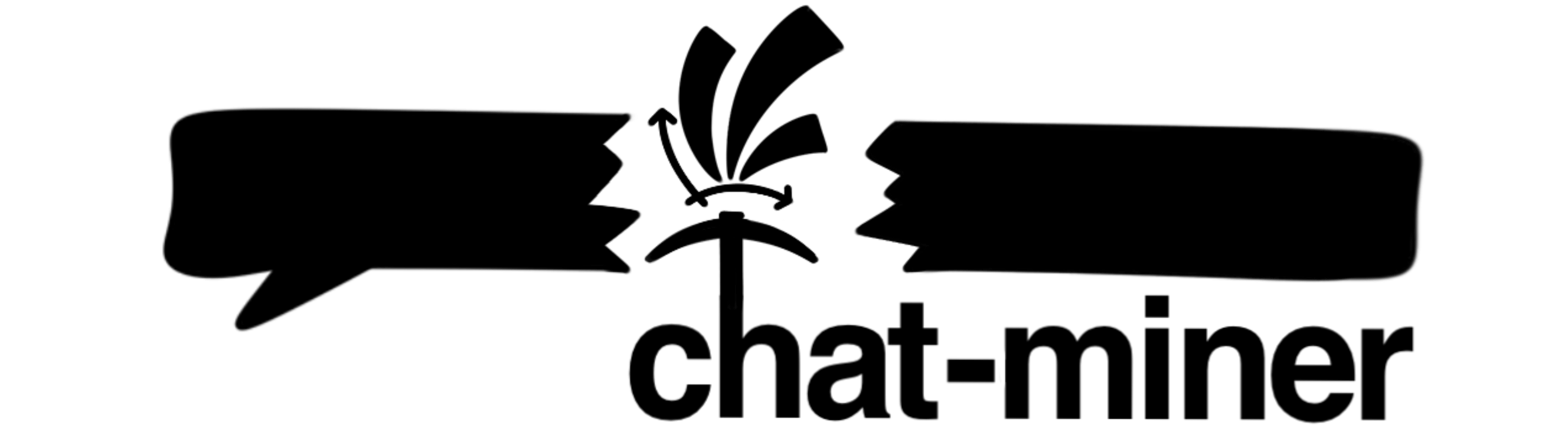
Chat-Miner bietet schlanke Parser für alle wichtigen Plattformen, die Chats in Datenrahmen umwandeln. Mit künstlerischen Visualisierungen können Sie Ihre Daten erkunden und aus Ihren Chats Kunstwerke erstellen.
Die neueste Version einschließlich Abhängigkeiten kann über PyPI installiert werden:
pip install chat-minerWenn Sie daran interessiert sind, einen Beitrag zu leisten, den neuesten Quellcode auszuführen oder einfach alles selbst zu erstellen:
git clone https://github.com/joweich/chat-miner.git
cd chat-miner
pip install . Schauen Sie sich die offiziellen Tutorials für WhatsApp, Signal, Telegram, Facebook Messenger oder Instagram Chats an, um zu erfahren, wie Sie Chatprotokolle für Ihre Plattform exportieren.
Der folgende Code zeigt das WhatsAppParser -Modul. Die Verwendung von SignalParser , TelegramJsonParser , FacebookMessengerParser und InstagramJsonParser folgt dem gleichen Muster.
from chatminer . chatparsers import WhatsAppParser
parser = WhatsAppParser ( FILEPATH )
parser . parse_file ()
df = parser . parsed_messages . get_df ( as_pandas = True ) # as_pandas=False returns polars dataframeHinweis: Abhängig von Ihrem Quellsystem muss Python den Dateipfad in eine Rohzeichenfolge konvertieren.
import os
FILEPATH = r"C:UsersUsernamechat.txt" # Windows
FILEPATH = "/home/username/chat.txt" # Unix
assert os . path . isfile ( FILEPATH ) import chatminer . visualizations as vis
import matplotlib . pyplot as plt fig , ax = plt . subplots ( 2 , 1 , figsize = ( 9 , 3 ))
ax [ 0 ] = vis . calendar_heatmap ( df , year = 2020 , cmap = 'Oranges' , ax = ax [ 0 ])
ax [ 1 ] = vis . calendar_heatmap ( df , year = 2021 , linewidth = 0 , monthly_border = True , ax = ax [ 1 ]) fig , ax = plt . subplots ( 1 , 2 , figsize = ( 7 , 3 ), subplot_kw = { 'projection' : 'polar' })
ax [ 0 ] = vis . sunburst ( df , highlight_max = True , isolines = [ 2500 , 5000 ], isolines_relative = False , ax = ax [ 0 ])
ax [ 1 ] = vis . sunburst ( df , highlight_max = False , isolines = [ 0.5 , 1 ], color = 'C1' , ax = ax [ 1 ]) fig , ax = plt . subplots ( figsize = ( 8 , 3 ))
stopwords = [ 'these' , 'are' , 'stopwords' ]
kwargs = { "background_color" : "white" , "width" : 800 , "height" : 300 , "max_words" : 500 }
ax = vis . wordcloud ( df , ax = ax , stopwords = stopwords , ** kwargs ) if not vis . is_radar_registered ():
vis . radar_factory ( 7 , frame = "polygon" )
fig , ax = plt . subplots ( 1 , 2 , figsize = ( 7 , 3 ), subplot_kw = { 'projection' : 'radar' })
ax [ 0 ] = vis . radar ( df , ax = ax [ 0 ])
ax [ 1 ] = vis . radar ( df , ax = ax [ 1 ], color = 'C1' , alpha = 0 ) from chatminer . nlp import add_sentiment
df_sentiment = add_sentiment ( df ) df_grouped = df_sentiment . groupby ([ 'author' , 'sentiment' ]). size (). unstack ( fill_value = 0 )
ax = df_grouped . plot ( kind = 'bar' , stacked = True , figsize = ( 8 , 3 ))Die CLI unterstützt das Parsen von Chatprotokollen in CSV-Dateien. Derzeit können Sie Visualisierungen nicht direkt über die CLI erstellen.
Beispielverwendung:
$ chatminer -p whatsapp -i exportfile.txt -o output.csvNutzungsanleitung:
usage: chatminer [-h] [-p {whatsapp,instagram,facebook,signal,telegram}] [-i INPUT] [-o OUTPUT]
options:
-h, --help
Show this help message and exit
-p {whatsapp,instagram,facebook,signal,telegram}, --parser {whatsapp,instagram,facebook,signal,telegram}
The platform from which the chats are imported
-i INPUT, --input INPUT
Input file to be processed
-o OUTPUT, --output OUTPUT
Output file for the results