Englisch | 简体中文
MIoT-Spec: Die Protokollspezifikation für Xiaomi IoT-Geräte ist ein von der Xiaomi IoT-Plattform entwickelter Standard zur Beschreibung der Funktionsdefinition von Hardwareprodukten entsprechend dem Netzwerkmodus von Hardwareprodukten, den Eigenschaften von Produktfunktionen und den Eigenschaften von Benutzernutzungsszenarien und die Anforderungen des Benutzers an die Nutzungserfahrungsspezifikation für Hardwareprodukte.
Diese Komponente verwendet das Miot -Protokoll, um Xiaomi-Geräte automatisch in HomeAssistant zu integrieren, und unterstützt derzeit die meisten Xiaomi IoT-Geräte. Und es unterstützt die HA-Web-Benutzeroberfläche, und Sie können Xiaomi-Geräte problemlos in HA integrieren, ohne Yaml zu konfigurieren.
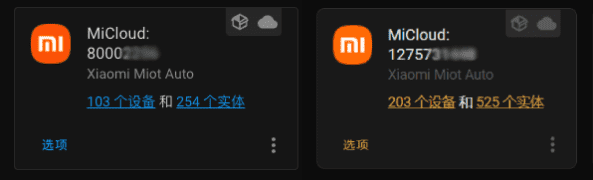
HACS > Integrationen > ➕ REPOSITORIEN ERKUNDEN UND HERUNTERLADEN >
Xiaomi Miot Auto> DIESES REPOSITORY HERUNTERLADEN
HACS > Integrationen >
Xiaomi Miot Auto> UPDATE / Erneut herunterladen
Laden Sie den Ordner
custom_components/xiaomi_miotherunter und kopieren Sie ihn in den Ordnercustom_componentsin Ihrem HomeAssistant-Konfigurationsordner
wget -O - https://get.hacs.vip | DOMAIN=xiaomi_miot bash -
# Or
wget -O - https://raw.githubusercontent.com/al-one/hass-xiaomi-miot/master/install.sh | ARCHIVE_TAG=latest bash -configuration.yaml shell_command :
update_xiaomi_miot : |-
wget -O - https://get.hacs.vip | DOMAIN=xiaomi_miot bash -service: shell_command.update_xiaomi_miot in den EntwicklertoolsKonfiguration > Geräte und Dienste > ? Integrationen > ➕ Integration hinzufügen > ? Suchen Sie nach
Xiaomi Miot Auto
Oder klicken Sie:
Ab der Version v0.4.4 bietet die Komponente Unterstützung für die Auswahl des Verbindungsgerätemodus bei Integration nach Konto:
Geeignet für Geräte, die das Miot-Spec-Protokoll im LAN unterstützen
Konfigurieren Sie die Xiaomi-Cloud für die per Host/Token integrierten Geräte
# configuration.yaml
xiaomi_miot :
username : xiaomi_username
password : xiaomi_password
# server_country: cn # Location of xiaomi cloud: cn(default), de, i2, ru, sg, tw, us
# http_timeout: 15 # Timeout (seconds) for requesting the xiaomi apisKonfiguration > Geräte und Dienste > ? Integrationen > Xiaomi Miot Auto > Optionen > ☑️ Miot Cloud aktivieren
Ich freue mich auf Ihren Beitrag.
# configuration.yaml
xiaomi_miot :
language : zh # Using the built-in dictionary, currently only `zh` is supported
# https://github.com/al-one/hass-xiaomi-miot/blob/master/custom_components/xiaomi_miot/core/translation_languages.py
translations :
# Global dictionary
idle : '空闲'
busy : '工作中'
# Dictionary for specifying fan modes
fan.mode :
straight wind : '直吹模式'
natural wind : '自然风'
# Dictionary for specifying the drying modes of the washer
washer.drying_level :
moist : '微湿'
extra : '特干' # configuration.yaml
homeassistant :
customize : !include customize.yaml
# Customize via device model
xiaomi_miot :
# https://github.com/al-one/hass-xiaomi-miot/blob/master/custom_components/xiaomi_miot/core/device_customizes.py
device_customizes :
chuangmi.plug.212a01 :
miot_local : true
chunk_properties : 7
# Customize via parent entity
# customize.yaml
domain.your_entity_id :
miot_local : true # Force to read and write data in LAN (integrate by account)
miot_cloud : true # Enable miot cloud for entity (read, write, action)
miot_cloud_write : true # Enable miot cloud (only write)
miot_cloud_action : true # Enable miot cloud (only action)
check_lan : true # Check LAN connection in cloud mode
miio_properties : power,battery # Get miio properties to state attributes
miio_cloud_props : prop.power,event.dev_online
# Custom sub entities
domain.parent_entity_id :
sensor_properties : temperature,humidity,illumination # Miot properties
binary_sensor_properties : is_volume_muted,any_boolen_property
switch_properties : on,power
number_properties : volume
select_properties : mode
fan_properties : mode,fan_level
cover_properties : motor_control
light.your_entity_id :
color_temp_reverse : false # Reverse color temperature (Requires reload config entry)
yeelight_smooth_on : 2000 # milliseconds (Only for Yeelights in local mode)
yeelight_smooth_off : 3000 # milliseconds (Only for Yeelights in local mode)
climate.your_entity_id :
bind_sensor : sensor.temperature_entity,sensor.humidity_entity # Sensor entities
camera.your_entity_id :
video_attribute : 1 # https://github.com/al-one/hass-xiaomi-miot/issues/11#issuecomment-773054167
keep_streaming : true # Continuously update stream address
cover.your_entity_id :
closed_position : 5 # Change cover state to closed when position <= 5%
deviated_position : 2 # Current position deviation 2% -> 0%, 98% -> 100%
motor_reverse : true # Reverse motor state (Requires reload config entry)
position_reverse : true # Reverse motor position (Requires reload config entry)
open_texts : Open,Up
close_texts : Close,Down
media_player.mitv_entity_id :
bind_xiaoai : media_player.xiaoai_entity_id # Bind xiaoai speaker for turn on TV
domain.your_entity_id_xxxx :
interval_seconds : 30 # Seconds between each update state (Requires reload config entry)
chunk_properties : 10 # Chunk miot properties on update state (LAN)
reverse_state : true # Reverse the On/Off state of a binary sensorZu viele Entitätsattribute führen dazu, dass die Datenbank Ihrer HA sehr groß wird. Wenn einige Entitätsattribute für Sie nutzlos sind, können Sie
exclude_state_attributesso konfigurieren, dass sie ignoriert werden.
# configuration.yaml
xiaomi_miot :
exclude_state_attributes :
- miot_type
- stream_address
- motion_video_latestDiese Komponente bietet Unterstützung für das Neuladen der Konfiguration (um zu vermeiden, dass die HomeAssistant-Instanz nach einer YAML-Konfigurationsänderung neu gestartet werden muss):
? Entwicklertools > YAML-Konfiguration > Neuladen der YAML-Konfiguration > ? Suchen Sie nach
Xiaomi Miot Auto(fast ganz unten auf der Liste)
Diese Komponente verwendet die Abfragemethode, um den Gerätestatus abzurufen, sodass sie die Ereignisse einiger Geräte nicht in Echtzeit abhören kann.
Da die Antwort des HA-Supportdienstes schon seit einiger Zeit vorliegt, löst diese Komponente ab Version 0.7.18 keine Ereignisse mehr aus.
xiaomi_miot.set_property service : xiaomi_miot.set_property
data :
entity_id : camera.isa_hlc7_xxxx
field : camera_control.on
value : true xiaomi_miot.set_miot_property service : xiaomi_miot.set_miot_property
data :
entity_id : camera.isa_hlc7_xxxx
siid : 2
piid : 1
value : true xiaomi_miot.get_properties service : xiaomi_miot.get_properties
data :
entity_id : camera.isa_hlc7_1ab7
mapping :
- siid : 2
piid : 1
- siid : 3
piid : 2
update_entity : true # Update to entity state attributes xiaomi_miot.call_action service : xiaomi_miot.call_action
data :
entity_id : vacuum.dreame_p2259_entity_id
siid : 4 # vacuum-extend
aiid : 1 # start-clean
params :
- 18 # piid: 1 - work-mode
- ' {"selects":[[7,1,0,2,1]]} ' # piid: 10 - clean-extend-data xiaomi_miot.send_command service : xiaomi_miot.send_command
data :
entity_id : switch.your_entity_id
method : set_power
params :
- on xiaomi_miot.get_token service : xiaomi_miot.get_token
data :
name : Light # Keyword of device name in Mihome / IP / Model. xiaomi_miot.intelligent_speaker service : xiaomi_miot.intelligent_speaker
data :
entity_id : media_player.xiaoai_lx04_xxxx
text : Turn on the light
execute : true # Execute text directive.
silent : true # Silent execution. xiaomi_miot.xiaoai_wakeup service : xiaomi_miot.xiaoai_wakeup
data :
entity_id : media_player.xiaoai_lx04_xxxx xiaomi_miot.renew_devices service : xiaomi_miot.renew_devices
data :
username : 80001234 # Xiaomi Account ID / Email / Phone xiaomi_miot.request_xiaomi_api service : xiaomi_miot.request_xiaomi_api
data :
entity_id : sensor.your_entity_id
api : /v2/plugin/fetch_plugin
data :
latest_req :
api_version : 10070
plugins :
- model : brand.device.modelWeitere Dienstleistungen
? Entwicklertools > Status > ? Entität filtern
# configuration.yaml
logger :
default : warning
logs :
custom_components.xiaomi_miot : debugKonfiguration > System > ✍️ Protokolle
xiaomi_miot.get_token aus und geben Sie das Schlüsselwort des Gerätenamens einWrite custom log files und Enable app's debug modevevs/logs/misc/devices.txtCXVbfhHuSRsi )