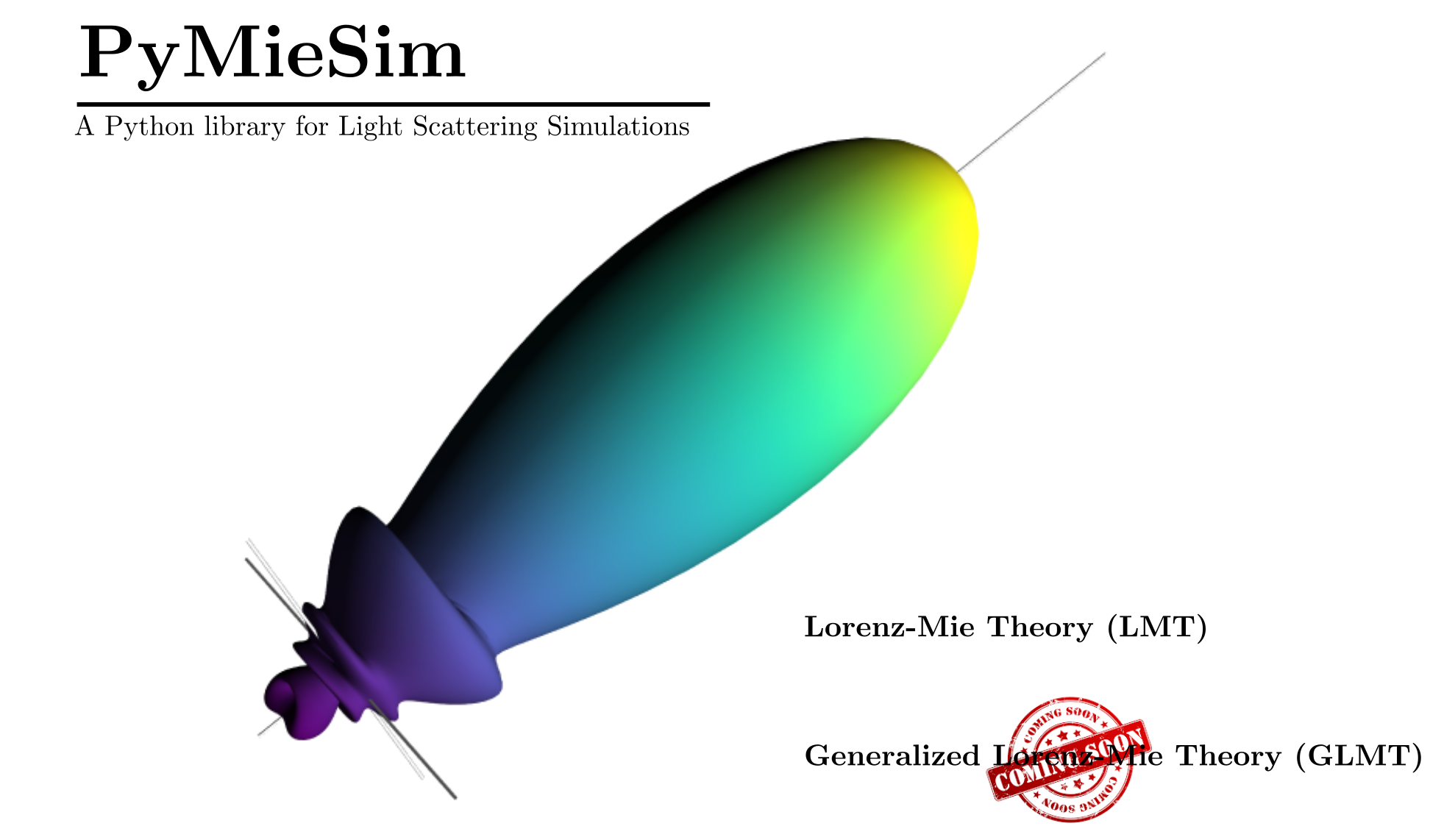
PyMieSim is a Python library designed to provide a robust and flexible framework for performing Mie scattering simulations. The software is easy to install and operate, making it accessible to both new users and experienced researchers. PyMieSim enables users to explore the scattering properties of particles under various configurations, and is tailored for investigating single scattering events, as well as conducting large-scale parametric experiments.
At its core, PyMieSim includes three solvers optimized for different types of scatterers:
Spherical particles
Infinite cylindrical particles
Core-shell spherical particles
The software also allows the user to customize the light source and detector attributes, depending on the specific simulation needs. The package is modular and provides an intuitive interface for users to model complex scattering scenarios with minimal effort.
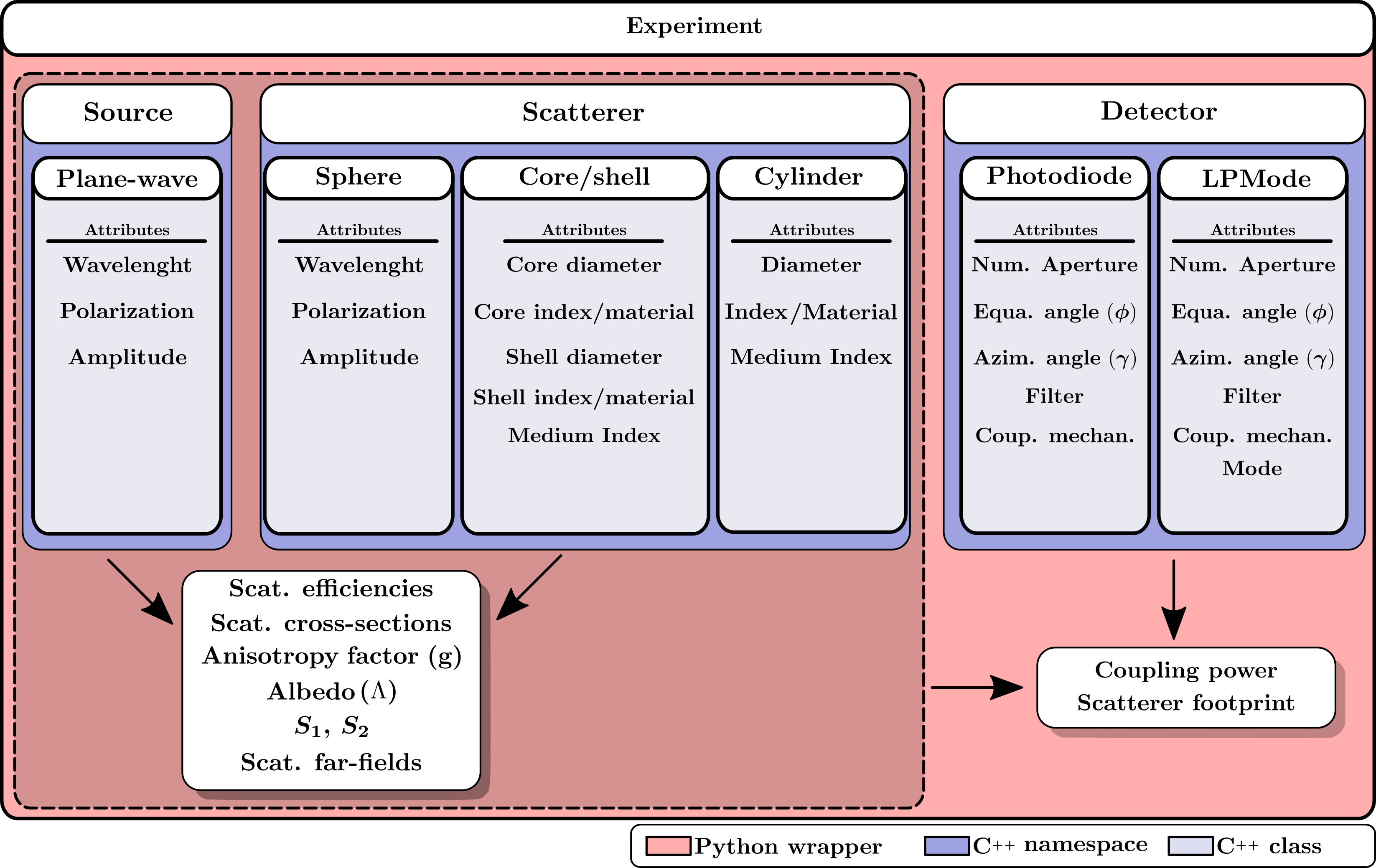
PyMieSim is organized into two primary submodules:
single: Focused on analyzing individual scattering events, such as: - Far-field distributions - Scattering phase functions - Stokes parameters
experiment: Designed for exploring how scattering parameters, such as Qsca, Qext, g, and coupling (power), behave over large datasets, incorporating variations in sources, scatterers, and detectors.
Both submodules work seamlessly together, making PyMieSim adaptable for a wide range of scattering simulations.
To use PyMieSim in Python, simply install the package and begin incorporating it into your scripts.
PyMieSim supports Windows, Linux, macOS (including Apple M1/M2 chips), and ARM architectures. To install the package, use pip:
pip install PyMieSim
For more details, visit the documentation for a comprehensive guide on how to use the package.
Here is an example of how to use PyMieSim for a simple Mie scattering simulation. This example demonstrates how to configure a light source, scatterer, and detector, and retrieve the scattering data:
import numpy as npfrom PyMieSim.experiment.scatterer import Spherefrom PyMieSim.experiment.source import Gaussianfrom PyMieSim.experiment import Setupfrom PyMieSim.units import nanometer, degree, watt, AU, RIUsource = Gaussian(wavelength=np.linspace(400, 1000, 500) * nanometer,polarization=0 * degree,optical_power=1e-3 * watt,NA=0.2 * AU)scatterer = Sphere(diameter=[200] * nanometer,property=[4] * RIU,medium_property=1 * RIU,source=source)experiment = Setup(scatterer=scatterer, source=source)dataframe = experiment.get('Qsca')dataframe.plot_data(x="source:wavelength")It produces the following figure which is equivalent to the one found on wikipedia.
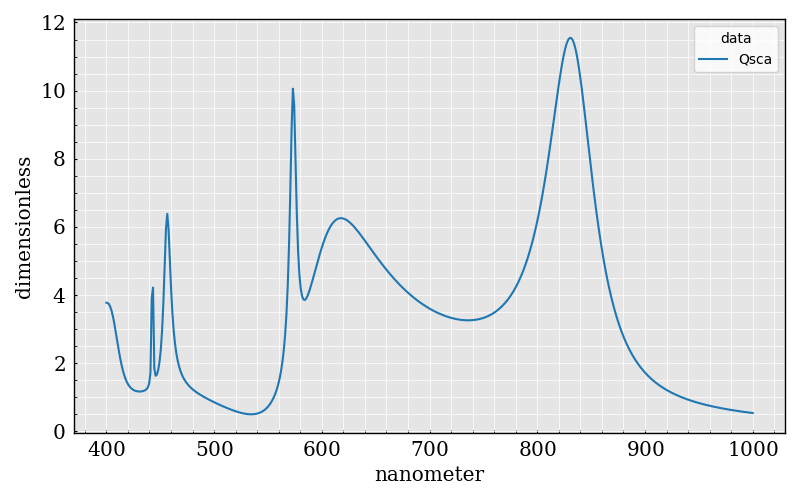
This is just one example of PyMieSim in action. You can find more examples in the examples section of the documentation.
Here are a few more examples showcasing the capabilities of PyMieSim:
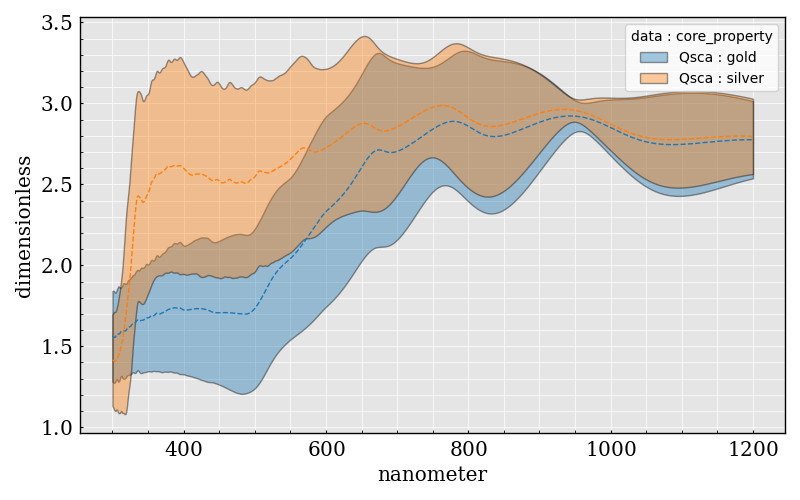
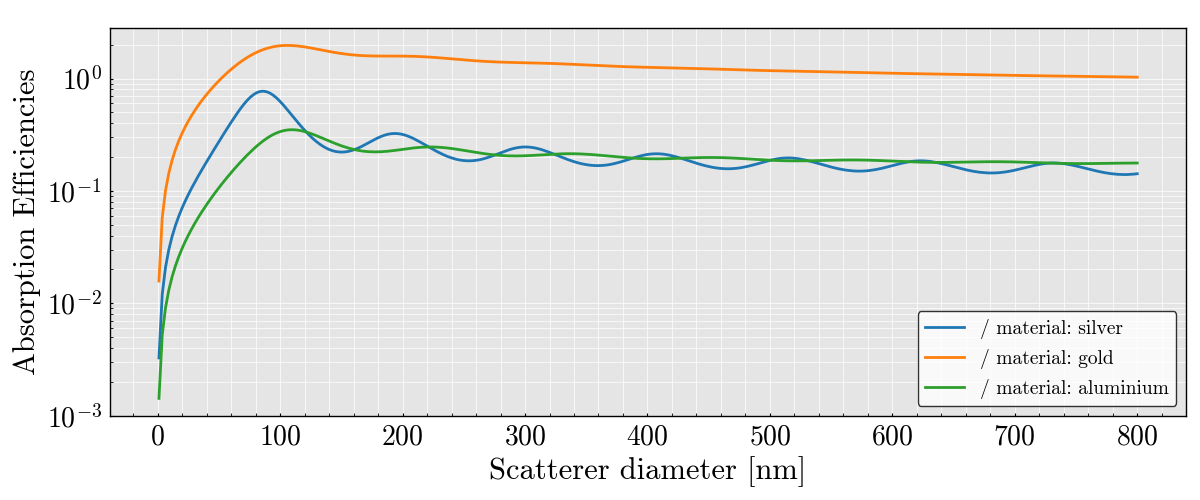
If you prefer or need to build the project manually (e.g., for Apple silicon devices), ensure you have a C++ compiler (such as gcc) and Fortran installed, as well as Python 3.7+.
git clone https://github.com/MartinPdeS/PyMieSim.gitcd PyMieSim git submodule init && git submodule update mkdir buildcd build cmake ../ -G"Unix Makefiles"sudo make installcd .. python -m pip install .
For Windows, use MinGW Makefiles instead of Unix Makefiles when invoking CMake.
You can test the local version of PyMieSim by running the following commands:
git clone https://github.com/MartinPdeS/PyMieSim.gitcd PyMieSim pip install PyMieSim[testing] pytest
This will run the suite of unit tests and provide coverage details.
In 2024, running code on your local machine is optional! You can leverage the power of Google Colab to run PyMieSim remotely. Use the provided Colab notebook for an interactive experience.
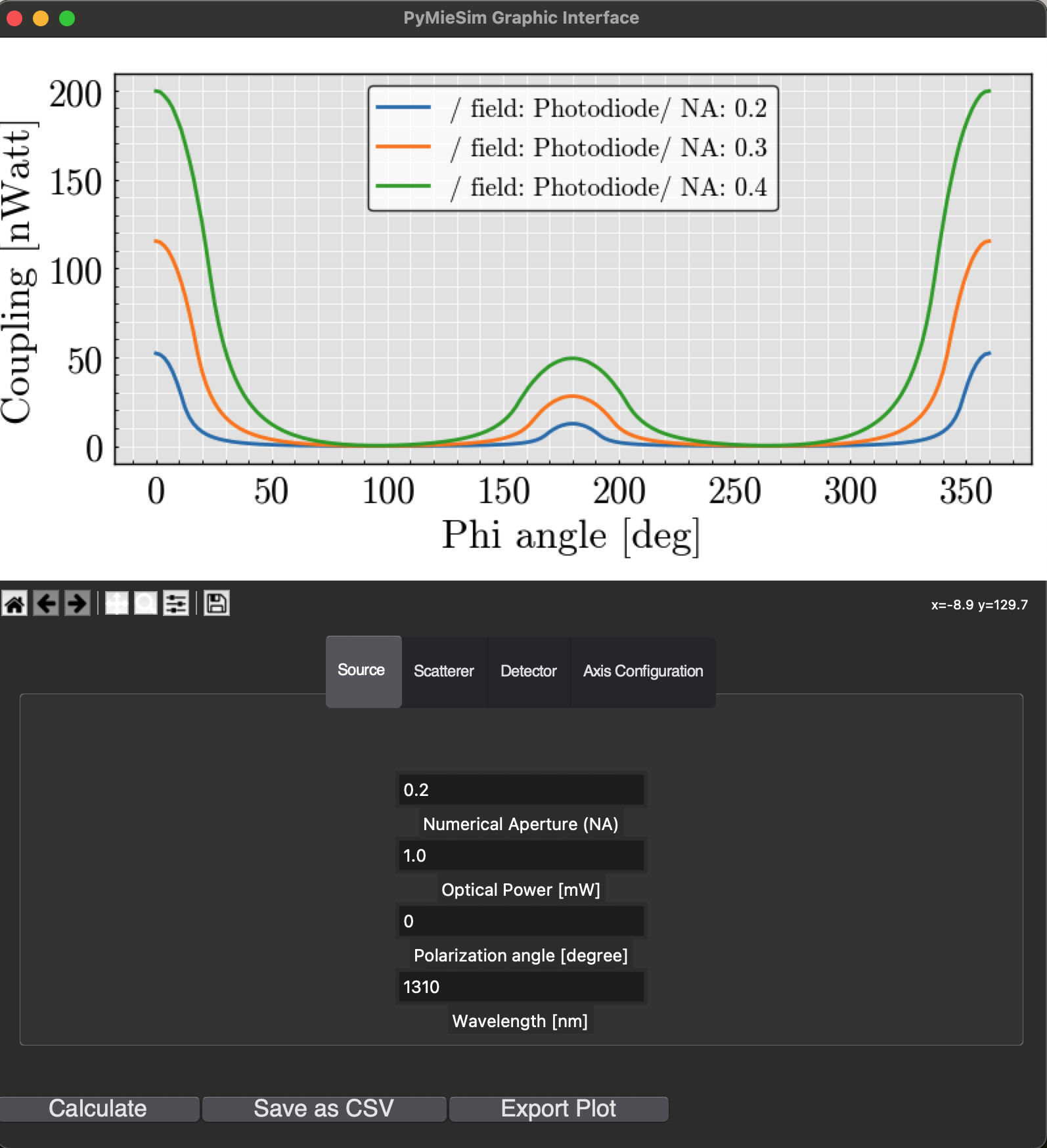
If PyMieSim contributes to your research, we kindly ask that you cite the following paper:
@article{PoinsinetdeSivry-Houle:23,
author = {Martin Poinsinet de Sivry-Houle and Nicolas Godbout and Caroline Boudoux},
journal = {Opt. Continuum},
title = {PyMieSim: an open-source library for fast and flexible far-field Mie scattering simulations},
volume = {2},
number = {3},
pages = {520--534},
year = {2023},
doi = {10.1364/OPTCON.473102},
}You can access the full article here
Since version 1.7.0, PyMieSim offers an experimental GUI for users who prefer a graphical approach to simulations. While still under development, the GUI can be installed and accessed as follows:
pip install PyMieSim python -m PyMieSim
The GUI is not yet as robust as the core Python API, but it provides a simplified interface for generating simulations.
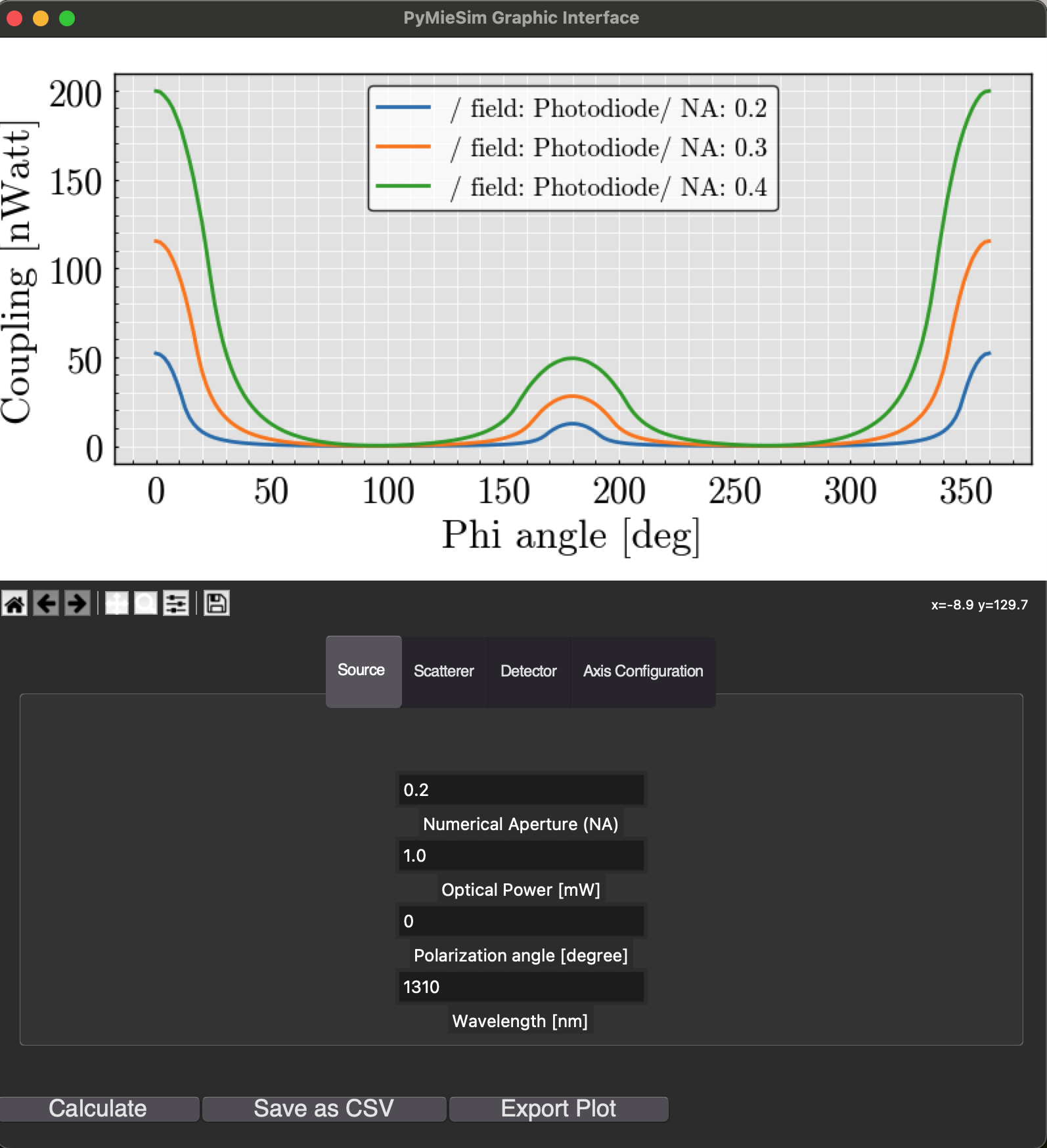
PyMieSim is actively developed and maintained by Martin Poinsinet de Sivry-Houle. If you're interested in contributing or have questions, feel free to reach out.
Email: [email protected]