Keyboard and mouse icons along with a ReWASD config so you can play Marvel's Spider-Man 2 on PC without a controller. Showcase Video!
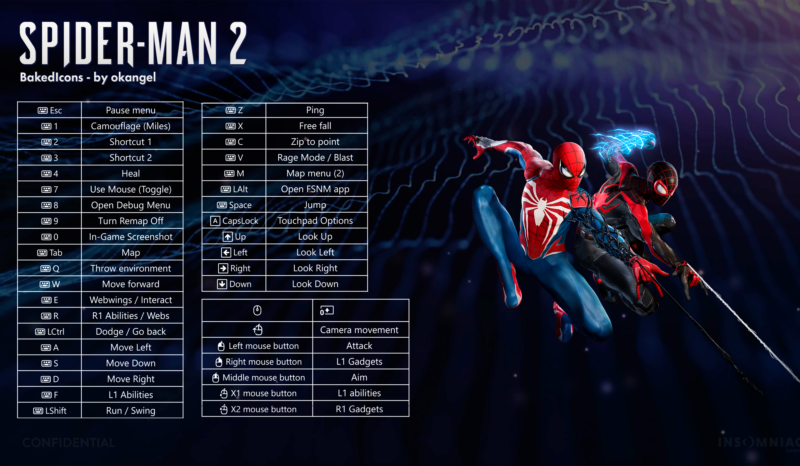

| 1 | 2 |
|---|---|
 |  |
A legit or cracked copy of ReWASD. You can find a free crack in Github made by EugeneSunrise. I highly recommend you install the latest available version: reWASD 7.0.
Marvel's Spider-Man 2 for PC.
If you need any help setting up ReWASD check this page: https://help.rewasd.com/ and its contents.
Download the latest release called "SM2BakedIcons.zip" and double-click "Spider-Man 2 PC.rewasd" to add it to ReWASD.
Group your keyboard and mouse together.
Start your game and enable reWASD by clicking "Apply to Slot 1" or the power button on the bottom left side of your screen. You can hold '7' on your keyboard to use your mouse so you can minimize reWASD's window.
Copy all the files from "BakedIcons" to your "workspace" folder.
Run "Keyboard_Icons.bat". A CMD window will appear.
Select the first option: press "1" and then "Enter"
To uninstall run "Keyboard_Icons.bat" again and now select the second option: press "2" and then "Enter".
To see the descriptions of the keybinds all you have to do is click the "View button" and select "Show mappings/descriptions". I highly recommend you do this before playing so you can familiarize yourself with the controls.
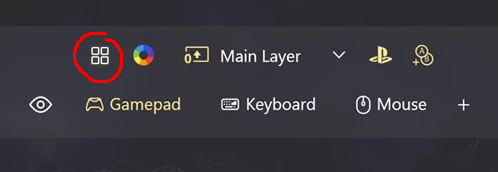
Camera Gadget can only be opened from the pause menu. You can also open the FNSM app from there in case "Alt" doesn't work.
Adaptive triggers puzzles can be easily skipped by opening the pause menu and selecting "Skip Activity".
QTE that use the right joystick can be done by pressing the arrow keys or using your mouse. The game will show arrow keys by default.
Change your in-game's camera sensitivity to something between 7 and 10 depending on your mouse's DPI, that'll make camera movement feel much more natural. But even then you'll have to get used to it. If you want to, you can also tweak your mouse's sensitivity and response in reWASD. Here's a guide,
You can set shortcuts in-game and use the 2 and 3 keys to perform actions.
You can map certain keys to anything you'd like. These are keys that are not necessary as they're used to perform button combinations or can be done alternatively.
"Q" = Throw Environment (L1 + R1)
"V" = Symbiote Surge / Venom Blast (R3 + L3)
"C" = Zip to point (L2 + R2)
"Alt" = Opens FNSM app (Swipe Left)
You can also remap these as they are already mapped to your mouse's side button and right button respectively:
"F" = L1 Abilities (L1) - [Right button and MB4]
"R" = R1 Gadgets / Webs (R1) - [MB5]
By default the game will prompt you to press MB5 to use R1, do this if your mouse doesn't have side buttons and you'd like the prompt to change:
Go to "Keyboard_ModdedTextures"
Copy the files from "R1 mapped to R (Keyboard)"
Paste the files in "Keyboard_ModdedTextures"
Replace them.
The R key is already mapped to R1 by default in reWASD so you don't have to change anything there.