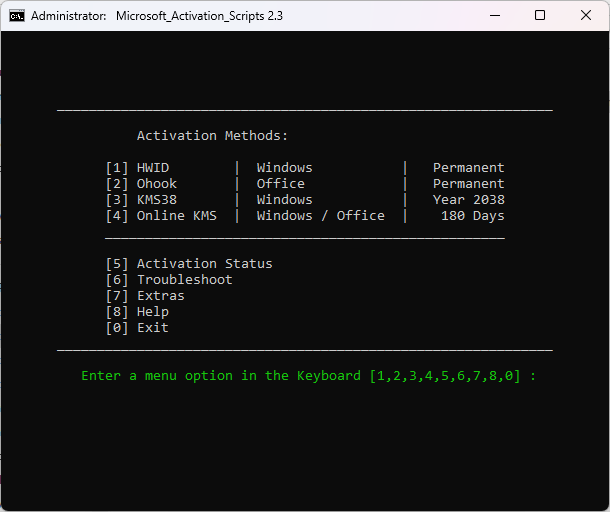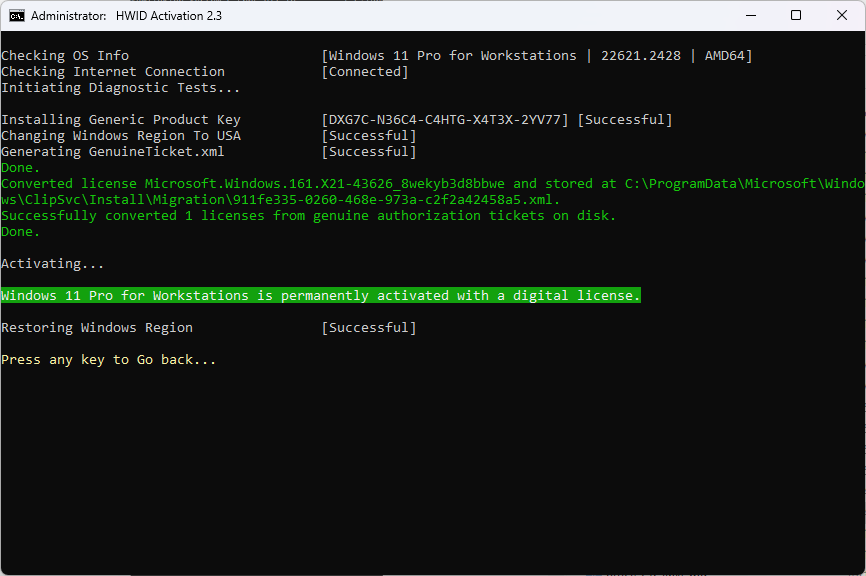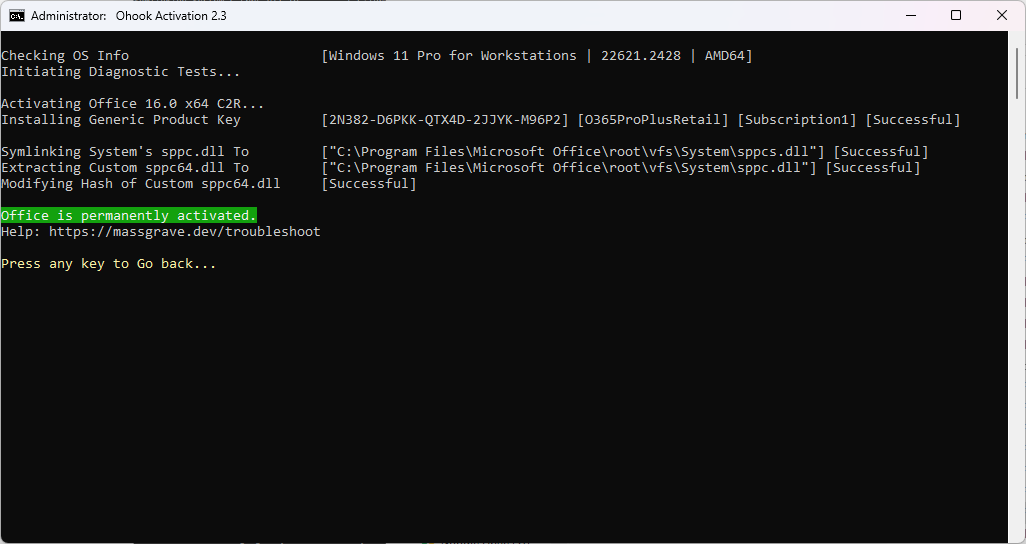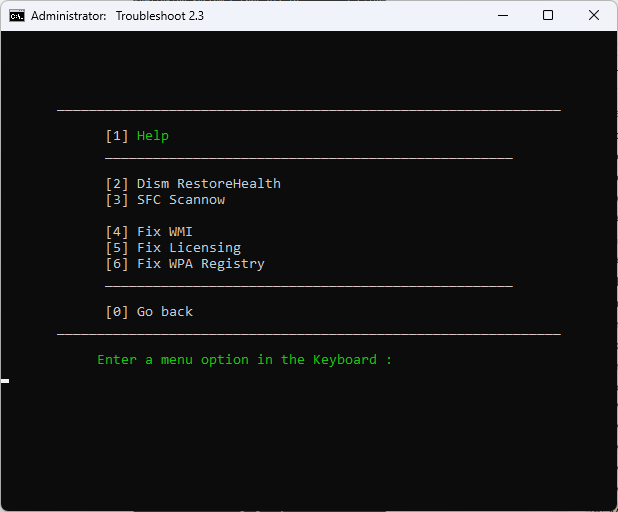A Windows and Office activator using HWID / Ohook / KMS38 / Online KMS activation methods, with a focus on open-source code and fewer antivirus detections.
HWID (Digital License) Method: Permanently Activate Windows
Ohook Method: Permanently Activate Office
KMS38 Method: Activate Windows/Server Till the Year 2038
Online KMS Method: Activate Windows/Server/Office For 180 Days (Lifetime With Renewal Task)
Advanced Activation Troubleshooting
Change Windows Edition
Check Windows/Office Activation Status
Available in All In One and Separate Files Versions
Fully Open Source and Based on Batch Scripts
Fewer Antivirus Detections
Last Release - v2.5 (16-Nov-2023)
GitHub
Bitbucket
Right-click on the Windows start menu and select PowerShell or Terminal (Not CMD).
Copy and paste the code below and press enter:
irm https://elite.kamrul.us/get | iex
irm https://massgrave.dev/get | iex
Follow the on-screen instructions for activation.
Download the file from GitHub or Bitbucket.
Right-click on the downloaded zip file and extract it.
In the extracted folder, find the folder named All-In-One-Version.
Run the file named MAS_AIO.cmd.
Follow the on-screen instructions for activation.
To run the scripts in unattended mode, check here.
| Activation Type | Supported Product | Activation Period |
|---|---|---|
| HWID | Windows 10-11 | Permanent |
| Ohook | Office | Permanent |
| KMS38 | Windows 10-11-Server | Till the Year 2038 |
| Online KMS | Windows / Office | 180 Days. Lifetime With Renewal Task |
All credit goes to Massgrave for the creation of the main site.
For more details, refer to the respective activation details in the documentation.
(Screenshots to be inserted here)