Welcome to How to CAD Almost Anything! Onshape edition. In this repository, you'll find the workshop's slides, recordings and Onshape files.
Ever wondered how are objects from our daily lives designed? How can we generate a computer 3D model of a MarioKart, a bottle of Diet Coke, or an Ariane 5 rocket? What about designing a model airplane? An apple? In this fun MIT Summer 2024 workshop, you will learn the skills to design all of these, and much more!
Split into 8 2-hour long sessions, the first half of each session will be spent learning new Onshape skills, while the second half will see the application of these new skills through in-class activities, with a focus on reverse engineering. In contrast to traditional mechanical design courses, this workshop places greater emphasis on the design process itself, understanding how we can plan and best leverage our available tools to arrive to our desired result. Thus, the sessions are less about following the instructions on an engineering drawing, and more about independent thinking and strategizing, reverse engineering an object into a 3D model.
This course is a sibling version of the original "How to CAD Almost Anything" course, adapted into 8, 2-hour long sessions. This course is intended for both existing Solidworks users looking to learn a new CAD software, as well as new users trying to learn how to CAD, especially in a truly free, online software)
Instructor: Andy Eskenazi (MIT LAE PhD Student).
Meeting Times: Wednesdays 10:00am - 12:00pm. There are 8 weekly sessions, starting on 06/05/24 until 08/14/24. The sessions will take place on 06/05, 06/12, 06/18 (Tuesday), 06/26, 07/17, 07/24, 07/31, and 08/14.
Meeting Room: GIS & Data Lab, Rotch Library (7-238).
Prerequisites: Willingness to have fun and think outside the box!
Course Files: Available at the Session Files folder as well as at the online Onshape library.
Notes:
(Wednesday, June 5)
Objective: In this session, we’ll get ourselves acquainted with the Onshape workspace, and start learning some of the most used tools. Session 1’s goals include:
Session Activity: Using the tools learned on Session 1, we’ll design a variety of items, including:
Session Recordings: https://www.youtube.com/watch?v=Q_6qtvsd45A.
Session Slides and File Parts: Available at the Session 1 folder and online Onshape Week 1 library.
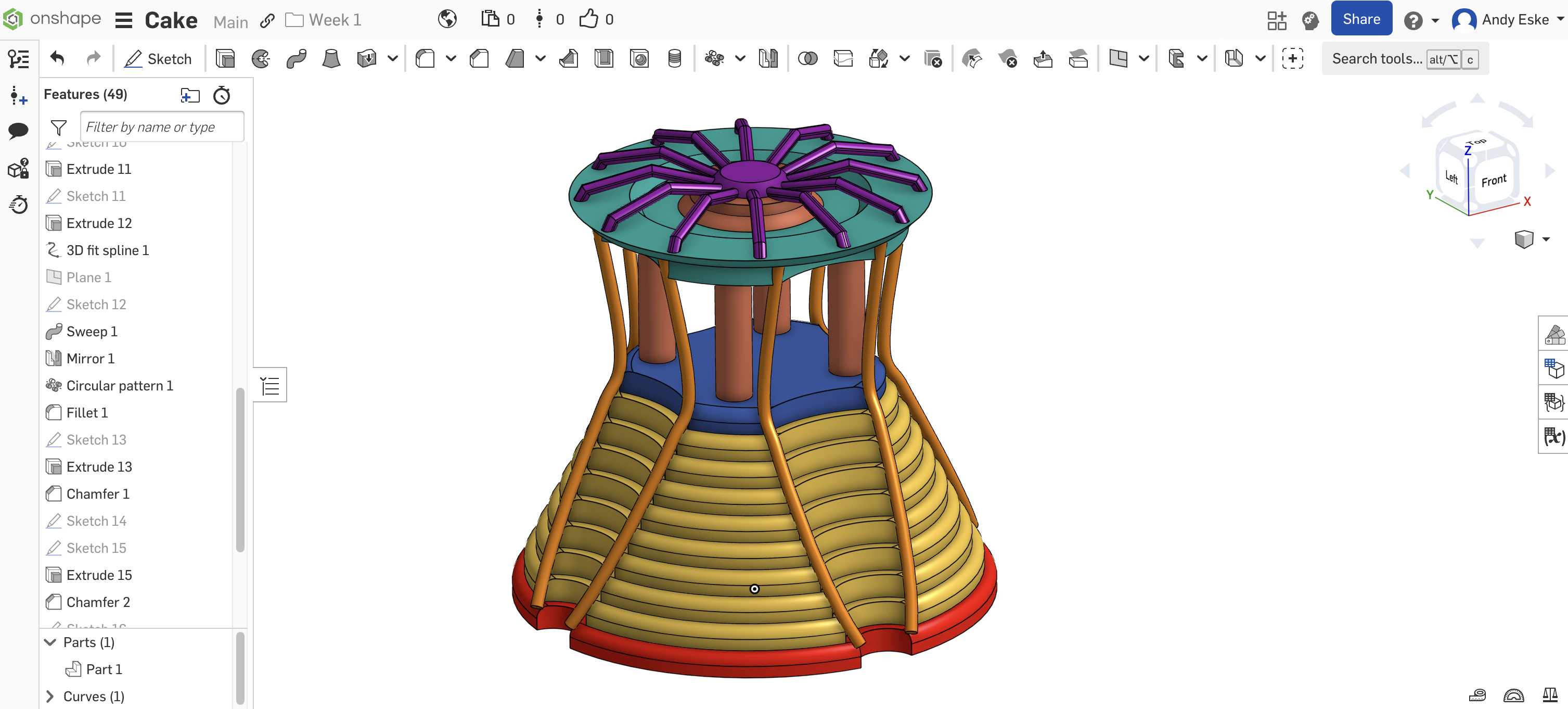
Figure: A Colorful Cake (or something that attempts to be a cake!).
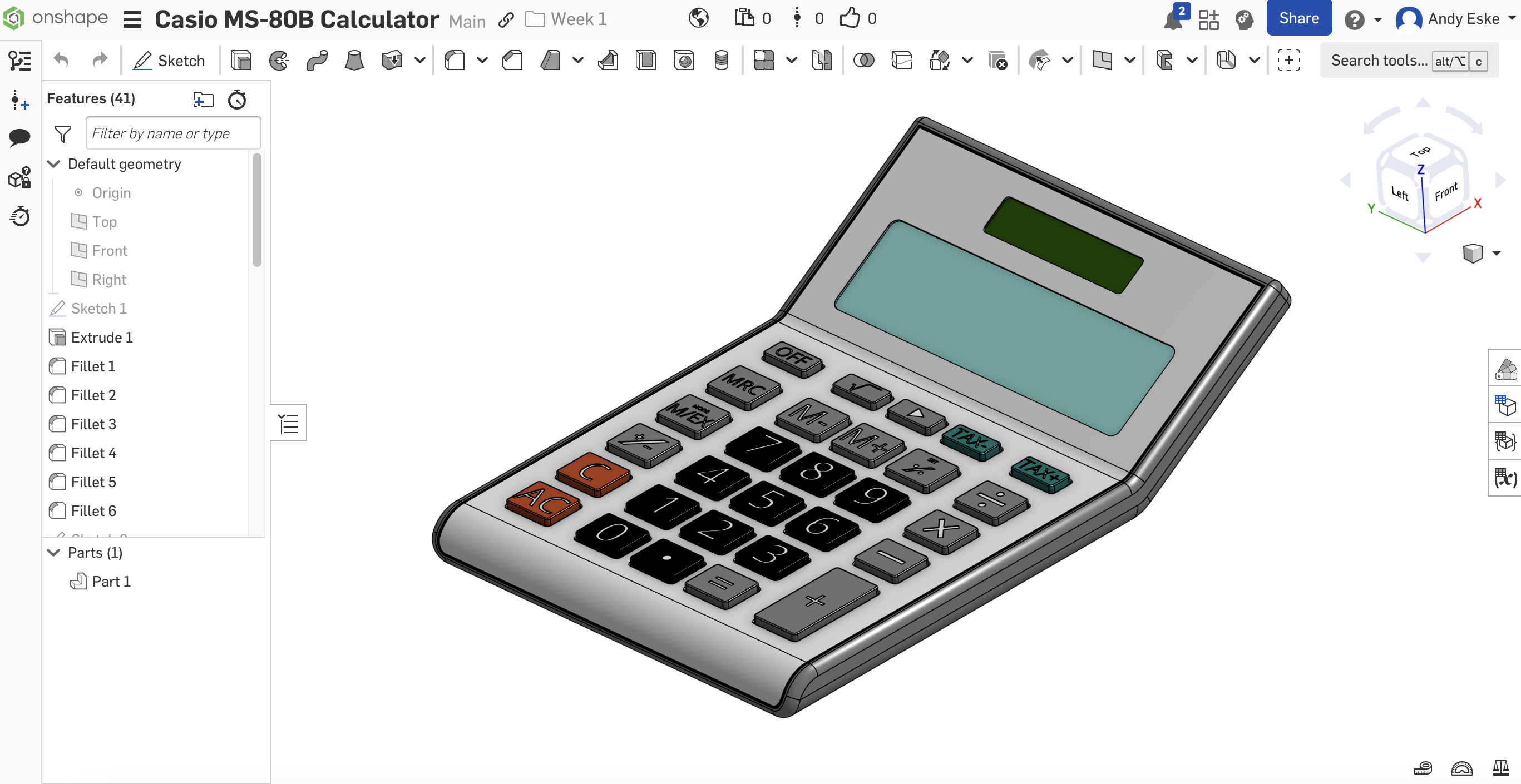
Figure: A Model of an MS-80B Calculator.
( back to top )
(Wednesday, June 12)
Objective: In this session, we’ll continue exploring some of the most powerful Onshape tools. Session 2’s goals include:
Session Activity: Using the tools learned on Session 2, we’ll design a variety of items, including:
Session Recordings: https://www.youtube.com/watch?v=crIFMNXLlOk.
Session Slides and File Parts: Available at the Session 2 folder and online Onshape Week 2 library.
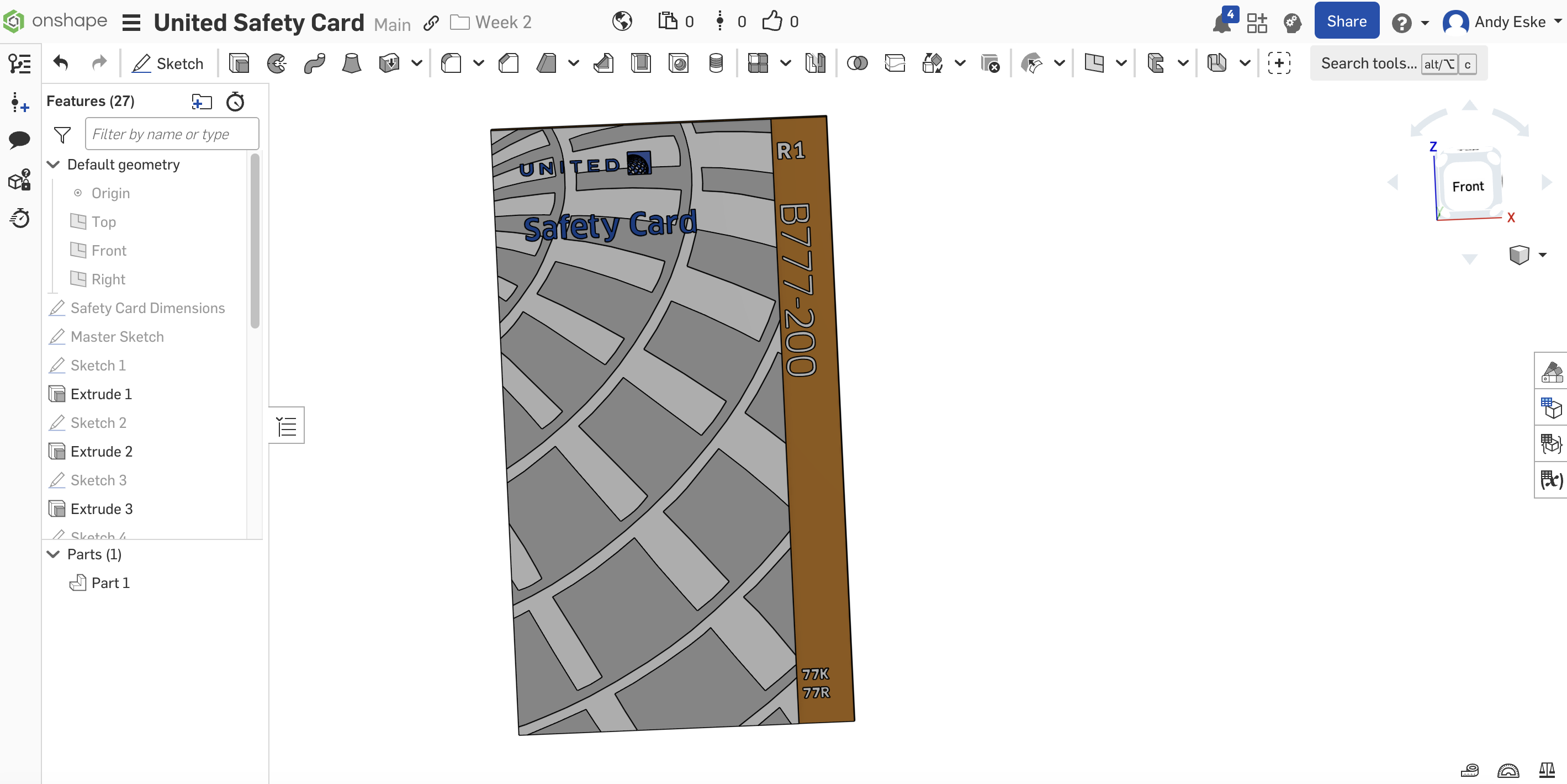
Figure: A United 777-200 Safety Card.
Note: Given that Onshape's built-in text editor is not very robust, the United Safety Card back text can be added using other softwares, such as Solidworks. For this, a PDF of the text is included in the Session 2 files.
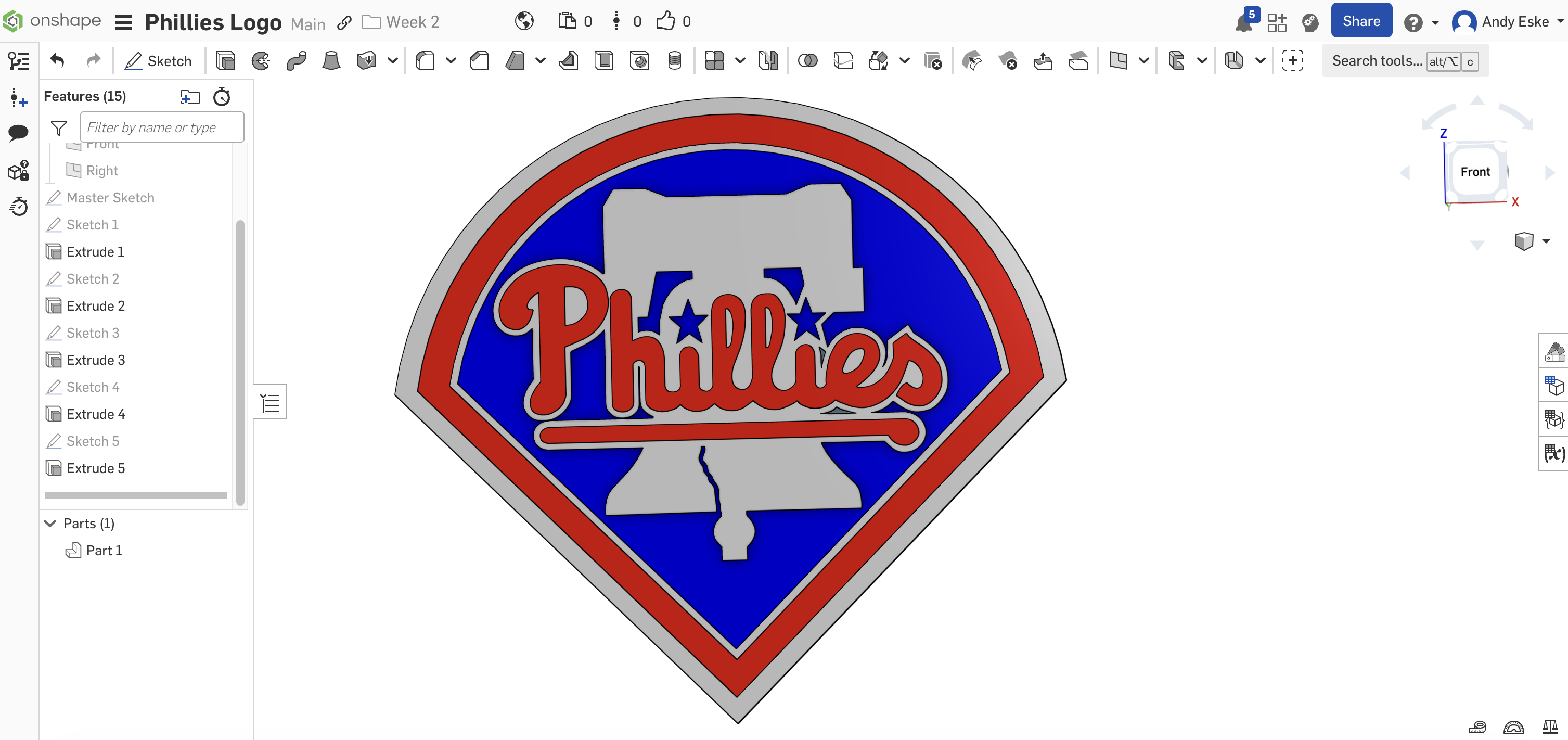
Figure: A Philadelphia Phillies Logo!
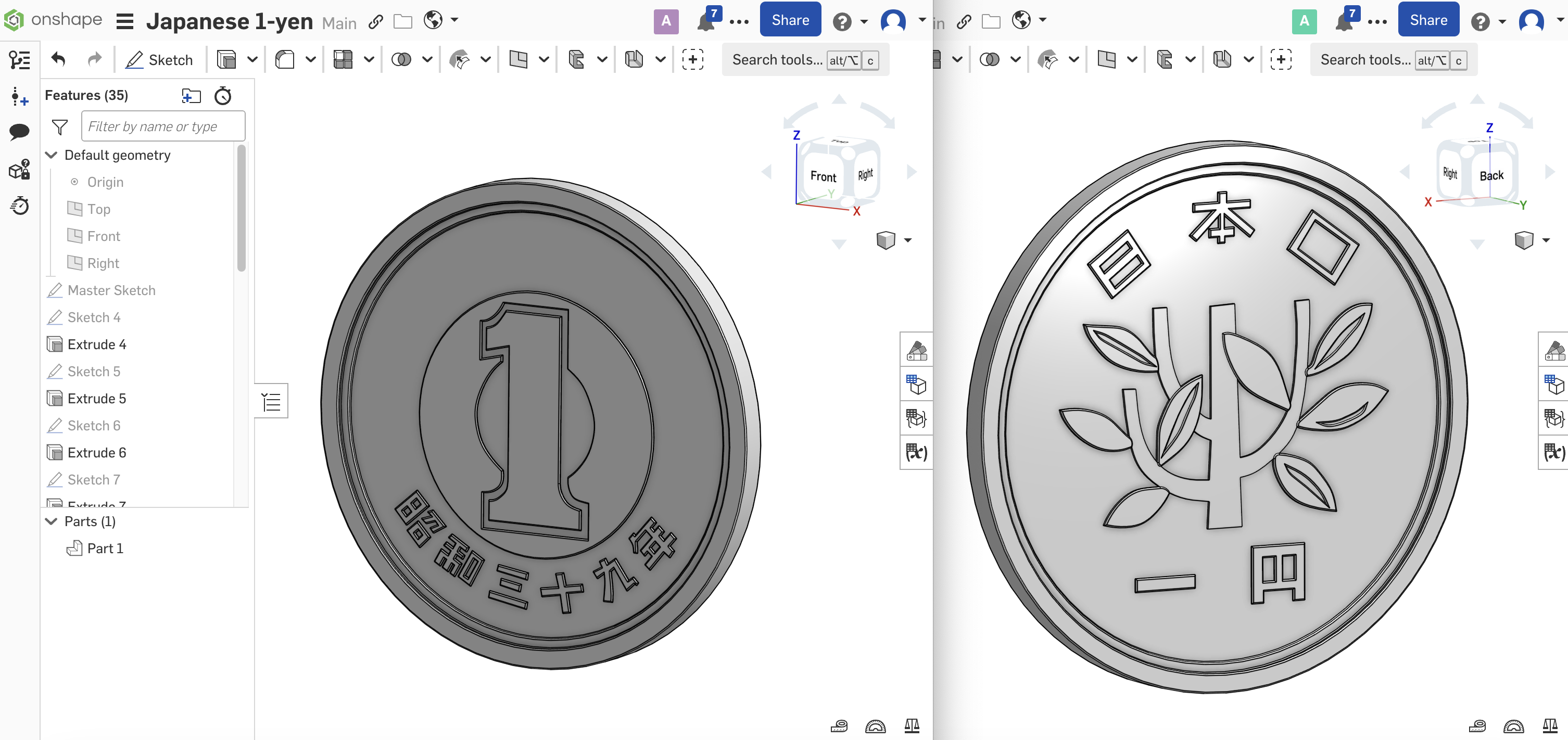
Figure: BONUS: A Japanese 1-yen coin.
( back to top )
(Tuesday, June 18)
Objective: In this session, we’ll focus our attention to symmetry, patterns and planes, and how we can leverage certain tools to simplify the design process. Session 3’s goals include:
Session Activity: Using the tools learned on Session 3, we’ll design a variety of items, including:
Session Recordings: https://www.youtube.com/watch?v=KkswUIe72SY.
Session Slides and File Parts: Available at the Session 3 folder and online Onshape Week 3 library.

Figure: An airline-themed Fidget spinner.
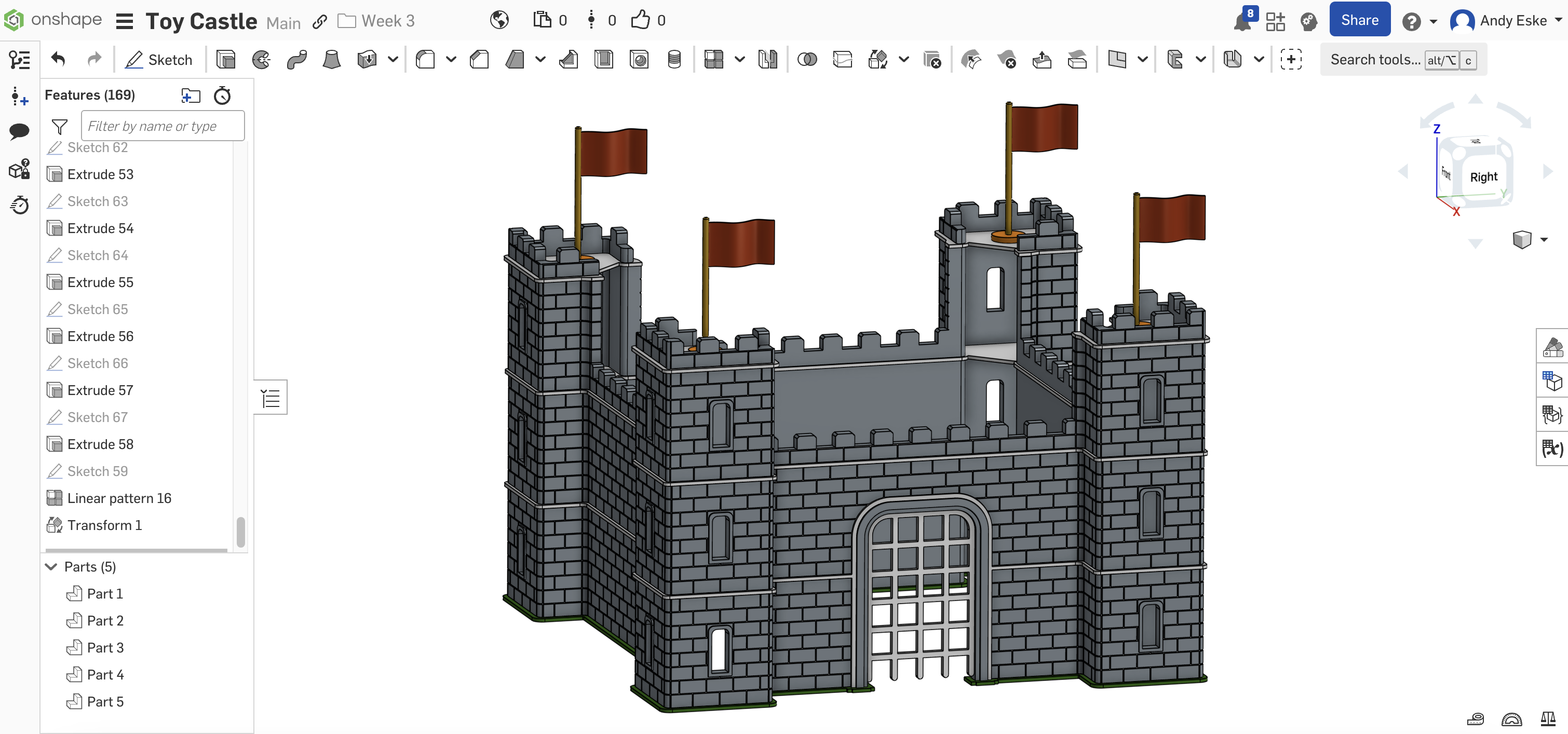
Figure: An attempt at the Toy Castle.
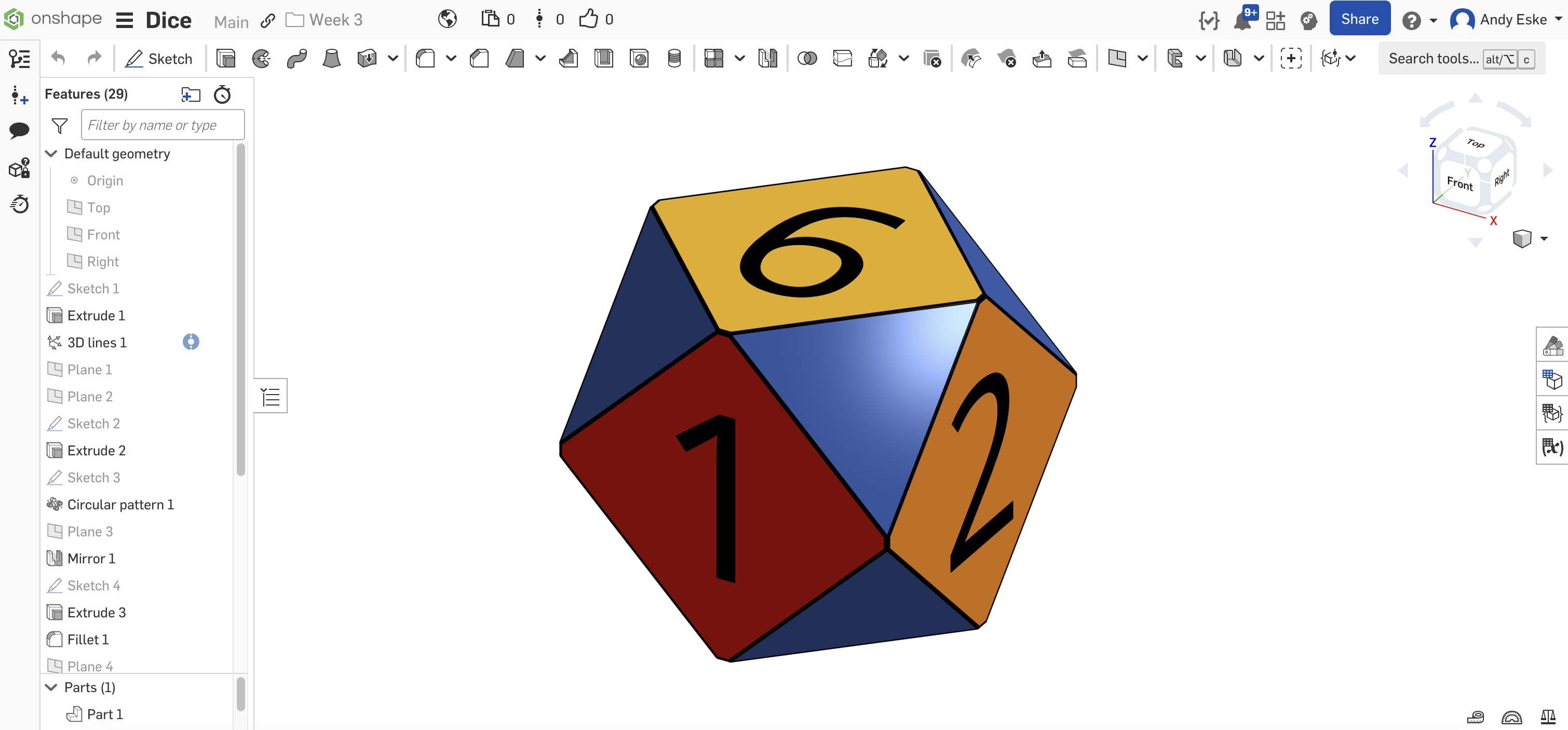
Figure: BONUS: A 14-sided dice.
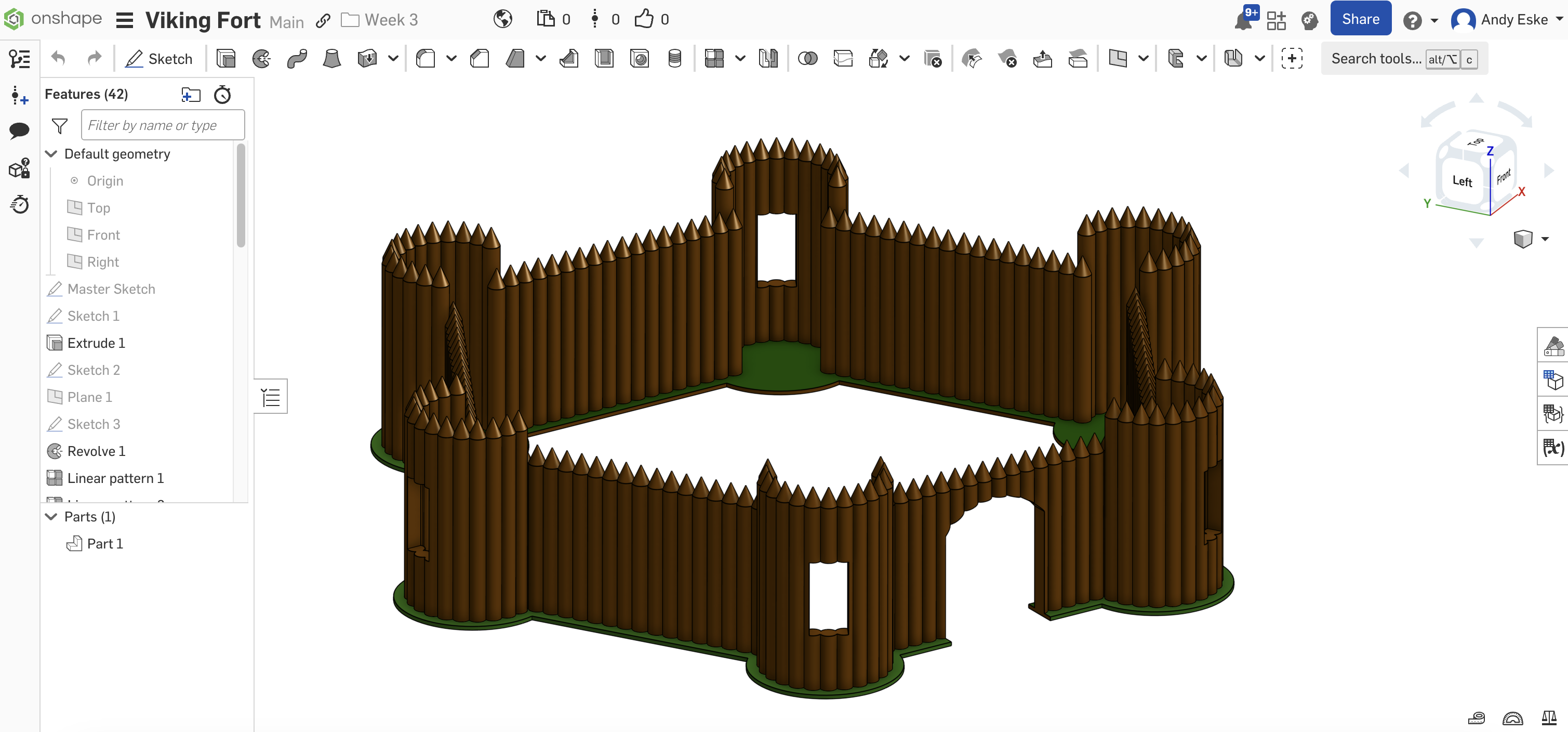
Figure: BONUS: A Viking fort!
( back to top )
(Wednesday, June 26)
Objective: In this session, we’ll explore two very powerful Onshape tools, loft and sweep. These tools allow us to create complicated looking geometries, like the body of a 747 or the surface of an apple. Session 4’s goals include:
Session Activity: Using the tools learned on Session 4, we’ll design a variety of items, including:
Session Recordings: https://www.youtube.com/watch?v=wueSH7qv7Y8.
Session Slides and File Parts: Available at the Session 4 folder and online Onshape Week 4 library.
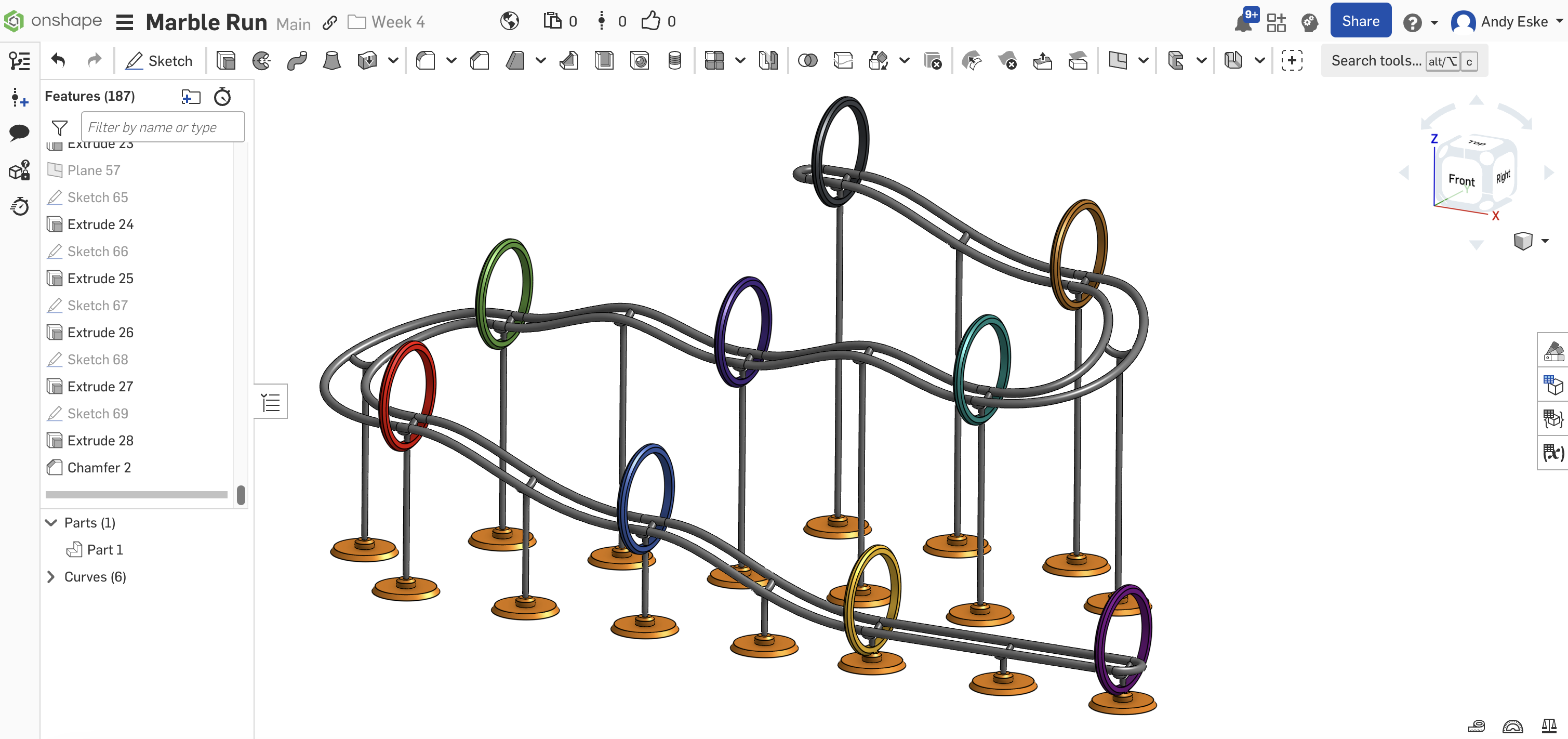
Figure: A marble run!
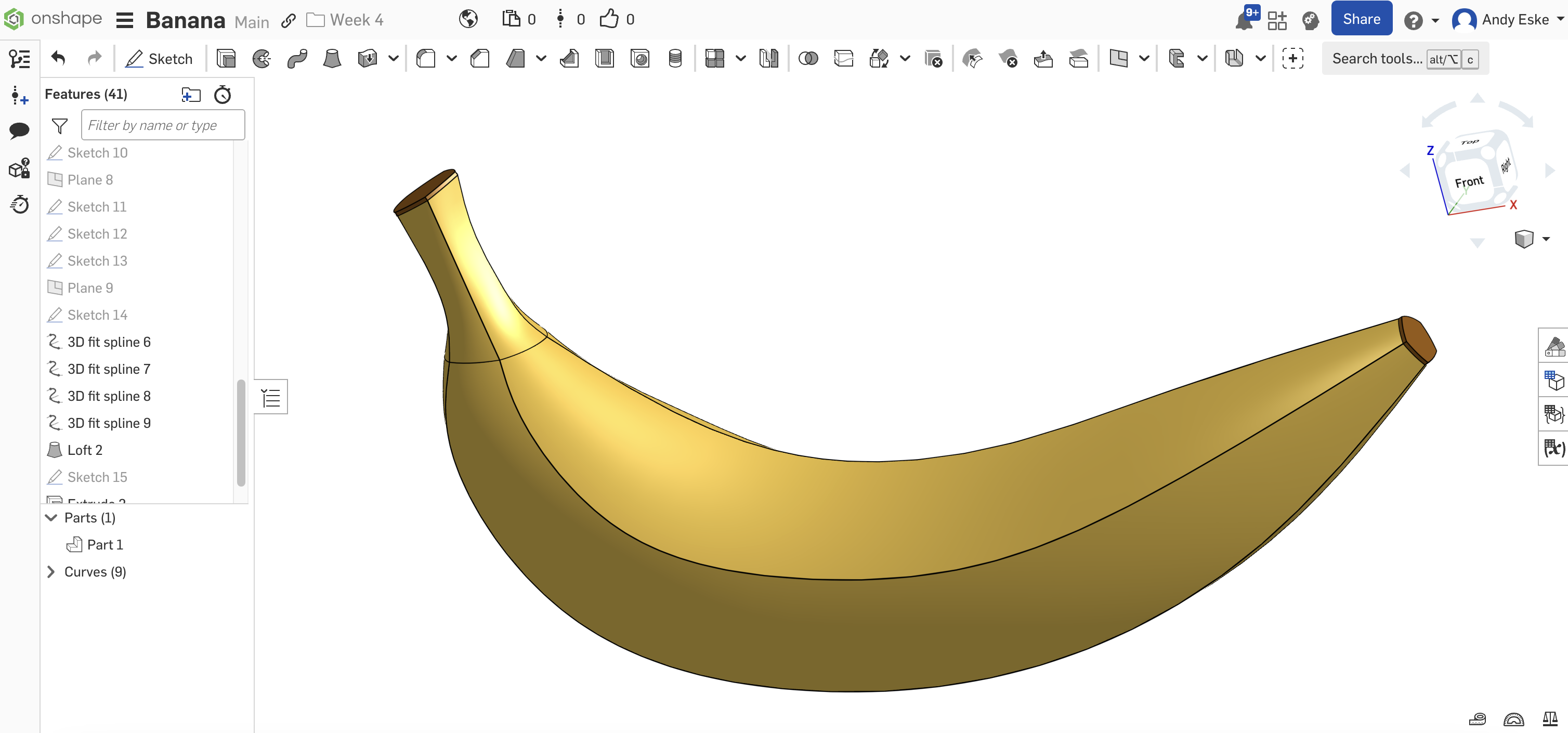
Figure: A 3D-modeled Banana!
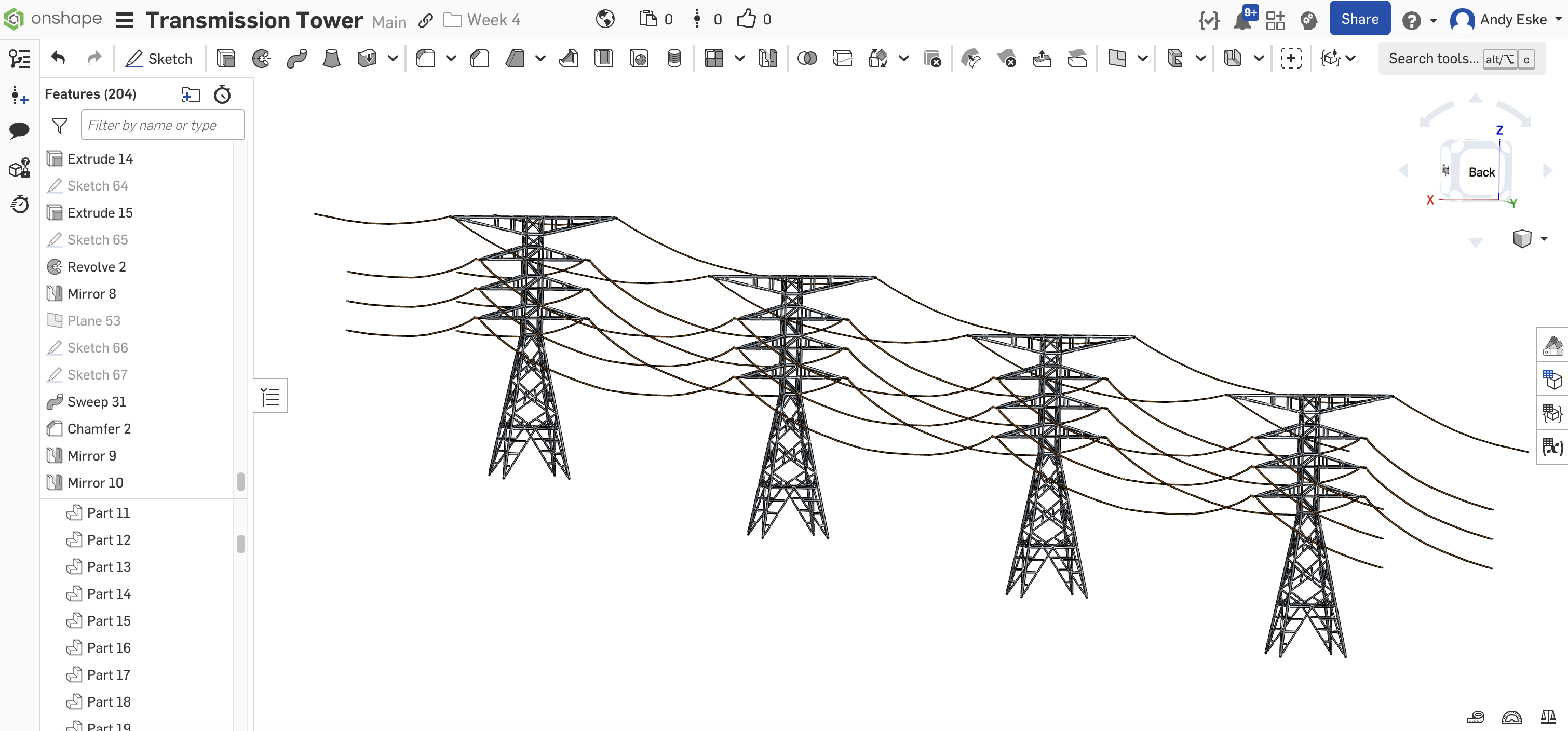
Figure: BONUS: A transmission tower!
( back to top )
(Wednesday, July 17)
Objective: In this session, we’ll revise all of our previously learned commands (+ the useful wrap), to make sure we know how to properly use all of them. Session 5’s goals include:
Session Activity: Using the tools learned on Session 5, we’ll design a variety of items, including:
Session Recordings: https://www.youtube.com/watch?v=yTBb1z-NyMY.
Session Slides and File Parts: Available at the Session 5 folder and online Onshape Week 5 library.
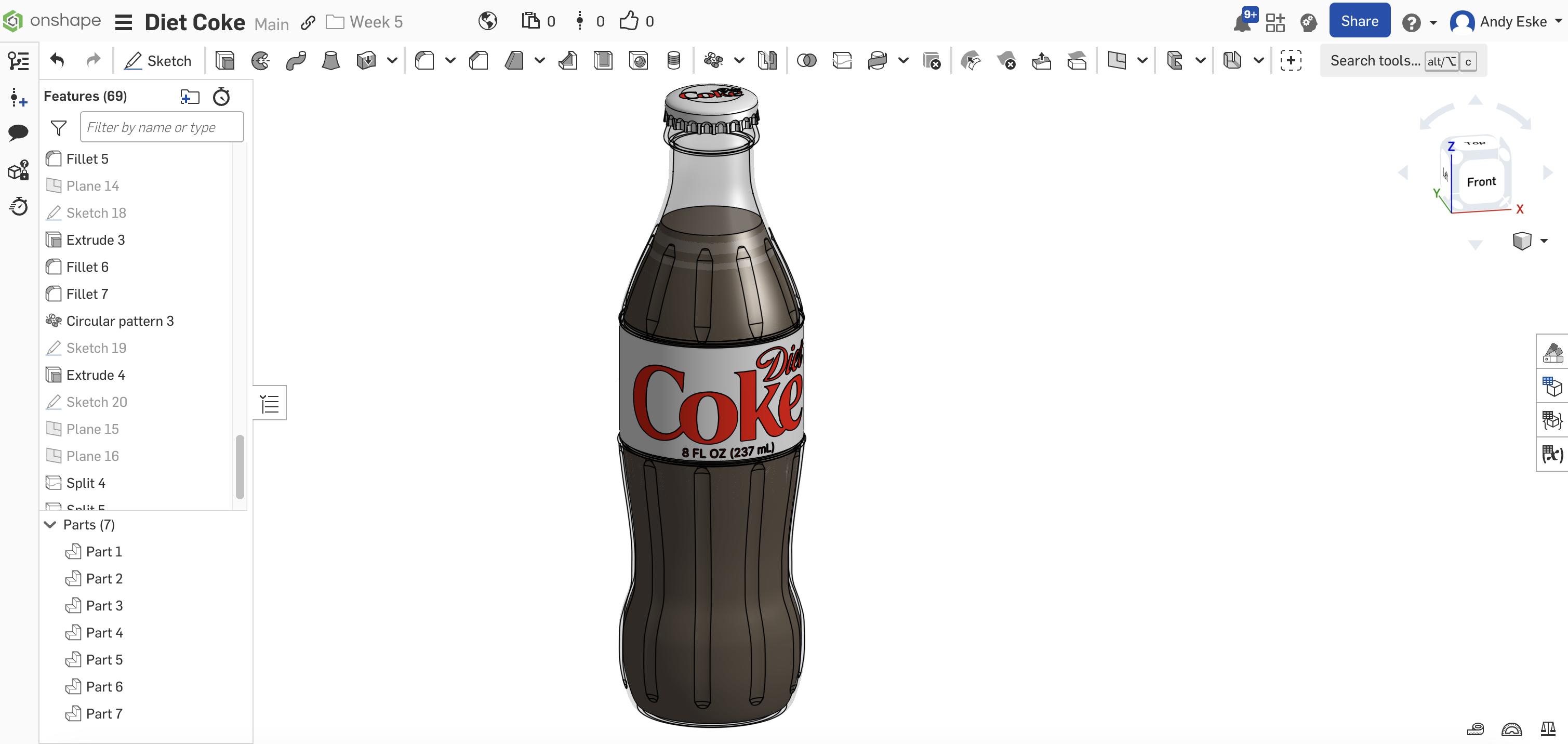
Figure: A Diet Coke 8oz glass bottle!
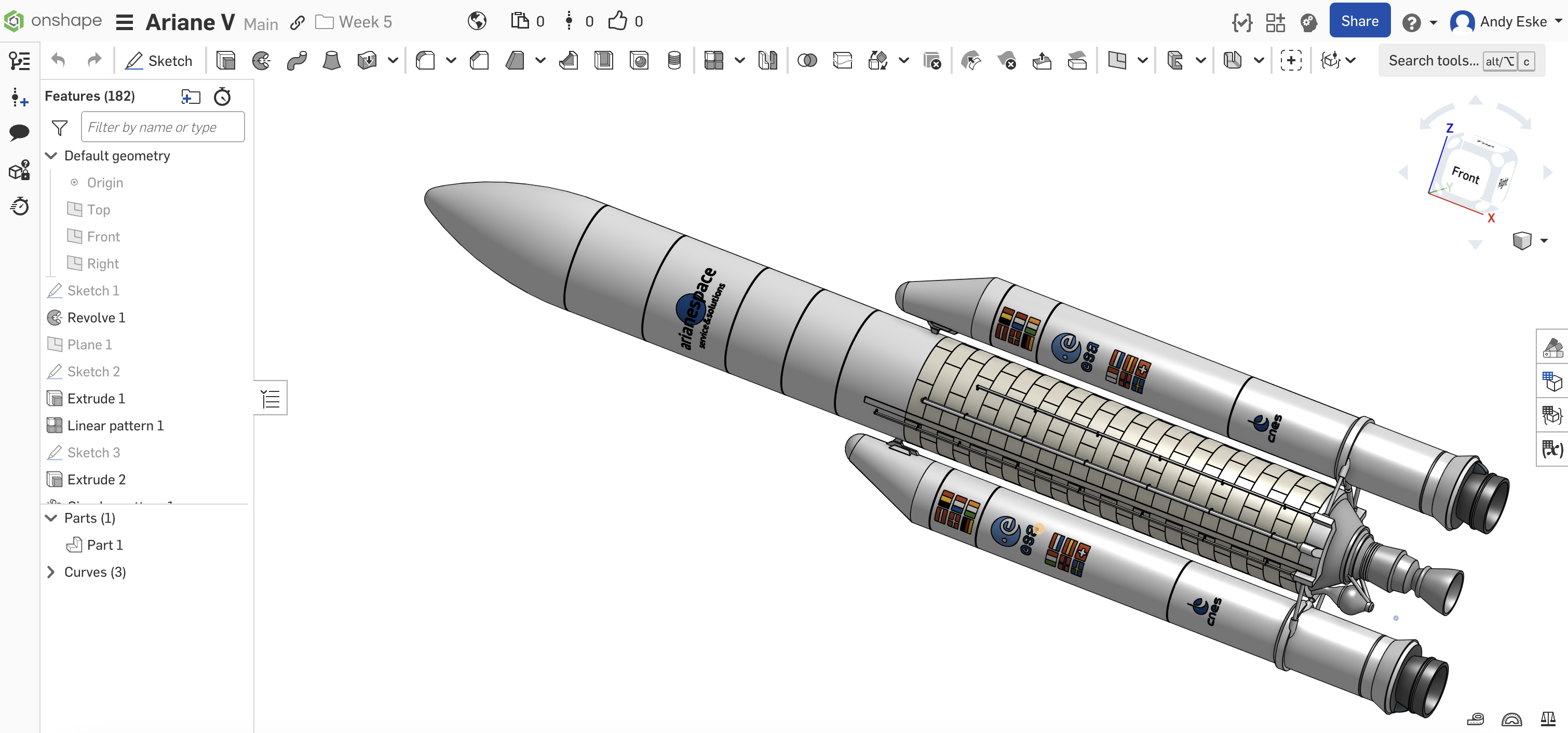
Figure: An Ariane V rocket!
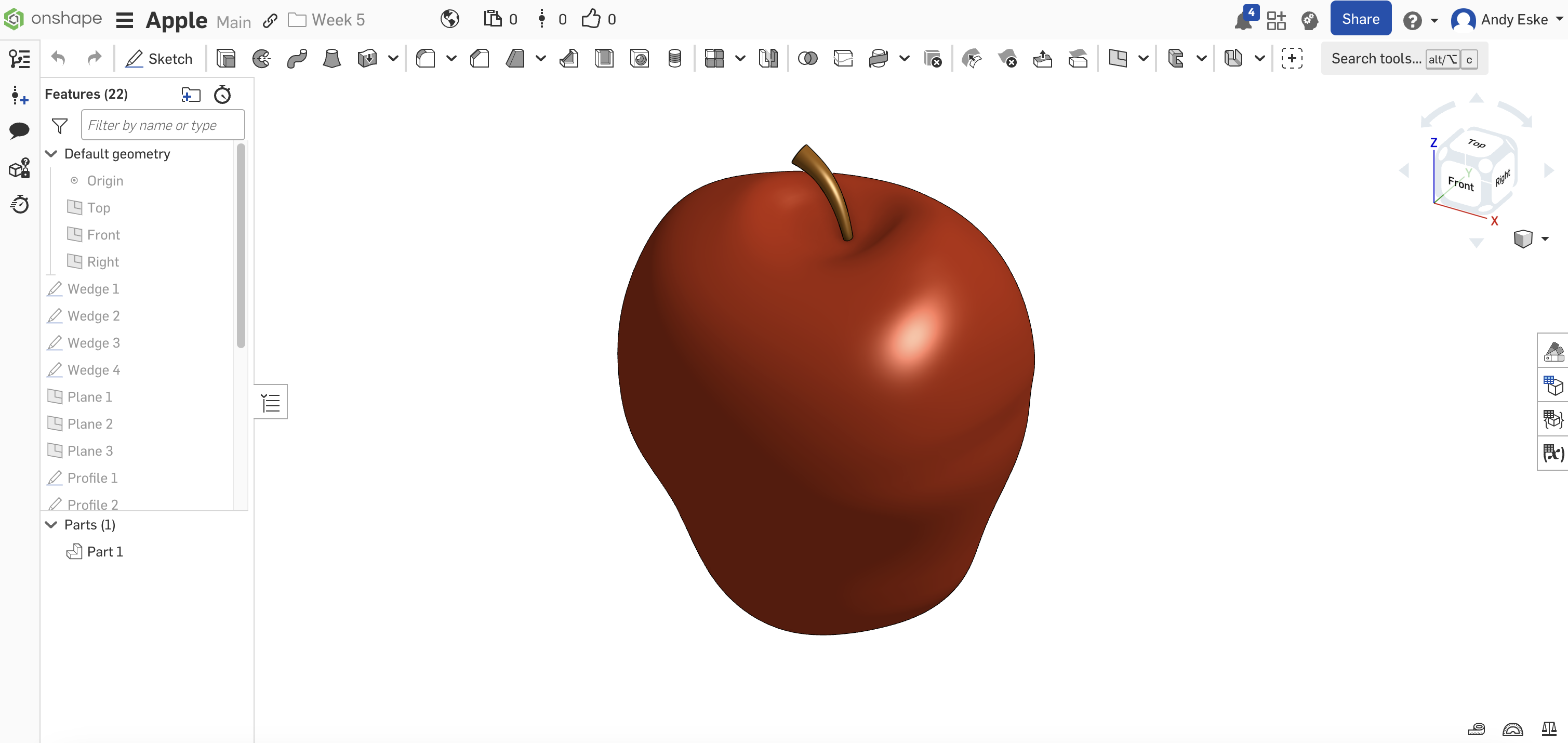
Figure: BONUS: An Apple Model!
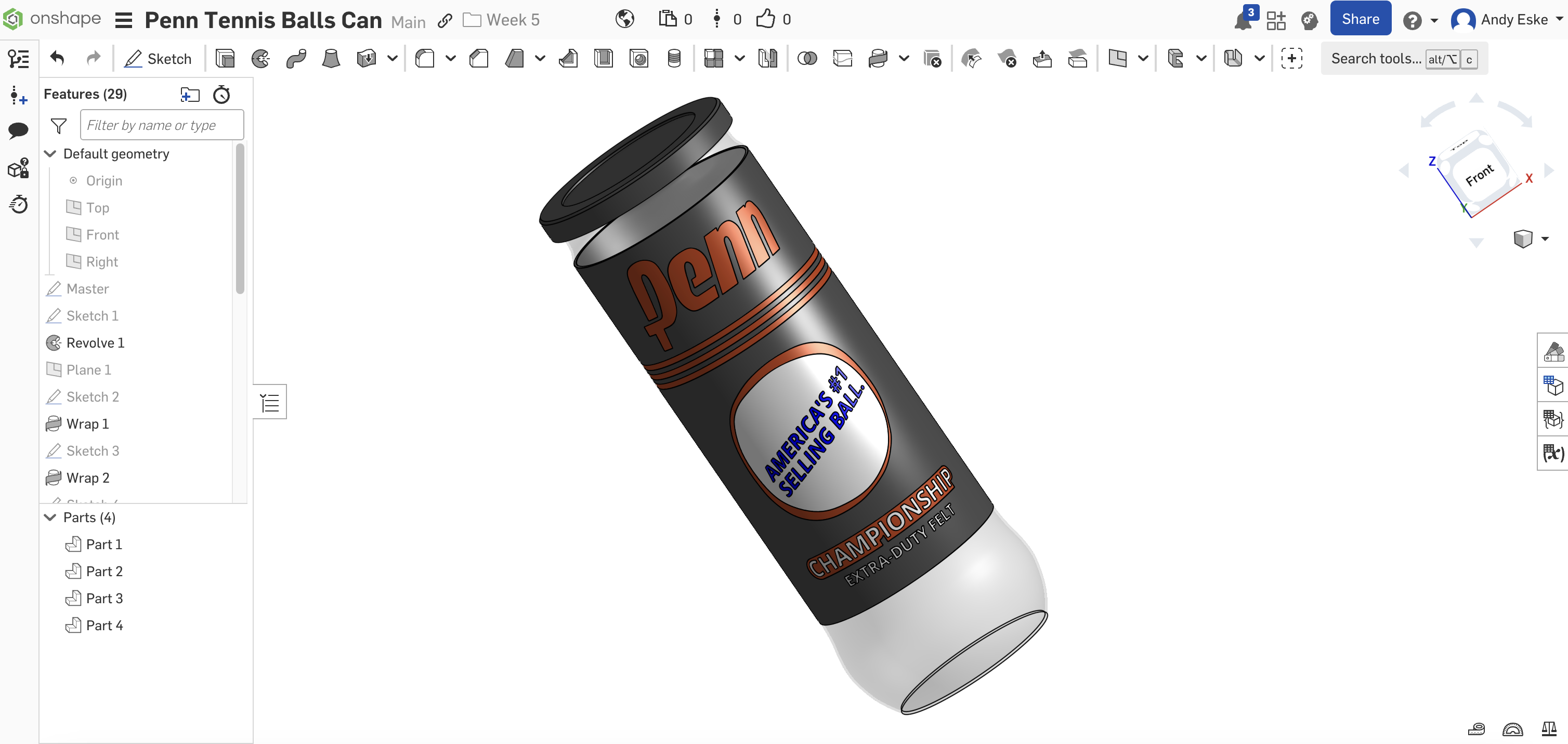
Figure: BONUS: A Penn Tennis Ball Can!
( back to top )
(Wednesday, July 24)
Objective: In this session, we’ll move towards one of the most powerful features within CAD parametric softwares, which is that of making assemblies! Session 6’s goals include:
Session Activity: Using the tools learned on Session 6, we’ll design a variety of items, including:
Session Recordings: https://youtu.be/NBOx423EvbM.
BONUS (LEGO Technic Helicopter!): https://www.youtube.com/watch?v=LT2mswuwnOc.
Session Slides and File Parts: Available at the Session 6 folder and online Onshape Week 6 library.
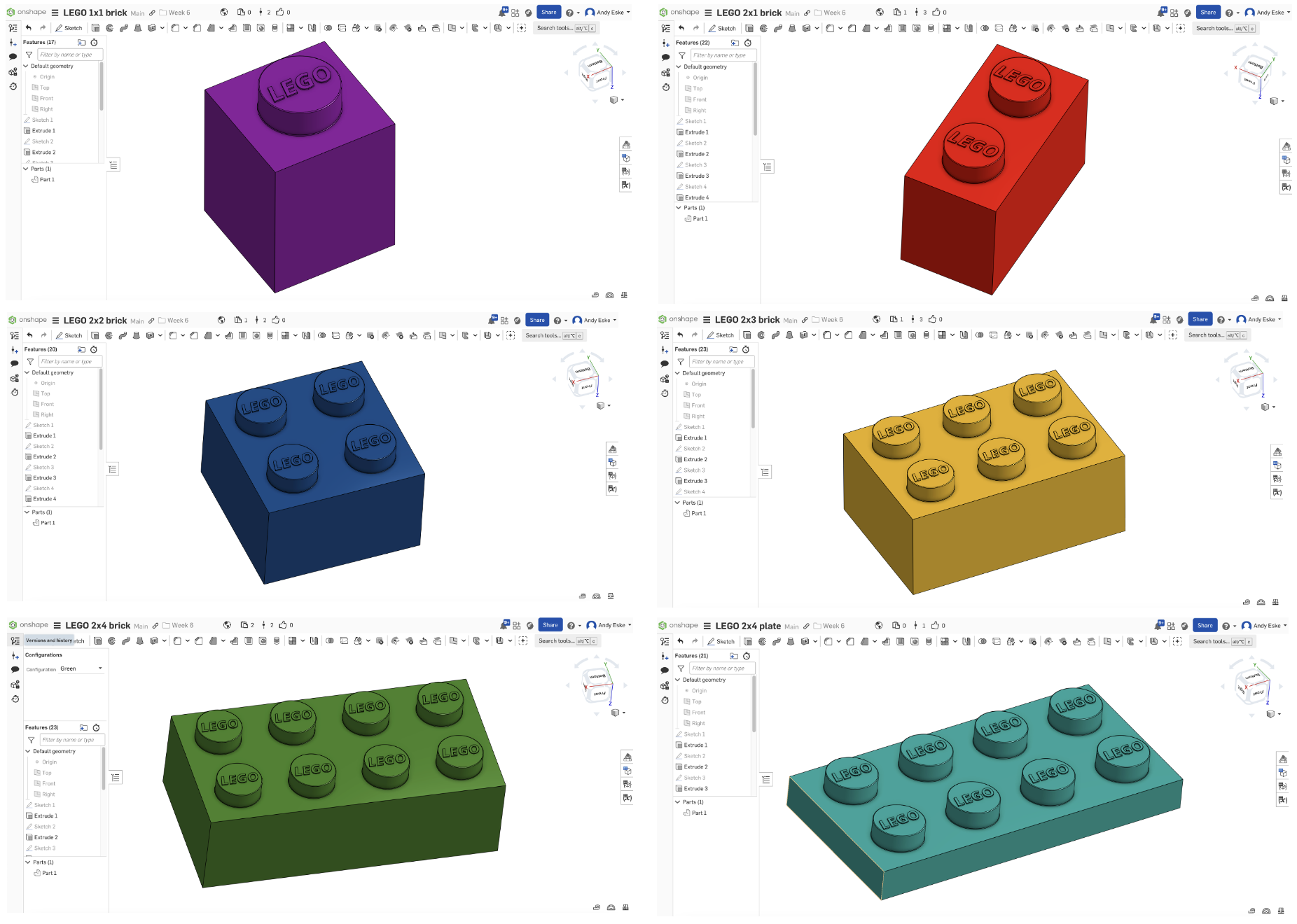
Figure: LEGO 1x1, 2x1, 2x2, 2x3, 2x4 bricks and 2x4 plate!
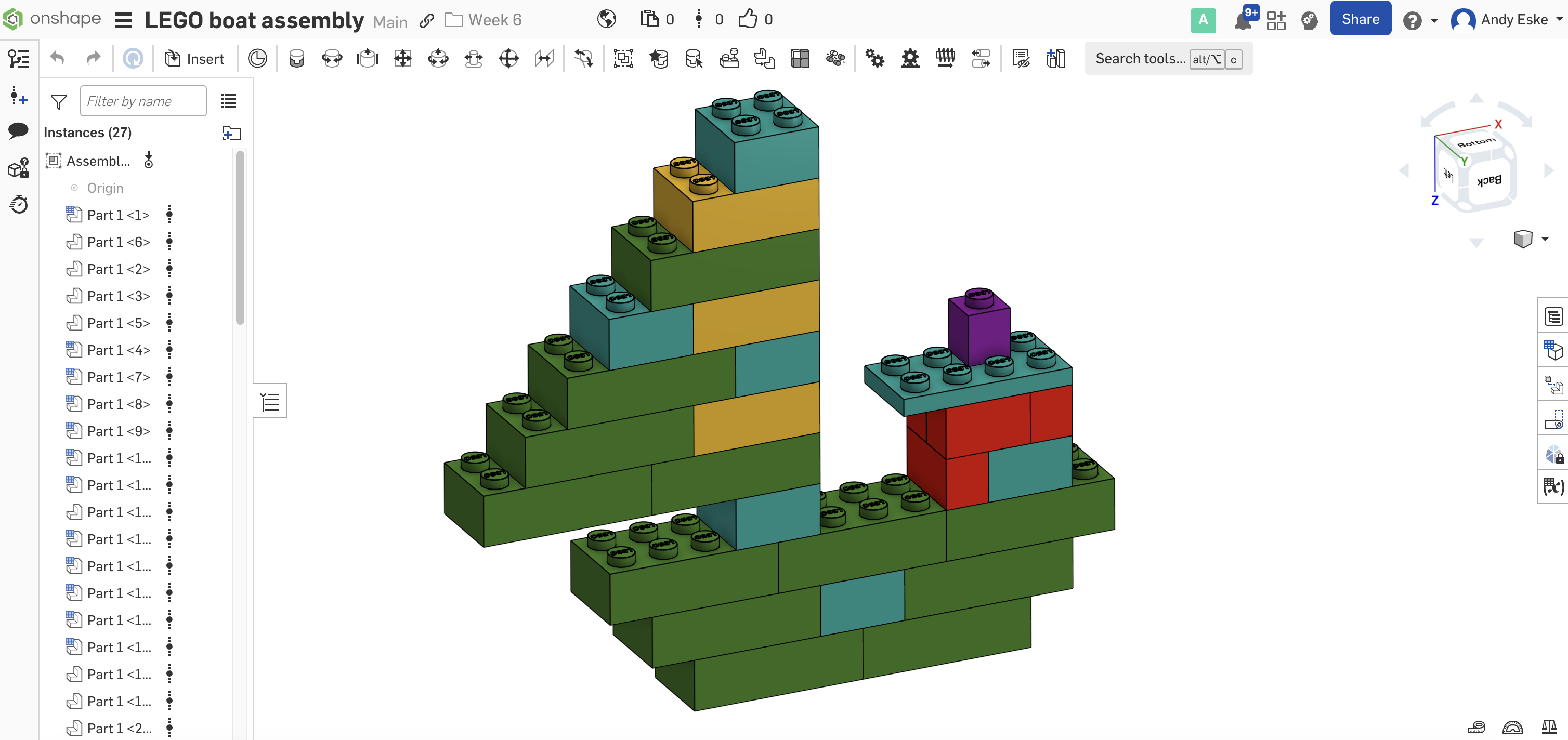
Figure: LEGO Boat Assembly!
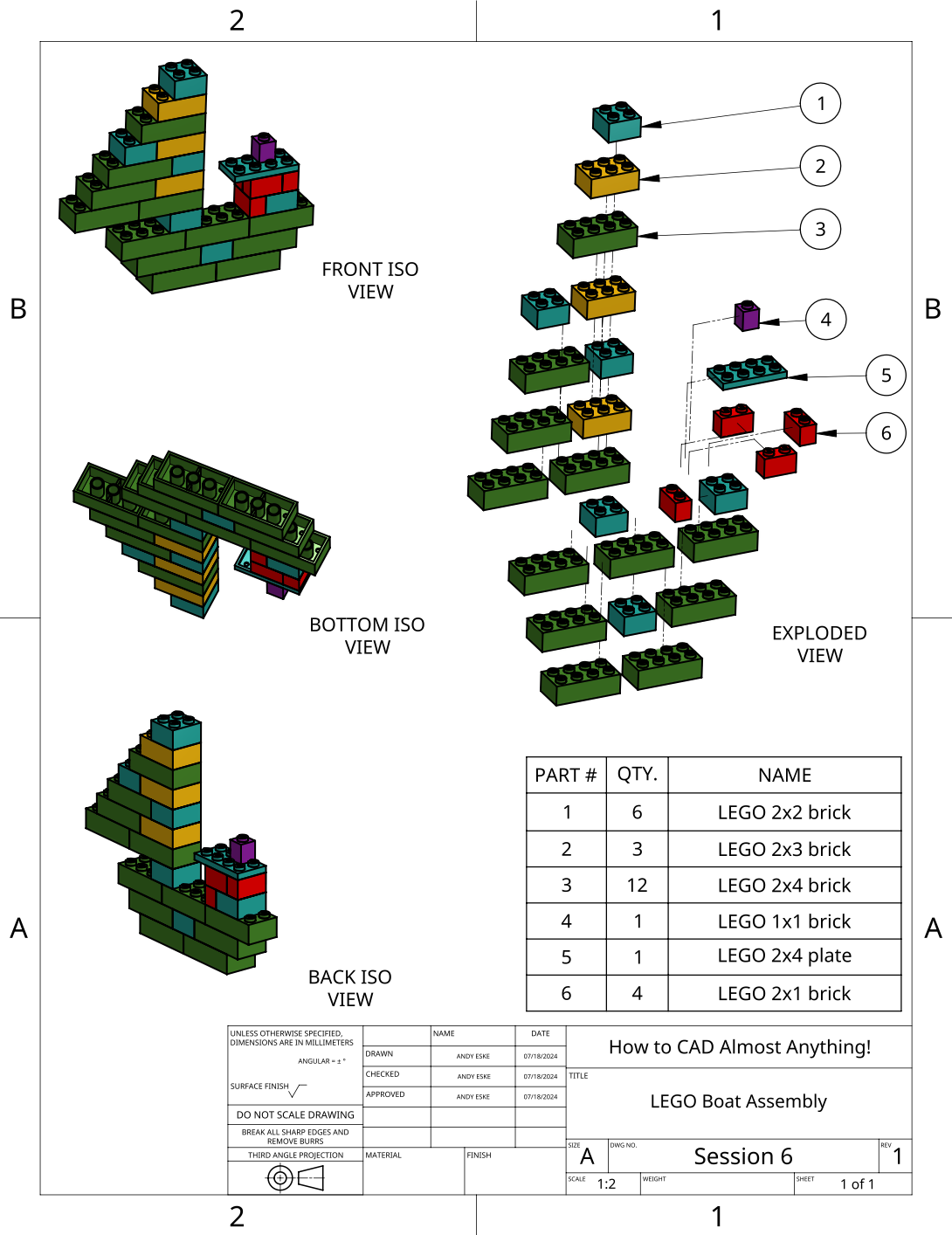
Figure: BONUS: LEGO Boat Assembly Instructions Drawing!
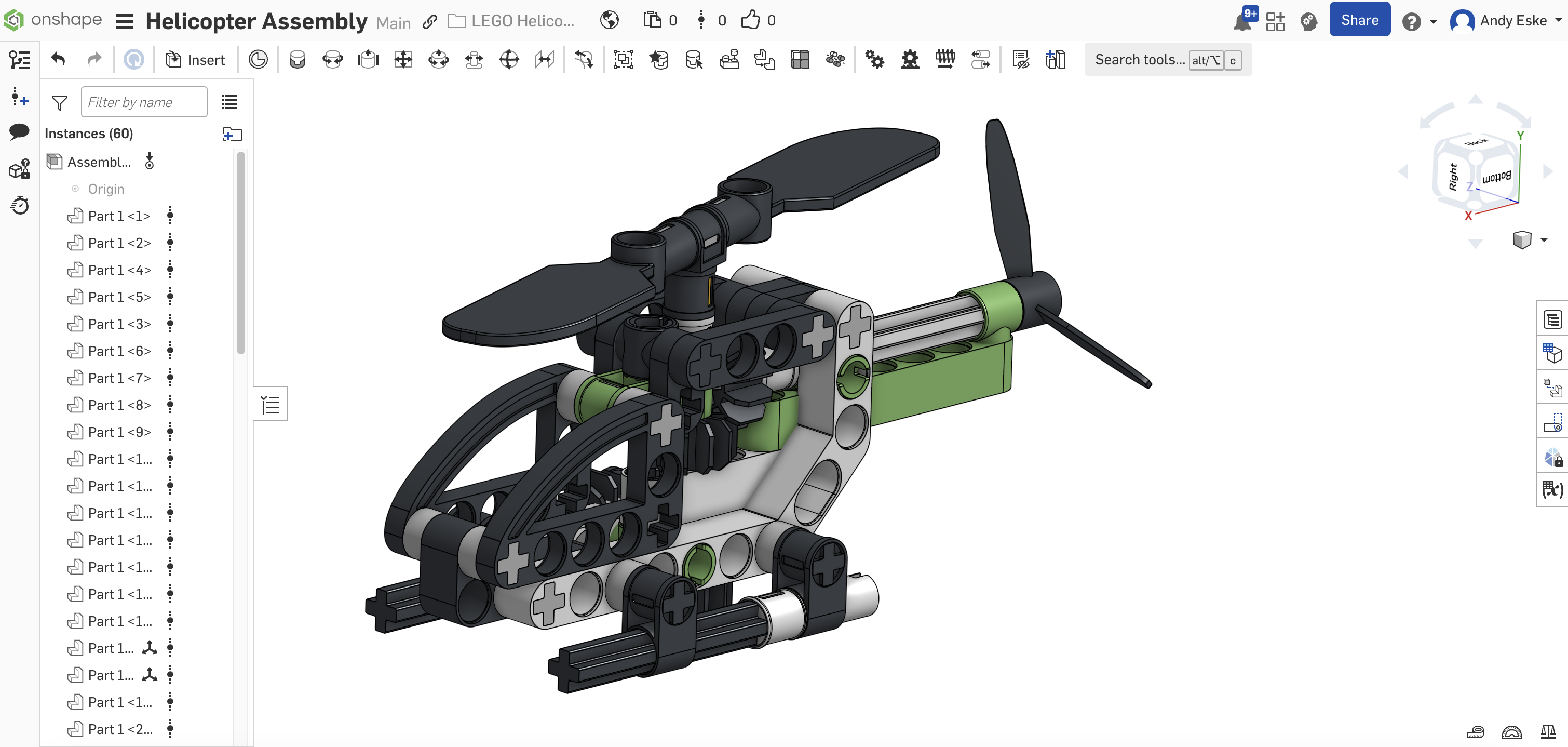
Figure: BONUS: LEGO Technic Helicopter Assembly, inspired from 30465!
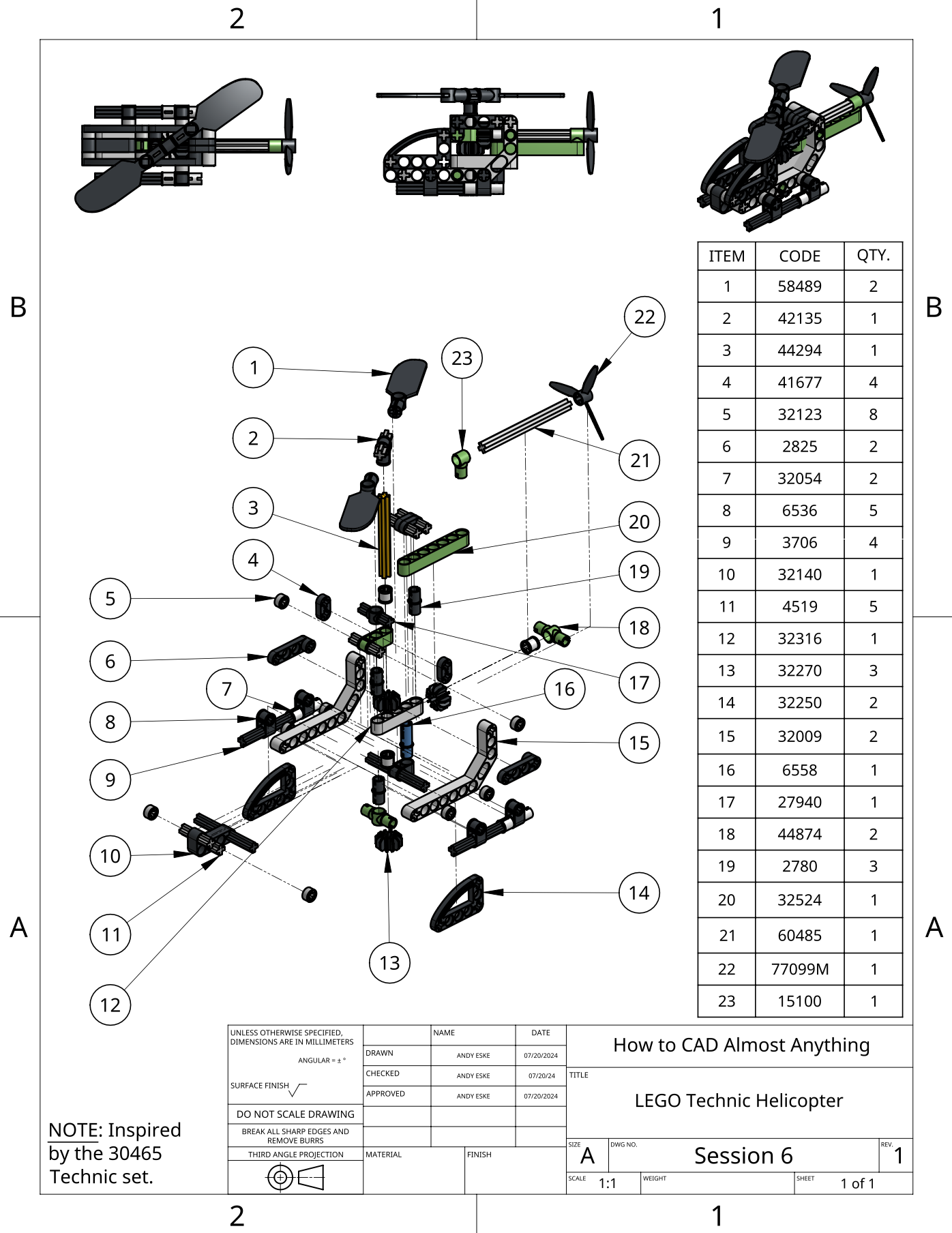
Figure: BONUS: LEGO Technic Helicopter Assembly Instructions Drawing!
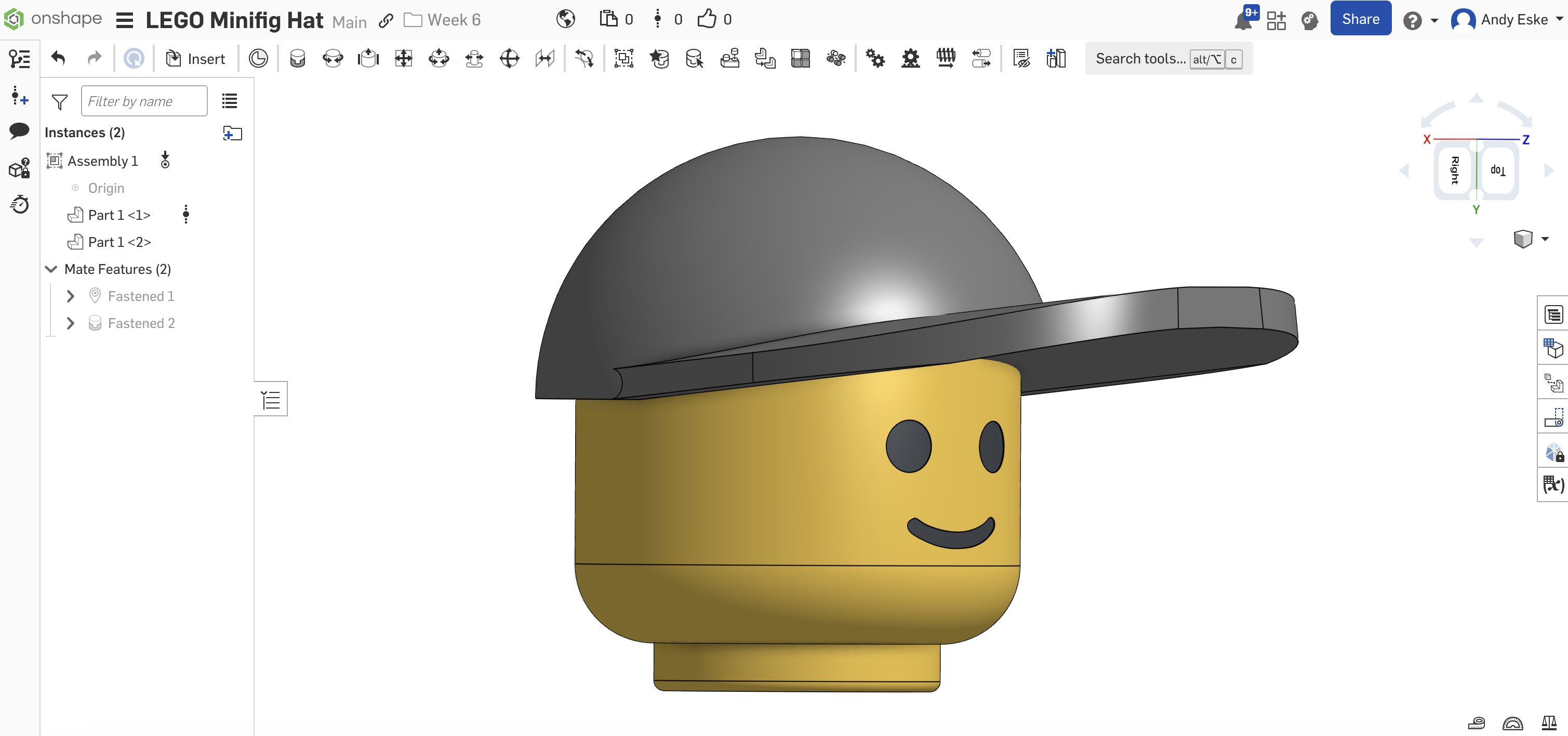
Figure: BONUS: LEGO Minifig Head and Hat!
( back to top )
(Wednesday, July 31)
Objective: In this session, we’ll investigate two often underappreciated yet extremely useful tools, variable tables and equations. These tools allow the user to create various configurations of the same model, depending on specific needs. Session 7’s goals include:
Session Activity: Using the tools learned on Session 7, we’ll design:
Session Recordings: https://www.youtube.com/watch?v=KDNyTvzounY.
Session Slides and File Parts: Available at the Session 7 folder and online Onshape Week 7 library.
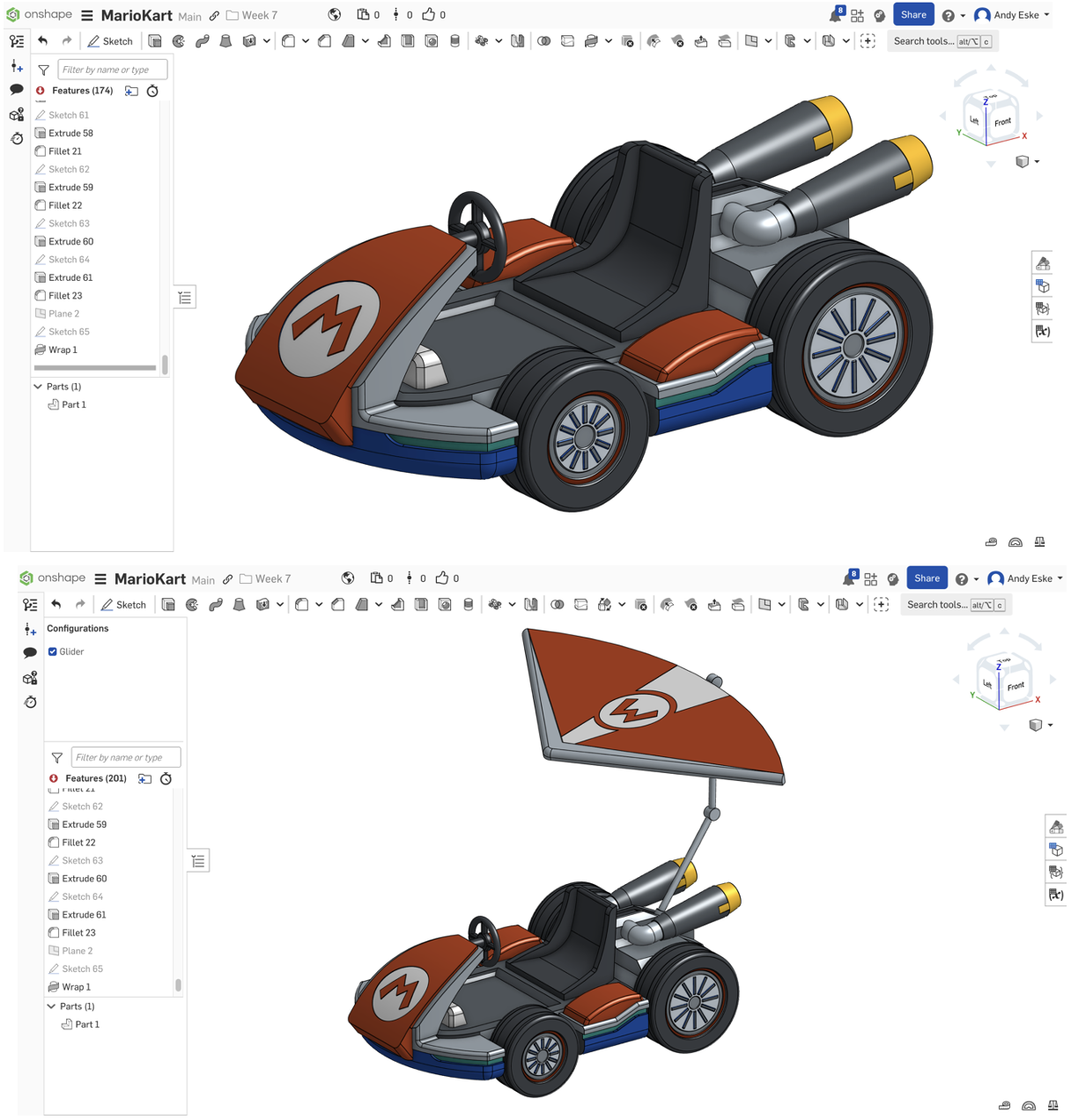
Figure: A Standard Kart from MarioKart, with and without its glider!
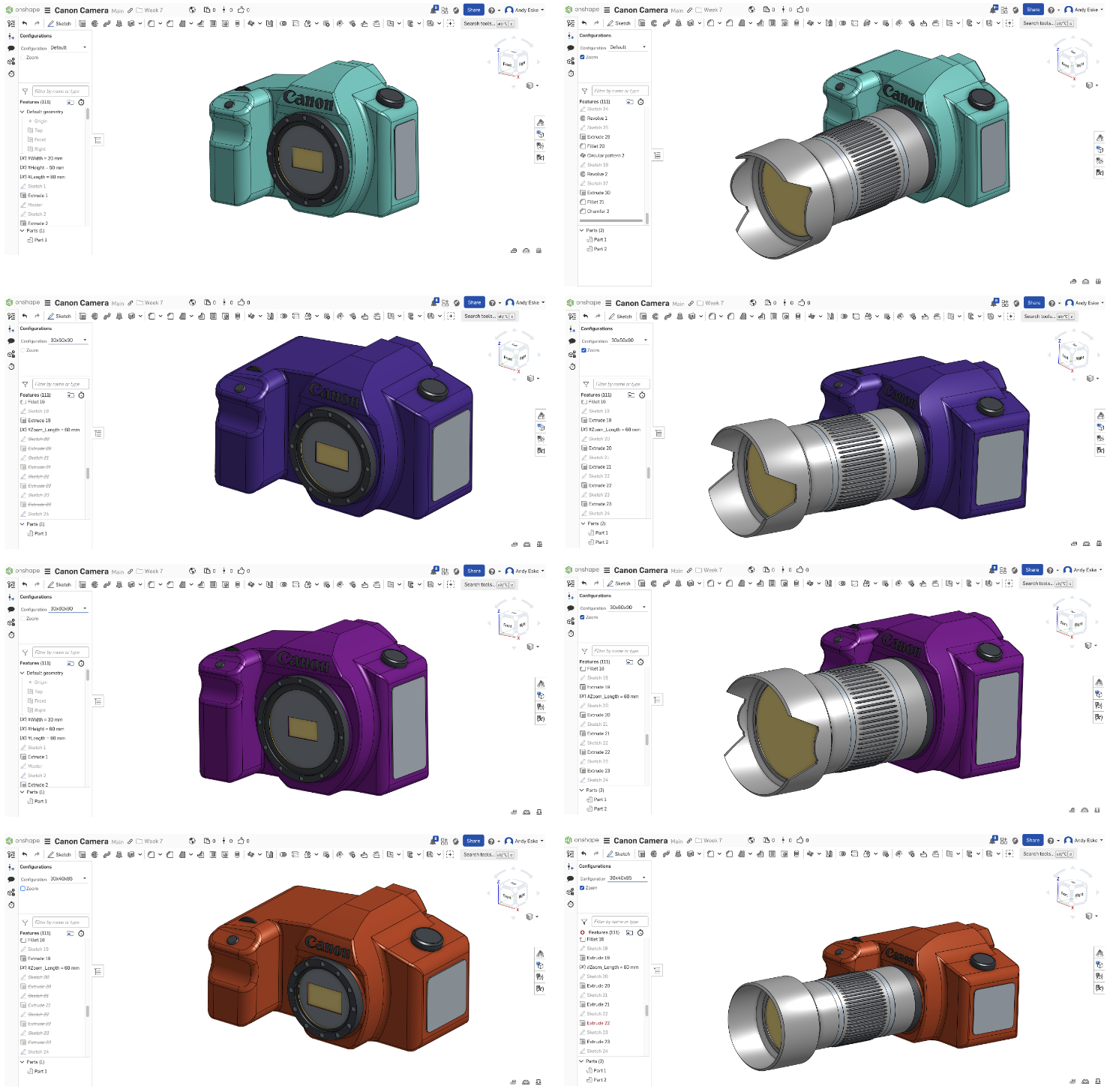
Figure: BONUS: 6 configurations of Canon cameras, with different sizes and lens option!
( back to top )
(Wednesday, August 14)
Objective: In this last session, we’ll exploit one of Onshape’s built-in best features, its drawing-creation workspace. In essence, after creating a part or assembly model, it is possible to create an engineering drawing of it. Session 8’s goals include:
Session Activity: Using the tools learned on Session 8, we’ll design a variety of items, including:
Session Recordings: https://youtu.be/raPvpM6YsX4.
Session Slides and File Parts: Available at the Session 8 folder and online Onshape Week 8 library.
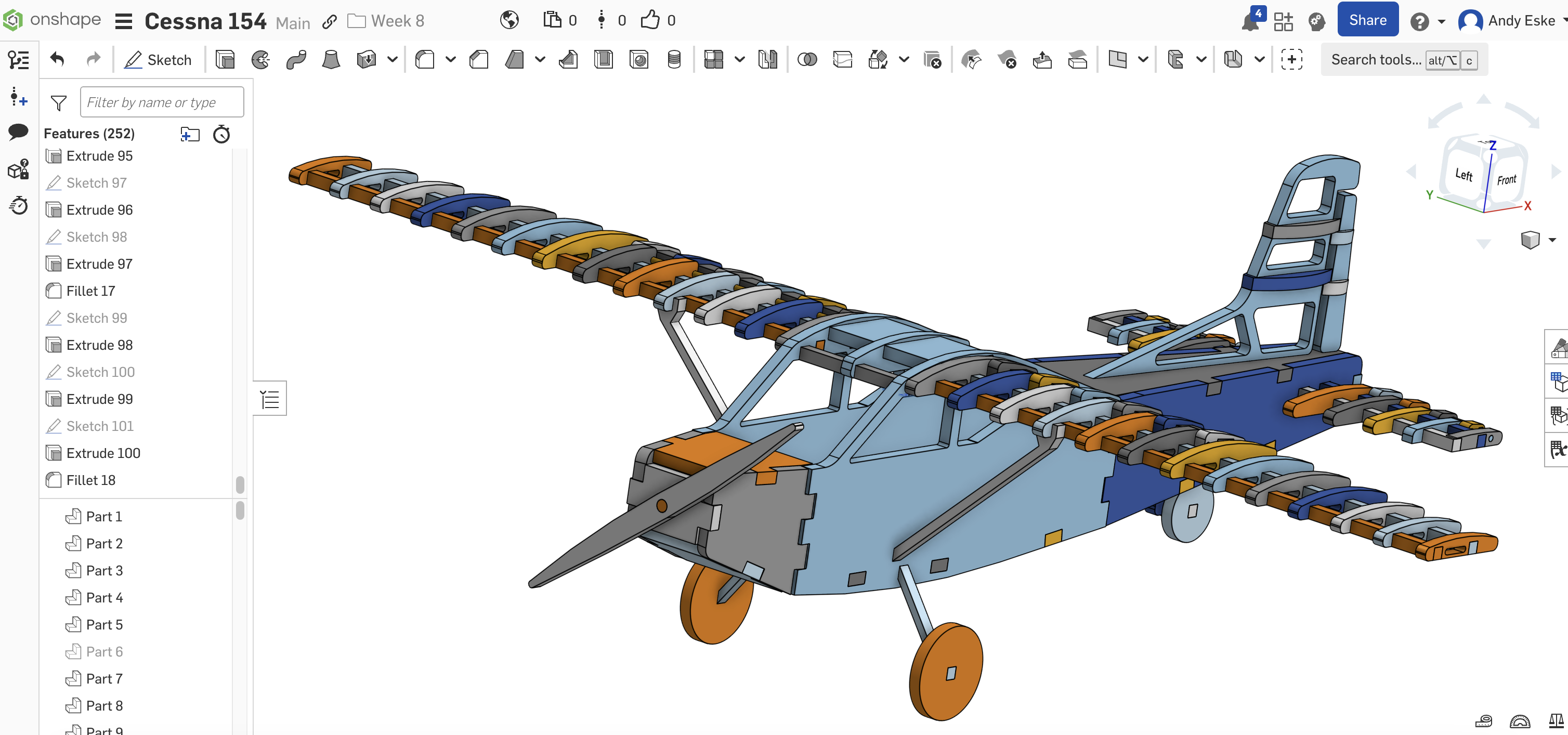
Figure: A Cessna 154 laser-cuttable model!
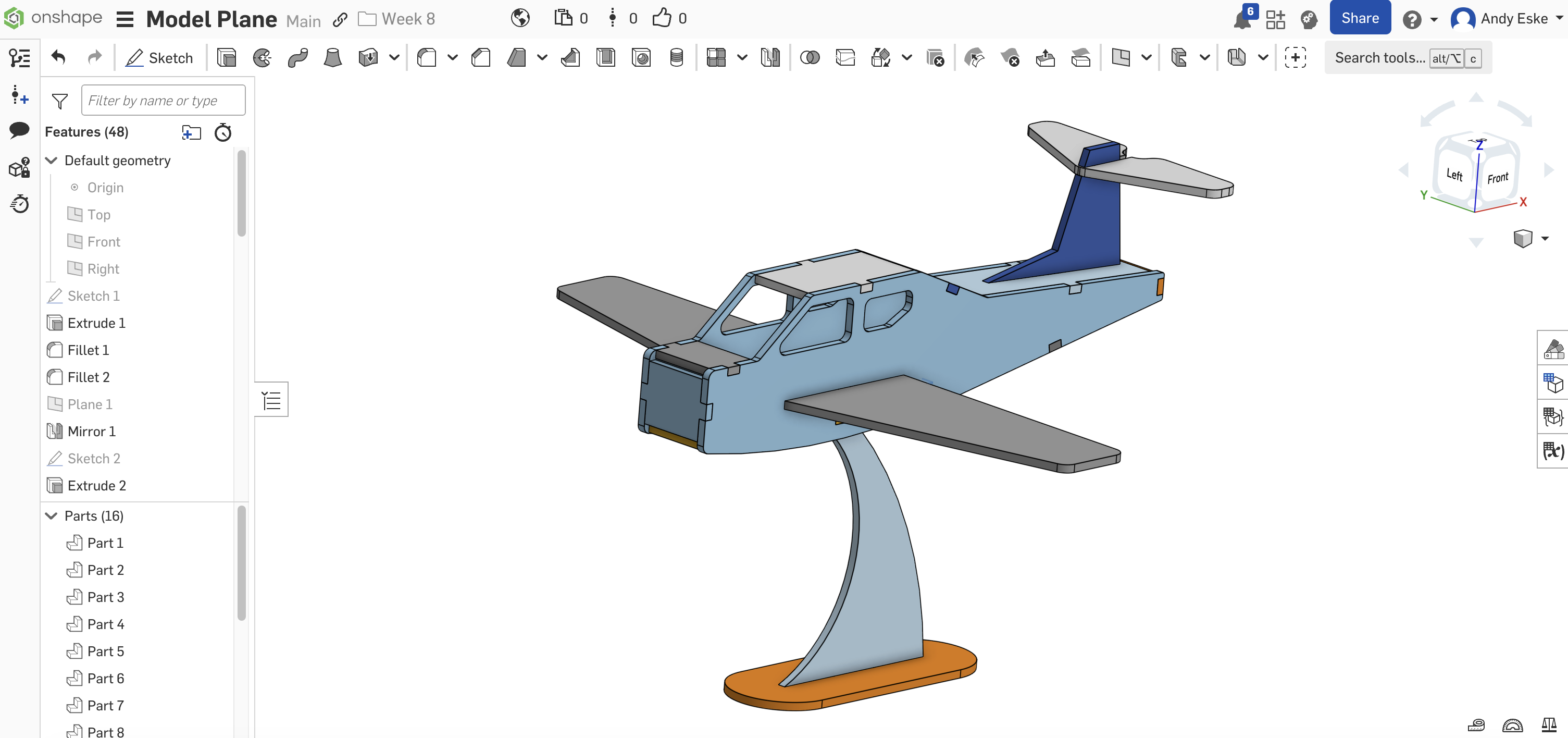
Figure: BONUS: A simplified Model Plane with stand!
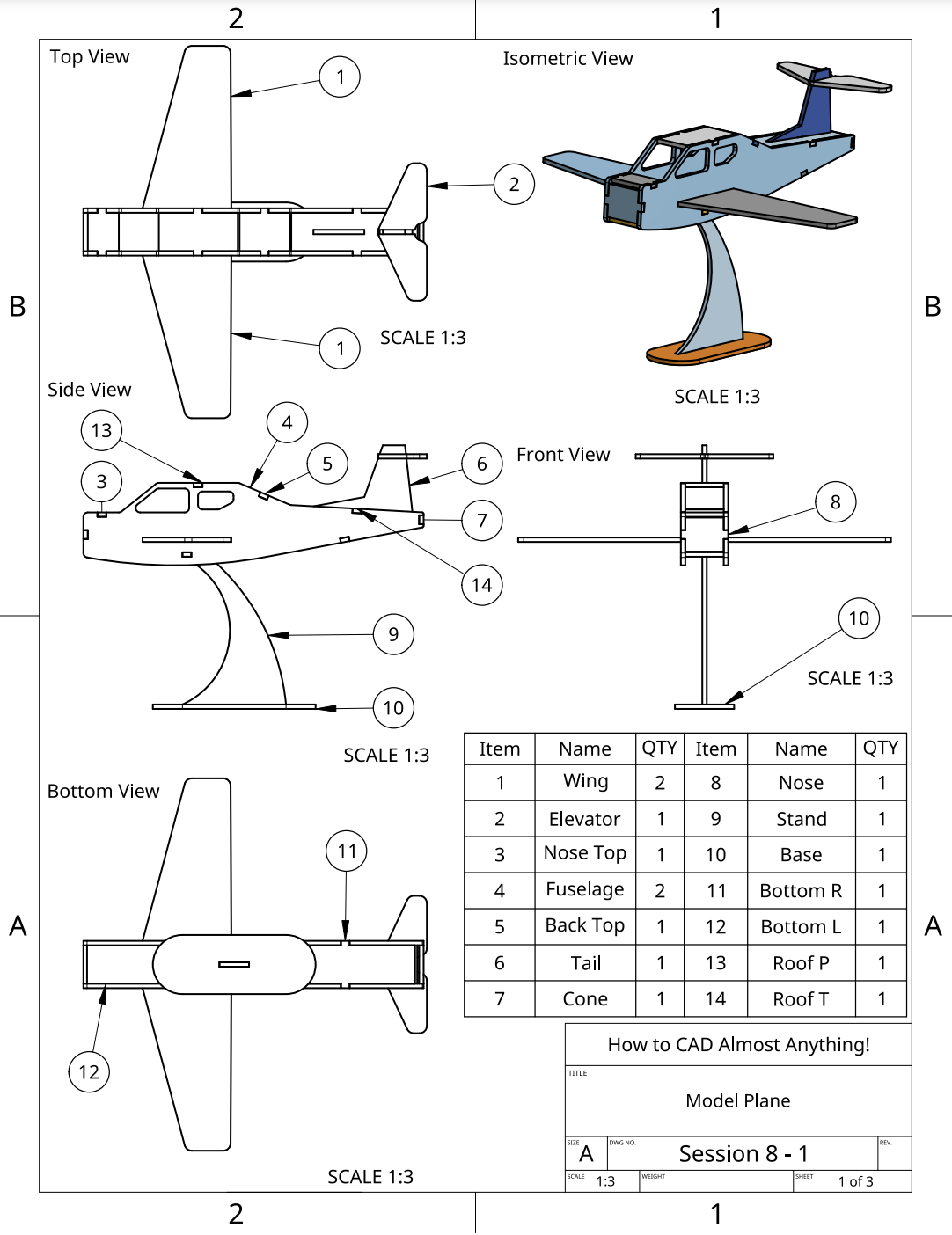
Figure: BONUS: A simplified Model Plane Engineering Drawing - Standard Views and Part Inventory!
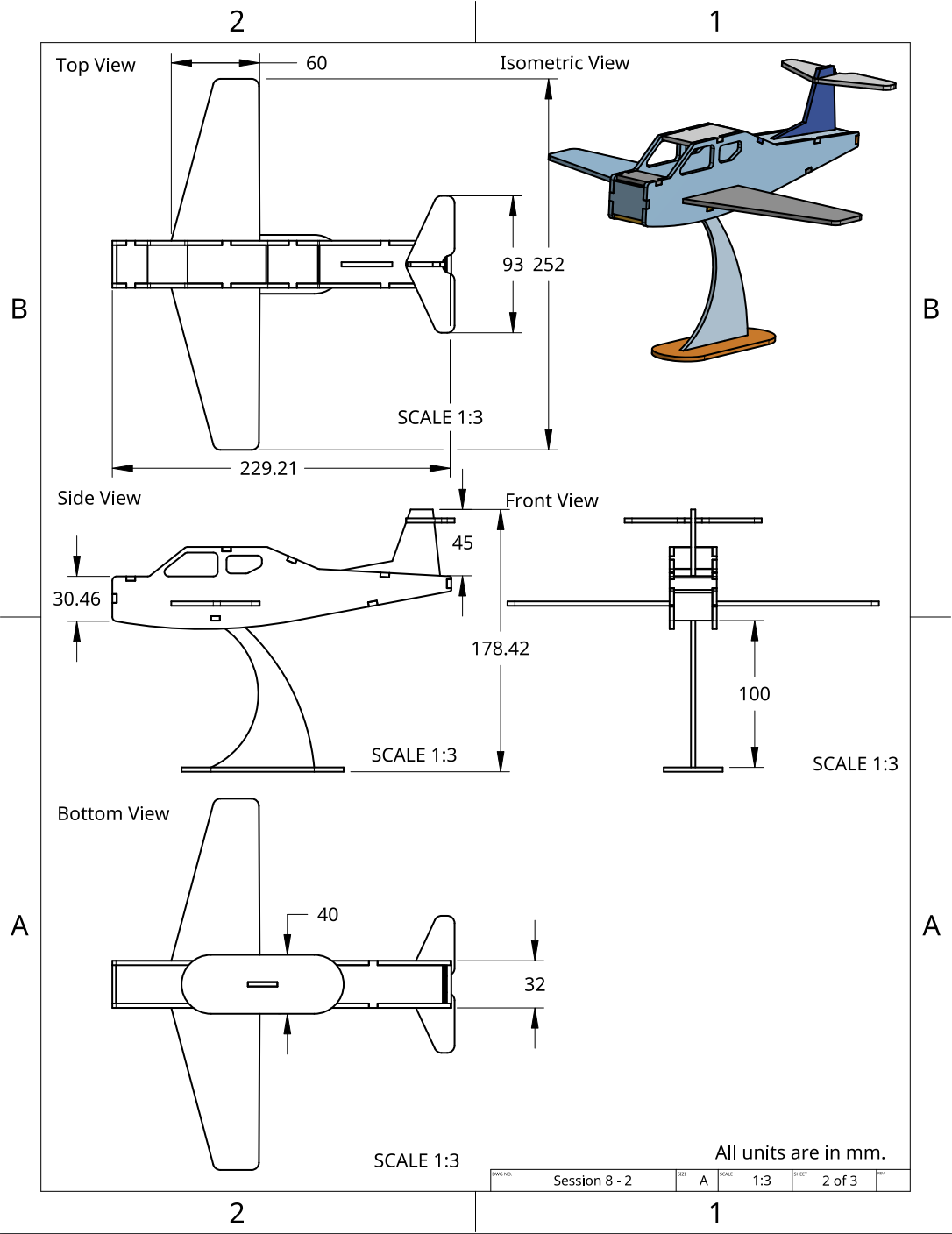
Figure: BONUS: A simplified Model Plane Engineering Drawing - Overall Dimensions!
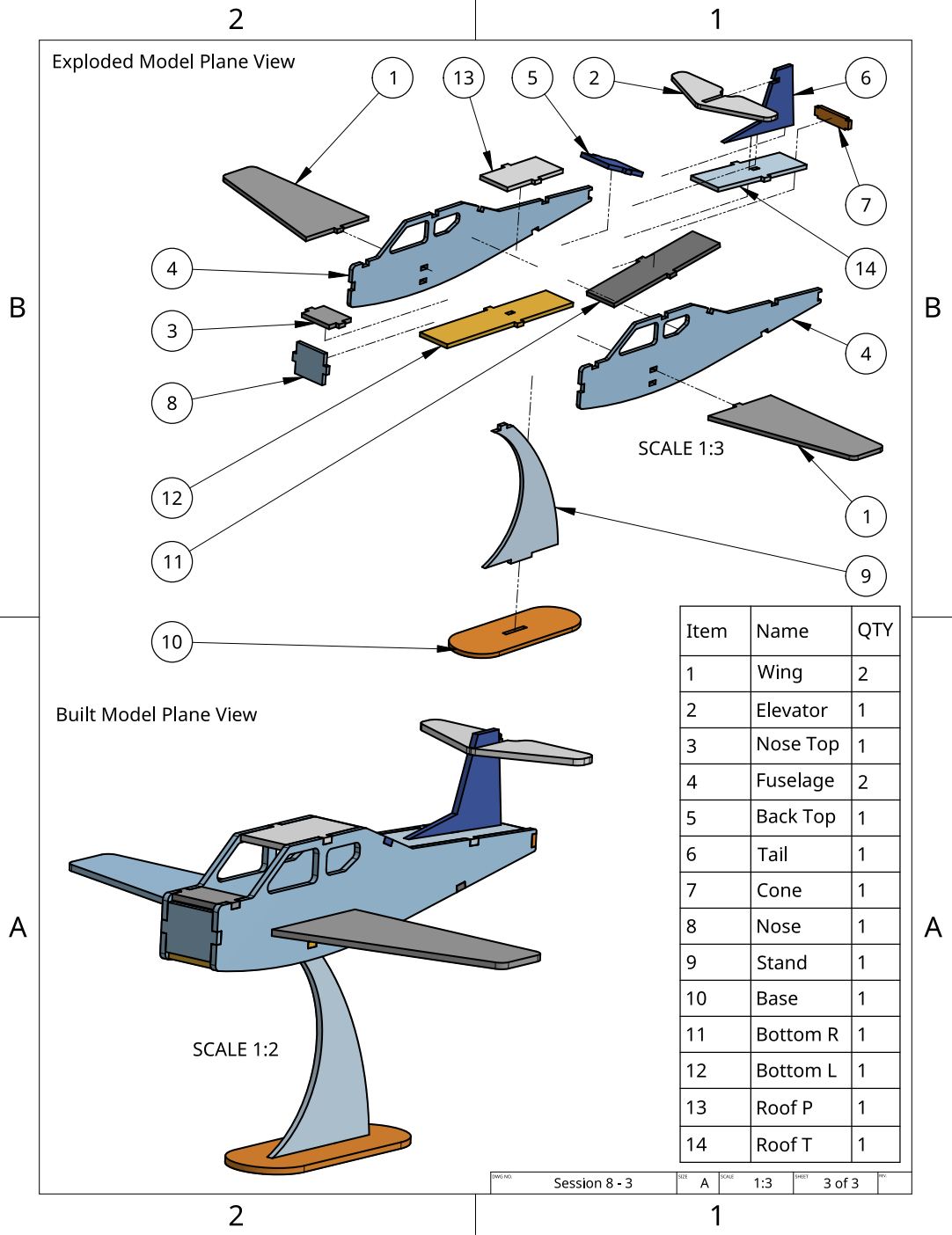
Figure: BONUS: A simplified Model Plane Engineering Drawing - Exploded View!
( back to top )
By the end of this 8-session course, hopefully you'll be able to comfortably navigate many of Onshape's features and use them to design lots of great creations. However, there are still many cool functionalities that are worth exploring and we didn't have the time to do so in our class, namely FeatureScript! In essence, FeatureScript allows you to custom code features on Onshape, expanding the limit of what is possible to CAD on the software. Onshape has some great tutorials, such as this one and this one, and documentations with regards to FeatureScript. If you enjoyed CADding with Onshape and would like to undertake a fun challenge, then definitely check out FeatureScript!