To start using the API, put this into your HTML:
<script src="https://telegram.org/js/telegram-web-app.js"></script>When you add it to your HTML, you get the window.Telegram object and also some CSS style variables.
Most of your work with the Telegram API will be with window.Telegram.WebApp, which contains a lot of useful methods and properties.
You can use the API's CSS variables so your web app will match the user's Telegram theme that they chose; you don't need to do anything, the CSS variables are ready to use!
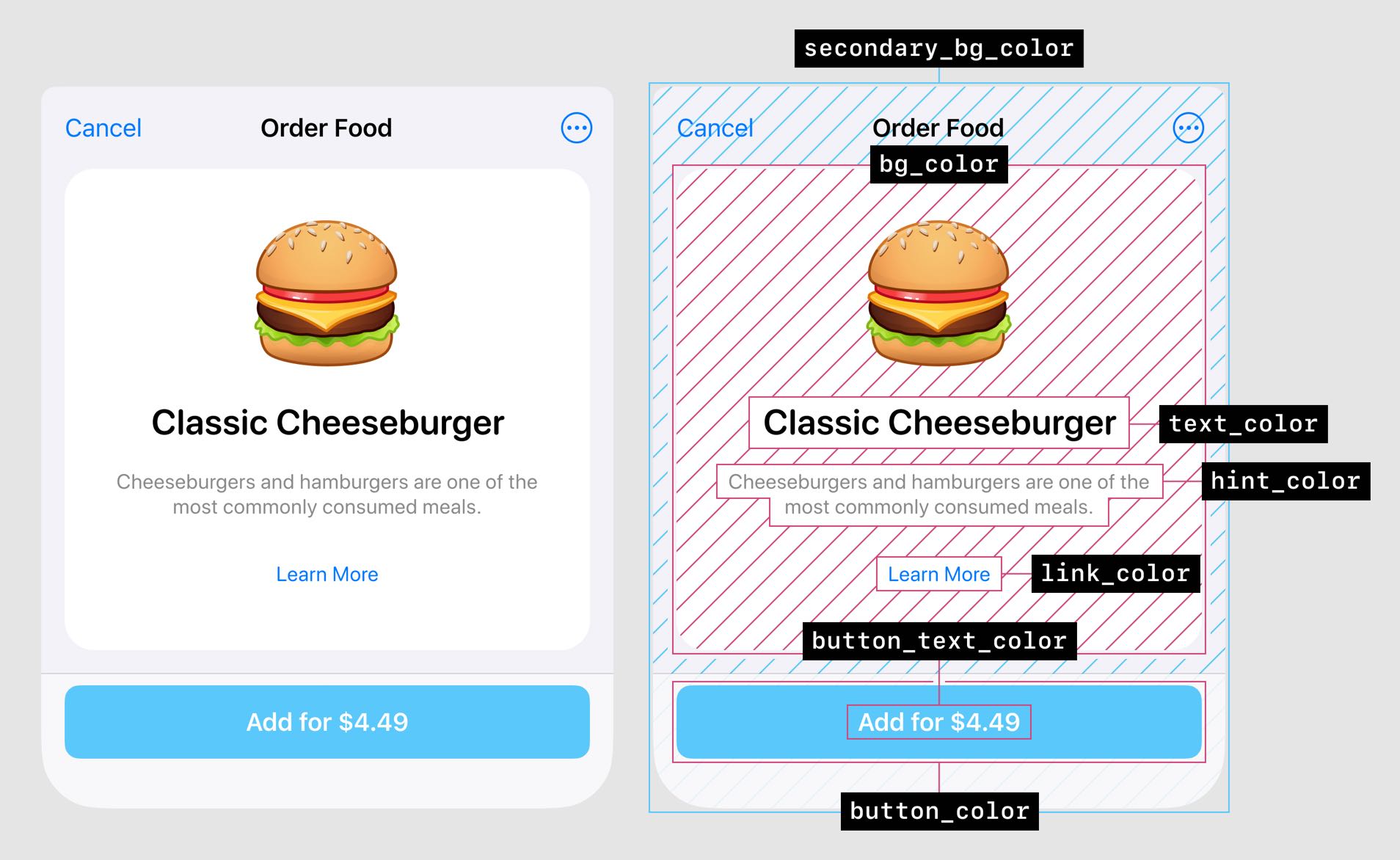
var(--tg-theme-bg-color)
var(--tg-theme-text-color)
var(--tg-theme-hint-color)
var(--tg-theme-link-color)
var(--tg-theme-button-color)
var(--tg-theme-button-text-color)
var(--tg-theme-secondary-bg-color)You can also access them using JavaScript:
const {
bg_color,
text_color,
hint_color,
button_color,
button_text_color,
secondary_bg_color,
} = Telegram.WebApp.themeParams;To make sure that the users who are using your app are the real ones and also to make sure they are using your app from the Telegram app, you need to authenticate your users; this is an important step, so don't skip it!
First, you need to get the user's Telegram.WebApp.initData, which is a string that contains a query with these params:
auth_date: Unix time when the form was opened.hash: A hash of all passed parameters, which the bot server can use to check their validity.query_id: Optional. A unique identifier for the Web App session, required for sending messages via the answerWebAppQuery method.user:
idfirst_namelast_nameusernamelanguage_code, for example en
Example:
query_id=<query_id>&user=%7B%22id%22%3A<user_id>%2C%22first_name%22%3A%22<first_name>%22%2C%22last_name%22%3A%22<last_name>%22%2C%22username%22%3A%22<username>%22%2C%22language_code%22%3A%22<language_code>%22%7D&auth_date=<auth_date>&hash=<hash>Secondly, you need to pass that query to the backend to validate the data.
This is how you do it:
data_check_string = ...
secret_key = HMAC_SHA256(<bot_token>, "WebAppData")
if (hex(HMAC_SHA256(data_check_string, secret_key)) == hash) {
// Data is from Telegram
}Using JavaScript, you can validate the data like that:
const verifyTelegramWebAppData = (telegramInitData: string) => {
// The data is a query string, which is composed of a series of field-value pairs.
const encoded = decodeURIComponent(telegramInitData);
// HMAC-SHA-256 signature of the bot's token with the constant string WebAppData used as a key.
const secret = crypto.createHmac("sha256", "WebAppData").update(botToken);
// Data-check-string is a chain of all received fields'.
const arr = encoded.split("&");
const hashIndex = arr.findIndex((str) => str.startsWith("hash="));
const hash = arr.splice(hashIndex)[0].split("=")[1];
// Sorted alphabetically
arr.sort((a, b) => a.localeCompare(b));
// In the format key=<value> with a line feed character ('n', 0x0A) used as separator
// e.g., 'auth_date=<auth_date>nquery_id=<query_id>nuser=<user>
const dataCheckString = arr.join("n");
// The hexadecimal representation of the HMAC-SHA-256 signature of the data-check-string with the secret key
const _hash = crypto
.createHmac("sha256", secret.digest())
.update(dataCheckString)
.digest("hex");
// If hash is equal, the data may be used on your server.
// Complex data types are represented as JSON-serialized objects.
return _hash === hash;
};Now you made sure that the user who uses your app is the real one and also they use the Telegram app; now your app is secure!
After authenticating the user from the backend, we can go back to the frontend and get the user's data:
const params = new URLSearchParams(Telegram.WebApp.initData);
const userData = Object.fromEntries(params);
userData.user = JSON.parse(userData.user);
// Now userData is ready to use!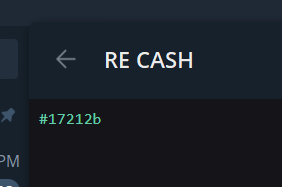
const tg = Telegram.WebApp;
// Show the back button
tg.BackButton.show();
// Check if the button is visible
tg.BackButton.isVisible;
// Click Event
const goBack = () => {
// Callback code
};
tg.BackButton.onClick(goBack);
// Remove Click Event
tg.BackButton.offClick(goBack);
// Hide the back button
tg.BackButton.hide();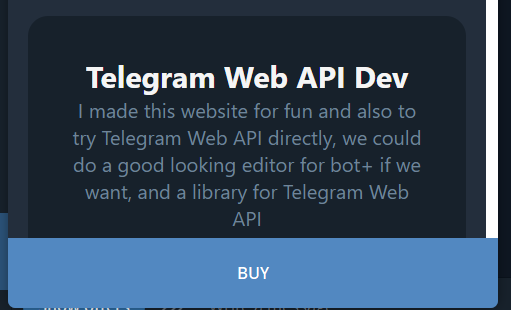
const tg = Telegram.WebApp.MainButton;
// Properties
tg.text; // You can change the value
tg.color; // You can change the value
tg.textColor; // You can change the value
tg.isVisible;
tg.isActive;
tg.isProgressVisible;
// Events
tg.onClick(callback);
tg.offClick(callback);
// Methods
tg.setText("buy");
tg.show();
tg.hide();
tg.enable(); // Default
tg.disable(); // If the button is disabled, then it will not work when clicked
tg.showProgress(true); // Shows a spinning icon; if you passed into it `false`, then it will disable the button when loading
tg.hideProgress();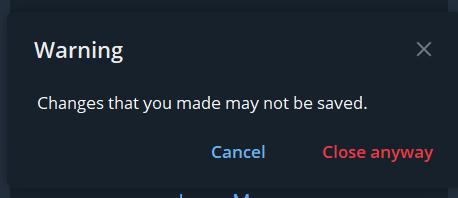
When you call this method, it will wait until the user tries to close the app; then it will ask for a confirmation
const tg = Telegram.WebApp;
tg.enableClosingConfirmation();
tg.disableClosingConfirmation();In a browser
const tg = window.Telegram.WebApp;
tg.openLink("https://youtube.com");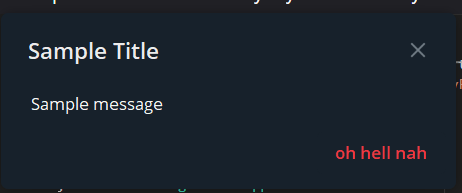
const tg = Telegram.WebApp;
tg.showPopup(
{
title: "Sample Title", // Optional
message: "Sample message",
buttons: [{ type: "destructive", text: "oh hell nah" }], // Optional
},
callback
);More on button types here
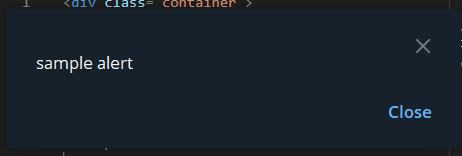
If an optional callback parameter was passed, the callback function will be called, and the field id of the pressed button will be passed as the first argument.
const tg = window.Telegram.WebApp;
tg.showAlert("sample alert", callback);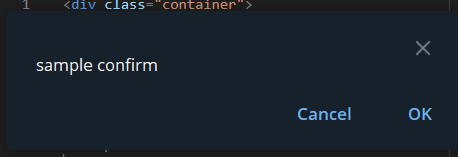
If an optional callback parameter was passed, the callback function will be called when the popup is closed, and the first argument will be a boolean indicating whether the user pressed the 'OK' button.
If an optional callback parameter was passed, the callback function will be called, and the text from the QR code will be passed as the first argument. Returning true inside this callback function causes the popup to be closed.
const tg = window.Telegram.WebApp;
tg.showScanQrPopup({ text: "capture" }, callback);
tg.closeScanQrPopup();A method that informs the Telegram app that the Web App is ready to be displayed.
const tg = window.Telegram.WebApp;
tg.ready();const tg = window.Telegram.WebApp;
tg.isExpanded;
tg.expand();Feel free to contribute to this cheatsheet!