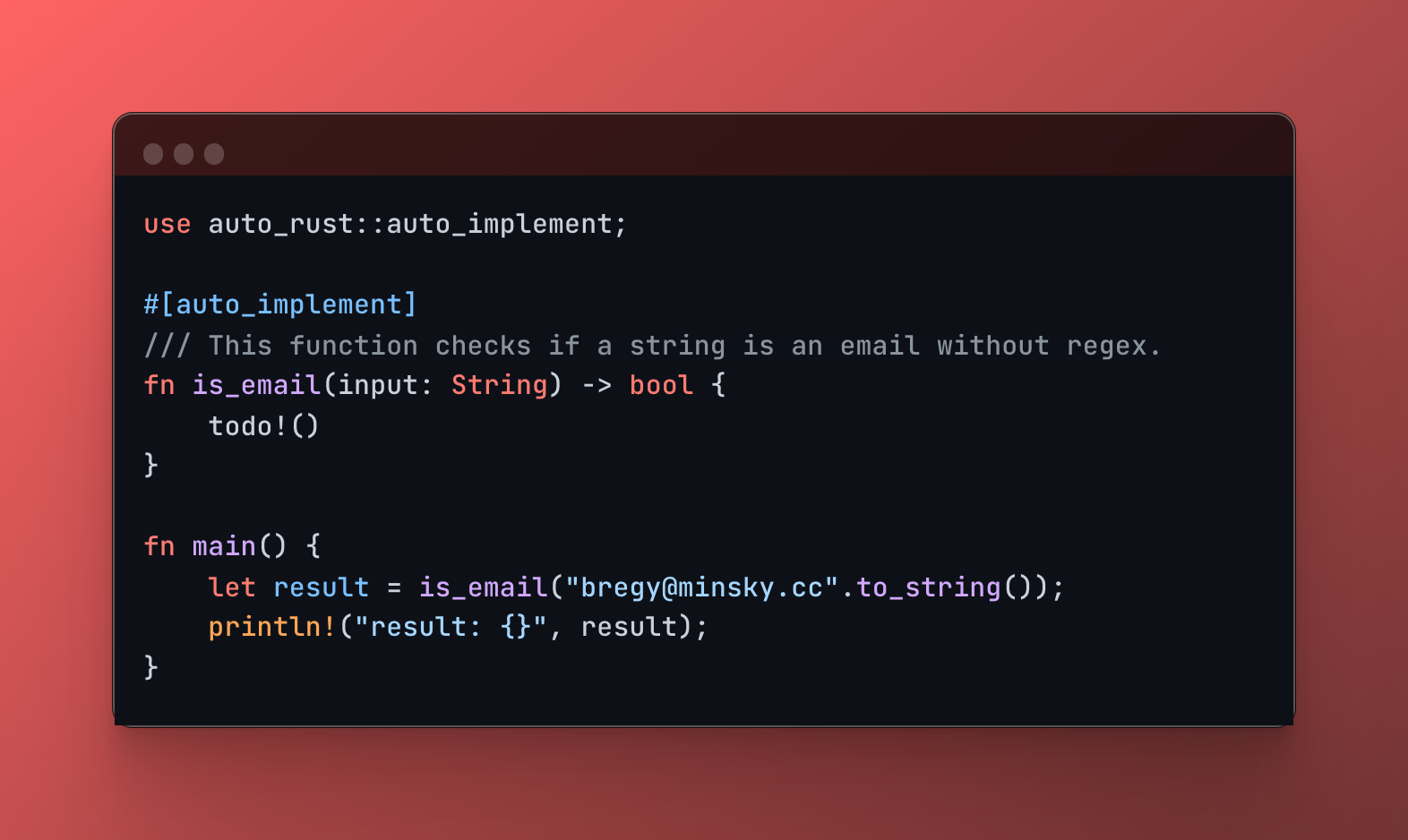
auto-rust is a Rust procedural macro that harnesses the power of Large Language Models (LLMs) to generate code at compile time. Write a function signature, add a doc comment describing the desired functionality, and let auto-rust fill in the implementation details!
Auto-Rust is currently under development and is not yet suitable for production use. While you are welcome to try it out and provide feedback, we caution that it may have an incomplete implementation and may not function as intended.
1. Installation
Add auto-rust as a dependency in your Cargo.toml file:
[dependencies]
auto-rust = "0.1.4"2. API Key
Auto-Rust requires an OpenAI API key. Create a .env file in the root of your project and add your key:
OPENAI_API_KEY=<your-openai-api-key>3. Usage
Annotate your function with the #[llm_tool] attribute and provide a clear doc comment explaining the desired behavior:
use auto_rust::llm_tool;
#[llm_tool]
#[handler]
/// The response will be an HTML layout with the name and the number of letters in the name.
/// Ensure to return a content type of text/html.
fn hello(Path(name): Path<String>) -> impl IntoResponse {
todo!()
}Live Reload with live Argument
To enable live reload for seamless development, use the live argument for the llm_tool macro.
#[llm_tool(live)] Enabling live reload forces Auto-Rust to bypass its caching mechanism. On each compilation, it will send a request to the LLM, ensuring you always receive the most up-to-date code generation based on your function signature, doc comments, and current codebase context.
How Caching Works
Auto-Rust implements a simple caching mechanism. Each time it generates code for a function:
Use the live argument when you want to prioritize receiving the most current code generation from the LLM, even if it leads to slightly increased compile times.
use auto_rust::llm_tool;
use poem::{
get, handler, listener::TcpListener, middleware::Tracing, web::Path, EndpointExt, IntoResponse,
Route, Server,
};
#[llm_tool]
#[handler]
/// The response will be an html layout with the name and the number of letters in the name.
/// Ensure to return a content type of text/html.
fn hello(Path(name): Path<String>) -> impl IntoResponse {
todo!()
}
#[tokio::main]
async fn main() -> Result<(), std::io::Error> {
// ...
}Generated Code:
#[handler]
/// The response will be an html layout with the name and the number of letters in the name.
/// Ensure to return a content type of text/html.
fn hello(Path(name): Path<String>) -> impl IntoResponse {
let response_html = format!(
r#"
<!DOCTYPE html>
<html>
<head>
<title>Hello, {name}!</title>
</head>
<body>
<h1>Hello, {name}!</h1>
<p>The length of your name is {len} letters.</p>
</body>
</html>
"#,
name = name,
len = name.len()
);
poem::Response::builder()
.header("Content-Type", "text/html; charset=utf-8")
.body(response_html)
}Auto-Rust utilizes Rust's powerful procedural macro system to inject code at compile time. When you use the #[llm_tool] macro:
Parsing: The macro parses the annotated function's signature, including its name, arguments, return type, and any doc comments.
Context Extraction: It extracts the code within your project, providing some context for the LLM to understand the surrounding code and project better.
Prompt Engineering: It constructs a prompt that includes the extracted information. This prompt is carefully designed to guide the LLM in generating a relevant and correct Rust function implementation.
LLM Interaction: It sends the generated prompt to an LLM API.
Code Insertion: The LLM's response, which contains the generated Rust code, is inserted directly into your codebase, replacing the todo!() placeholder.
use statements for newly introduced dependencies in the generated code.We welcome contributions from the Rust community! If you encounter issues, have suggestions, or want to contribute to the development of auto-rust, please feel free to open an issue or submit a pull request.
This project is licensed under the MIT and Apache-2.0 licenses.