Here's a possible implementation: You write a section header and the copilot retrieves relevant notes & docs to draft that section for you. This pattern of retrieval-augmented generation can also be extended to other use cases. Here's an example where the copilot helps you reflect on your week based on your daily journal entries.
Currently, copilot helps you:
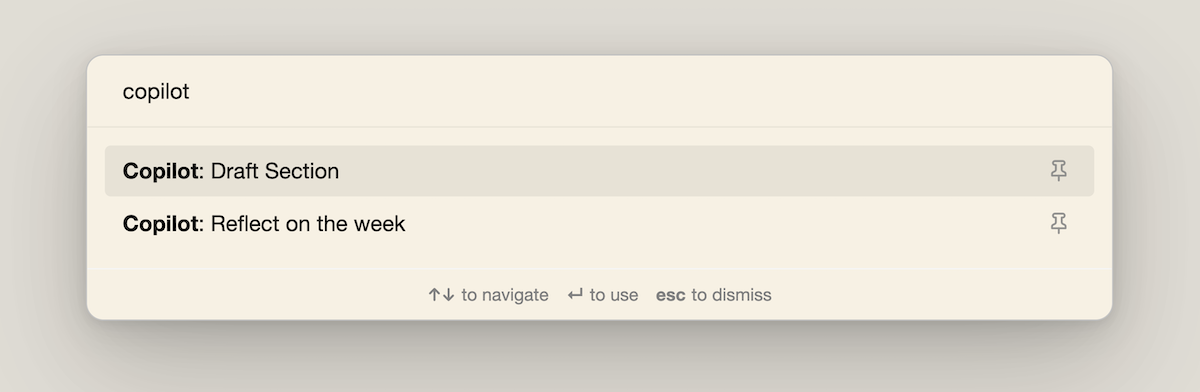
More technical details on how it works here: Obsidian-Copilot: A Prototype Assistant for Writing & Thinking
Clone and update the path to your obsidian-vault and huggingface hub cache
git clone https://github.com/eugeneyan/obsidian-copilot.git
Update your ~/.bashrc or ~/.zshrc with the OBSIDIAN_PATH and TRANSFORMER_CACHE paths and then source it.
Note: the trailing slash is important.
export OBSIDIAN_PATH=/path/to/obsidian-vault/
export TRANSFORMER_CACHE=/path/to/.cache/huggingface/hub
If you don't already have a huggingface hub cache, you can create the directory with mkdir -p $TRANSFORMER_CACHE
Build the OpenSearch and semantic indices
# Build the docker image
make build
# Start the opensearch container and wait for it to start.
# You should see something like this: [c6587bf83572] Node 'c6587bf83572' initialized
make opensearch
# In ANOTHER terminal, build your artifacts (this can take a while)
make build-artifacts
Running the retrieval app
# First, stop the opensearch container (CTRL + C). Then, start the retrieval app.
# You should see this: Uvicorn running on http://0.0.0.0:8000
make run
Install the copilot-plugin, enable it in community plugin settings, and update the API key in copilot
make install-plugin
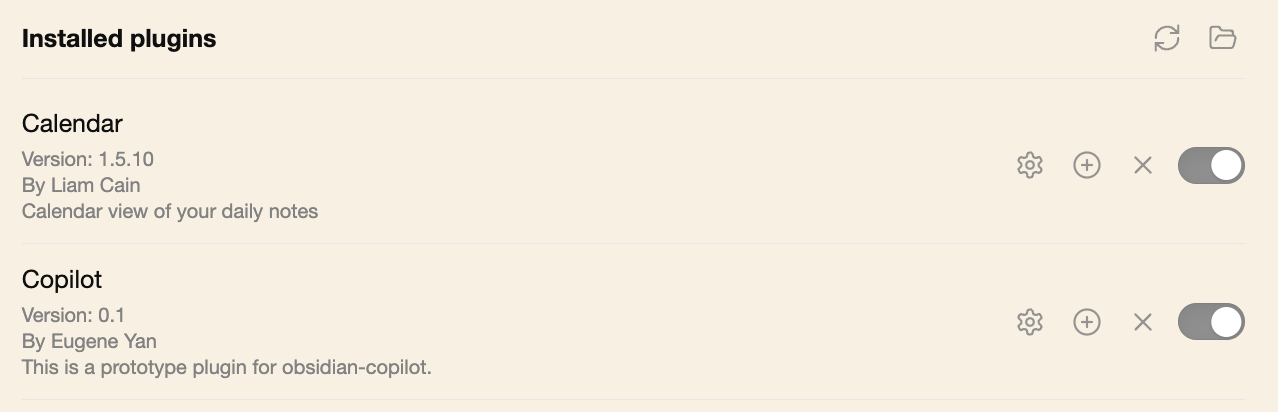
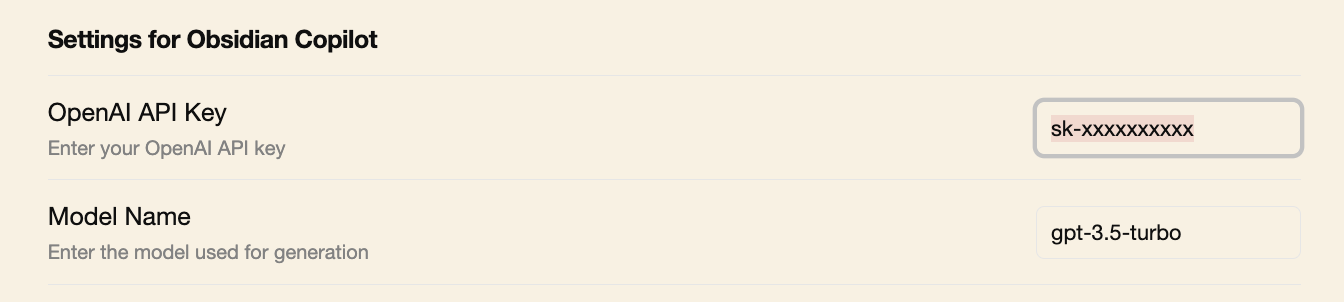
At a high level, when you type a section header, it'll:
To install the pre-commit hooks, run pip install pre-commit && pre-commit install in the root of the repository.