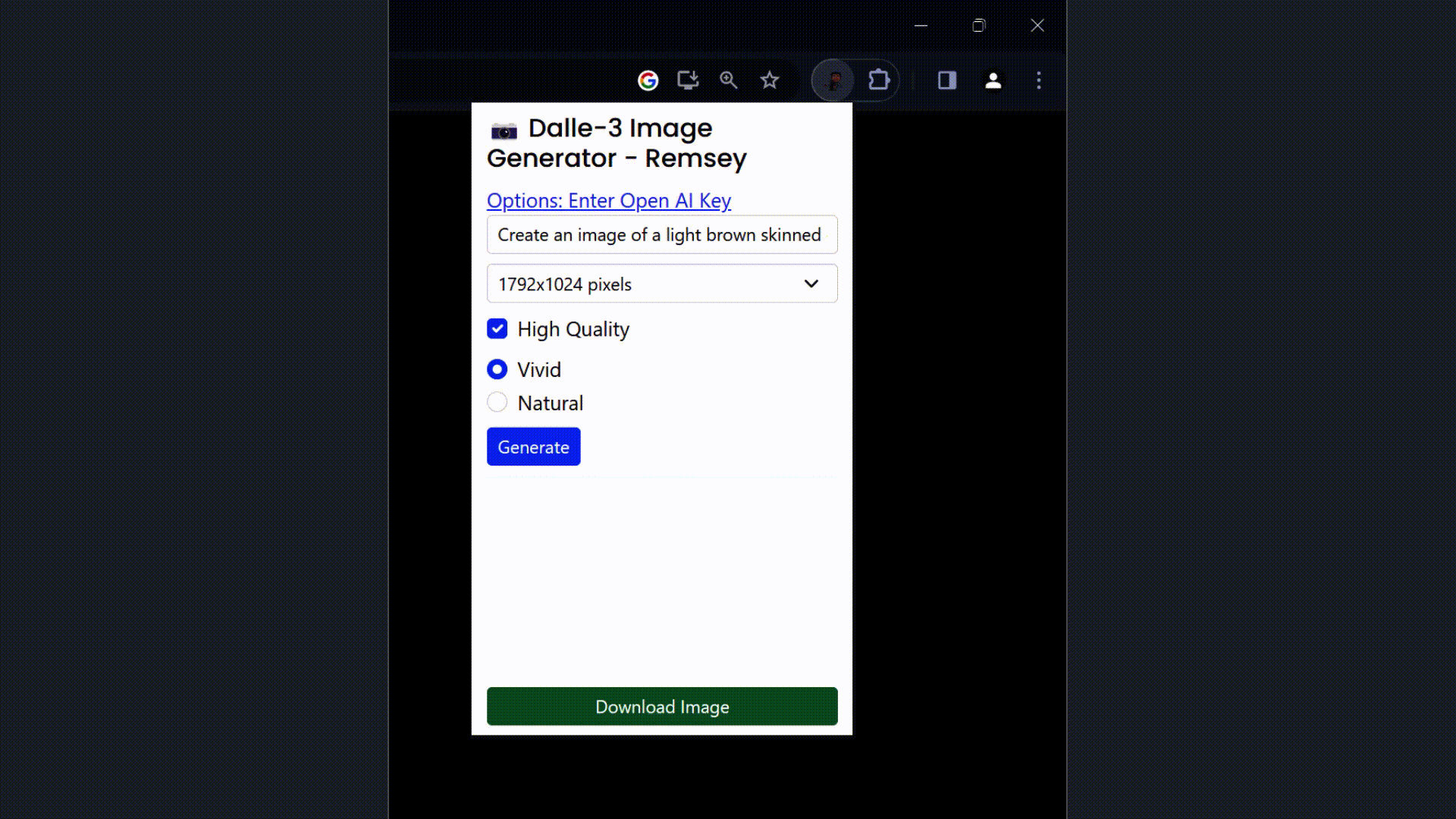Dall-E 3 Image Generator Chrome Extension
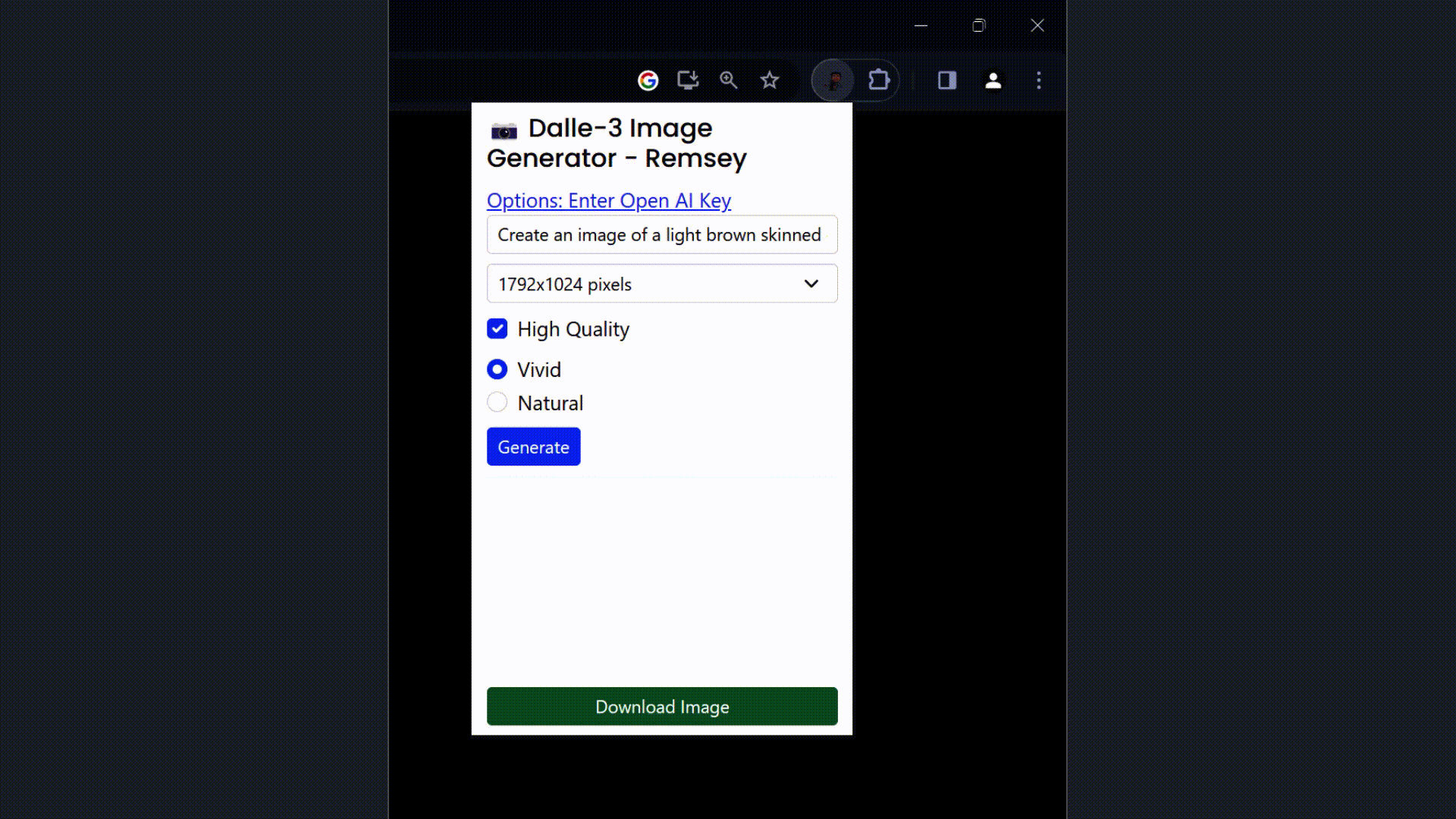
Transform your creative ideas into stunning visuals with the Dalle 3 Image Generator Chrome Extension. Leveraging the power of OpenAI's Dalle-3 API, this tool allows you to generate detailed images up to 1792x1024 resolution in both landscape and portrait formats. It's user-friendly, efficient, and free to use.
Prerequisites
Before you install the )
extension, you'll need to obtain an API key from OpenAI:
- Sign up or Log in to OpenAI: Visit OpenAI's API platform to create an account or log in.
- Generate API Key: Navigate to the API section in your OpenAI account dashboard and generate a new API key.
Keep your API key secure and do not share it publicly.
Installation Instructions
Follow these simple steps to install the Dalle 3 Image Generator Chrome Extension:
-
Download the Extension as a ZIP file from GitHub(https://github.com/RemseyMailjard/Dalle-3-Image-Generator-Chrome-Extension/archive/refs/heads/main.zip)
-
Unpack the Extension:
- Navigate to the downloaded
.zip file. )
- Right-click on the file and select "Extract All...".
- Choose a destination folder where you want to extract the files and click "Extract".
-
Load the Extension in Chrome:
- Open Google Chrome.
- Click on the three dots in the upper right corner to open the menu.
- Go to "More tools" > "Extensions".
- Enable "Developer mode" at the top right.
- Click on "Load unpacked".
- Select the folder where you extracted the extension files.
-
Enter API Key:
- Open the extension settings.
- Paste your OpenAI API key in the designated field.
-
Launch the Extension:
- You should now see the Dalle 3 Image Generator extension in your list of installed extensions.
- Click on the extension icon in your browser's toolbar to start using it.
-
Enjoy Generating Images:
- With the extension active, simply click the icon and start entering prompts to generate images.
instruction video of installing the video
Check out this YouTube demo video to see the extension in action.
Usage Tips
- Complex Prompts: The extension understands complex prompts. Be descriptive to get the best results.
- Image Resolution: Choose between standard and high resolution for your generated images.
- Feedback: If you encounter any issues or have suggestions, please leave a comment in the repository.
Support and Contributions
Your feedback is invaluable to us. If you have any suggestions for improvements or new features, please open an issue or submit a pull request.
Enjoy creating with the Dalle 3 Image Generator Chrome Extension!
For more information on markdown formatting, check out GitHub's Markdown Guide.