Vue component for rendering single elimination tournament brackets. Compatible with Vue 3. For Vue 2 support install 2.* version of the package.
Based on: https://codepen.io/sdudnyk/pen/bWbqMb.
Rendering is based on flex, see browser support.
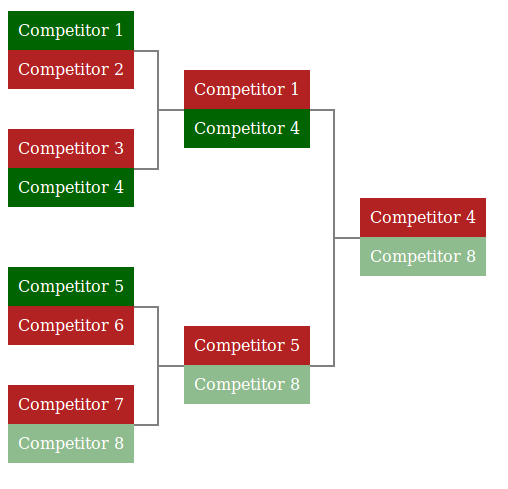
Real life example can be found here: martialmatch.com.
Install component via:
npm install vue-tournament-bracket
Example:
<template>
<bracket :rounds="rounds">
<template slot="player" slot-scope="{{ player }}">
{{ player.name }}
</template>
</bracket>
<template>
<script>
import Bracket from "vue-tournament-bracket";
const rounds = [
//Semi finals
{
games: [
{
player1: { id: "1", name: "Competitor 1", winner: false },
player2: { id: "4", name: "Competitor 4", winner: true },
},
{
player1: { id: "5", name: "Competitor 5", winner: false },
player2: { id: "8", name: "Competitor 8", winner: true },
}
]
},
//Final
{
games: [
{
player1: { id: "4", name: "Competitor 4", winner: false },
player2: { id: "8", name: "Competitor 8", winner: true },
}
]
}
];
export default {
components: {
Bracket
},
data() {
return {
rounds: rounds
}
}
}
</script>Here is the way to represent third place play-off:
const rounds = [
//Semi finals
{
games: [
{
player1: { id: "1", name: "Competitor 1", winner: false },
player2: { id: "4", name: "Competitor 4", winner: true },
},
{
player1: { id: "5", name: "Competitor 5", winner: false },
player2: { id: "8", name: "Competitor 8", winner: true },
}
]
},
//Third place play off
{
games: [
{
player1: { id: "1", name: "Competitor 1", winner: false },
player2: { id: "5", name: "Competitor 5", winner: true },
}
]
},
//Final
{
games: [
{
player1: { id: "4", name: "Competitor 4", winner: false },
player2: { id: "8", name: "Competitor 8", winner: true },
}
]
}
];
There is slot with whole match props, use it in following way:
<bracket :rounds="rounds">
<template #player="{ player }">
{{ player.name }}
</template>
<template #player-extension-bottom="{ match }">
Extra info: {{ match.title }}
</template>
</bracket>May be useful for example for showing tooltips etc.
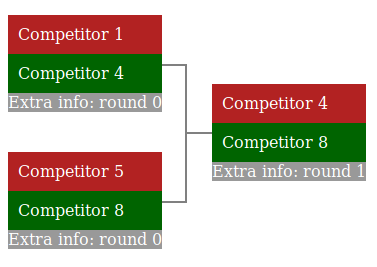
Game object requires player1 and player2 objects. You can also add your own and e.g. reuse it in players-extension-bottom slot.
Following properties are forbidden and are going to be replaced with undefined:
gameshasParentSee matchProperties in GamePlayers for details.
Version 2.1 introduces option to build bracket tree from flat tree structure where child node points to its parent node. Structure is a bit simple but requires two additional properties on each game object: id, next. It might be helpful in generating double elimination brackets with repechages. Example:
const rounds = [
//Repechage 1 of 3
{
id: 1,
next: 5, //Will be connected to game with id 5
player1: { id: "4", name: "Competitor 4", winner: true },
player2: { id: "5", name: "Competitor 5", winner: false },
},
{
id: 2,
next: 6,
player1: { id: "7", name: "Competitor 7", winner: false },
player2: { id: "8", name: "Competitor 8", winner: true },
},
//Repechage 2 of 3
{
id: 5,
next: 7,
player1: { id: "1", name: "Competitor 1", winner: false },
player2: { id: "4", name: "Competitor 4", winner: true },
},
{
id: 6,
next: 7,
player1: { id: "3", name: "Competitor 3", winner: false },
player2: { id: "8", name: "Competitor 8", winner: true },
},
//Repechage 3 of 3 - 3rd place match
{
id: 7,
player1: { id: "4", name: "Competitor 4", winner: false },
player2: { id: "8", name: "Competitor 8", winner: true },
},
];
Initialize bracket with flatTree props:
<bracket :flat-tree="rounds">It generates following bracket:

Player object requires: id property, winner is optional, rest is up to you - rendering is customizable via scoped slot.
id is being used for highlightingwinner property applies color for player accordingly, can be also null - player's color will be grayApply your custom style by overriding Bracket component CSS. See BracketNode.vue for all styles being used.
Required Node.js version is 14.0.0 (eslint).
Checkout repository and:
npm install
npm run serve
Then open browser and test your changes using App.vue main component for development purposes.
See package.json to discover available commands.
npm test
npm run eslint
npm run build
git commit
npm version <version>
git push
npm publish --access=public
MIT