Demo: sist2.simon987.net
Community URL: Discord
sist2 (Simple incremental search tool)
Warning: sist2 is in early development
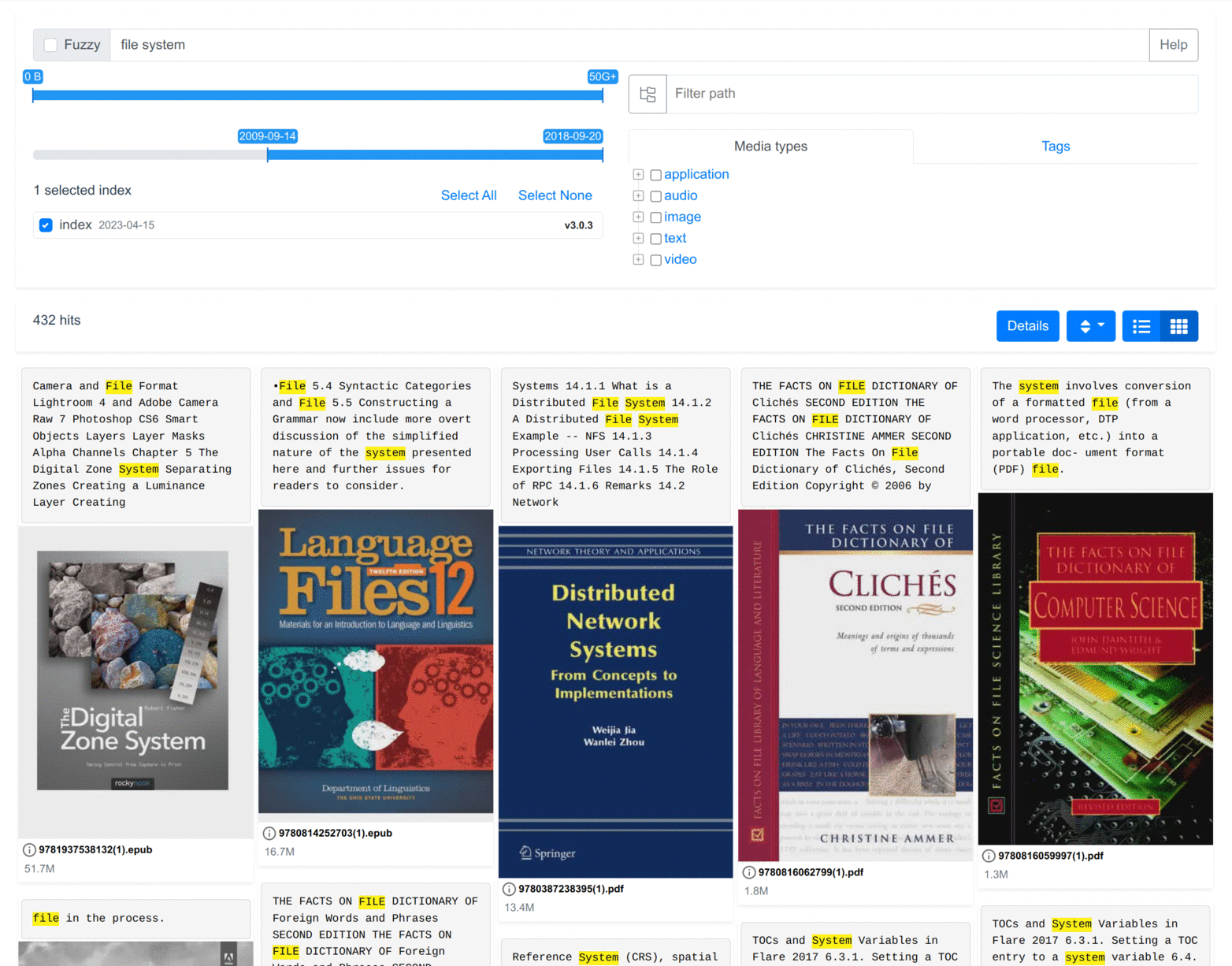
* See format support
** See Archive files
*** See OCR
**** See Named-Entity Recognition
version: "3"
services:
elasticsearch:
image: elasticsearch:7.17.9
restart: unless-stopped
volumes:
# This directory must have 1000:1000 permissions (or update PUID & PGID below)
- /data/sist2-es-data/:/usr/share/elasticsearch/data
environment:
- "discovery.type=single-node"
- "ES_JAVA_OPTS=-Xms2g -Xmx2g"
- "PUID=1000"
- "PGID=1000"
sist2-admin:
image: simon987/sist2:3.4.2-x64-linux
restart: unless-stopped
volumes:
- /data/sist2-admin-data/:/sist2-admin/
- /:/host
ports:
- 4090:4090
# NOTE: Don't expose this port publicly!
- 8080:8080
working_dir: /root/sist2-admin/
entrypoint: python3
command:
- /root/sist2-admin/sist2_admin/app.pyNavigate to http://localhost:8080/ to configure sist2-admin.
Choose search backend (See comparison):
docker run -d -p 9200:9200 -e "discovery.type=single-node" elasticsearch:7.17.9Download the latest sist2 release.
Select the file corresponding to your CPU architecture and mark the binary as executable with chmod +x.
See usage guide for command line usage.
Example usage:
sist2 scan ~/Documents --output ./documents.sist2
sist2 index --es-url http://localhost:9200 ./documents.sist2
sist2 sqlite-index --search-index ./search.sist2 ./documents.sist2
sist2 web ./documents.sist2
sist2 web --search-index ./search.sist2 ./documents.sist2
| File type | Library | Content | Thumbnail | Metadata |
|---|---|---|---|---|
| pdf,xps,fb2,epub | MuPDF | text+ocr | yes | author, title |
| cbz,cbr | libscan | - | yes | - |
audio/* |
ffmpeg | - | yes | ID3 tags |
video/* |
ffmpeg | - | yes | title, comment, artist |
image/* |
ffmpeg | ocr | yes | Common EXIF tags, GPS tags |
| raw, rw2, dng, cr2, crw, dcr, k25, kdc, mrw, pef, xf3, arw, sr2, srf, erf | LibRaw | no | yes | Common EXIF tags, GPS tags |
| ttf,ttc,cff,woff,fnt,otf | Freetype2 | - | yes, bmp
|
Name & style |
text/plain |
libscan | yes | no | - |
| html, xml | libscan | yes | no | - |
| tar, zip, rar, 7z, ar ... | Libarchive | yes* | - | no |
| docx, xlsx, pptx | libscan | yes | if embedded | creator, modified_by, title |
| doc (MS Word 97-2003) | antiword | yes | no | author, title |
| mobi, azw, azw3 | libmobi | yes | yes | author, title |
| wpd (WordPerfect) | libwpd | yes | no | planned |
| json, jsonl, ndjson | libscan | yes | - | - |
* See Archive files
sist2 will scan files stored into archive files (zip, tar, 7z...) as if they were directly in the file system. Recursive (archives inside archives) scan is also supported.
Limitations:
.gif, .mp4 w/ fragmented metadata etc.)
is limitted (see --mem-buffer option)You can enable OCR support for ebook (pdf,xps,fb2,epub) or image file types with the
--ocr-lang <lang> option in combination with --ocr-images and/or --ocr-ebooks.
Download the language data files with your package manager (apt install tesseract-ocr-eng) or
directly from Github.
The simon987/sist2 image comes with common languages
(hin, jpn, eng, fra, rus, spa, chi_sim, deu, pol) pre-installed.
You can use the + separator to specify multiple languages. The language
name must be identical to the *.traineddata file installed on your system
(use chi_sim rather than chi-sim).
Examples:
sist2 scan --ocr-ebooks --ocr-lang jpn ~/Books/Manga/
sist2 scan --ocr-images --ocr-lang eng ~/Images/Screenshots/
sist2 scan --ocr-ebooks --ocr-images --ocr-lang eng+chi_sim ~/Chinese-Bilingual/sist2 v3.0.7+ supports SQLite search backend. The SQLite search backend has fewer features and generally comparable query performance for medium-size indices, but it uses much less memory and is easier to set up.
| SQLite | Elasticsearch | |
|---|---|---|
| Requires separate search engine installation | ✓ | |
| Memory footprint | ~20MB | >500MB |
| Query syntax | fts5 | query_string |
| Fuzzy search | ✓ | |
| Media Types tree real-time updating | ✓ | |
| Manual tagging | ✓ | ✓ |
| User scripts | ✓ | ✓ |
| Media Type breakdown for search results | ✓ | |
| Embeddings search | ✓ O(n) | ✓ O(logn) |
sist2 v3.0.4+ supports named-entity recognition (NER). Simply add a supported repository URL to Configuration > Machine learning options > Model repositories to enable it.
The text processing is done in your browser, no data is sent to any third-party services. See simon987/sist2-ner-models for more details.
| URL | Maintainer | Purpose |
|---|---|---|
| simon987/sist2-ner-models | simon987 | General |
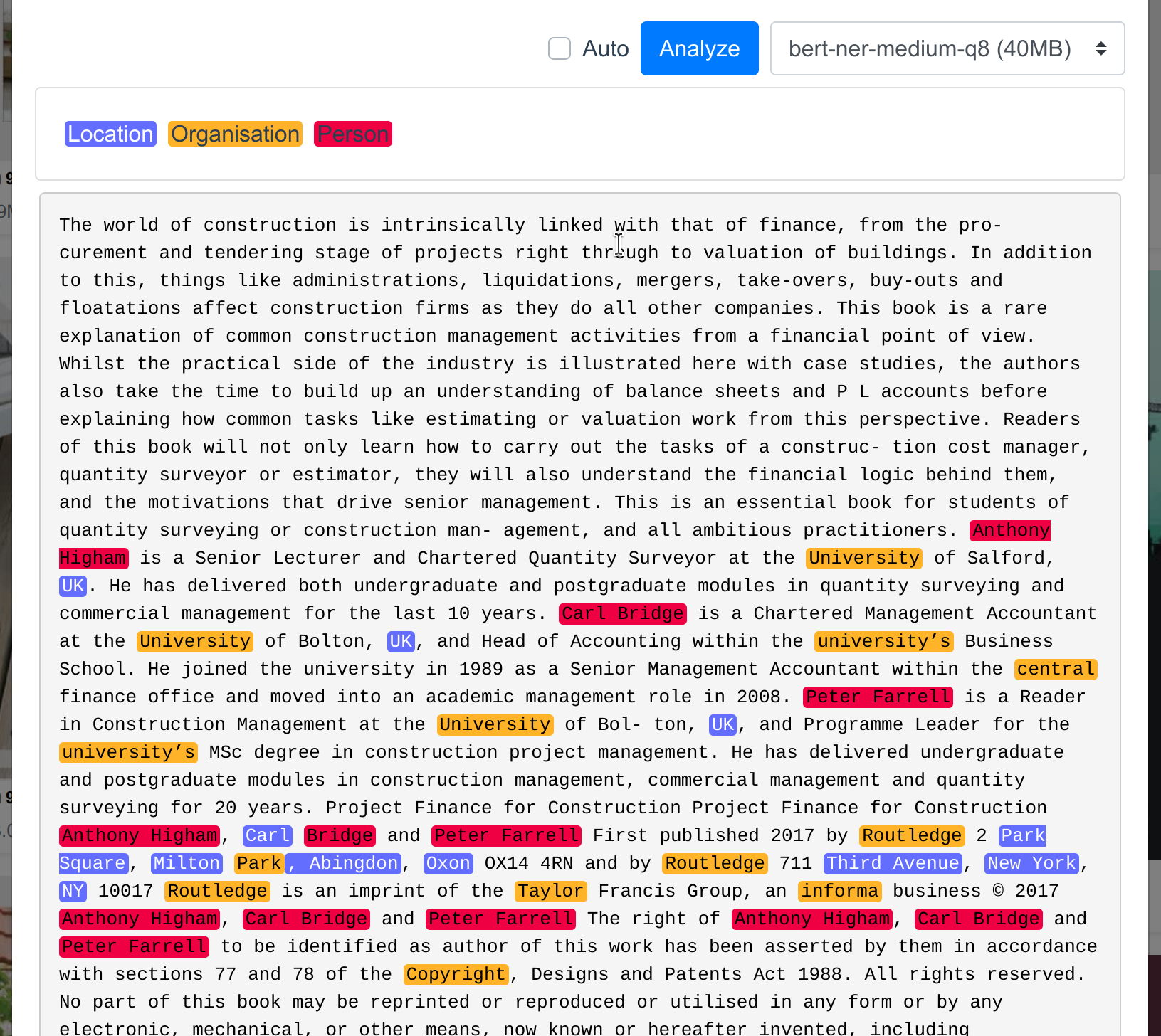
You can compile sist2 by yourself if you don't want to use the pre-compiled binaries
git clone --recursive https://github.com/simon987/sist2/
cd sist2
docker build . -t my-sist2-image
# Copy sist2 executable from docker image
docker run --rm --entrypoint cat my-sist2-image /root/sist2 > sist2-x64-linuxInstall compile-time dependencies
apt install gcc g++ python3 yasm ragel automake autotools-dev wget libtool libssl-dev curl zip unzip tar xorg-dev libglu1-mesa-dev libxcursor-dev libxml2-dev libxinerama-dev gettext nasm git nodejsInstall vcpkg using my fork: https://github.com/simon987/vcpkg
Install vcpkg dependencies
vcpkg install openblas curl[core,openssl] sqlite3[core,fts5,json1] cpp-jwt pcre cjson brotli libarchive[core,bzip2,libxml2,lz4,lzma,lzo] pthread tesseract libxml2 libmupdf[ocr] gtest mongoose libmagic libraw gumbo ffmpeg[core,avcodec,avformat,swscale,swresample,webp,opus,mp3lame,vpx,zlib]Build
git clone --recursive https://github.com/simon987/sist2/
(cd sist2-vue; npm install; npm run build)
(cd sist2-admin/frontend; npm install; npm run build)
cmake -DSIST_DEBUG=off -DCMAKE_TOOLCHAIN_FILE=<VCPKG_ROOT>/scripts/buildsystems/vcpkg.cmake .
make