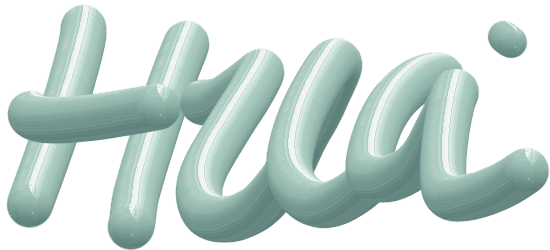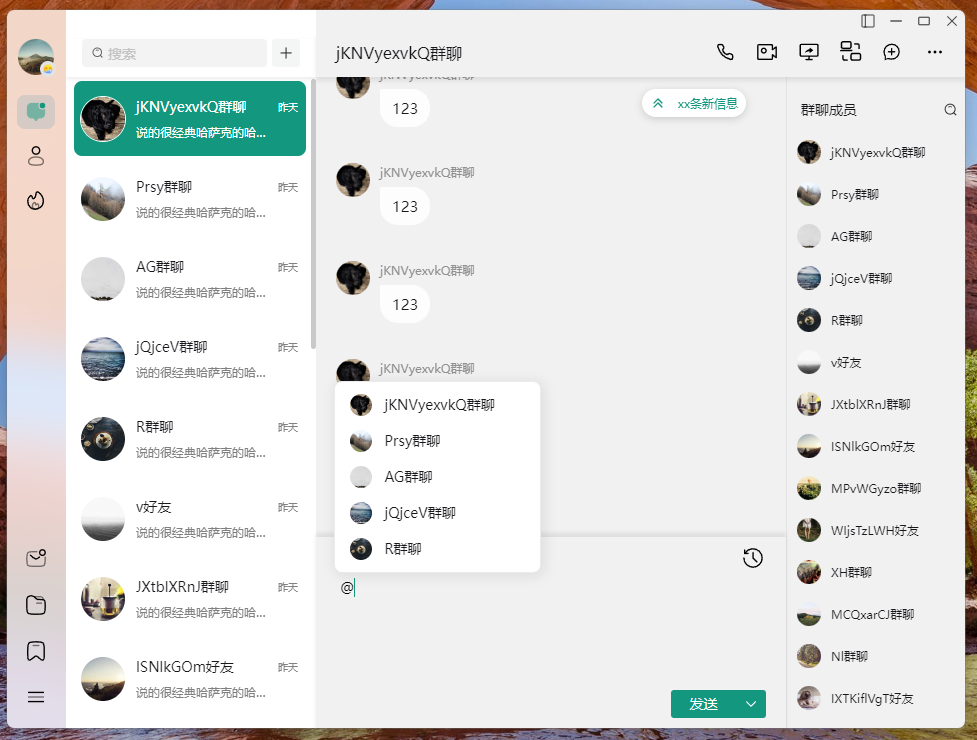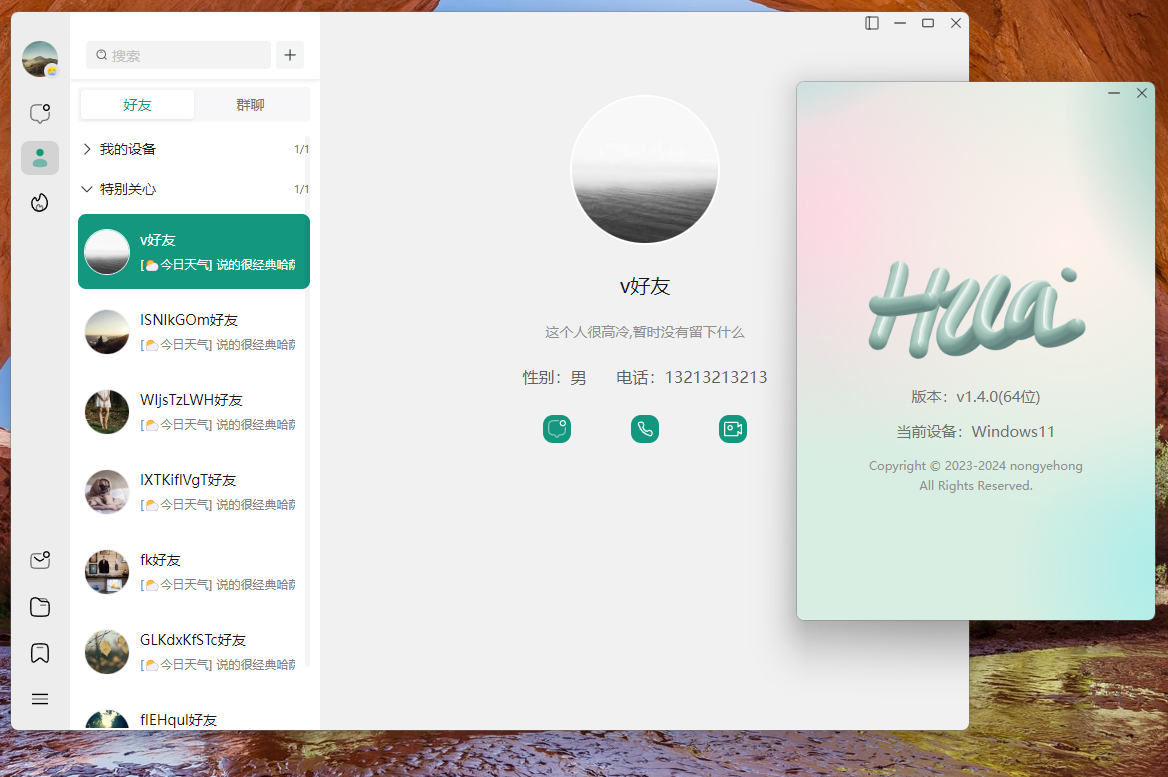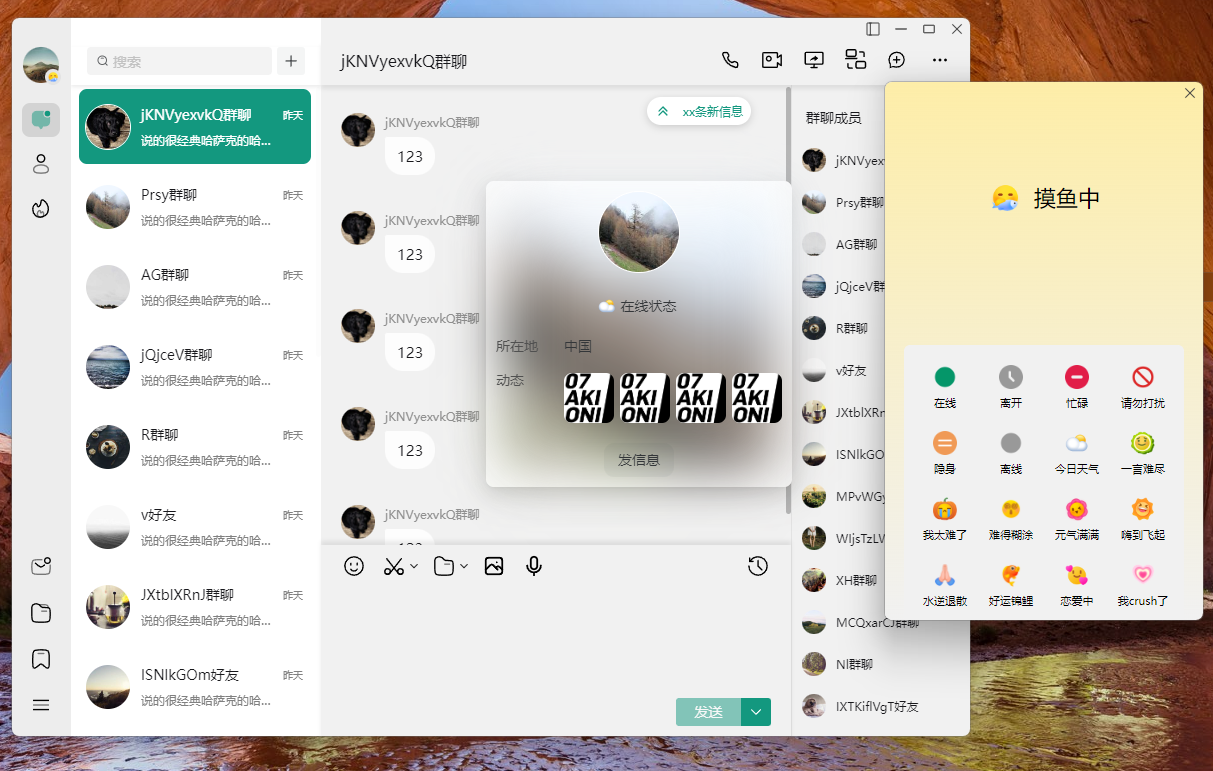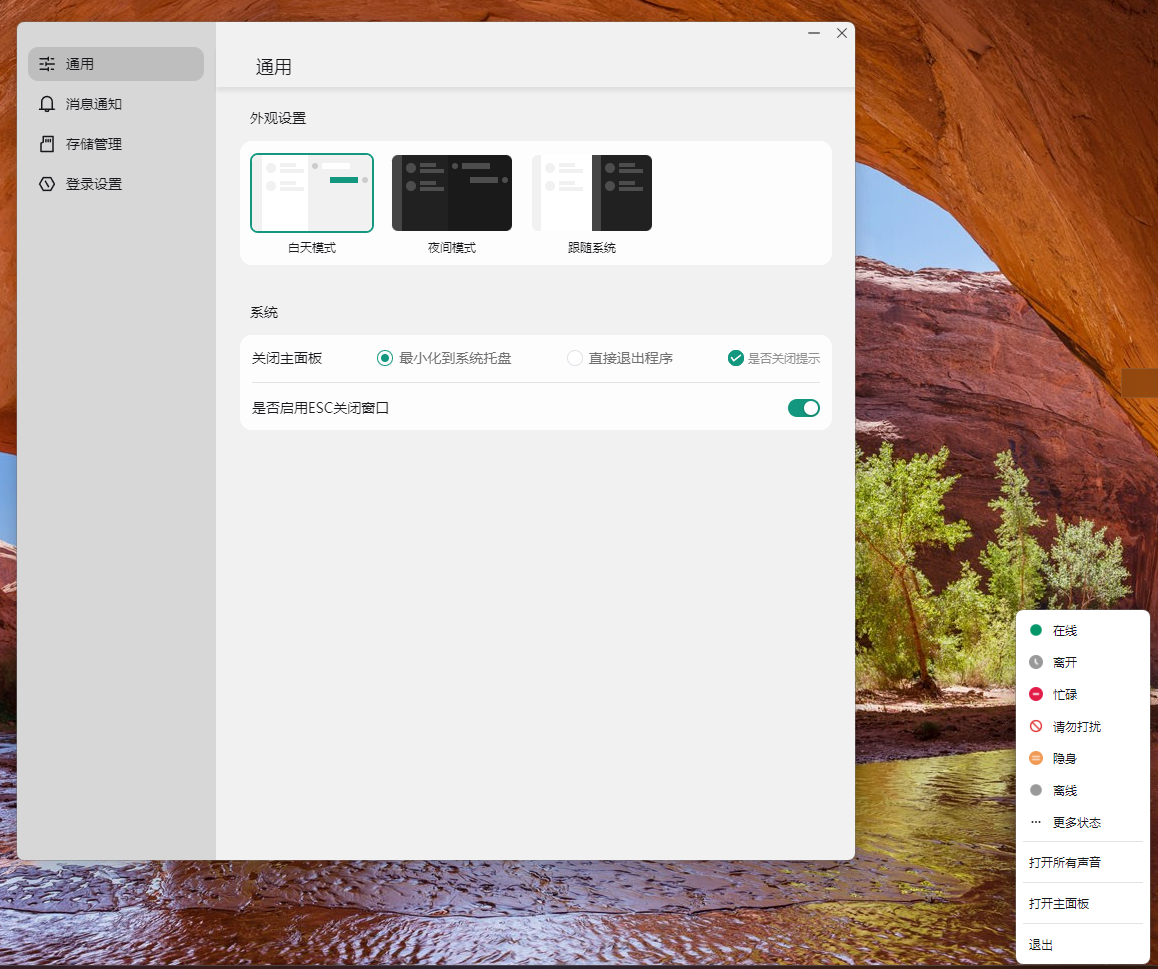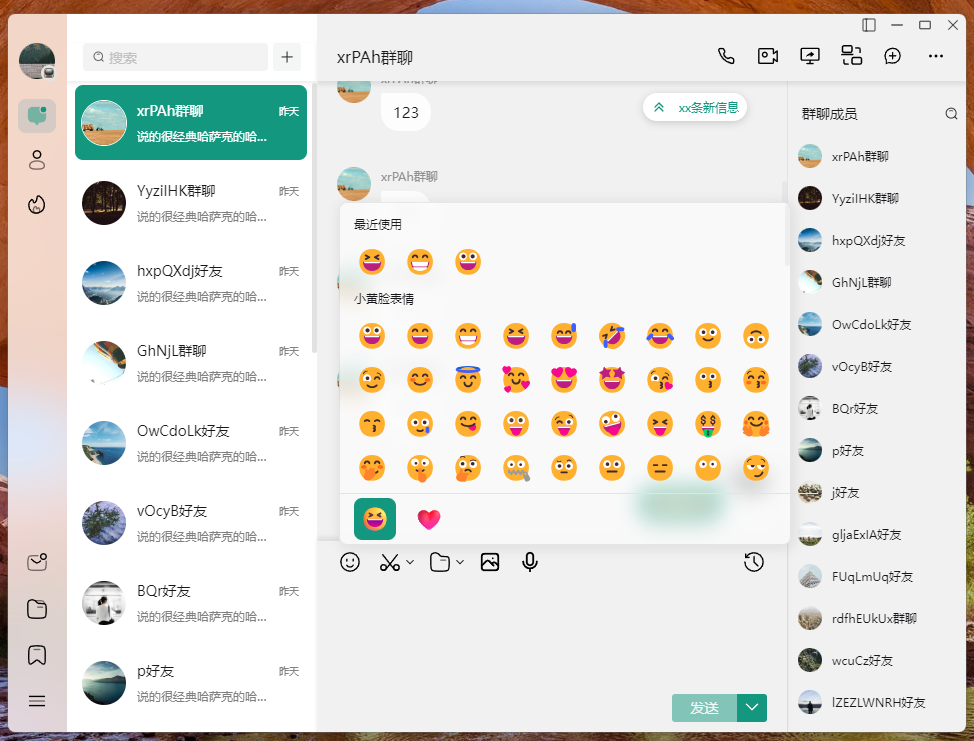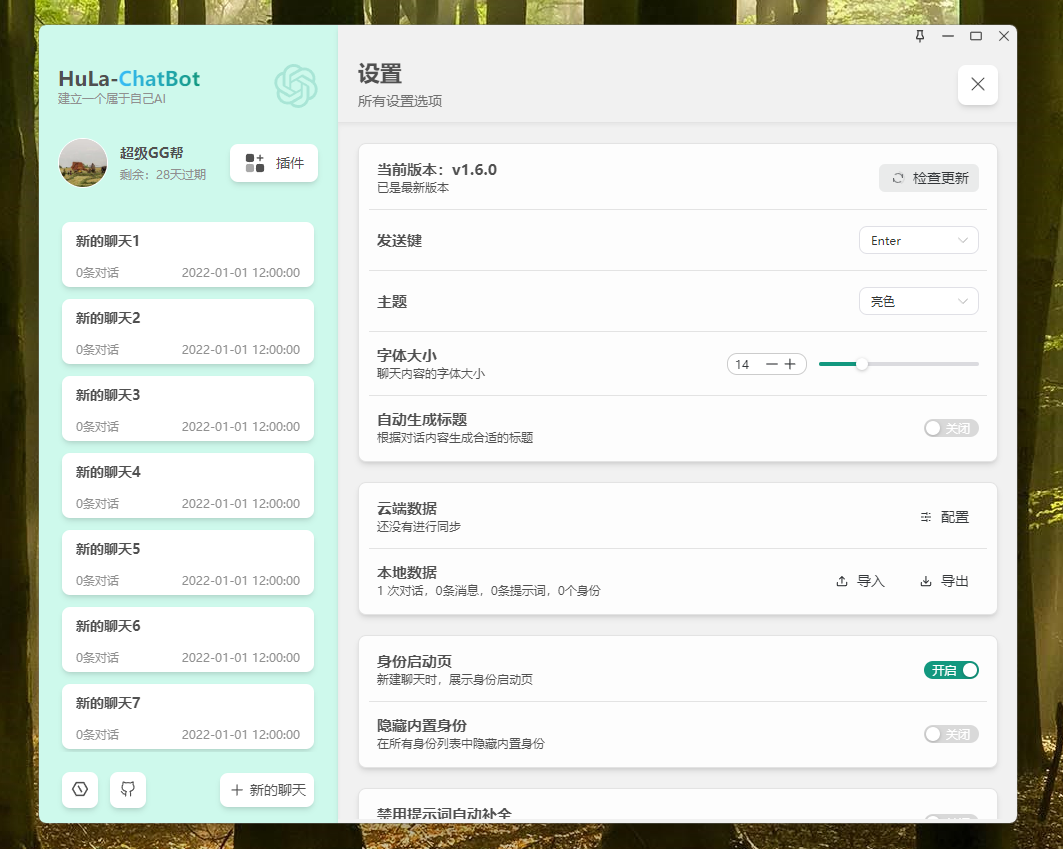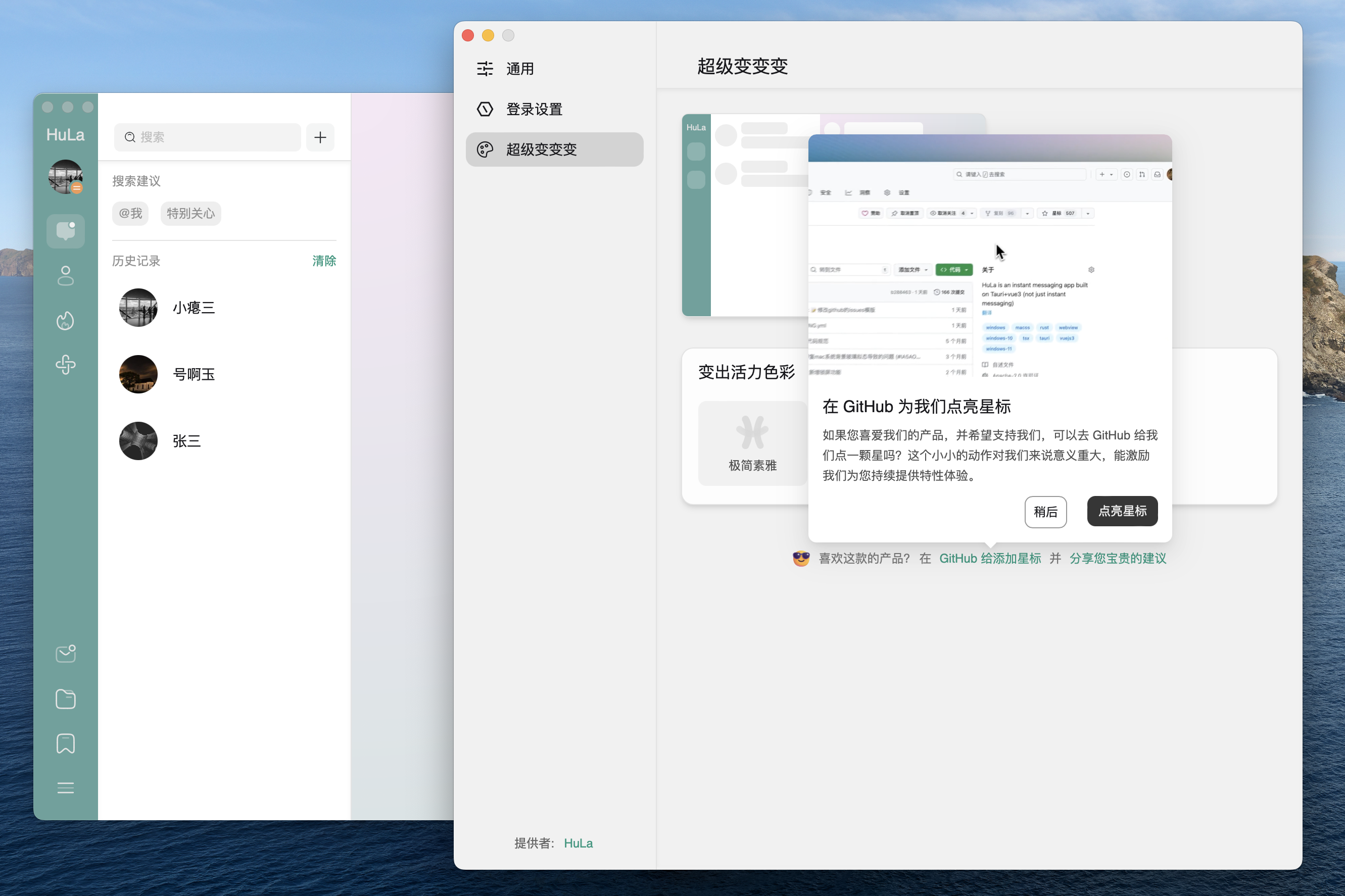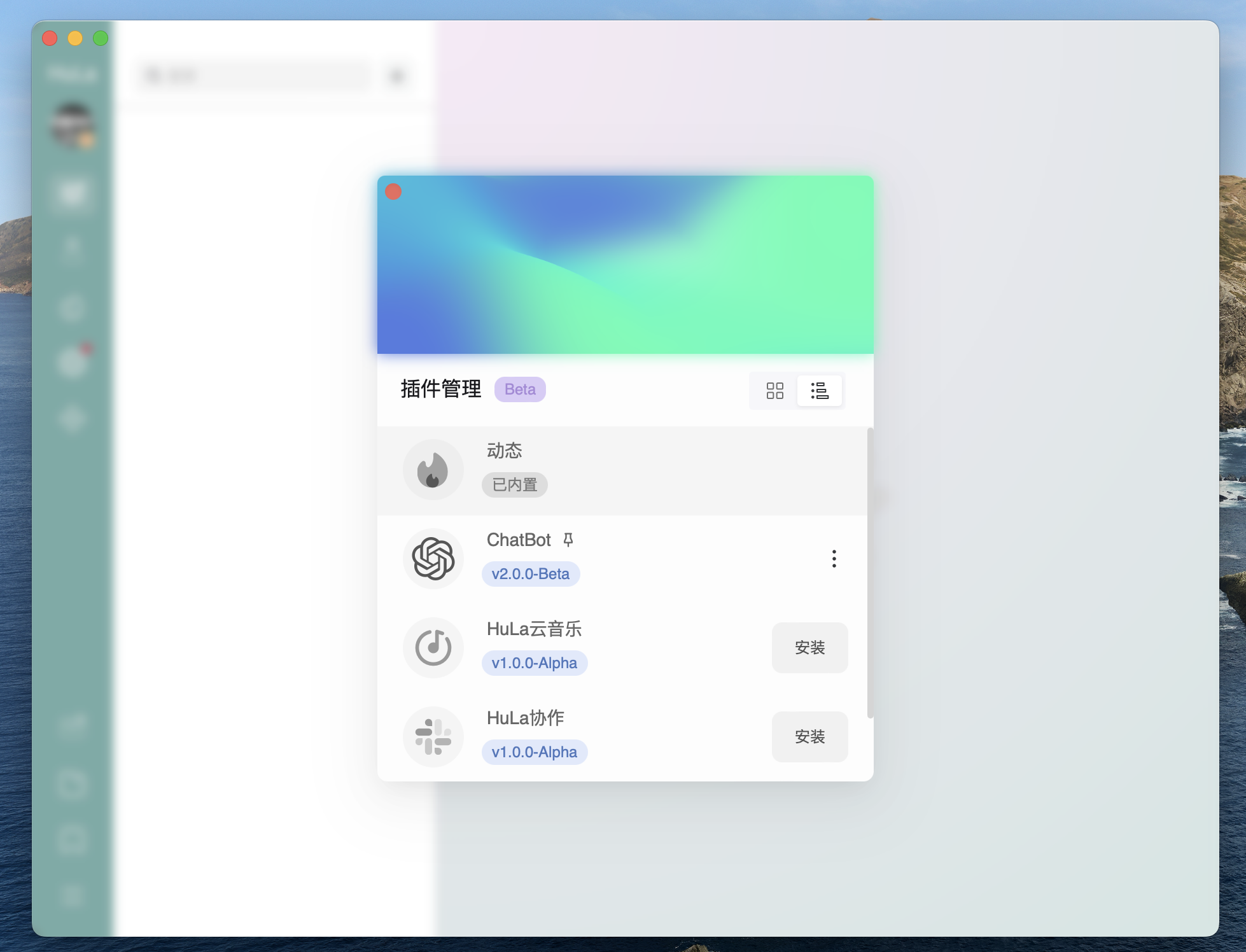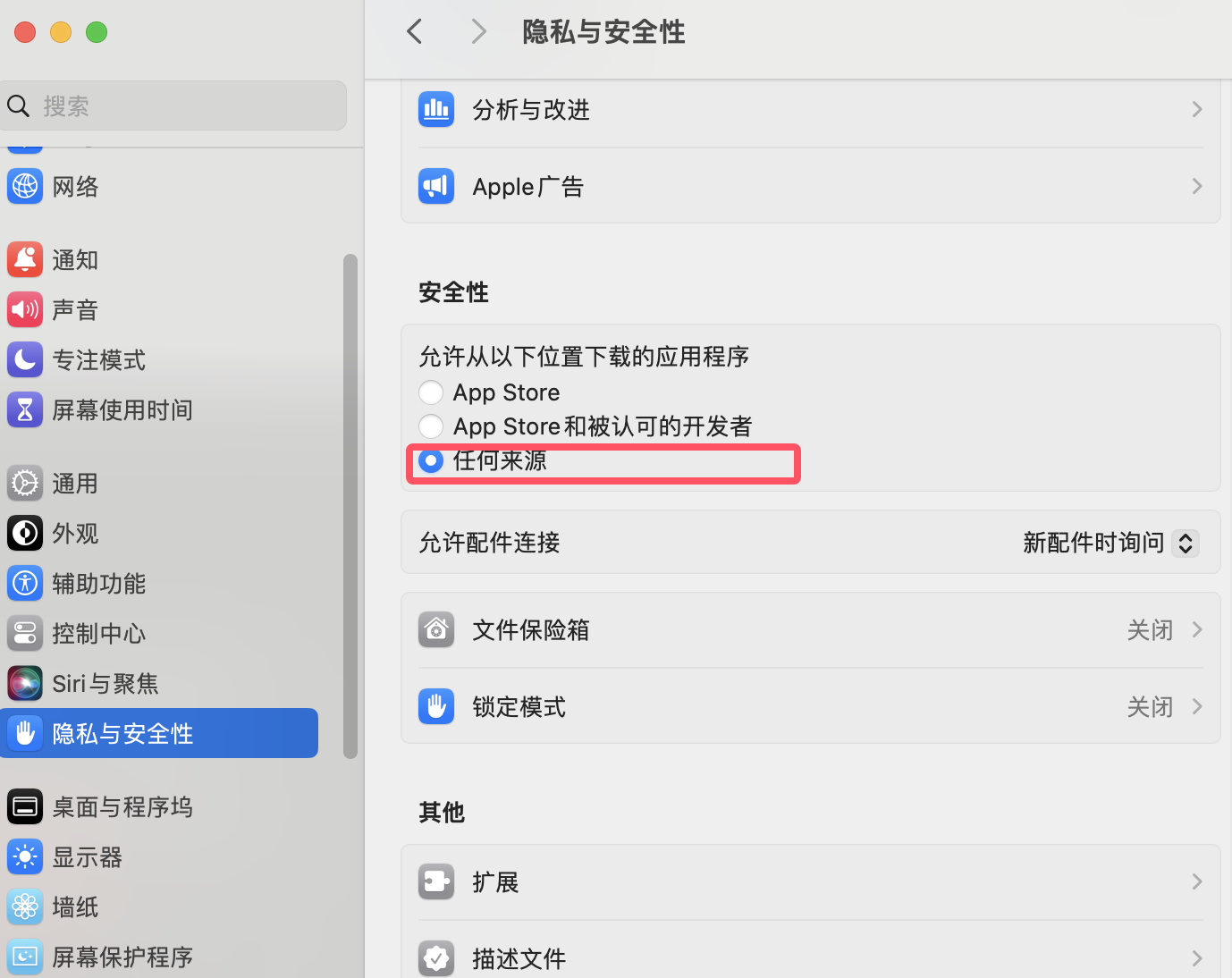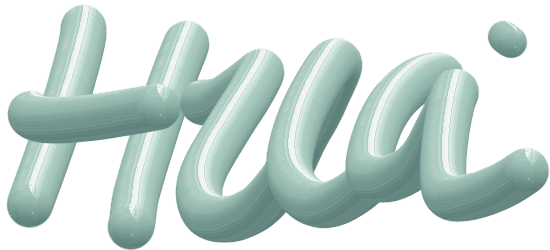
An Instant Messaging System Built with Tauri, Vite 5, Vue 3, and TypeScript
gitee:
github:
WeChat:
中文 | English
Project Introduction
HuLa is an instant messaging system developed with Tauri, Vite 5, Vue 3, and TypeScript. It leverages the cross-platform capabilities of Tauri and the reactive design of Vue 3, combined with TypeScript's type safety features and the fast build system of Vite 5, to provide users with an efficient, secure, and easy-to-use communication solution.
Technology Stack
-
Tauri: Provides a lightweight, high-performance desktop application container, enabling the development of cross-platform desktop applications with a web technology stack. Tauri's design philosophy aims to minimize resource consumption while ensuring security.
-
Vite 5: A modern front-end build tool that uses native ES module import to offer a fast development server. At the same time, it provides robust support for production builds. Vite 5 is its latest version, bringing more optimizations and features.
-
Vue 3: A progressive JavaScript framework for building user interfaces. Its Composition API, improved TypeScript integration, and optimizations for mobile platforms make developing complex single-page applications simpler and more efficient.
-
TypeScript: A superset of JavaScript that adds a type system to the language. It enables catching more errors during development and provides better support from editors.
Project PreView
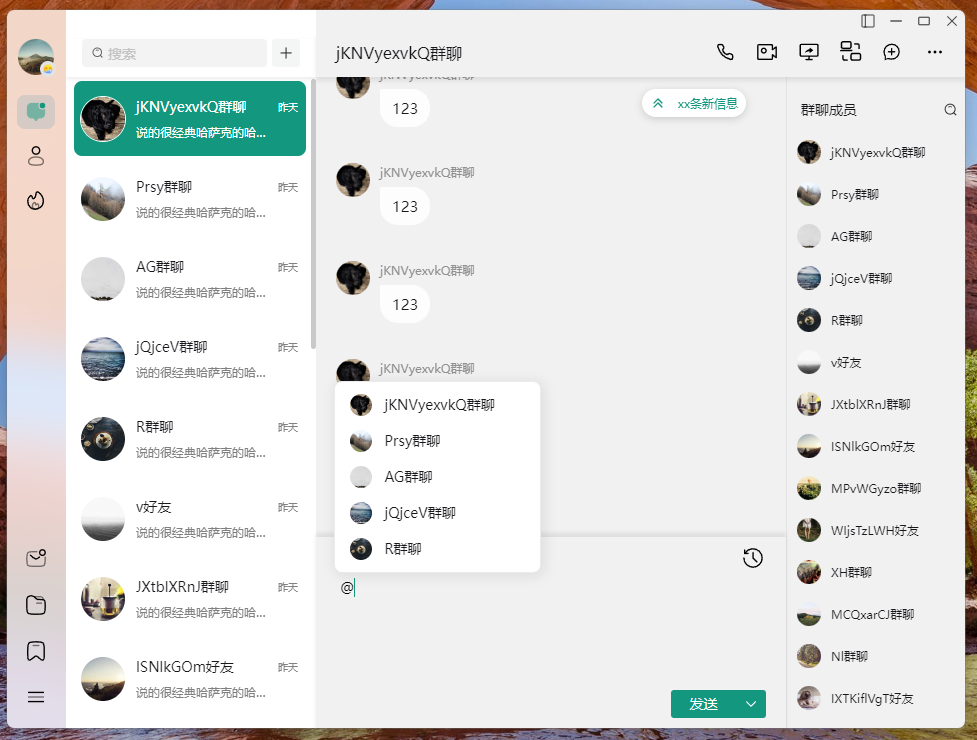
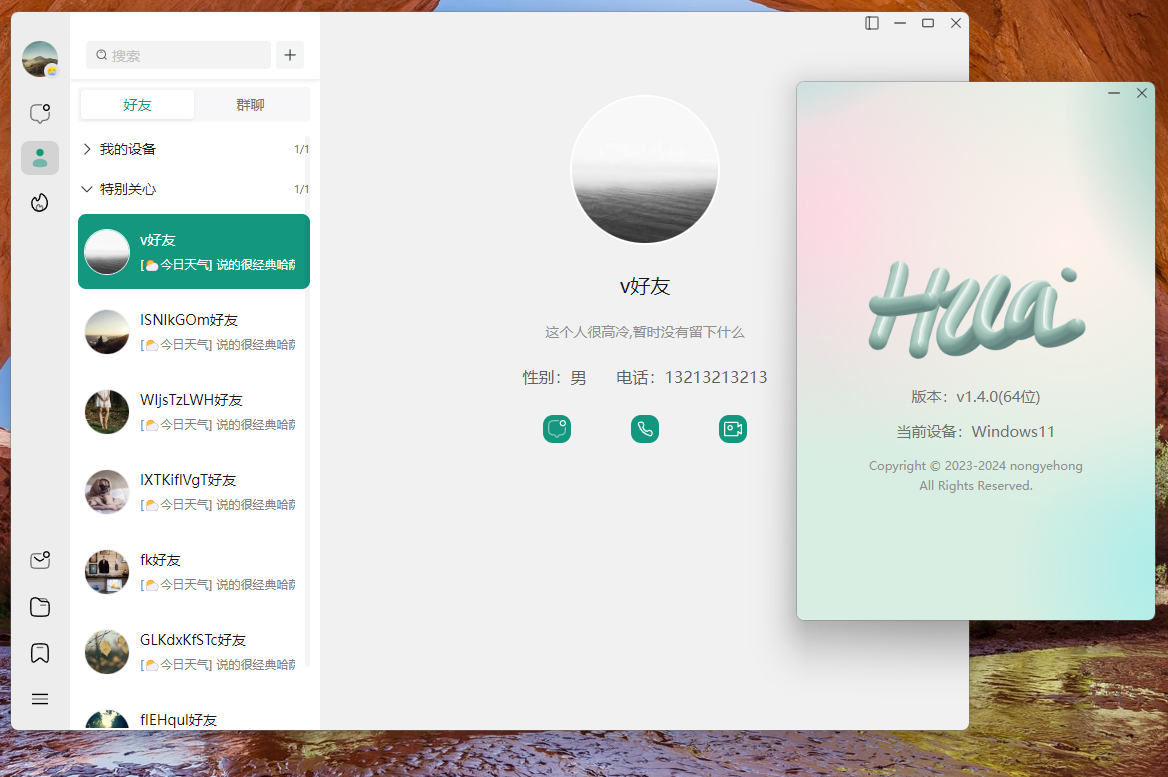
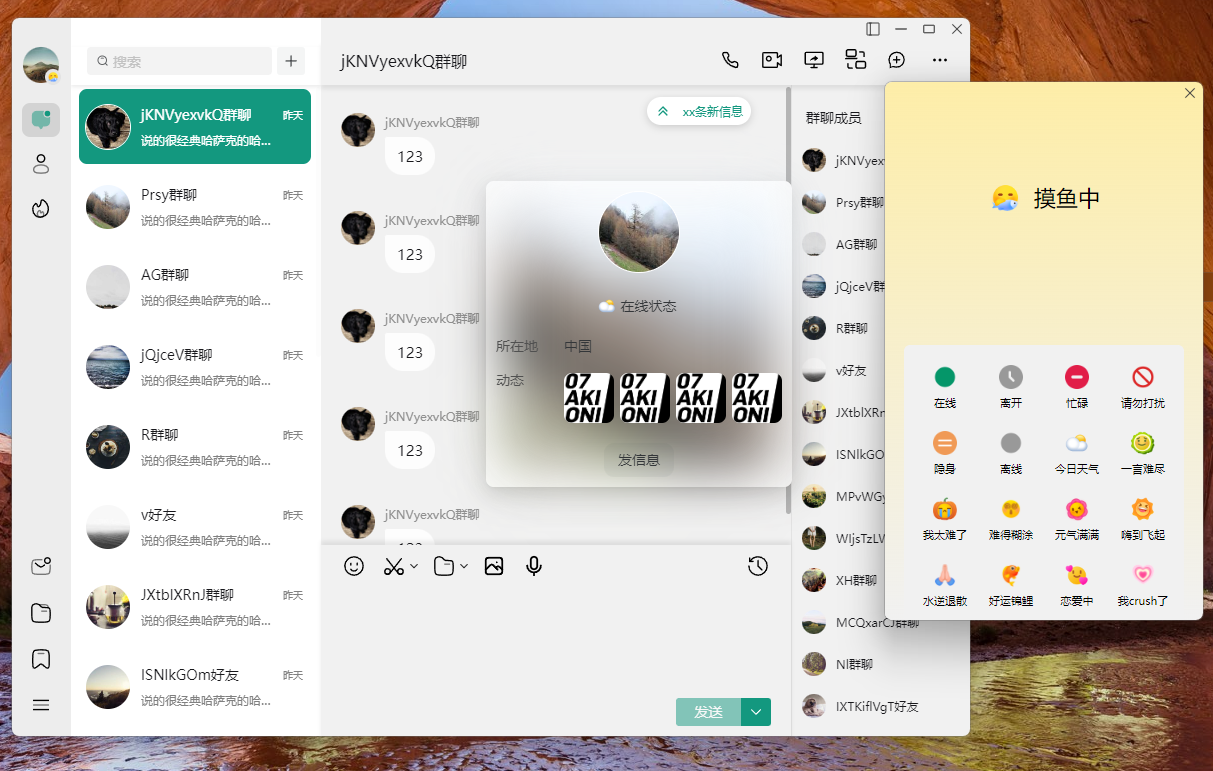
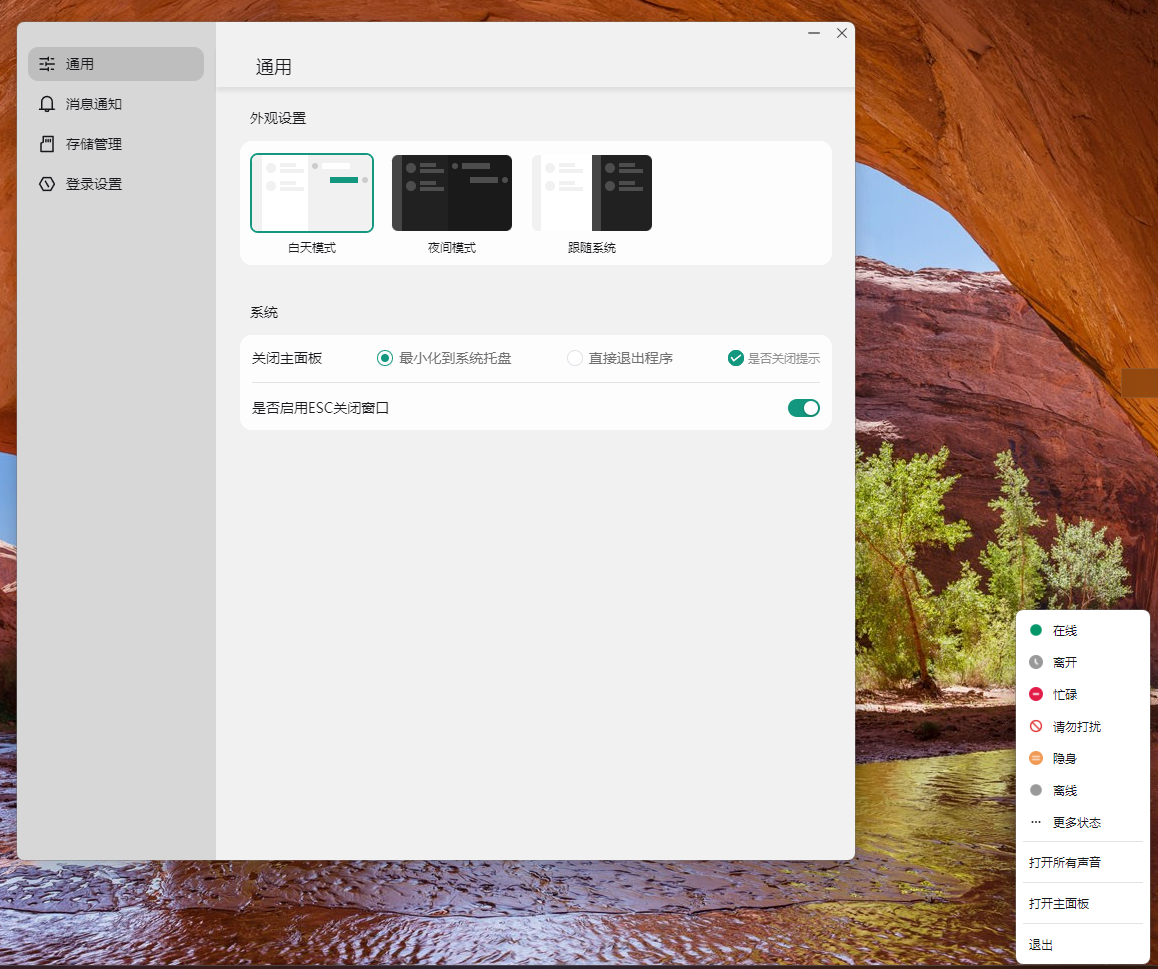
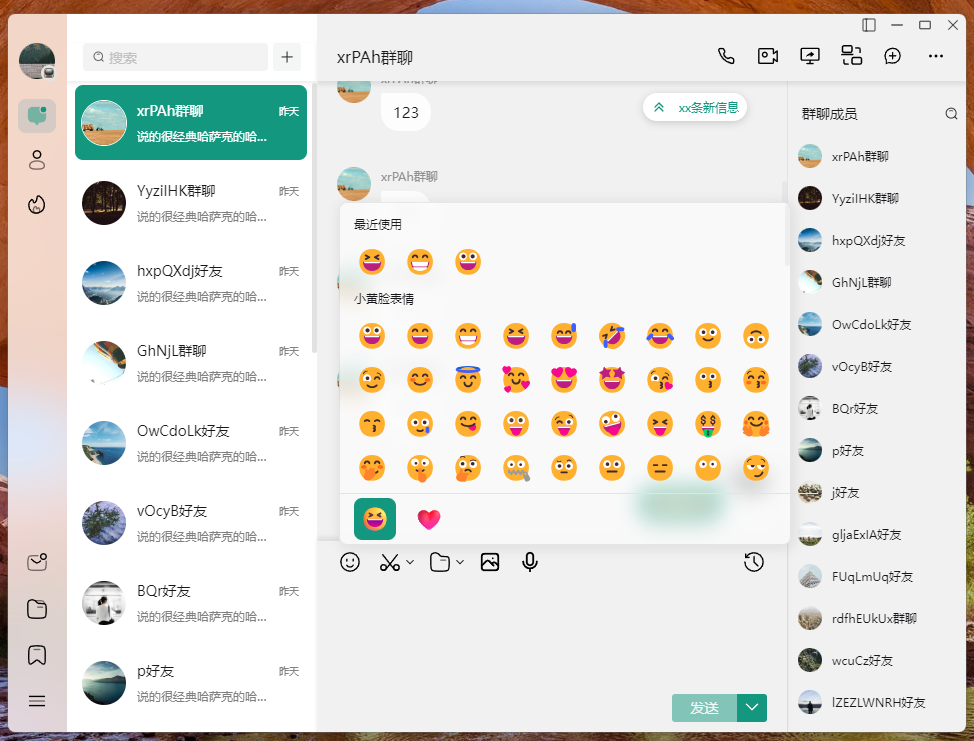

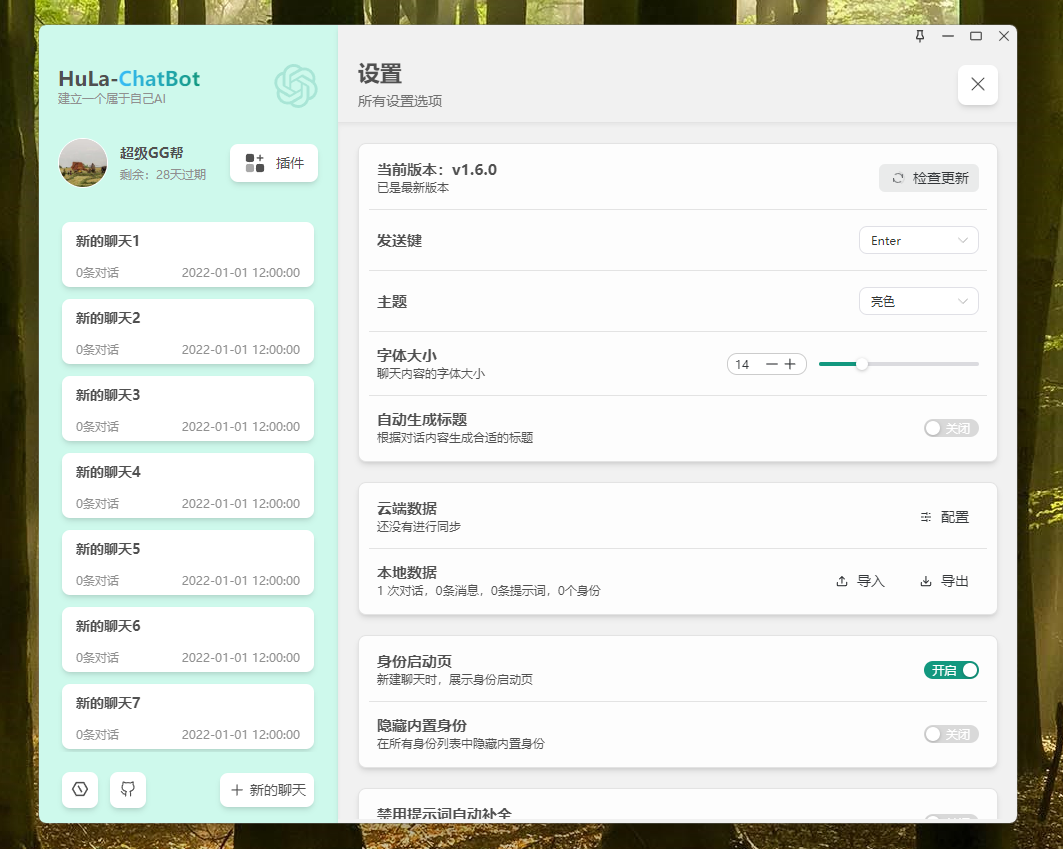
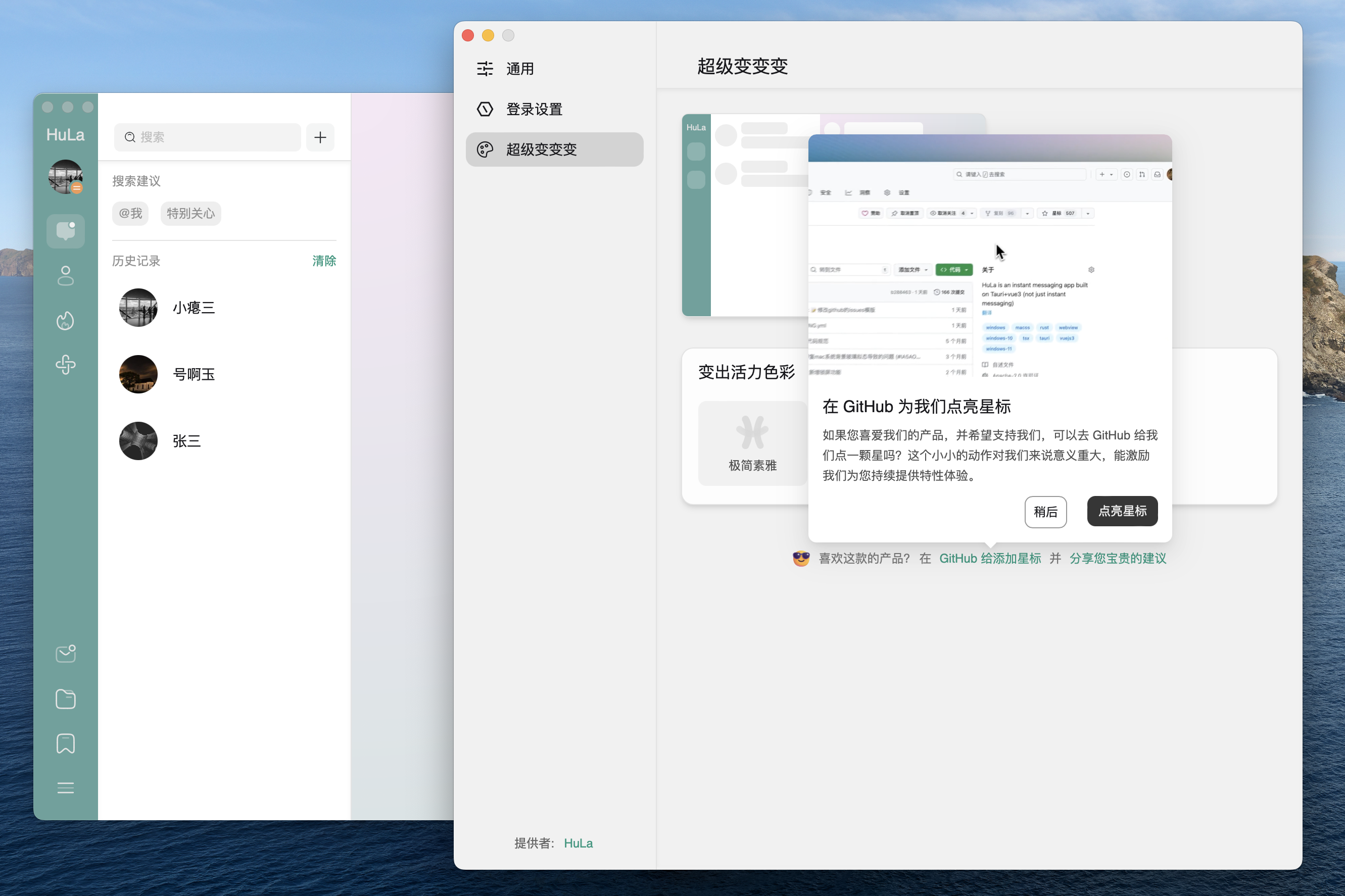
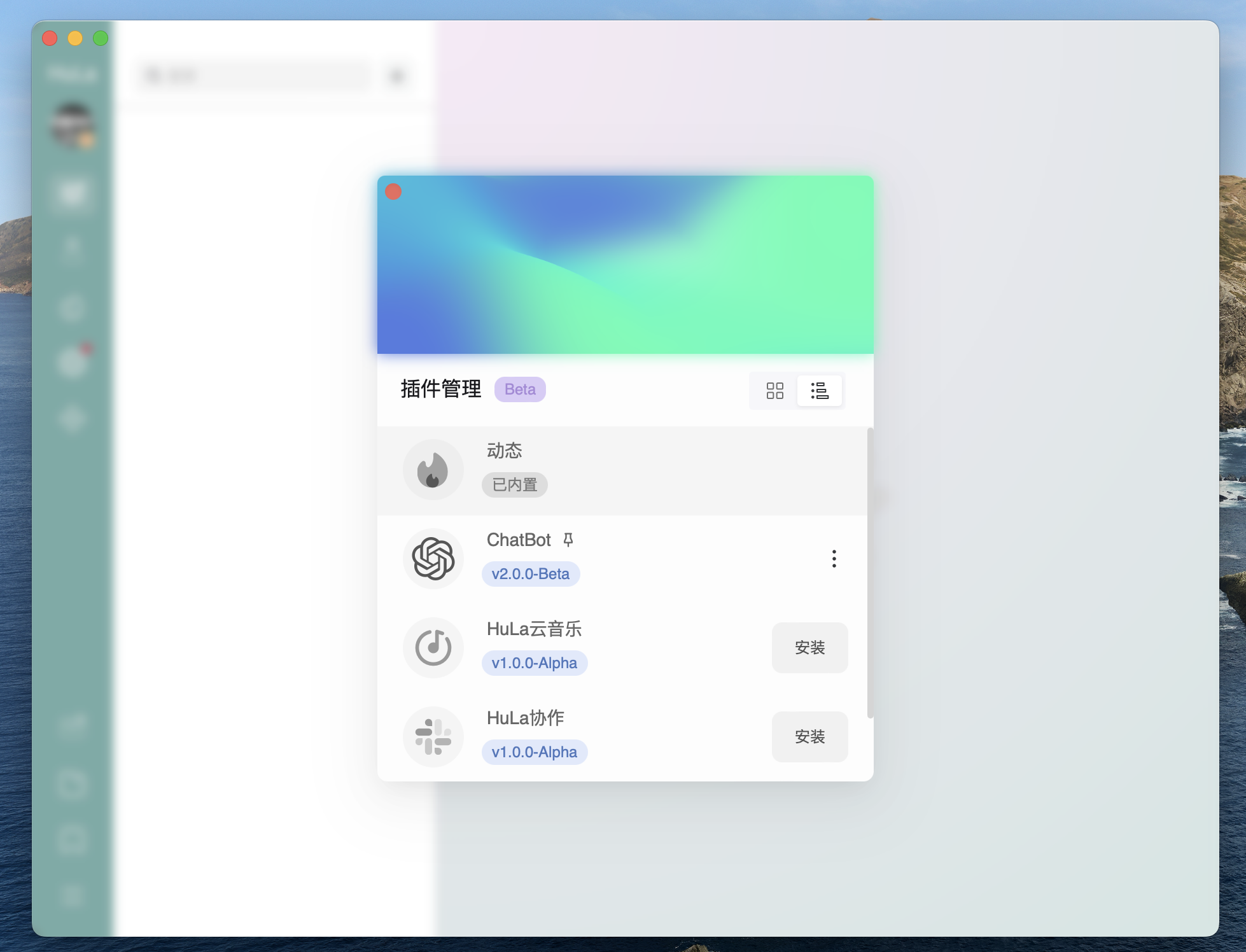
Thanks to the following contributors!
Installation and Running
# Clone the project
git clone https://gitee.com/HuLaSpark/HuLa.git
or
git clone https://github.com/HuLaSpark/HuLa.git
# Enter the project directory
cd HuLa
# Install dependencies
pnpm install
# Run the development server
pnpm run tauri:dev
# Build for production
pnpm run tauri:build
️ Precautions(macOS Users)
Downloading the installation package on the web page will indicate that the installation package is corrupted, and you may encounter a certificate issue, which is caused by the security mechanism of the macOS system. Follow these steps to solve:
1. Open "System Settings" - "Security & Privacy", as shown in the figure, check the box: Allow apps downloaded from "Any Source" to run:
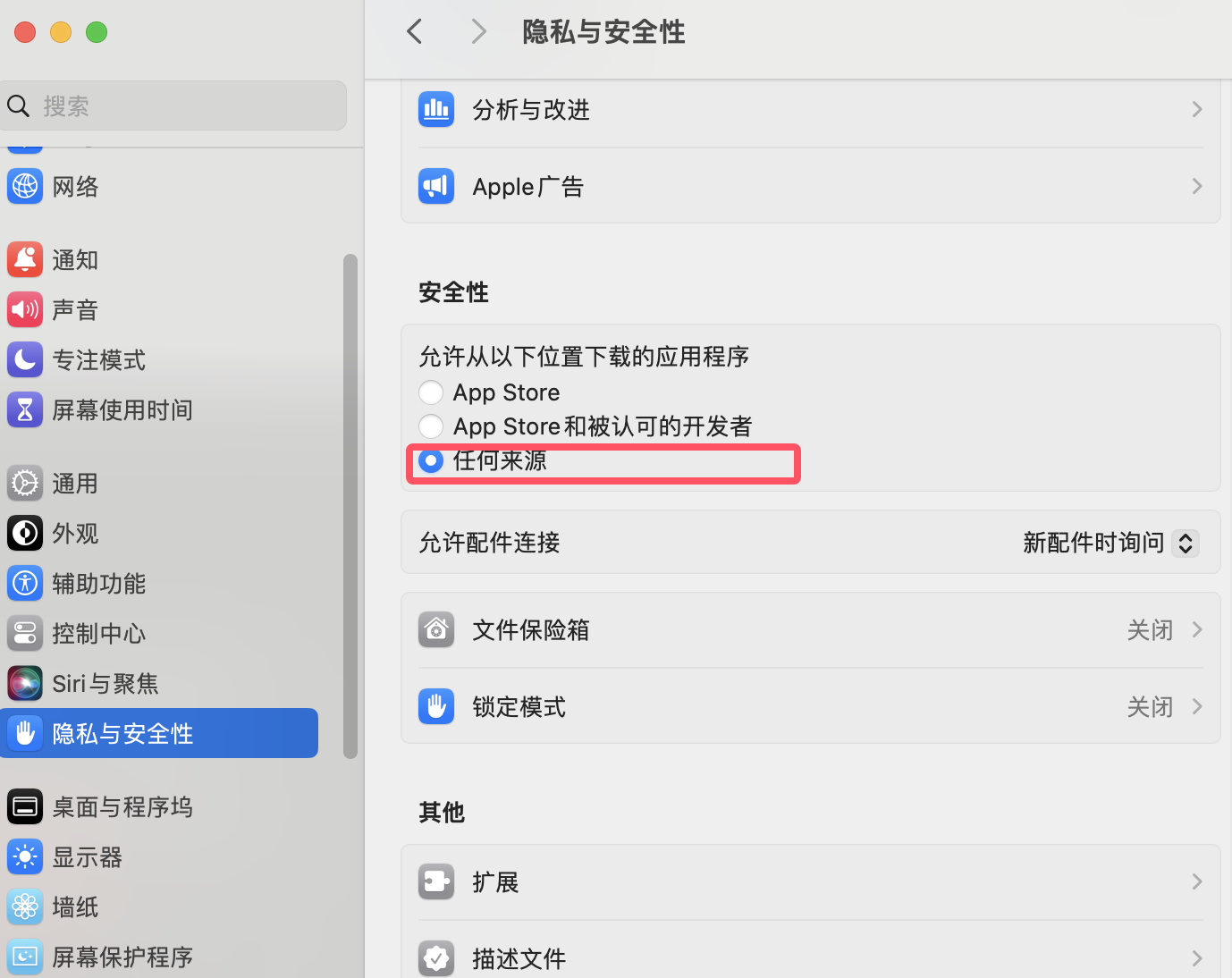
2. If an error is reported, run the following command in the terminal to resolve the problem:
sudo xattr -rd com.apple.quarantine the Path To Install The Package/HuLa.app
SubmissionSpecification
use pnpm run commit to invoke the git commit interaction and follow the prompts to complete the input and selection of information
Disclaimer
- This project is provided as an open source project, and the developer does not provide any express or implied warranty of any kind as to the functionality, security, or suitability of the software to the extent permitted by law
- The User expressly understands and agrees that the use of the Software is entirely at the User's own risk and that the Software is provided on an "as is" and "as available" basis. The developer disclaims all warranties of any kind, whether express or implied, including, but not limited to, warranties of merchantability, fitness for a particular purpose, and non-infringement
- In no event shall Developer or its suppliers be liable for any direct, indirect, incidental, special, punitive, or consequential damages, including, but not limited to, lost profits, business interruption, disclosure of personal information, or other commercial damages or losses arising from the use of the Software
- All users who carry out secondary development on this project shall undertake to use this software for legitimate purposes and shall be responsible for complying with local laws and regulations
- Developer reserves the right to modify the functionality or features of the Software, as well as any part of this Disclaimer, at any time, and these modifications may be reflected in software updates
The final interpretation of this disclaimer belongs to the developer