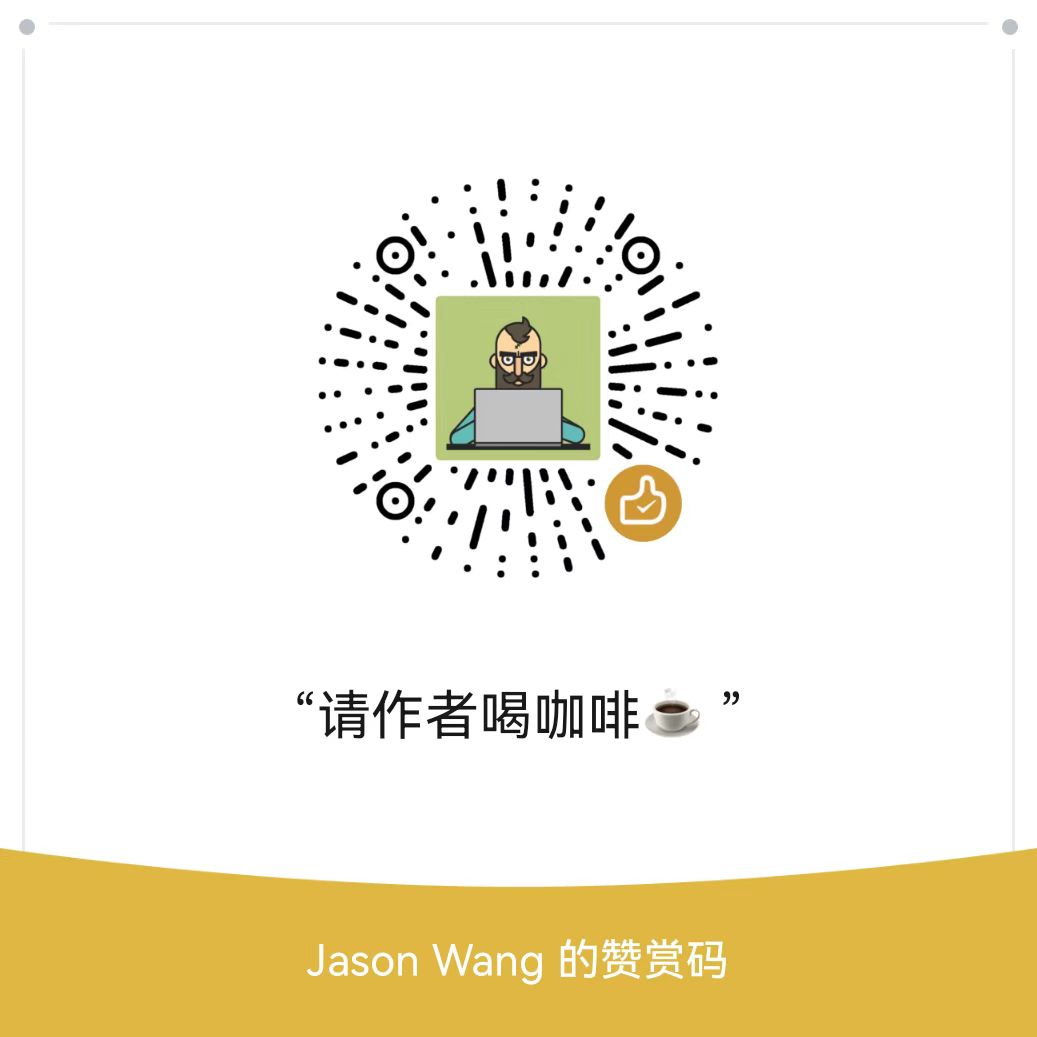HmiFuncDesigner is a software that integrates HMI and data collection. It is open source and aims to share technology, learn from each other, and improve technology. The software is currently under development, the functions are not perfect, and a lot of code needs to be refactored, but I believe that the functions of this software will be more perfect in the near future! If you are lucky enough to see this code and are interested in it, I look forward to your joining! !
This source code refers to the design ideas of SoftBox. Special thanks to the author of SoftBox!
1. Qt5.14.2+mingw73_32
2. If you need to compile under Visual Studio without generating garbled characters, please refer to the document (doc/Visual Studio utf8-NOBOM.docx)
The project path should not be too long. It is best to control it within 256 characters to avoid compilation errors! (Note: Windows system)
Open the "Qt Creator 4.5.1 (Community)" software and open the HmiFuncDesigner/HmiFuncDesigner.pro project.
Select Release mode.
Clear the data files generated by previously compiled projects.
Recompile the project.
The software generated after successful compilation is located in the HmiFuncDesignerBin/bin directory.
Copy the required runtime library, open the command window "Qt 5.14.2 for Desktop (MinGW 7.3.0 32-bit)", HmiFuncDesignerBin/bin directory, and execute windeployqt software name.exe.
The specific operations are shown in the figure below:
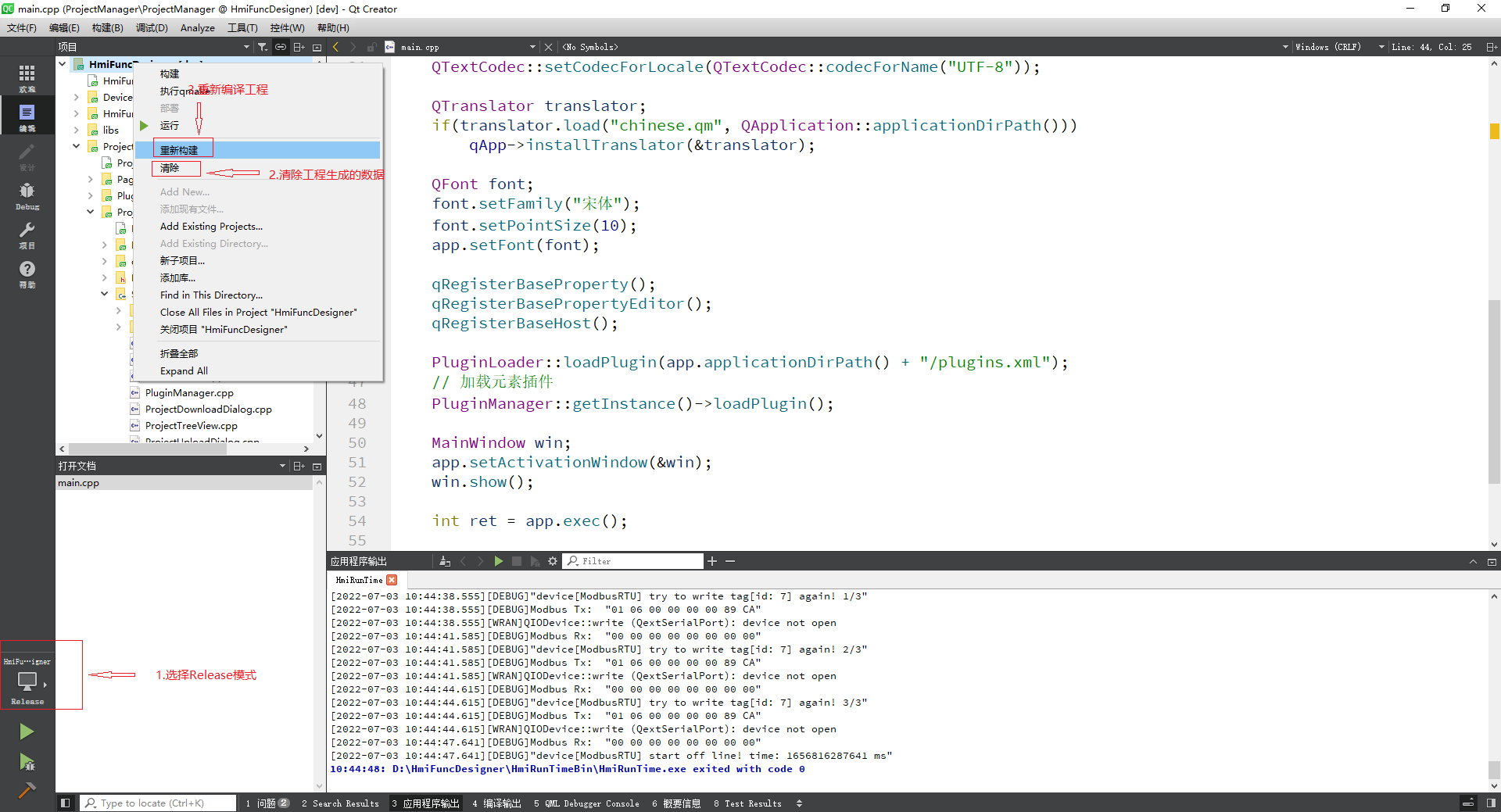
HmiFuncDesigner must be compiled first and then the HmiRunTime project. Otherwise, the connection library cannot be found.
Open the "Qt Creator 4.11.1 (Community)" software and open the HmiRunTime/HmiRunTime.pro project.
Select Release mode.
Clear the data files generated by previously compiled projects.
Recompile the project.
The software generated after successful compilation is located in the RuntimeBin directory.
Copy the required runtime library, open the command window "Qt 5.14.2 for Desktop (MinGW 7.3.0 32-bit)", RuntimeBin directory, and execute windeployqt software name.exe.
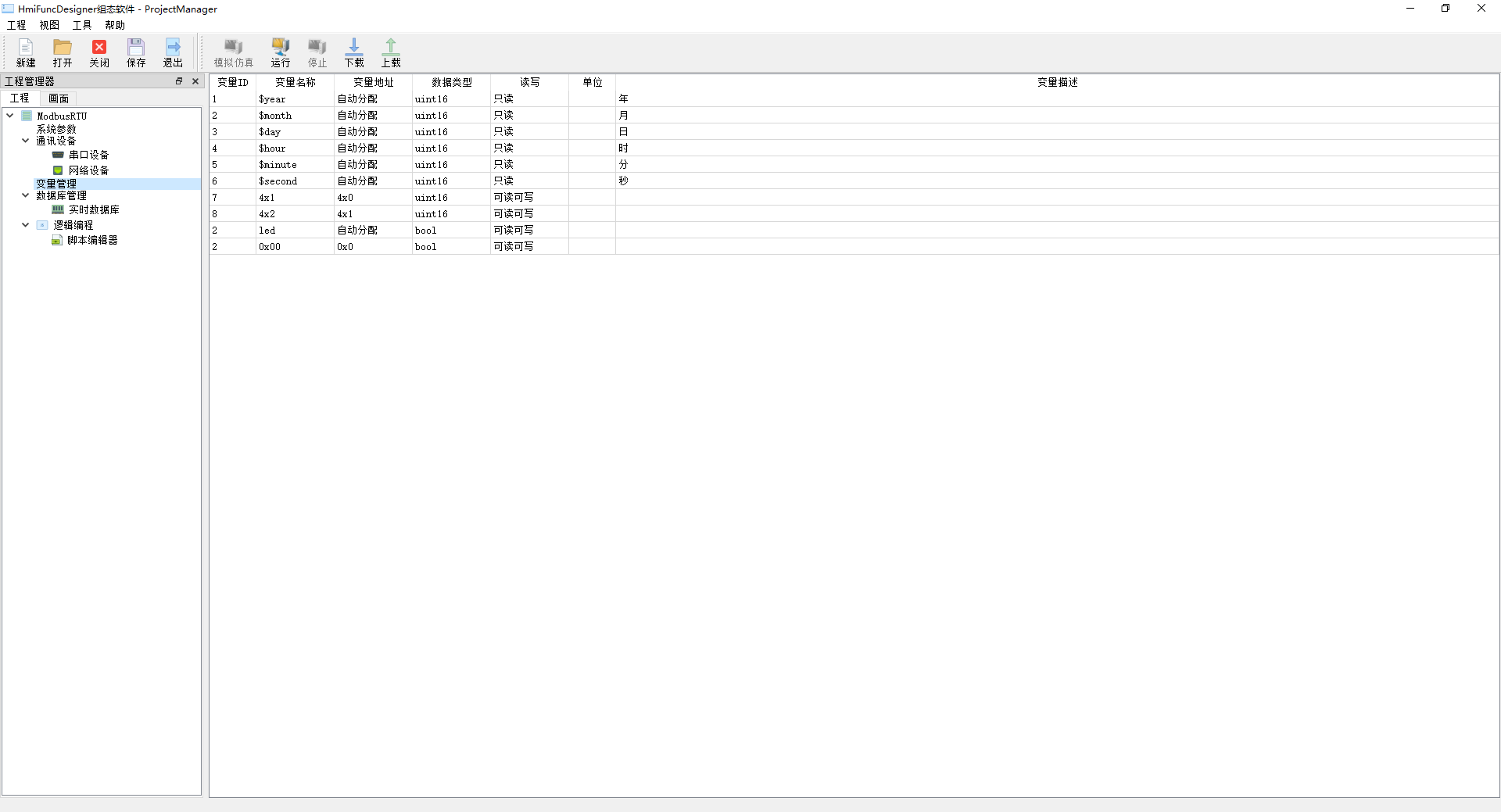
The project manager has the following functions:
System parameters, set parameters related to operation.
Communication equipment, establishing communication links and protocols.
Database configuration, establishment of system IO variable table, and operations such as saving, alarming, and conversion.
Database management, real-time in-memory data and SQL data management monitoring on the fly.
screen to create a system screen.
Logic programming, JavaScript programming.
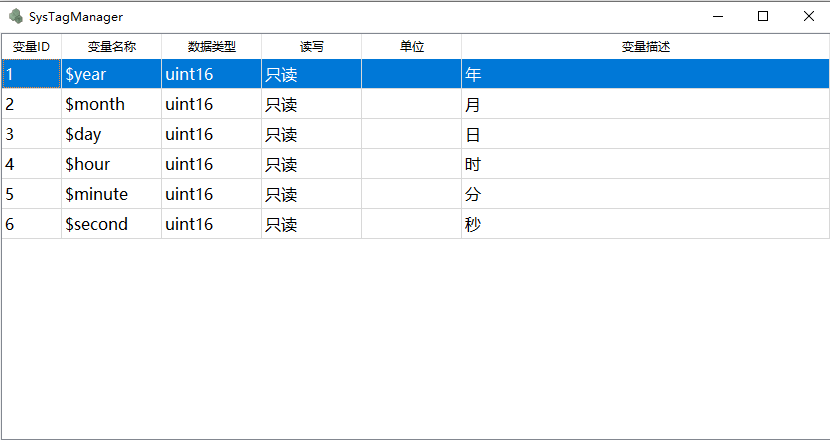
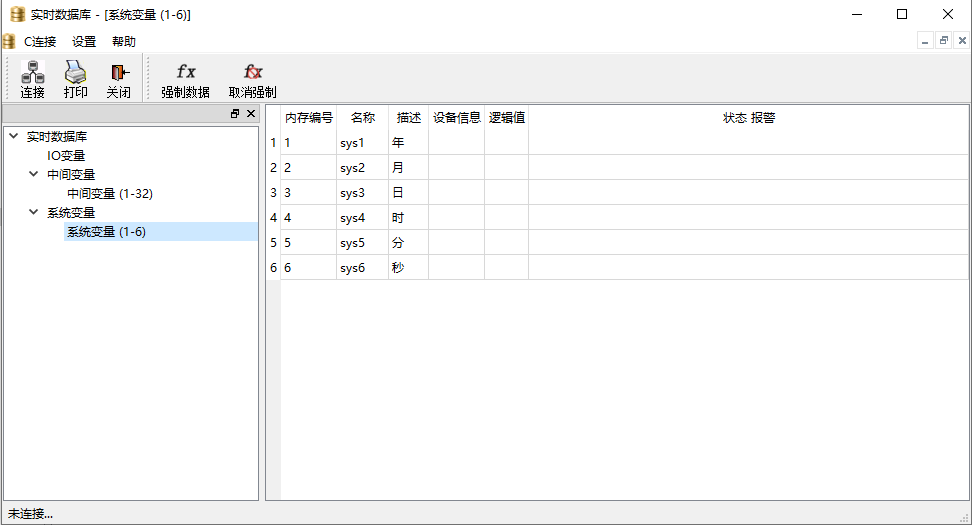
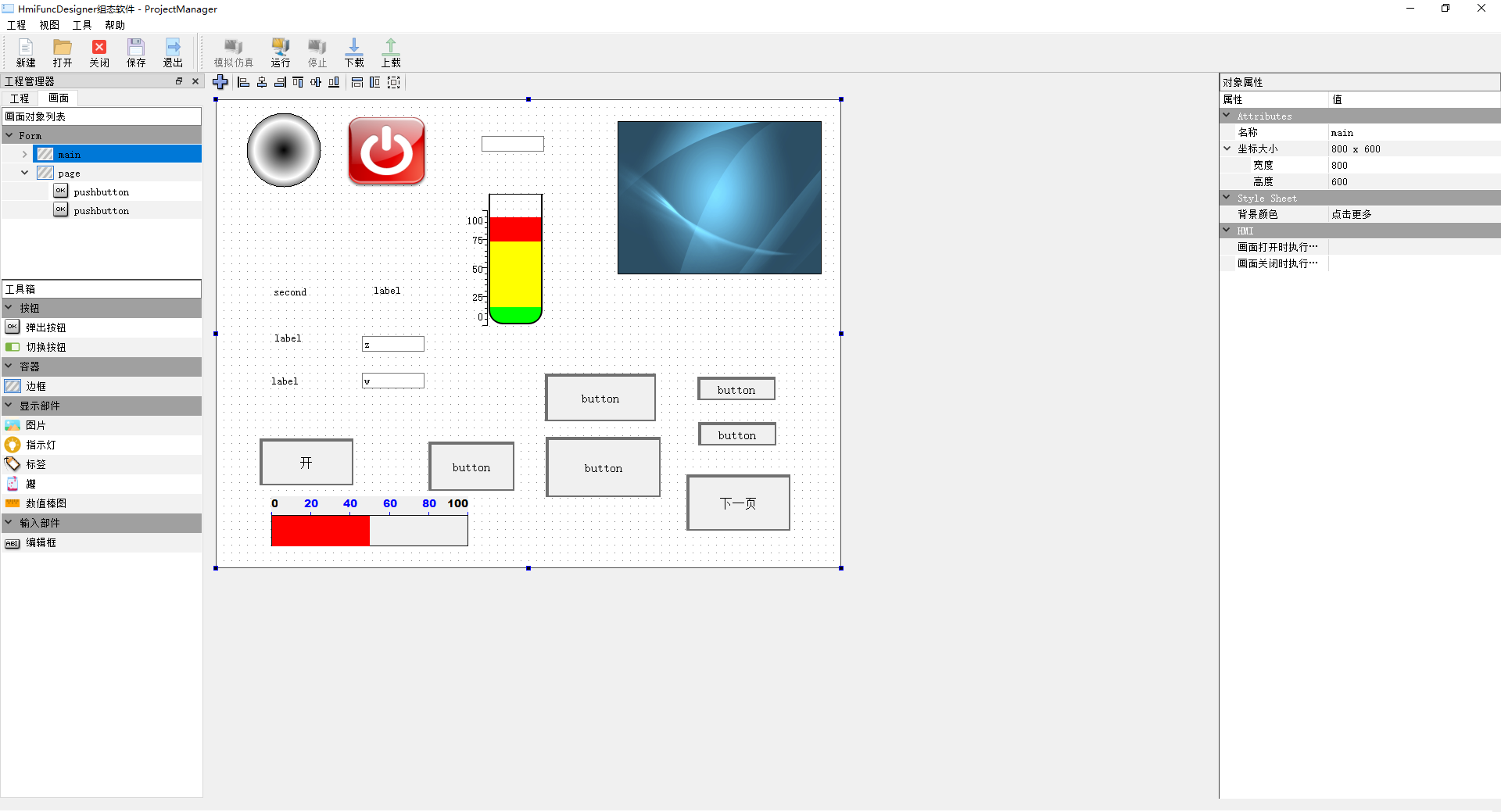
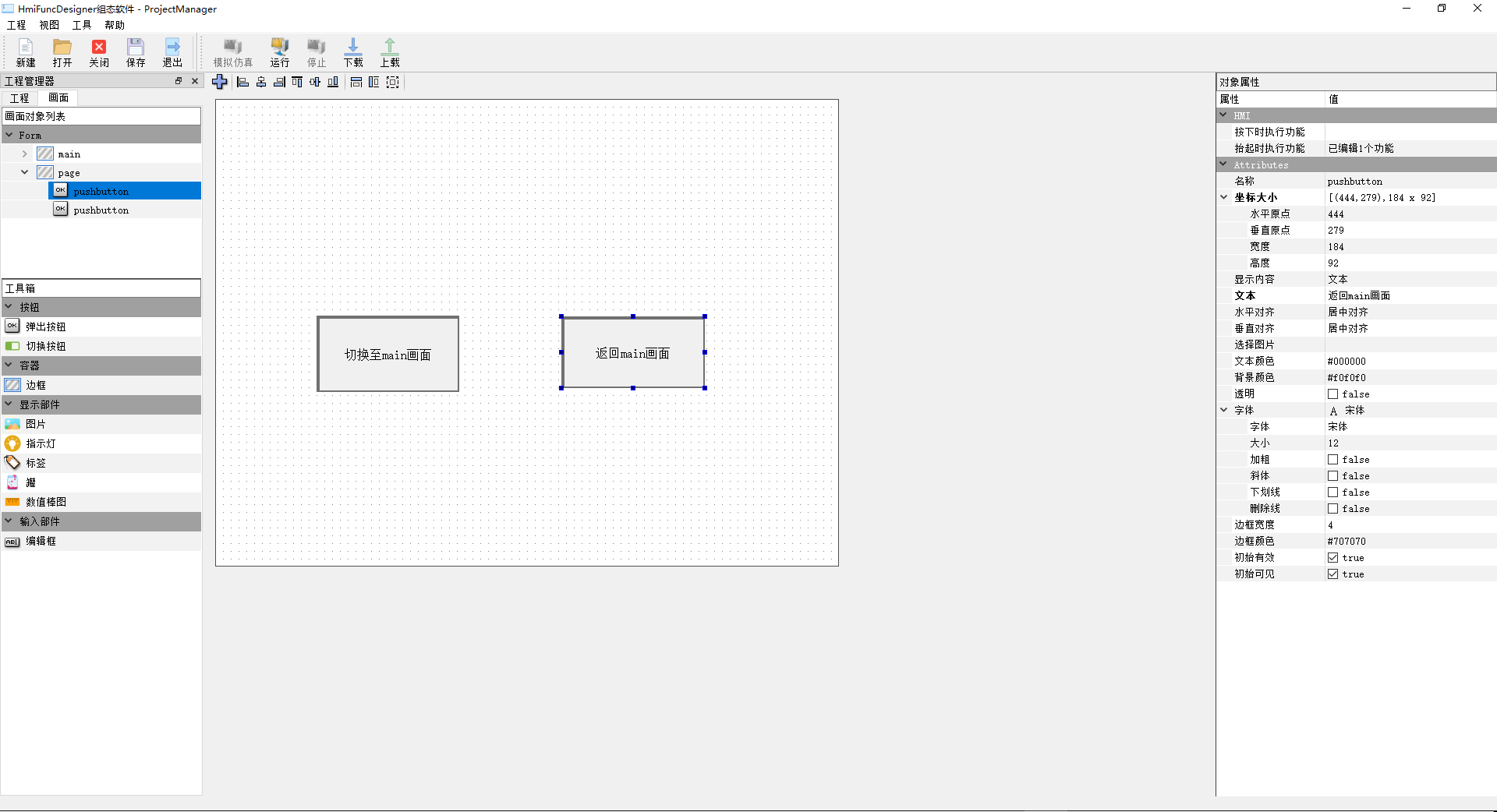
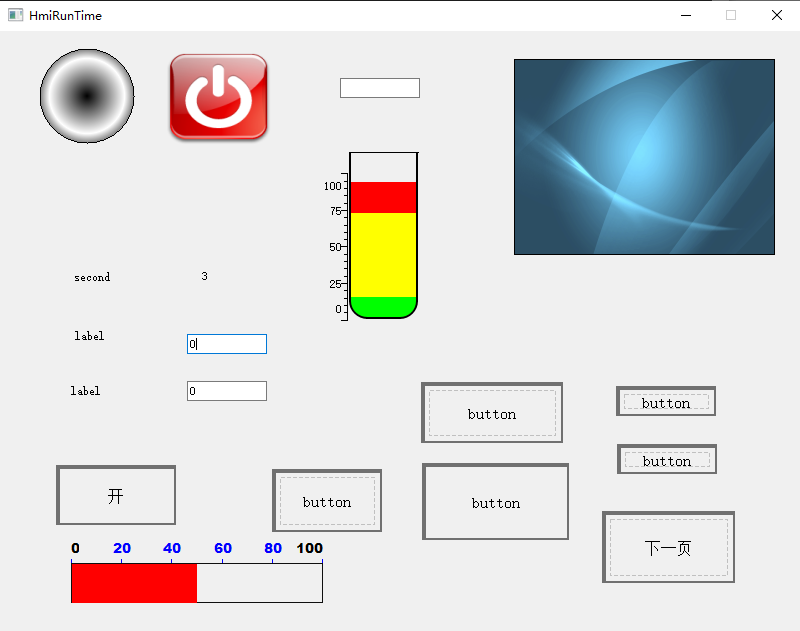

Text, ellipse, line, rectangle, arrow, toggle button, variable text list, picture, pop-up button, indicator light, numerical bar graph, clock, moving text, jar container, input edit box
1. Modbus RTU
2. Modbus ASCII
3. ModbusTCPIP
4. Mitsubishi FX
Email: [email protected]
QQ:706409617
QQ communication group:568268522