This solution starter was created by technologists from IBM. Translations are available: JP
In times of crisis, communications systems are often overwhelmed with people trying to find basic information about testing, symptoms, community response, and other resources. When communication lines get clogged, people who need real help can't get through. Chatbots help respond to tens, even hundreds, of thousands of messages a day.
Whether via text, phone, websites, or communication apps, conversing with chatbots and other AI-enabled resources can play a critical role in helping communities quickly understand crucial information and free up customer service resources to focus on higher-level issues.
IBM Watson Assistant service helps you build, train, and deploy conversational interactions into any application, device, or channel. Creating a chatbot using Watson Assistant can help address the issues that our users face while trying to gather accurate, relevant information. Whether you're trying to learn the latest news about Covid-19 or learn where there's testing in your area, a chatbot can play a major role in helping communities quickly understand crucial information and free up customer service resources to focus on higher-level issues.
COVID-19 has citizens looking for answers about symptoms and testing sites as well as current status of schools, transportation, and other public services. Using Watson Assistant, this Call for Code Starter Kit has designed a virtual assistant pre-loaded to understand and respond to common questions about COVID-19, scan COVID-19 news articles using Watson Discovery and respond to COVID statistics inquires with data from trusted sources.
With this Watson Assistant powered Crisis Communications Starter Kit you can integrate a chatbot into your Call for Code solution in an IBM Cloud hosted web server, using a Slack integration or via a Node-RED Dashboard.
It can:
The challenge for you is to build out from this framework to create a more complete solution.
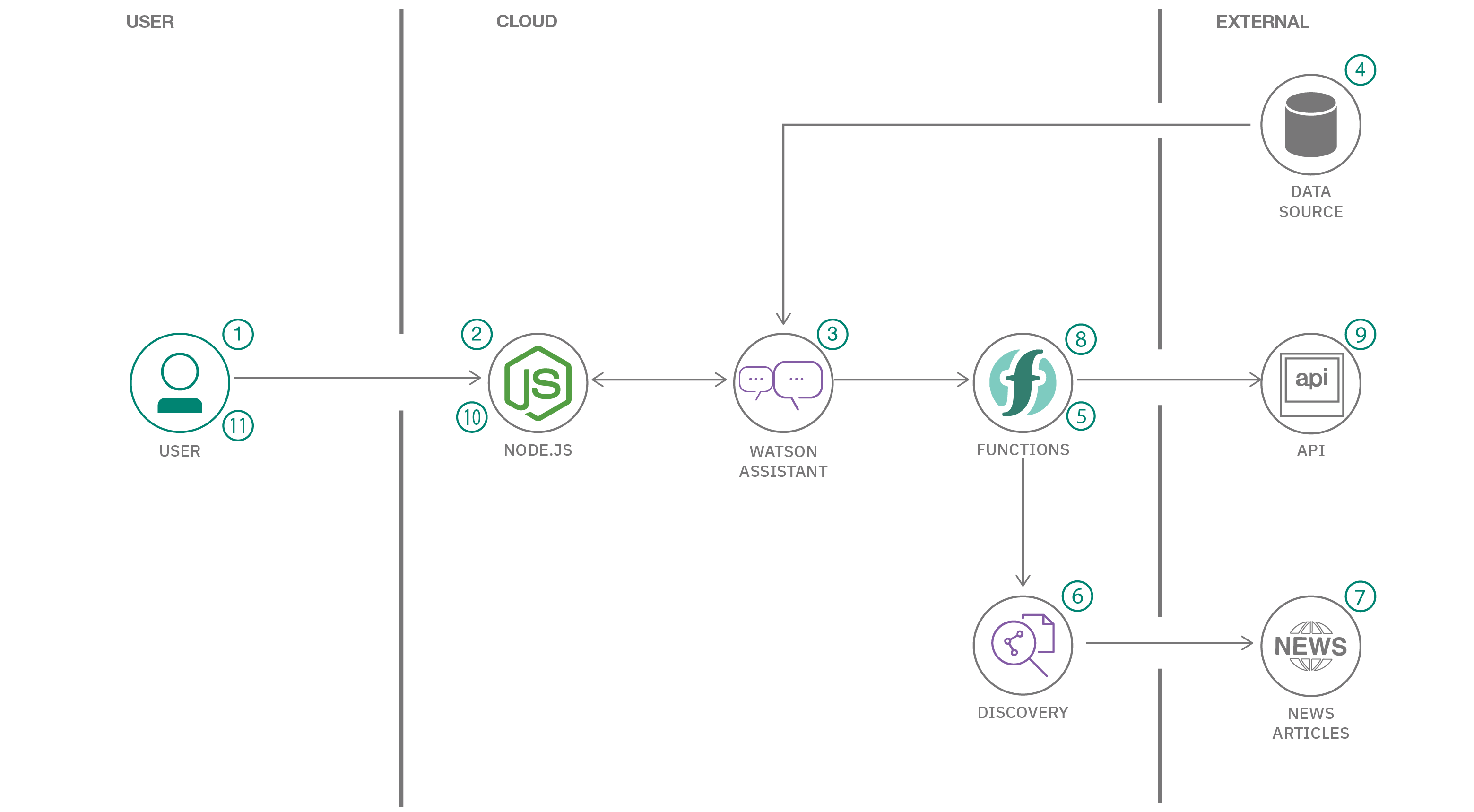
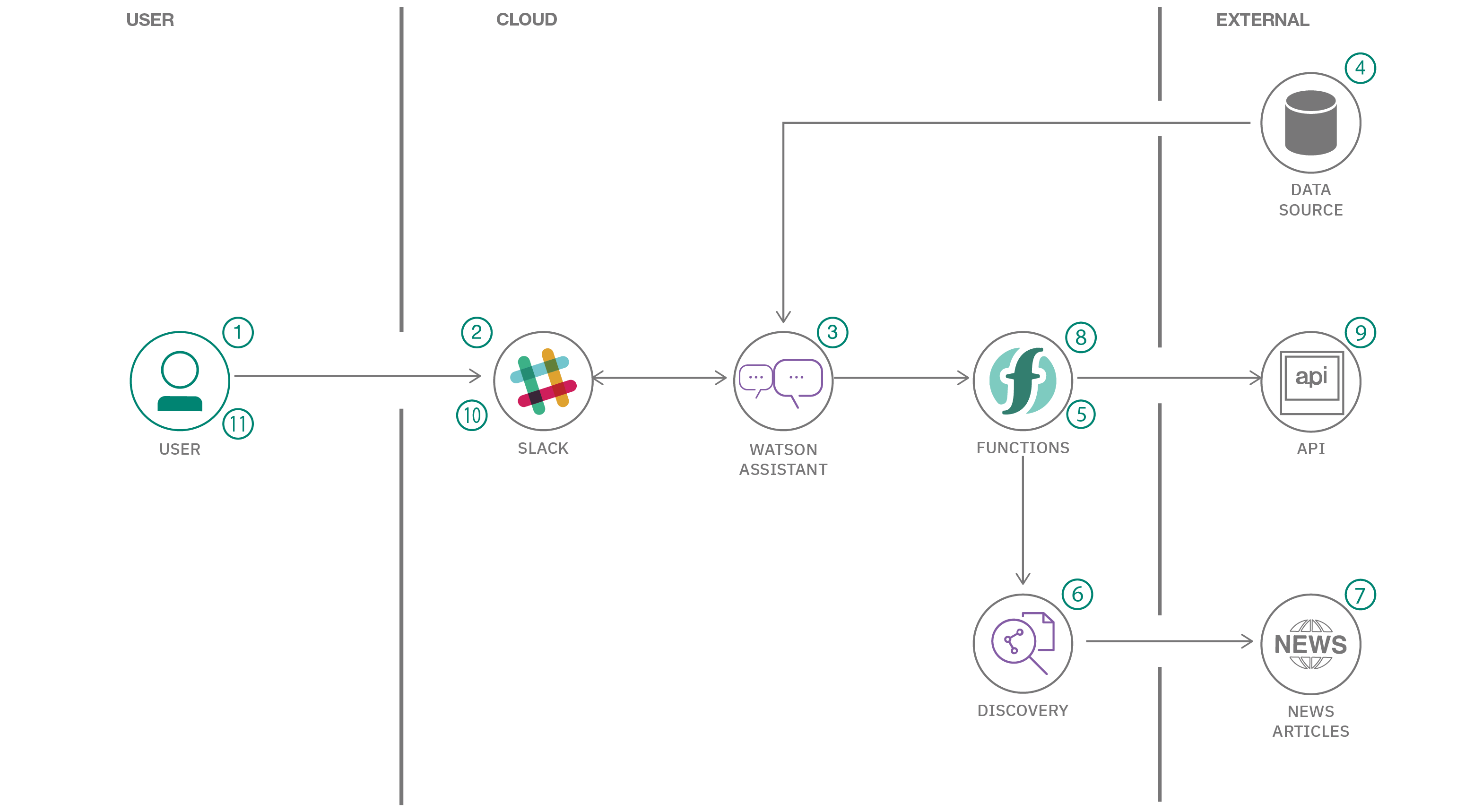
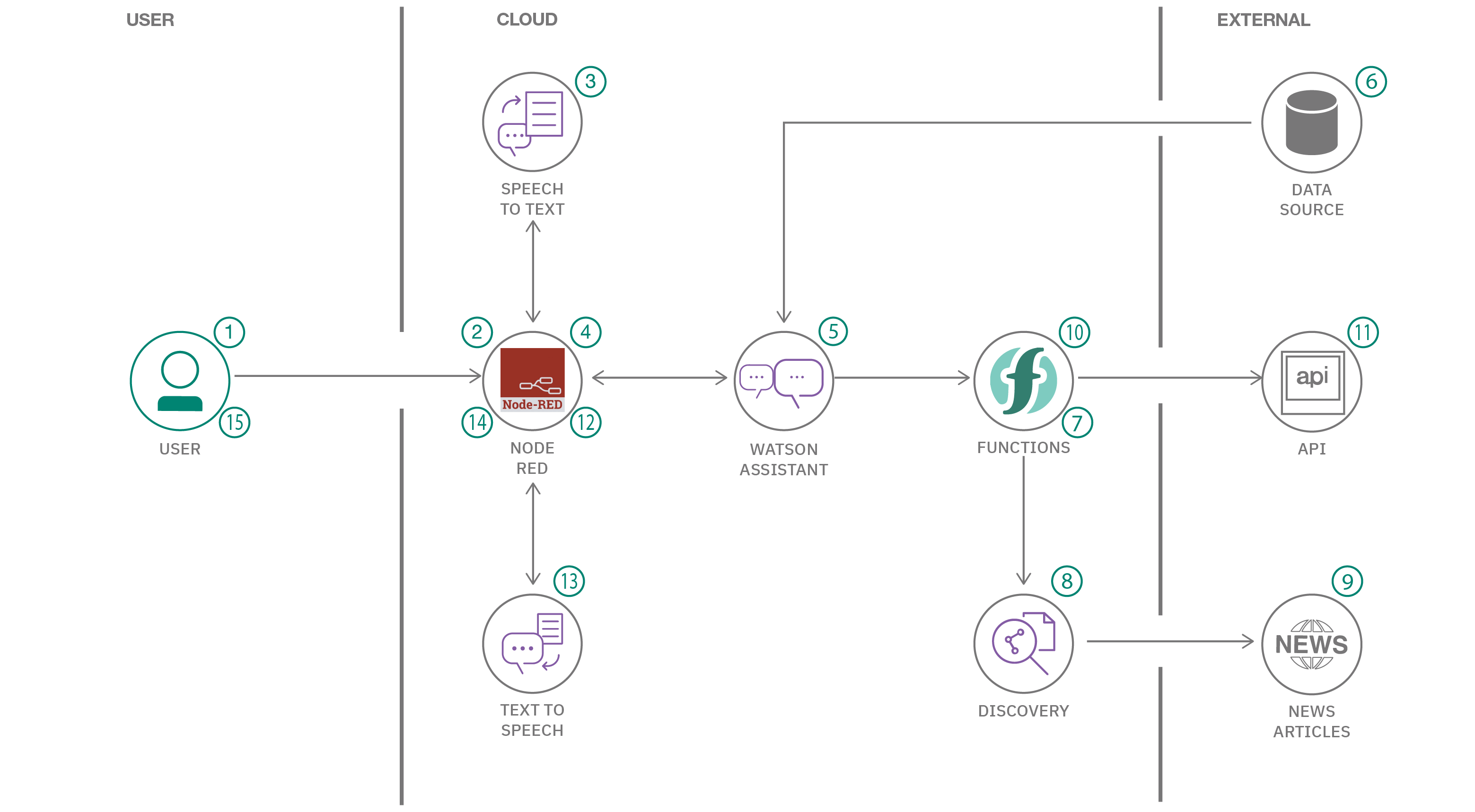
Log in to IBM Cloud and provision a Watson Assistant instance.
Step 1. From the IBM Cloud catalog, provision an an instance of Watson Assistant.
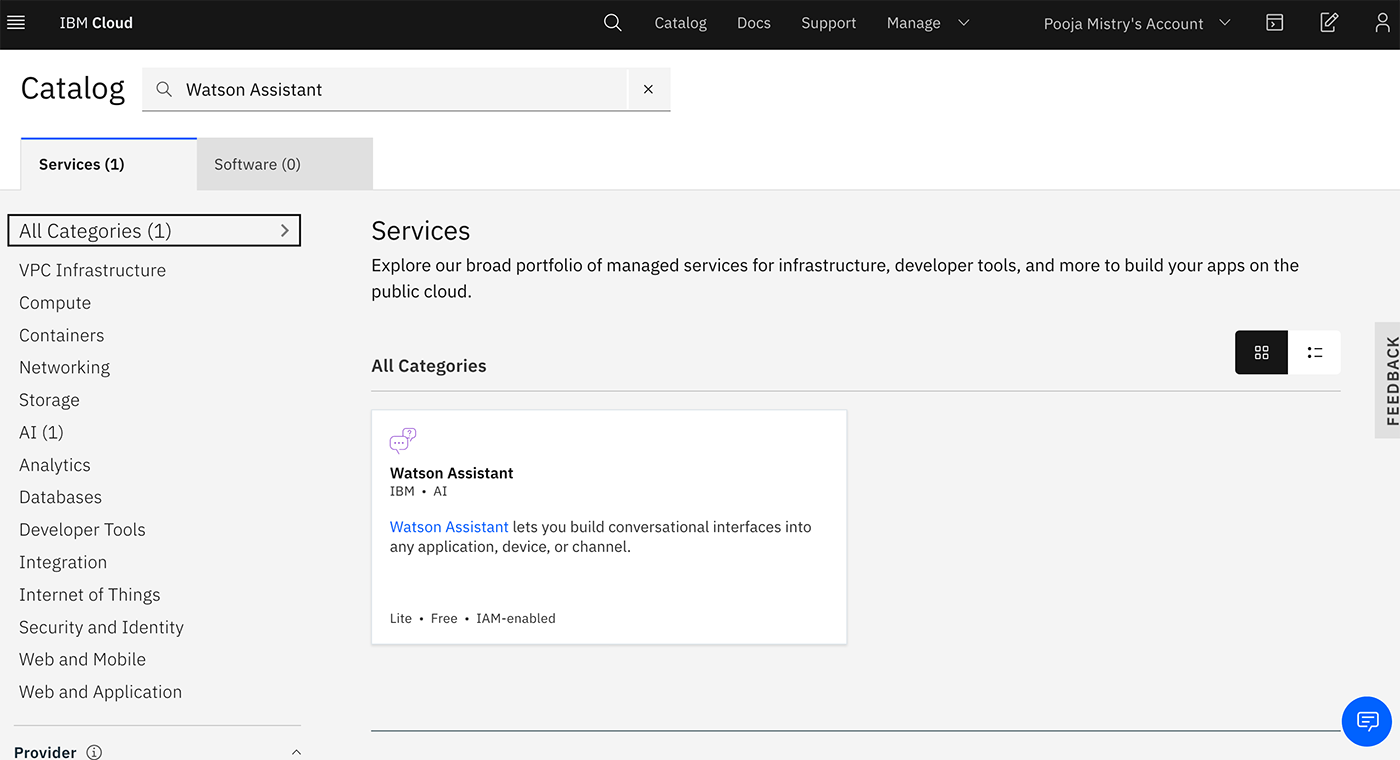
Step 2. Launch the Watson Assistant service.
Step 3. Click Create assistant and follow these detailed instructions for how to create an assistant.
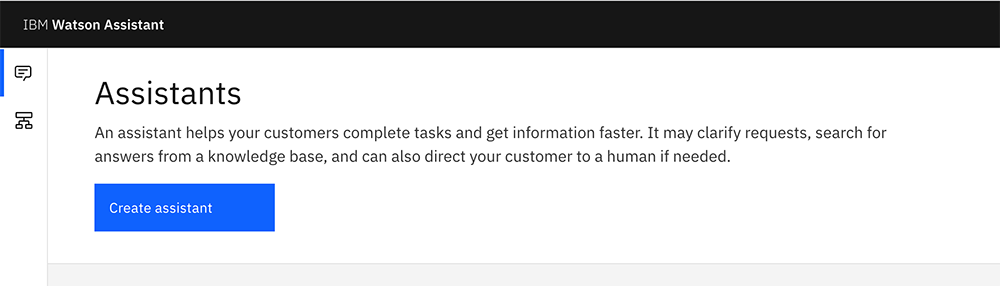
Step 4. Name the Watson Assistant instance COVID Crisis Communication
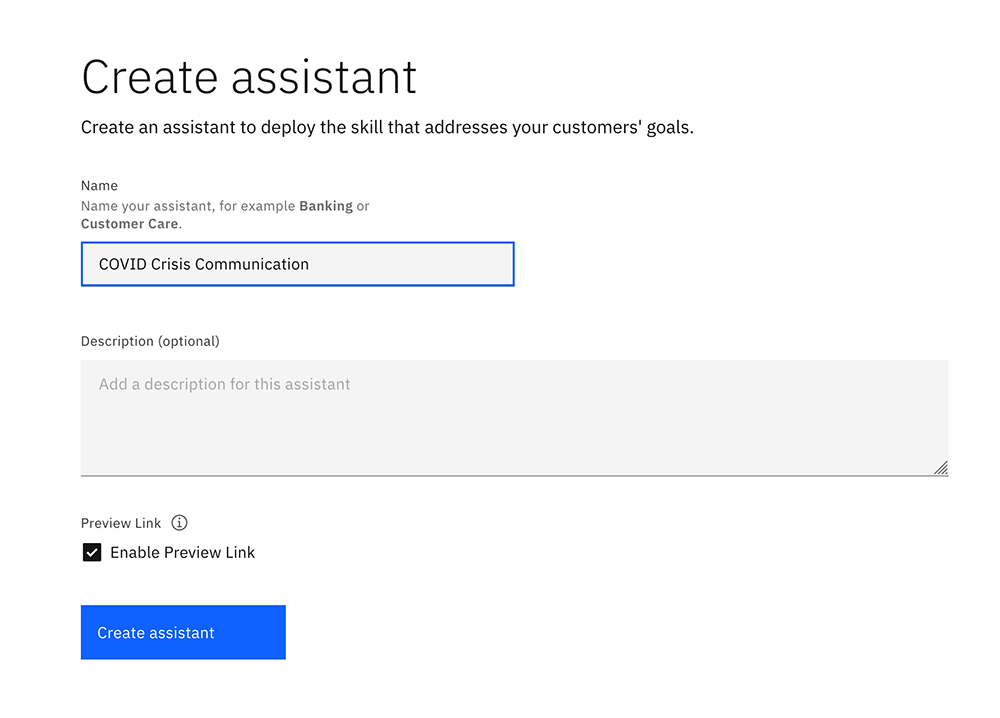
Step 5. Click Add Dialog skill to add this to your assistant. Follow the documentation if you have questions.
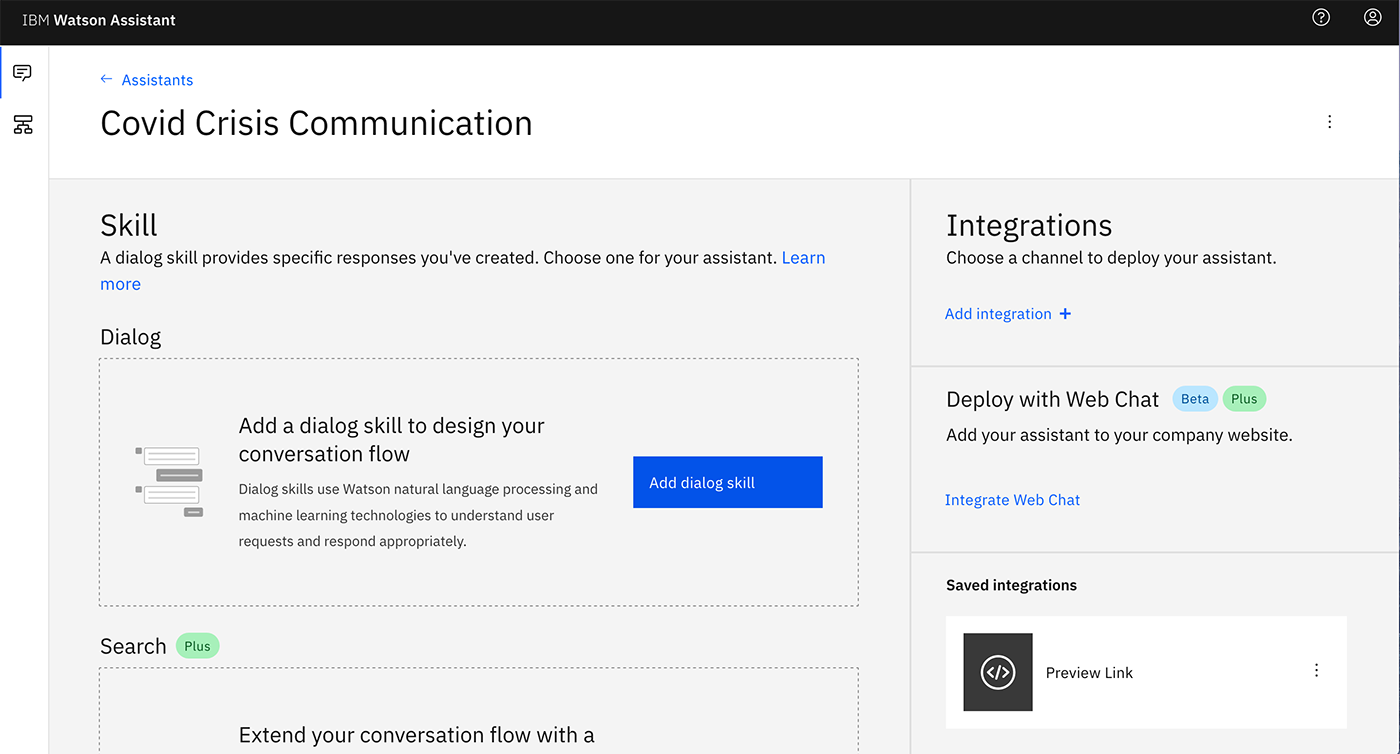
Step 6. Click Import skill > Choose JSON file and import the skill-CDC-COVID-FAQ.json file.
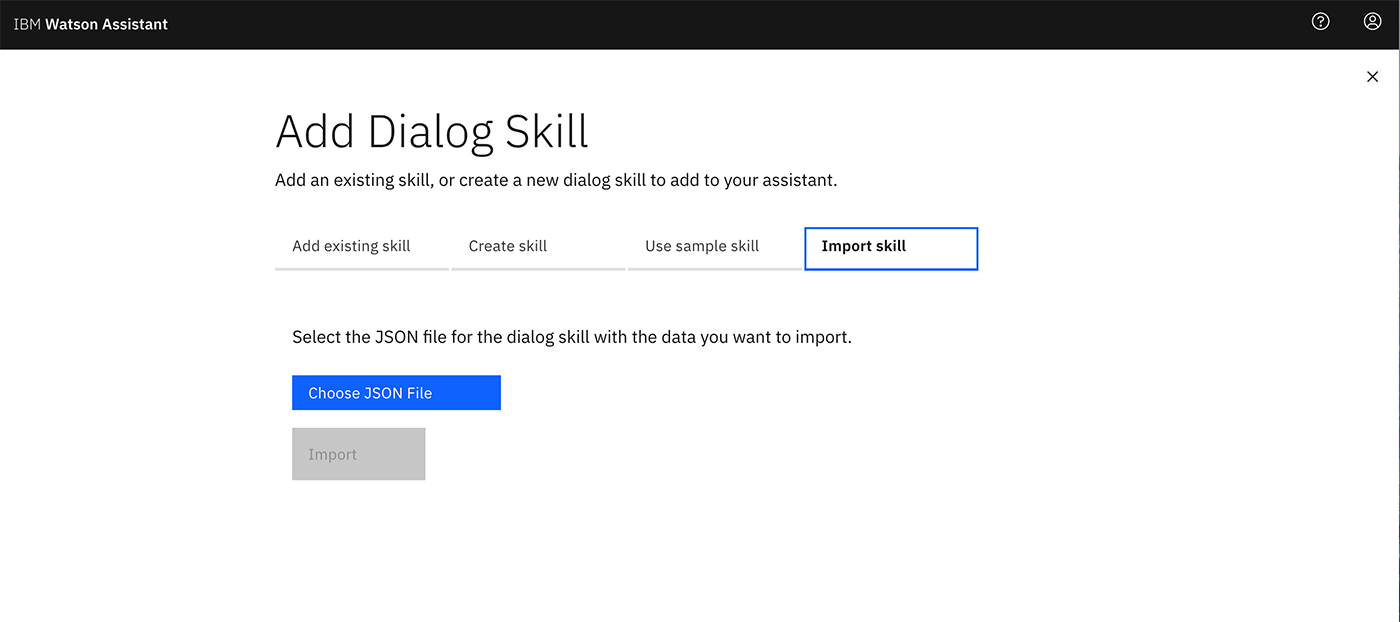
Step 7. Go back to the All Assistants page. From the action menu ( ⋮ ), open Settings.
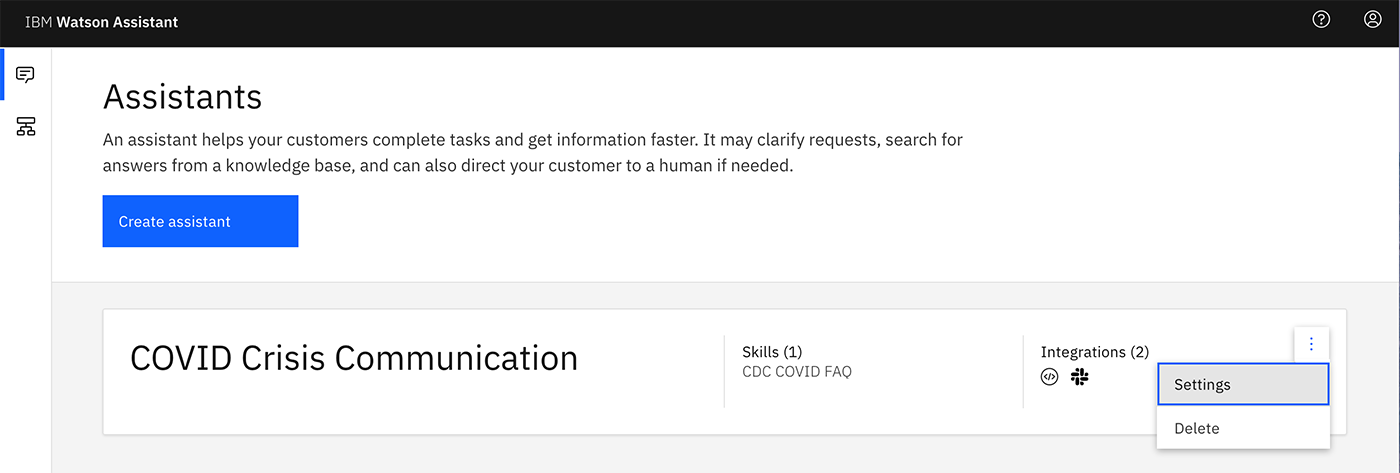
Step 8. On the Settings tab, click API Details on the left and make a note of the Assistant ID and Api Key for future use.
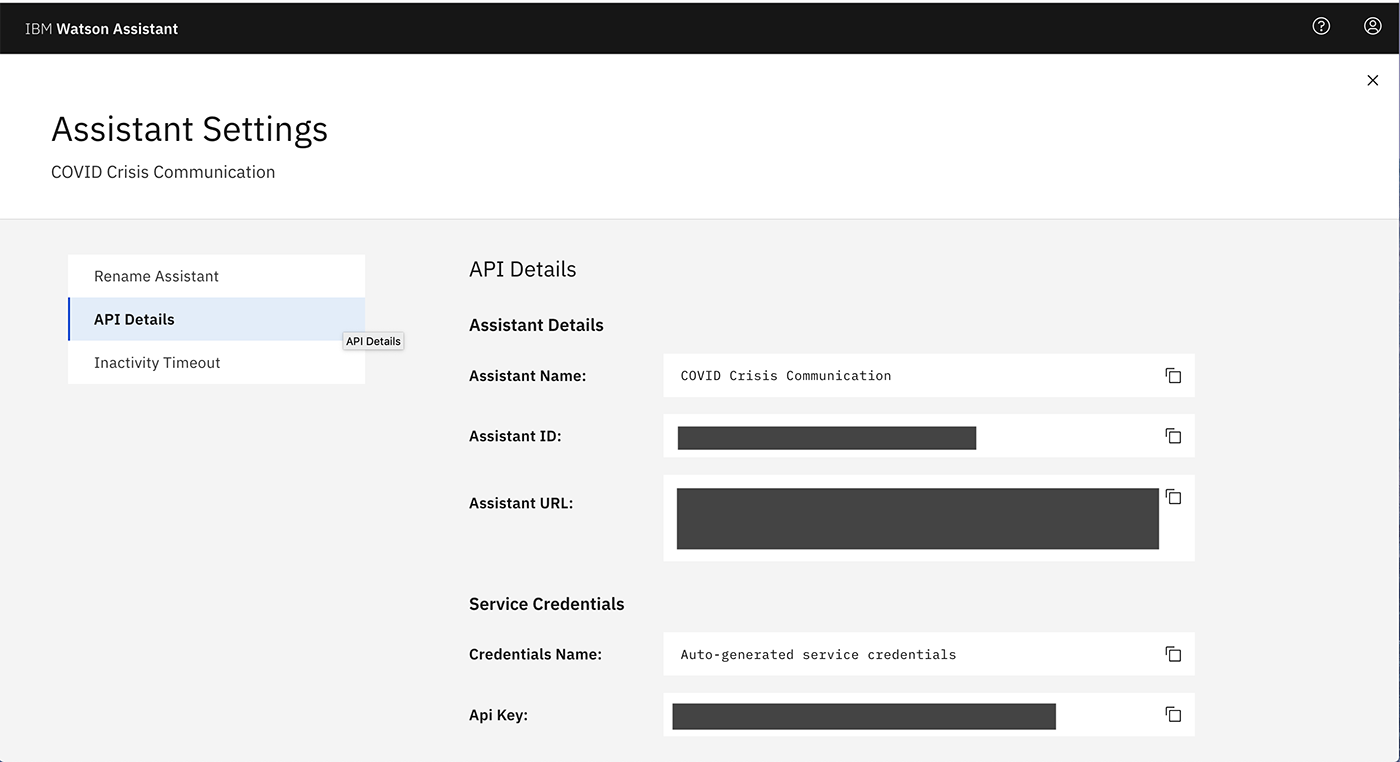
Step 9. Go back to the All Assistants page and click on the Skills link.
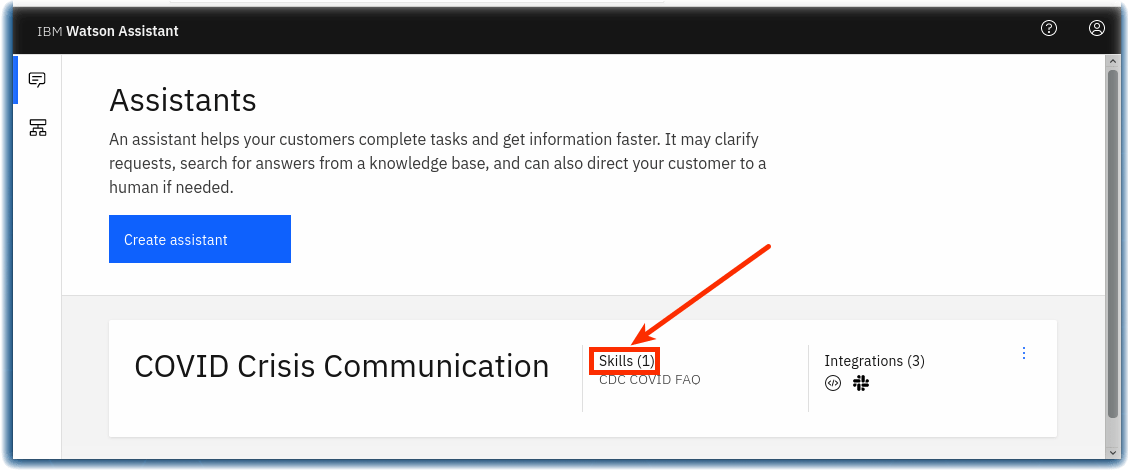
Step 10. On the Skill page, click on the action menu ( ⋮ ), open View API Details.
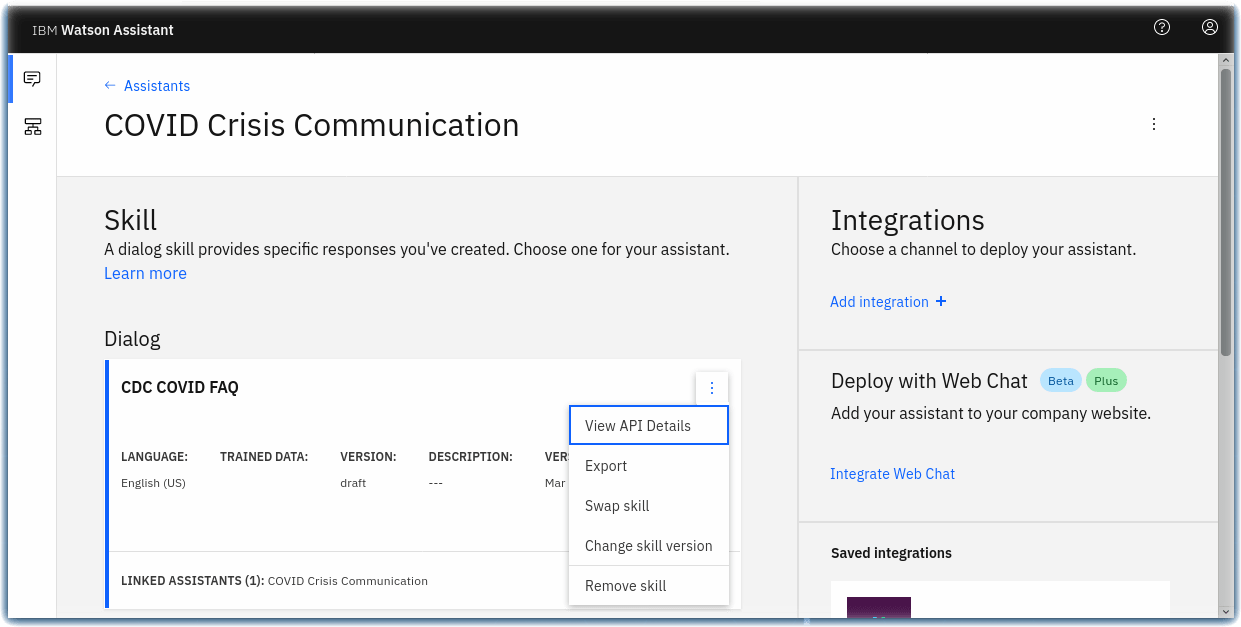
Step 11. On the Skill Details page, make note of the Skill ID for future use.
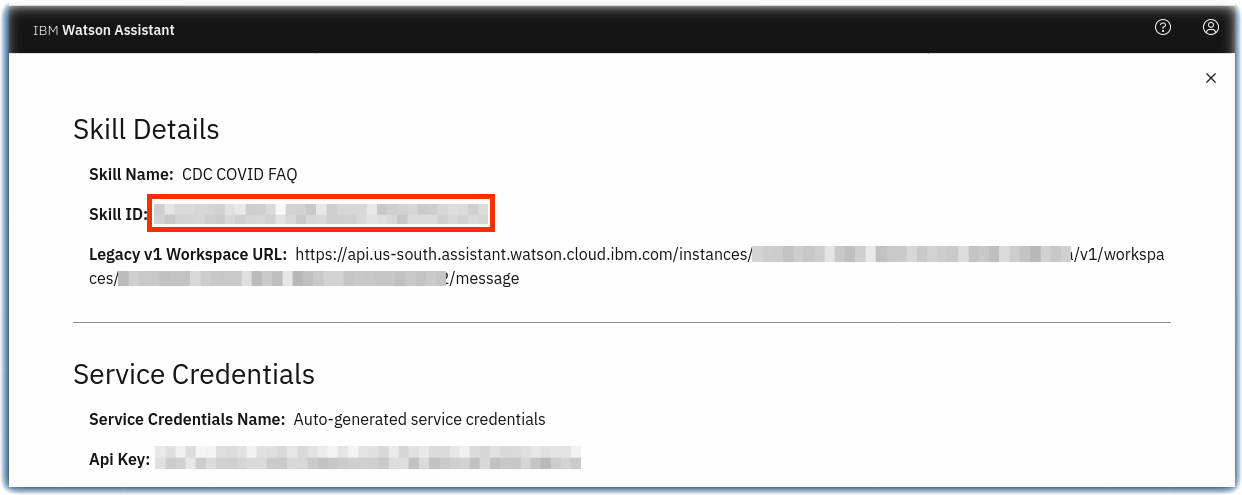
Step 12. Go back to your dialog skill and click on the Preview Link button on the side to get a link to test and verify your assistant.
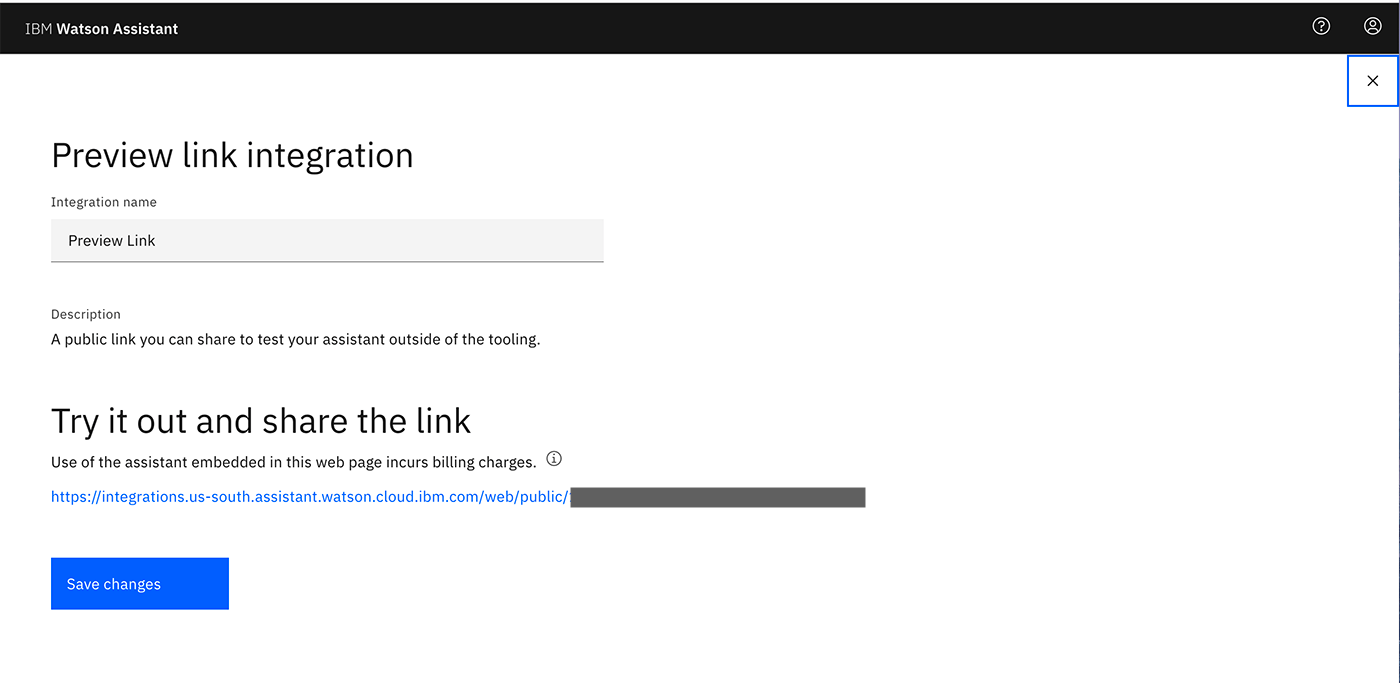
Step 13. Ask the Watson Assistant chatbot some questions about COVID-19.
Now that you’ve created your Watson Assistant-enabled chatbot, you need to connect it to a data source. With Watson Assistant, you need to do this via a webhook.
A webhook is a mechanism that allows you to call out to an external program based on something happening in your program. When used in a dialog skill, a webhook is triggered when the assistant processes a node that has a webhook enabled. The webhook collects data that you specify or that you collect from the user during the conversation and save in context variables. It sends the data as part of a HTTP POST request to the URL that you specify as part of your webhook definition. The URL that receives the webhook is the listener. It performs a predefined action using the information that you pass to it as specified in the webhook definition, and can optionally return a response.
Follow these instructions for setting up webhook with the Watson Assistant chatbot you just provisioned.
Now that you have a functioning Watson Assistant, let's deploy it to Slack. Slack is a cloud-based messaging application that helps people collaborate with one another. After you configure a dialog skill and add it to an assistant, you can integrate the assistant with Slack.
When integrated, depending on the events that you configure the assistant to support, your assistant can respond to questions that are asked in direct messages or in channels where the assistant is directly mentioned.
Read these instructions to learn how to integrate your COVID-19 chatbot with Slack.
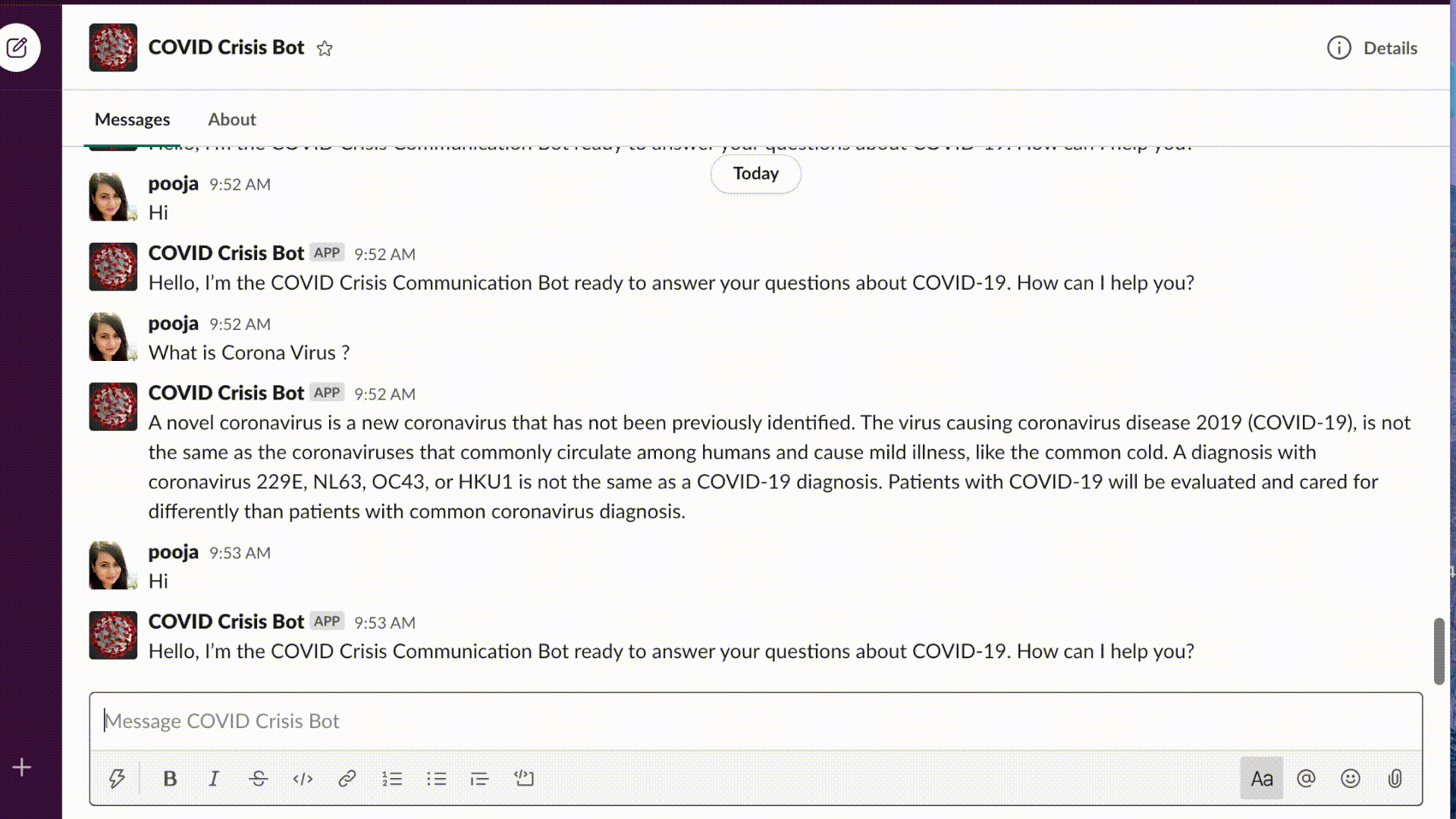
Want to create a voice-enabled chatbot? This tutorial teaches you how to create a voice enabled chatbot using Node-RED and the Watson Assistant, Watson Speech to Text, and Watson Text to Speech nodes.
Finally, you can embed your COVID-19 crisis communication chatbot on a Node.js website.
WhatsApp is one of the most used platforms in the world with approximately 2 Billion users. This tutorial shows you how to integrate Watson Assistant with WhatsApp.
This tool is intended to provide information based on currently available CDC and other public information to help you make decisions about seeking appropriate medical care. This system is not intended for the diagnosis or treatment of disease or other conditions, including COVID-19, and you should not provide any personally identifying or private health information.
This Watson Assistant bot is populated with data that is sourced from the following resources:
This solution starter is made available under the Apache 2 License.