
this demo is based on Learn Microsoft website
Some other jupyter notebook will be available in the repository to show how to use assistants in a more complex way.
This demo will use python, library openAi and azure to create an assistant to use it in a jupyter notebook.
If you want to directly test in Azure Ai studio it's here Azure OpenAi studio
Documentation for Azure Ai studio
An assistant ( or many who can work together !) can perform a wide range of tasks, such as answering questions, providing recommendations, and executing commands with the help of tools.
An assistant could have some tools :
You can use assistants to build a wide range of applications, such as chatbots, virtual agents, and more.
In clear you could create in a few line of code some assistant with tool(s) to create a pipeline of threads in order to adresse an ask or demand from the user. the assistant will take the correct tool for the demand according to the ask of the user.
in the same idea you could use different model by assistant to have a better response or to limit the cost of the assistant
You can create multiple assistants with different tools on one thread (async or not) to resolve a problem or to give a response to a user, you could also have diffents threads with different assistants
Multi-Assistant Thread Runs with parallel function calls
In the end with this library you will retrieve response in json format, format easy to use in python and to make some process on it.
to create an orchestration of the assistant you will have to manage these:
The first demo at the root of the repository is a simple assistant based on the documentation of Microsoft.
AoaiAssistant.ipynb
| Name scenario | Description notebook | Link |
|---|---|---|
| Math solving Assistant | 1 assistant with only code interpreter as tool | AoaiAssistant.ipynb |
you will need if you want to test the notebook in local:
python 3.8 or later
visual studio code and plugins :
An Azure subscription - 200 $ for first subscription
Access to Azure OpenAi service Request an access for AOAI
Access to the lastet gpt4 0125 model ( Actually availables Sweden Central, West US, Japan East)
Other models are compatible for agents feature
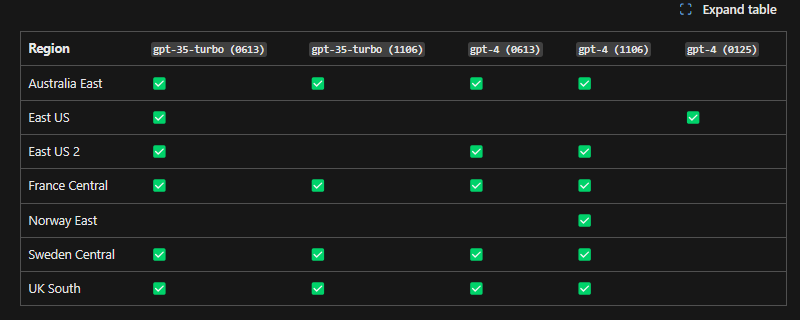
Deploy the service in portal azure for Azure open Ai service in the region accordly
Make a deployment of the model in the azure openAi service Ai studio, give a name of deployment
or
Codespace to use the notebook in the cloud with Github
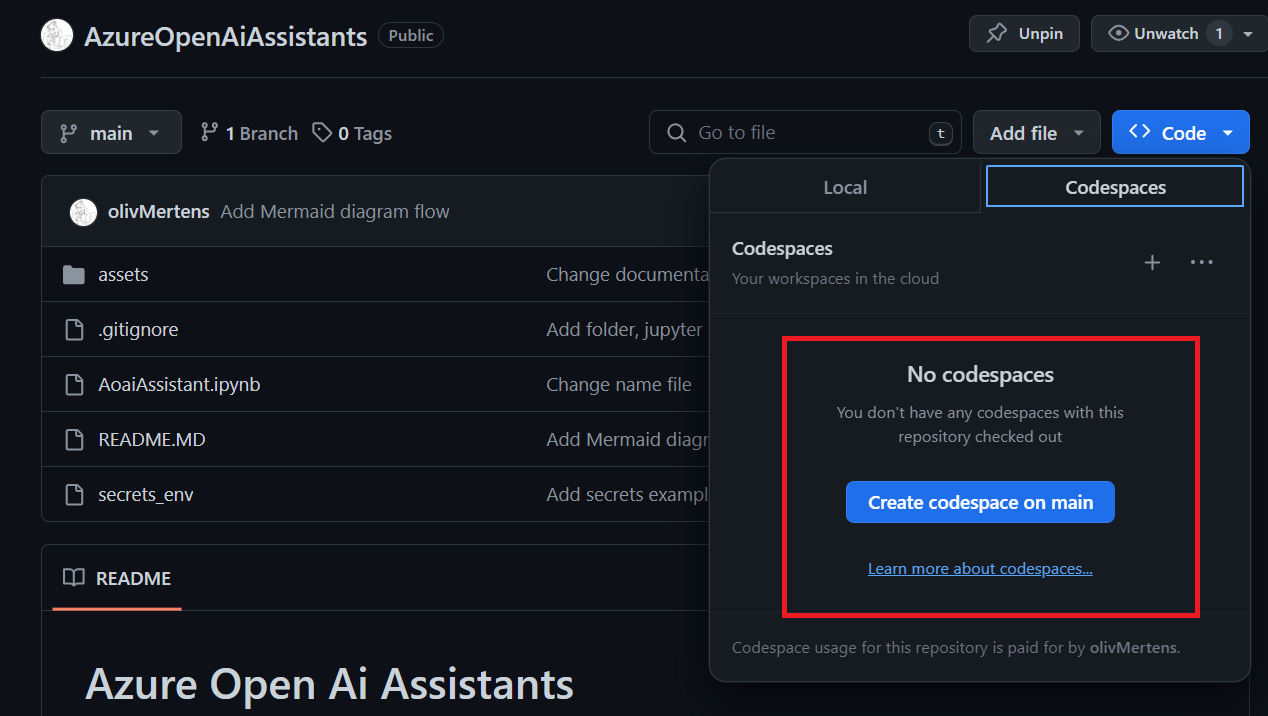
For the name of the deployment for the model ( you gave a name normally which could be different from the name of model when you had deploy it)
in Azure Ai studio, you can find it in the deployment section of the model if you don't remind it
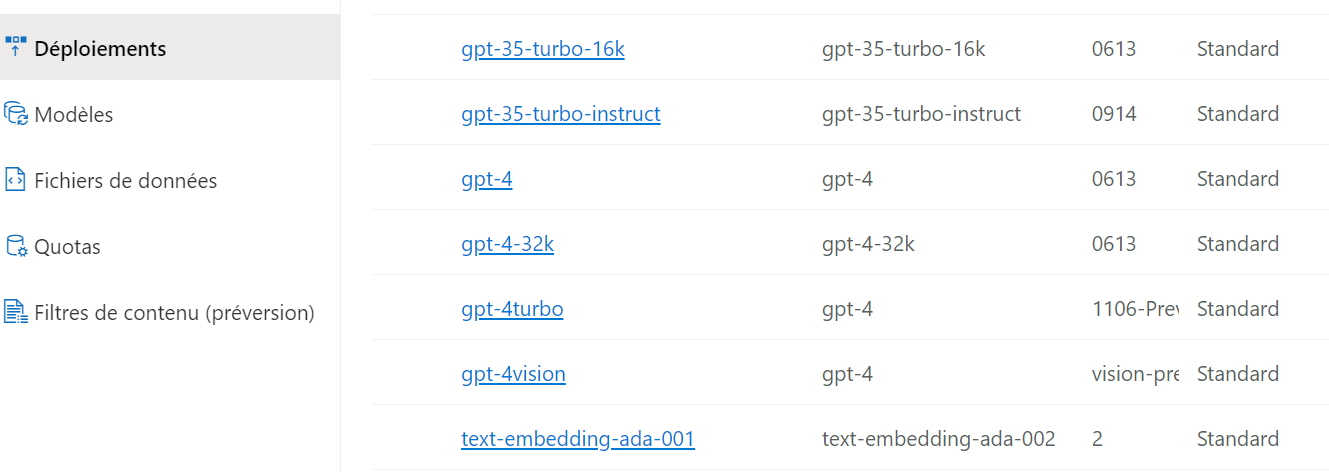
You have to correctly modify the information in the secrets_env renamed in secrets.env
the azure endpoint and the azure key for Open Ai service could be found in your azure portal / subscription
or directly in the conversation category in Ai studio ,with the model selected and the button code clicked in first step
And after you will have to click on the button "show secret" to obtain the key and the endpoint is displayed in the example code
You will have to click on each code step by the play button on the left of each cell
it there is no errors you will obtain at the last cell this json dump with the result and all the informations gathered
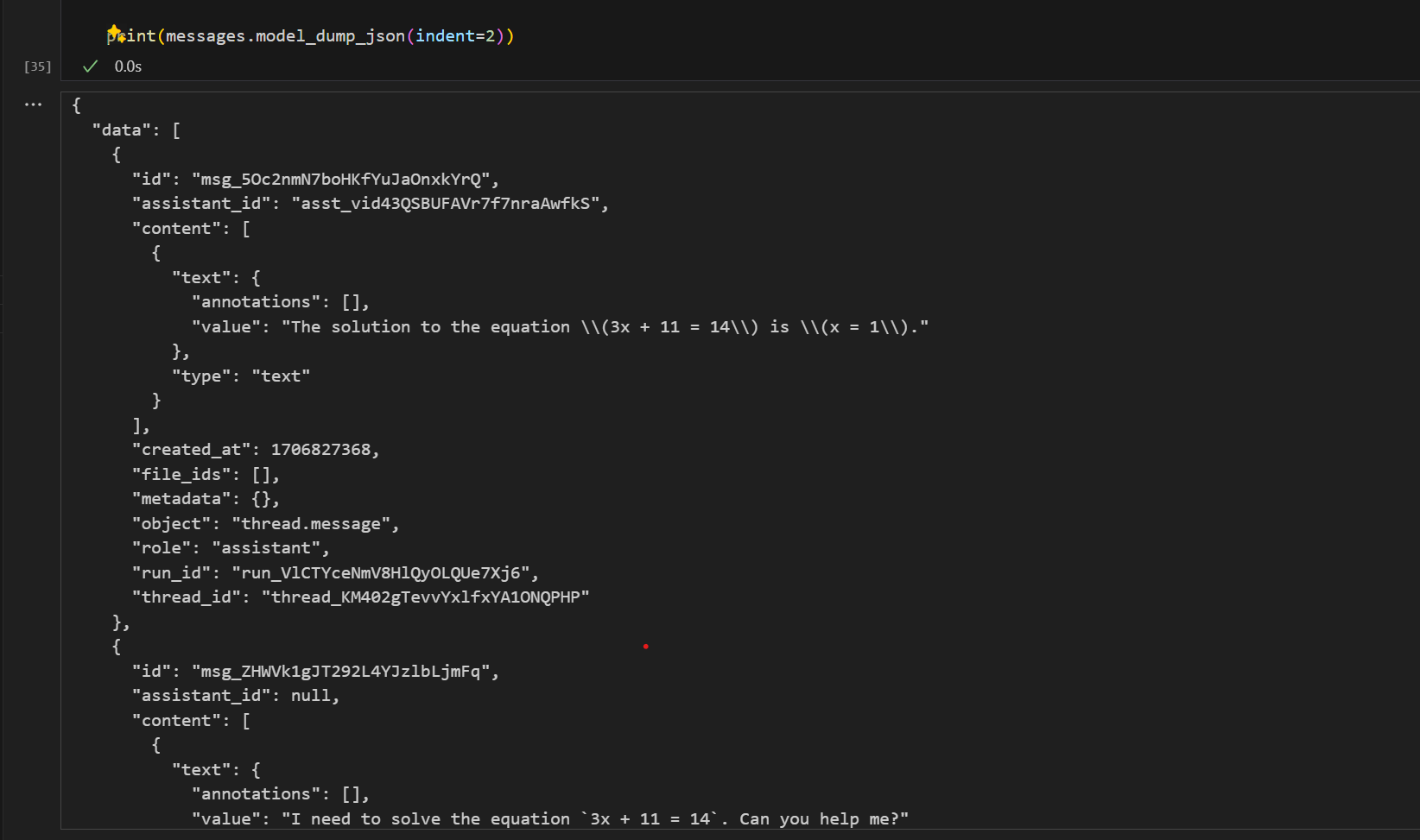
When you are ready you can follow the steps in AzureAOAI.ipynb notebook
In my case my model deplyment for gpt4-1106 is named gpt-4turbo
You could now use the notebook python in visual studio code ( or inside a browser with codespace ) if you want to make some process on the result or some orchestration with the result of the assistant :
Do you have created an assistant ? Do you want to understand how manage thread and messages ?
First of all take a look at the documentations for understanding and started with assistants
It respect a specific flow to create a thread and to manage message in a thread.
sequenceDiagram
participant A as Assistant Creation
participant B as Thread Creation
participant C as User Message Creation
participant D as Thread Execution
participant E as Run Status Retrieval
participant F as Status Check Loop
participant G as Messages Retrieval
A->>B: Create Assistant with Model
B->>C: Create Thread
C->>D: Add User Message to Thread
D->>E: Execute Thread
E->>F: Retrieve Run Status
F->>F: Loop until status is final
F-->>G: Status: completed
Note right of G: Fetch and display messages
F-->>A: Status: cancelled
F-->>A: Status: expired
F-->>A: Status: failed
{
"data": [
{
"id": "msg_5Oc2nmN7boHKfYuJaOnxkYrQ",
"assistant_id": "asst_vid43QSBUFAVr7f7nraAwfkS", // the id of the assistant
"content": [
{
"text": {
"annotations": [],
"value": "The solution to the equation \(3x + 11 = 14\) is \(x = 1\)." // the result of the assistant
},
"type": "text"
}
],
"created_at": 1706827368,
"file_ids": [],
"metadata": {},
"object": "thread.message",
"role": "assistant",
"run_id": "run_VlCTYceNmV8HlQyOLQUe7Xj6",
"thread_id": "thread_KM402gTevvYxlfxYA1ONQPHP"
},
{
"id": "msg_ZHWVk1gJT292L4YJzlbLjmFq",
"assistant_id": null,
"content": [
{
"text": {
"annotations": [],
"value": "I need to solve the equation `3x + 11 = 14`. Can you help me?" // the rquest of the user
},
"type": "text"
}
],
"created_at": 1706827327,
"file_ids": [],
"metadata": {},
"object": "thread.message",
"role": "user",
"run_id": null,
"thread_id": "thread_KM402gTevvYxlfxYA1ONQPHP" // id of the thread
}
],
"object": "list",
"first_id": "msg_5Oc2nmN7boHKfYuJaOnxkYrQ", // the id of the first message - request user
"last_id": "msg_ZHWVk1gJT292L4YJzlbLjmFq", // Last message of the thread
"has_more": false
}
The code interpreter tools convert in python code. In this usecase, if you want to verify the solution of the assistant for mathematics problem with dedicate library like sympy or numpy
Theses informations are extracted from the openAi library in python library python openai
code_interpreter, retrieval, or function.