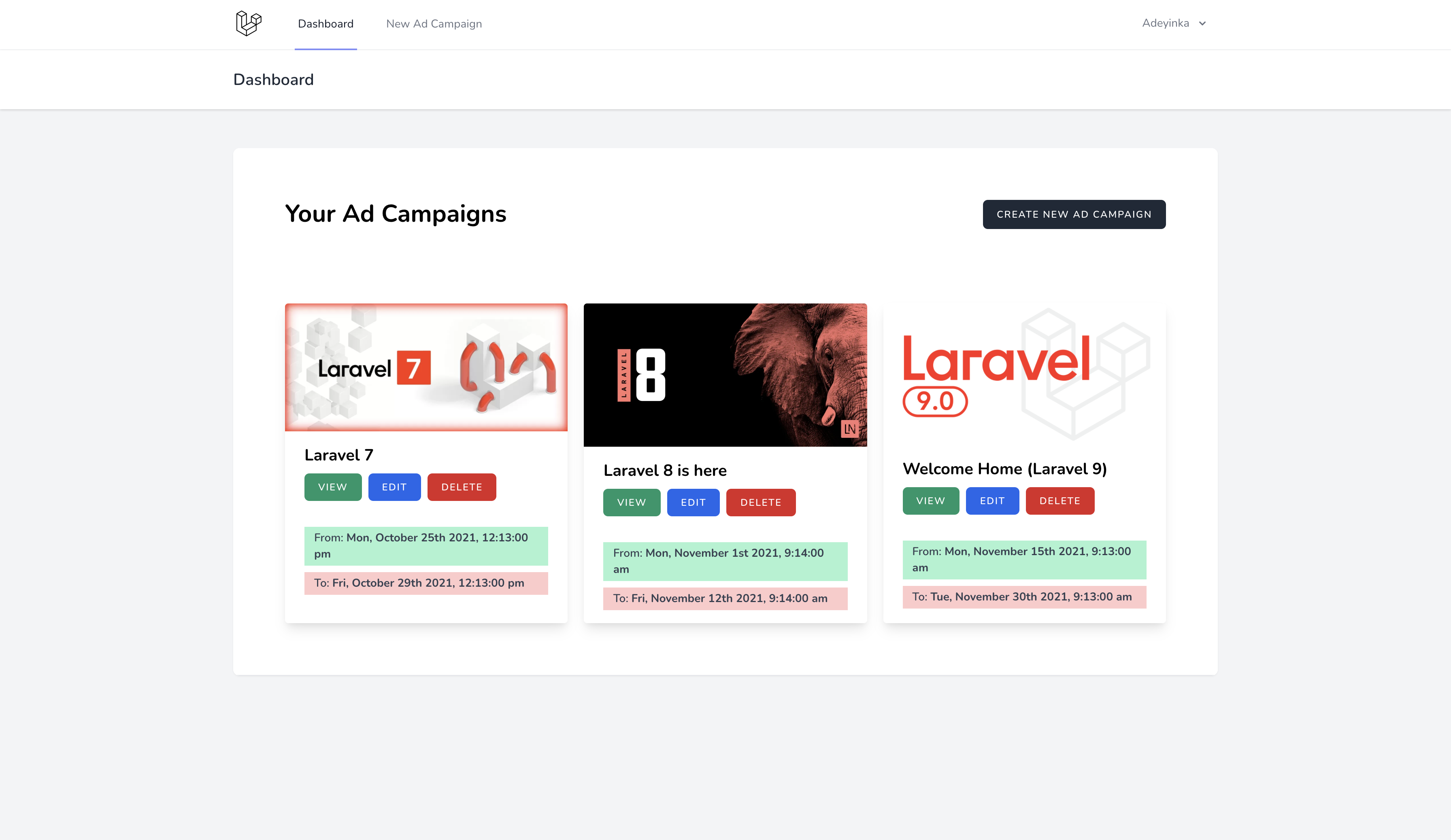
file. However, the development setup allows to use memcached, which is recommended../vendor/bin/sail artisan queue:listen:
QUEUE_CONNECTION=sync in your .env file
Clone the repository.
Install the dependencies with composer install
Run composer run-script post-root-package-install: To run post-install scripts.
Run composer run-script post-create-project-cmd: To run post-install scripts (application key, storage link, etc).
Run ./vendor/bin/sail build --no-cache: To build the docker images.
Start the application docker service with ./vendor/bin/sail up -d.
The -d flag is to run the service in the background.
If you run into this error:
Cannot start service laravel.test: Ports are not available: listen tcp 0.0.0.0:*: bind: address already in use
It means that your system has a service running on the specified port. To fix this without affecting anything, open your .env file and scroll down to uncomment the variables to configure the desired ports. Then, re-run the command.
APP_PORT=
FORWARD_DB_PORT=
FORWARD_MAILHOG_PORT=
FORWARD_MAILHOG_DASHBOARD_PORT=
If you do change your APP_PORT, ensure you modify your APP_URL to reflect it as well. Else, images may not display.
Run the migrations with ./vendor/bin/sail artisan migrate
Note: Since we are using Docker to setup, you can modify CACHE_DRIVER=memcached in your .env file.**
Open your browser and visit: http://127.0.0.1:APP_PORT
Run ./vendor/bin/sail artisan test
