I discussed how to load images in Reactjs with Asp.Net Core WebAPI. We are creating Asp.Net Core web API and created a SQL server DB with an entity framework core. and then I created an asp.net Core API controller for image loading.
We created the client side application in Reactjs. A form with image uploader has been designed for this. The selected image preview is shown separately. Inside the form submit event, I loaded the selected image into Asp.Net Web API.
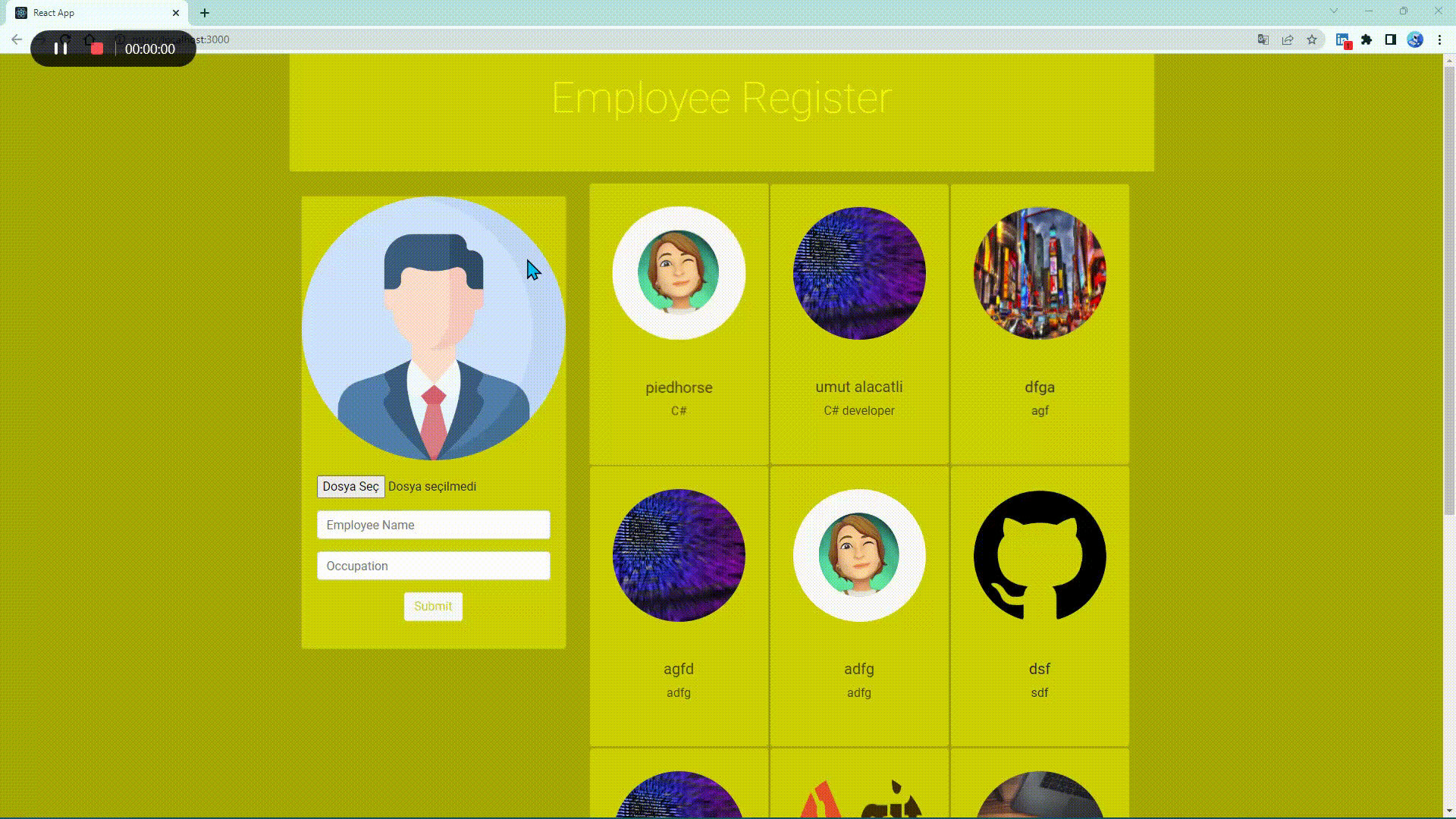
Tools: VS Code, Visual Studio, SSMS, Postman
Client: Reactjs
API: Asp.Net Core WebAPI
This controller is connected to a database connection and provides methods to list, insert, update, and delete employee records by handling HTTP GET, POST, PUT, and DELETE requests.
This controller works by interacting with an employee form where employees can upload their images. This form is designed on the React side and is created using the npx create-react-app command in the root directory of the project.
Relevant methods are provided for GET, POST, PUT and DELETE operations. With a GET request, all existing employee records are listed. A PUT request updates a specified employee record and is also used to change an employee's profile picture. The POST request adds a new employee record and uploads the employee's profile picture. A DELETE request deletes a specified employee record.
Additionally, two special methods, SaveImage() and DeleteImage(), are provided for loading and deleting images in employee records. These methods handle the uploading and deletion of employee profile images.
using System ;
using System . Collections . Generic ;
using System . Linq ;
using System . Threading . Tasks ;
using Microsoft . AspNetCore . Http ;
using Microsoft . AspNetCore . Mvc ;
using Microsoft . EntityFrameworkCore ;
using EmployeeRegisterAPI . Models ;
using System . IO ;
using Microsoft . AspNetCore . Hosting ;
namespace EmployeeRegisterAPI . Controllers
{
[ Route ( "api/[controller]" ) ]
[ ApiController ]
public class EmployeeController : ControllerBase
{
private readonly EmployeeDbContext _context ;
private readonly IWebHostEnvironment _hostEnvironment ;
public EmployeeController ( EmployeeDbContext context , IWebHostEnvironment hostEnvironment )
{
_context = context ;
this . _hostEnvironment = hostEnvironment ;
}
// GET: api/EmployeeModels
[ HttpGet ]
public async Task < ActionResult < IEnumerable < EmployeeModel > > > GetEmployees ( )
{
return await _context . Employees
. Select ( x => new EmployeeModel ( )
{
EmployeeID = x . EmployeeID ,
EmployeeName = x . EmployeeName ,
Occupation = x . Occupation ,
ImageName = x . ImageName ,
ImageSrc = String . Format ( "{0}://{1}{2}/Images/{3}" , Request . Scheme , Request . Host , Request . PathBase , x . ImageName )
} )
. ToListAsync ( ) ;
}
// GET: api/Employee/5
[ HttpGet ( "{id}" ) ]
public async Task < ActionResult < EmployeeModel > > GetEmployeeModel ( int id )
{
var employeeModel = await _context . Employees . FindAsync ( id ) ;
if ( employeeModel == null )
{
return NotFound ( ) ;
}
return employeeModel ;
}
// PUT: api/Employee/5
// To protect from overposting attacks, enable the specific properties you want to bind to, for
// more details, see https://go.microsoft.com/fwlink/?linkid=2123754.
[ HttpPut ( "{id}" ) ]
public async Task < IActionResult > PutEmployeeModel ( int id , [ FromForm ] EmployeeModel employeeModel )
{
if ( id != employeeModel . EmployeeID )
{
return BadRequest ( ) ;
}
if ( employeeModel . ImageFile != null )
{
DeleteImage ( employeeModel . ImageName ) ;
employeeModel . ImageName = await SaveImage ( employeeModel . ImageFile ) ;
}
_context . Entry ( employeeModel ) . State = EntityState . Modified ;
try
{
await _context . SaveChangesAsync ( ) ;
}
catch ( DbUpdateConcurrencyException )
{
if ( ! EmployeeModelExists ( id ) )
{
return NotFound ( ) ;
}
else
{
throw ;
}
}
return NoContent ( ) ;
}
// POST: api/Employee
// To protect from overposting attacks, enable the specific properties you want to bind to, for
// more details, see https://go.microsoft.com/fwlink/?linkid=2123754.
[ HttpPost ]
public async Task < ActionResult < EmployeeModel > > PostEmployeeModel ( [ FromForm ] EmployeeModel employeeModel )
{
employeeModel . ImageName = await SaveImage ( employeeModel . ImageFile ) ;
_context . Employees . Add ( employeeModel ) ;
await _context . SaveChangesAsync ( ) ;
return StatusCode ( 201 ) ;
}
// DELETE: api/Employee/5
[ HttpDelete ( "{id}" ) ]
public async Task < ActionResult < EmployeeModel > > DeleteEmployeeModel ( int id )
{
var employeeModel = await _context . Employees . FindAsync ( id ) ;
if ( employeeModel == null )
{
return NotFound ( ) ;
}
DeleteImage ( employeeModel . ImageName ) ;
_context . Employees . Remove ( employeeModel ) ;
await _context . SaveChangesAsync ( ) ;
return employeeModel ;
}
private bool EmployeeModelExists ( int id )
{
return _context . Employees . Any ( e => e . EmployeeID == id ) ;
}
[ NonAction ]
public async Task < string > SaveImage ( IFormFile imageFile )
{
string imageName = new String ( Path . GetFileNameWithoutExtension ( imageFile . FileName ) . Take ( 10 ) . ToArray ( ) ) . Replace ( ' ' , '-' ) ;
imageName = imageName + DateTime . Now . ToString ( "yymmssfff" ) + Path . GetExtension ( imageFile . FileName ) ;
var imagePath = Path . Combine ( _hostEnvironment . ContentRootPath , "Images" , imageName ) ;
using ( var fileStream = new FileStream ( imagePath , FileMode . Create ) )
{
await imageFile . CopyToAsync ( fileStream ) ;
}
return imageName ;
}
[ NonAction ]
public void DeleteImage ( string imageName )
{
var imagePath = Path . Combine ( _hostEnvironment . ContentRootPath , "Images" , imageName ) ;
if ( System . IO . File . Exists ( imagePath ) )
System . IO . File . Delete ( imagePath ) ;
}
}
}The form allows the user to add or edit an employee. The component provides a form where you can upload an image and enter information about the employee name and job. The form consists of an image upload area and two text entry fields.
Many variables are used. The defaultImageSrc variable holds the default image path. The initialFieldValues variable contains the initial values to be used in the initial state of the component. Using useState, the states of the values are tracked within the component.
The useEffect function is used during the loading of the component and when the recordForEdit variable changes, it triggers the component to be reloaded and the values variable is updated with the setValues function.
The handleInputChange function is called when text input fields are changed. This function captures the name and value of the changed field using e.target.name and e.target.value and updates the values variable using the setValues function.
The showPreview function is called if the image upload area is changed. This function saves the path of the selected file in the imageFile variable and creates a preview of the file using the FileReader object and updates the imageSrc variable.
The validate function verifies the correctness of the form. This function is used to ensure that the values variable is properly populated. The setErrors function updates the errors variable and the resetForm function resets the form and clears the errors variable.
The handleFormSubmit function is called when the form is submitted. This function retrieves the form data using the FormData object and sends the data to the server by calling the addOrEdit function.
The applyErrorClass function applies the invalid-field class to erroneous fields, thus causing these fields to be displayed with errors.
The component provides a form where you can upload an image and enter information about the employee name and job. The form consists of an image upload area and two text input fields.
import React , { useState , useEffect } from 'react'
const defaultImageSrc = '/img/3135715.png'
const initialFieldValues = {
employeeID : 0 ,
employeeName : '' ,
occupation : '' ,
imageName : '' ,
imageSrc : defaultImageSrc ,
imageFile : null
}
export default function Employee ( props ) {
const { addOrEdit , recordForEdit } = props
const [ values , setValues ] = useState ( initialFieldValues )
const [ errors , setErrors ] = useState ( { } )
useEffect ( ( ) => {
if ( recordForEdit != null )
setValues ( recordForEdit ) ;
} , [ recordForEdit ] )
const handleInputChange = e => {
const { name , value } = e . target ;
setValues ( {
... values ,
[ name ] : value
} )
}
const showPreview = e => {
if ( e . target . files && e . target . files [ 0 ] ) {
let imageFile = e . target . files [ 0 ] ;
const reader = new FileReader ( ) ;
reader . onload = x => {
setValues ( {
... values ,
imageFile ,
imageSrc : x . target . result
} )
}
reader . readAsDataURL ( imageFile )
}
else {
setValues ( {
... values ,
imageFile : null ,
imageSrc : defaultImageSrc
} )
}
}
const validate = ( ) => {
let temp = { }
temp . employeeName = values . employeeName == "" ? false : true ;
temp . imageSrc = values . imageSrc == defaultImageSrc ? false : true ;
setErrors ( temp )
return Object . values ( temp ) . every ( x => x == true )
}
const resetForm = ( ) => {
setValues ( initialFieldValues )
document . getElementById ( 'image-uploader' ) . value = null ;
setErrors ( { } )
}
const handleFormSubmit = e => {
e . preventDefault ( )
if ( validate ( ) ) {
const formData = new FormData ( )
formData . append ( 'employeeID' , values . employeeID )
formData . append ( 'employeeName' , values . employeeName )
formData . append ( 'occupation' , values . occupation )
formData . append ( 'imageName' , values . imageName )
formData . append ( 'imageFile' , values . imageFile )
addOrEdit ( formData , resetForm )
}
}
const applyErrorClass = field => ( ( field in errors && errors [ field ] == false ) ? ' invalid-field' : '' )
return (
< >
< div className = "container text-center" >
< p className = "lead" > </ p >
</ div >
< form autoComplete = "off" noValidate onSubmit = { handleFormSubmit } >
< div className = "card" style = { { backgroundColor : '#ced114' } } >
< img src = { values . imageSrc } className = "card-img-top" />
< div className = "card-body" >
< div className = "form-group" >
< input type = "file" accept = "image/*" className = { "form-control-file" + applyErrorClass ( 'imageSrc' ) }
onChange = { showPreview } id = "image-uploader" />
</ div >
< div className = "form-group" style = { { backgroundColor : '#ced114' } } >
< input className = { "form-control" + applyErrorClass ( 'employeeName' ) } placeholder = "Employee Name" name = "employeeName"
value = { values . employeeName }
onChange = { handleInputChange } />
</ div >
< div className = "form-group" >
< input className = "form-control" placeholder = "Occupation" name = "occupation"
value = { values . occupation }
onChange = { handleInputChange } />
</ div >
< div className = "form-group text-center" >
< button type = "submit" className = "btn btn-light" style = { { color : '#ced114' } } > Submit </ button >
</ div >
</ div >
</ div >
</ form >
</ >
)
}This React component handles creating, editing, deleting, and viewing an employee record.
It uses the useState and useEffect React hooks. useState defines a state variable for the state of the component and returns setState. useEffect runs a function in response to events such as loading or redrawing the component.
Axios is used to make RESTful web services calls. A helper function called employeeAPI instantiates RESTful calls and can change the resource URL using Axios' features.
The refreshEmployeeList function retrieves employee records from the server and sets it as the state of the component with setEmployeeList.
The addOrEdit function handles creating or updating the employee record. The FormData object contains user entries for the employee record.
The onDelete function asks the user to confirm whether they want to delete a record and then sends a DELETE request to the server.
The imageCard function is used to display employees' cards. The card includes the employee's picture, name, job description, and a delete button.
Finally, the component includes a jumbotron header, an employee form, and a table of employee cards. The table displays employee cards with three columns and additional rows where the third column is not occupied.
import React , { useState , useEffect } from 'react'
import Employee from './Employee'
import axios from "axios" ;
export default function EmployeeList ( ) {
const [ employeeList , setEmployeeList ] = useState ( [ ] )
const [ recordForEdit , setRecordForEdit ] = useState ( null )
useEffect ( ( ) => {
refreshEmployeeList ( ) ;
} , [ ] )
const employeeAPI = ( url = 'https://localhost:44334/api/Employee/' ) => {
return {
fetchAll : ( ) => axios . get ( url ) ,
create : newRecord => axios . post ( url , newRecord ) ,
update : ( id , updatedRecord ) => axios . put ( url + id , updatedRecord ) ,
delete : id => axios . delete ( url + id )
}
}
function refreshEmployeeList ( ) {
employeeAPI ( ) . fetchAll ( )
. then ( res => {
setEmployeeList ( res . data )
} )
. catch ( err => console . log ( err ) )
}
const addOrEdit = ( formData , onSuccess ) => {
if ( formData . get ( 'employeeID' ) == "0" )
employeeAPI ( ) . create ( formData )
. then ( res => {
onSuccess ( ) ;
refreshEmployeeList ( ) ;
} )
. catch ( err => console . log ( err ) )
else
employeeAPI ( ) . update ( formData . get ( 'employeeID' ) , formData )
. then ( res => {
onSuccess ( ) ;
refreshEmployeeList ( ) ;
} )
. catch ( err => console . log ( err ) )
}
const showRecordDetails = data => {
setRecordForEdit ( data )
}
const onDelete = ( e , id ) => {
e . stopPropagation ( ) ;
if ( window . confirm ( 'Are you sure to delete this record?' ) )
employeeAPI ( ) . delete ( id )
. then ( res => refreshEmployeeList ( ) )
. catch ( err => console . log ( err ) )
}
const imageCard = data => (
< div className = "card" onClick = { ( ) => { showRecordDetails ( data ) } } >
< img src = { data . imageSrc } className = "card-img-top rounded-circle" />
< div className = "card-body" >
< h5 > { data . employeeName } </ h5 >
< span > { data . occupation } </ span > < br />
< button className = "btn btn-light delete-button" onClick = { e => onDelete ( e , parseInt ( data . employeeID ) ) } >
< i className = "far fa-trash-alt" > </ i >
</ button >
</ div >
</ div >
)
return (
< div className = "row" >
< div className = "col-md-12" style = { { backgroundColor : '#ced114' } } >
< div className = "jumbotron jumbotron-fluid py-4" style = { { backgroundColor : '#ced114' } } >
< div className = "container text-center" style = { { backgroundColor : '#ced114' } } >
< h1 className = "display-4" style = { { backgroundColor : '#ced114' , color : 'yellow' } } > Employee Register </ h1 >
</ div >
</ div >
</ div >
< div className = "container text-center" >
< p className = "lead" > </ p >
</ div >
< div className = "col-md-4" >
< Employee
addOrEdit = { addOrEdit }
recordForEdit = { recordForEdit }
/>
</ div >
< div className = "col-md-8" >
< table >
< tbody >
{
//tr > 3 td
[ ... Array ( Math . ceil ( employeeList . length / 3 ) ) ] . map ( ( e , i ) =>
< tr key = { i } >
< td > { imageCard ( employeeList [ 3 * i ] ) } </ td >
< td > { employeeList [ 3 * i + 1 ] ? imageCard ( employeeList [ 3 * i + 1 ] ) : null } </ td >
< td > { employeeList [ 3 * i + 2 ] ? imageCard ( employeeList [ 3 * i + 2 ] ) : null } </ td >
</ tr >
)
}
</ tbody >
</ table >
</ div >
</ div >
)
}
I am using .Net Core 6.0 in my project. Nuget packages that need to be downloaded in the project are listed below.
Microsoft.VisualStudio.Web.CodeGeneration.Design
PM > NuGet I nstall-Package Microsoft.VisualStudio.Web.CodeGeneration.Design -Version 6.0.13Microsoft.EntityFrameworkCore
PM > NuGet I nstall-Package Microsoft.EntityFrameworkCore -Version 7.0.4Microsoft.EntityFrameworkCore.SqlServer
PM > NuGet I nstall-Package Microsoft.EntityFrameworkCore.SqlServer -Version 7.0.4Microsoft.EntityFrameworkCore.Tools
PM > NuGet I nstall-Package Microsoft.EntityFrameworkCore.Tools -Version 7.0.4Microsoft.AspNetCore.Cors
PM > NuGet I nstall-Package Microsoft.AspNetCore.Cors -Version 2.2.0First of all, let's add a class to our Models folder. I named it EmployeeModel.
public class EmployeeModel
{
[ Key ]
public int EmployeeID { get ; set ; }
[ Column ( TypeName = "nvarchar(50)" ) ]
public string EmployeeName { get ; set ; }
[ Column ( TypeName = "nvarchar(50)" ) ]
public string Occupation { get ; set ; }
[ Column ( TypeName = "nvarchar(100)" ) ]
public string ImageName { get ; set ; }
}Let's create a Context class in our Models folder.
using Microsoft . EntityFrameworkCore ;
namespace EmployeeRegisterAPI . Models
{
public class EmployeeDbContext : DbContext //burada ef Dbcontext den kalitim aldirdik
{
public EmployeeDbContext ( DbContextOptions < EmployeeDbContext > options ) : base ( options )
{
}
public DbSet < EmployeeModel > Employees { get ; set ; }
}
}Let's go to the Startup.cs folder and create a connection string for the ConfigureServices method.
public void ConfigureServices ( IServiceCollection services )
{
services . AddControllers ( ) ;
//Baglanti dizesini olusturduk ve bu kodda sql server icin bir ConnectionString olusturduk "DevConnection" diye bunula baglanti bilgilerimizi appsettings de belirtecegiz
services . AddDbContext < EmployeeDbContext > ( options => options . UseSqlServer ( Configuration . GetConnectionString ( "DevConnection" ) ) ) ;
}Let's come to appsettings.json. Here we write the connection information to the json file like this
"Logging" : {
"LogLevel" : {
"Default" : "Information" ,
"Microsoft" : "Warning" ,
"Microsoft.Hosting.Lifetime" : "Information"
}
} ,
"AllowedHosts" : "*" ,
//buradan sonraki kod satirlaridir
"ConnectionStrings" : {
"DevConnection" : "Server=LAPTOP-6OAEM3JA; Database=EmployeeDB; Trusted_Connection=True; MultipleActiveResultSets=True;"
}
}Afterwards, we build our project, go to the package manager and perform our migration operations.
PM > Add-Migration " InitialCreate "Let's create Migration with the command and build our project. Then give this command
PM > update-databaseThen let's check whether the database has been created or not from MSSQL.
And then let's create a controller for our model. I will use API Controller with actions using EF controller.
Pictures will come here, 2 of them
We created our controls, specified our model and Context file, and specified our Controller name.
5 These services called AddDb.AddDbContext(options => options.UseSqlServer(Configuration.GetConnectionString("DevConnection"))); The function will create a request for this employee controller every time we make a request to this EmployeeController. The constructor of the EmployeeController is public EmployeeController(EmployeeDbContext context) The EmployeeDbContext value in this code is this asp.net dependency injection method, which is automatically managed by the framework itself, so the request in this controller will communicate with the db for now.
Now, let's design the Client side so that it reacts with an employee form to upload employee profile pictures. Let's create a react app in the project directory. We need to open the command prompt from the directory of this project.
npx create-react-app employee-register-clientOxios command to be used for the client side
$ npm install react-axiosWe have created the structure of our projects. From here on, I want you to review my codes in my repo. Good luck :)
GET /api/Employee| Parameter | Medicine | Explanation |
|---|---|---|
api_key | string | Necessary . Your API key. |
GET /api/Employee/${id}| Parameter | Medicine | Explanation |
|---|---|---|
id | string | Necessary . Key value of the item to be called |
{ "employeeID" : 3 , "employeeName" : " piedhorse " , "occupation" : " C# " , "imageName" : " capture_20231646962.jpeg " , "imageFile" : null , "imageSrc" : " https://localhost:44334/Images/capture_20231646962.jpeg " }