This template repository makes it easy to create a password protected page that is hosted on Github pages. This can be useful for information or events that should not be available to everyone, e.g. for your birthday, wedding or a corporate event.
To check the demo use the password test.
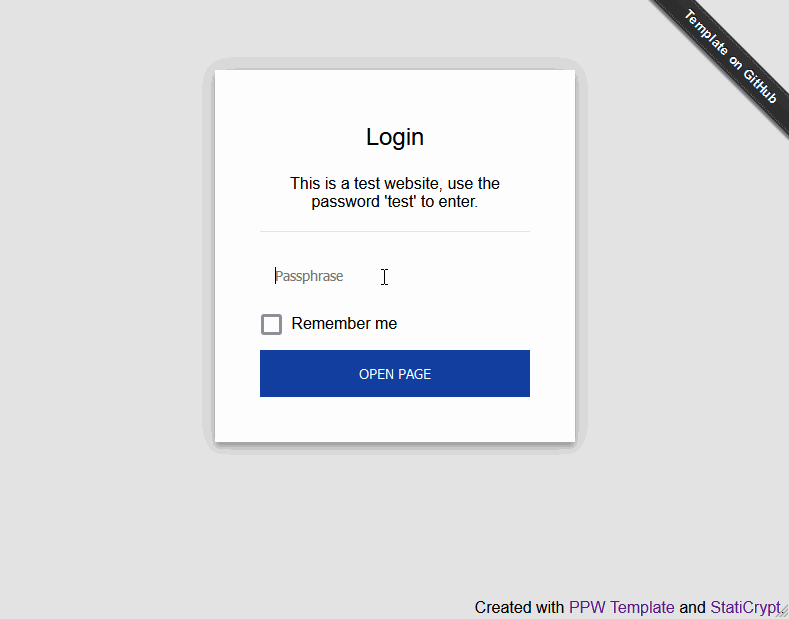
Disclaimer: Please be aware, that I (or the dependencies) might have missed something, so do not assume this to be bullet proof. Do not share bank information or similar this way.
use this template button{GITHUB-ACCOUNT-NAME}.github.io/{REPOSITORY-NAME})DECRYPTION_PASSPHRASE and set the value to your desired password (note that the CI pipeline will fail on the first attempt due to the missing password)main branch in order to activate hosting with Github PagesTo customize the website:
You can customize the login page
adjust the encrypt_with_assets.yml, i.e. the "Encrypt index" step to set the title, instructions and button name
- name: Encrypt index
run: >
staticrypt index.html -p ${{ secrets.DECRYPTION_PASSPHRASE }} --short
--template "password_template.html"
--template-title "Login"
--template-instructions "This is a test website, use the password 'test' to enter."
--template-button "Open Page"
--template-color-primary "#113e9f"
--template-color-secondary "#e4e4e4"For details and to change the full layout, see StatiCrypt
Edit the main.html which will be shown to visitors after encryption (the encrypted version, that is hosted is index.html)
By default encryption of assets is enabled, since the workflow encrypt_with_assets.yml is active.
Note, this only replaces all directly linked images, CSS and JavaScript file in the HTML document with an in-place base64 representation.
Thus, your relative links in files will probably not work anymore, since their location changed.
If you do not want to encrypt assets
excludes of the _config.yml,encrypt_with_assets.yml to encrypt_with_assets._yml, andencrypt_without_assets._yml to encrypt_with_assets.ymlIf you don't want to have any of your data (even) in a private repository you can also convert it locally and only upload the index.html afterwards.
To do this, follow these steps:
docker build -t ppw .
docker run -it --rm --name ppw -e PASSWORD=test --mount type=bind,source=${PWD},target=/code ppw
main.html
git update-index --skip-worktree main.html