Google Chrome Built-in AI Challenge | presentation | video | devpost page
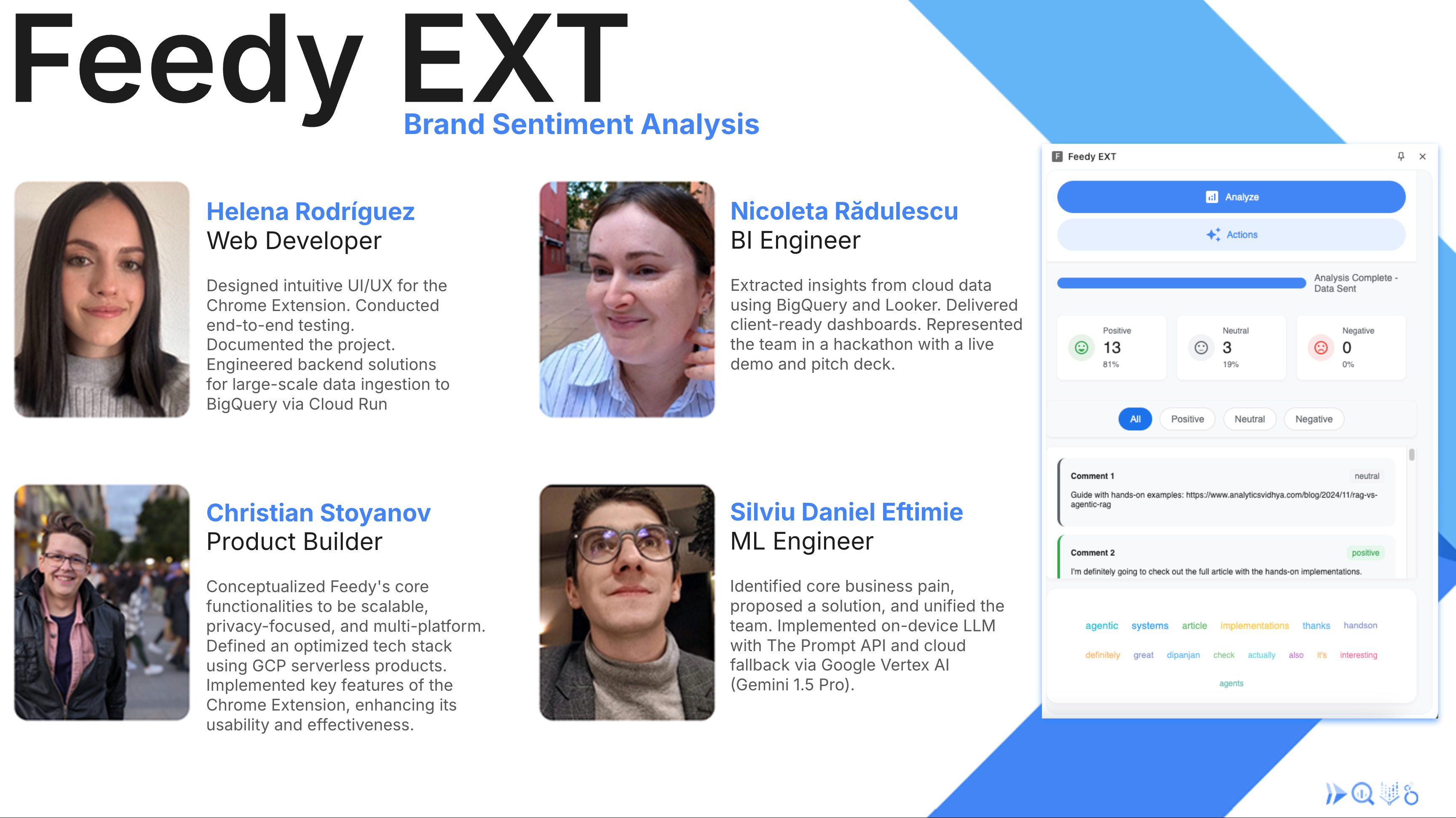
Today, brands face a big challenge on social media. Community managers typically work only during office hours, while users are most active late at night and on weekends. This mismatch means negative comments can go unaddressed, which can damage a brand's image.
Feedy EXT solves this problem: it’s a Chrome extension that monitors and responds to user comments across multiple platforms and languages, ensuring that no interactions are missed, no matter the time. With Feedy EXT, brands can better manage their image and understand customer feedback.
Feedy EXT is designed for social media and PR teams, as well as brands aiming to optimize their digital platform management. The extension centralizes comments from platforms such as LinkedIn, Google My Business, TikTok, Twitter, Facebook, and Instagram into one tool.
Additionally, it includes a centralized dashboard that provides valuable insights into social media conversations related to the brand. This enables brands to:
Feedy EXT leverages advanced technologies to deliver a robust and scalable experience:
Feedy EXT is designed to scale effortlessly, ensuring that brands can manage multiple accounts and platforms without complications.
Discover how this tool can transform the way your brand manages social media, ensuring a strong connection with your audience 24/7.
Create a Google Cloud Platform (GCP) project:
Use Google Cloud Shell: Open GCP Cloud Shell from the Google Cloud Console.
Enable the following APIs:
gcloud services enable cloudbuild.googleapis.com
gcloud services enable run.googleapis.com
gcloud services enable bigquery.googleapis.comGCP_PROJECT_ID: Your GCP project ID.BIGQUERY_DATASET_ID: Your BigQuery dataset ID.BIGQUERY_TABLE_ID: Your BigQuery table ID.export GCP_PROJECT_ID="your-gcp-project-id"
export BIGQUERY_DATASET_ID="your-bigquery-dataset-id"
export BIGQUERY_TABLE_ID="your-bigquery-table-id"Clone the Repository
git clone https://github.com/seftimie/feedyext
Navigate to the Project Directory and Run Setup
Move into the cloned project directory:
cd feedyext/
Execute the setup script by running:
bash setup.sh
Install the Chrome Extension
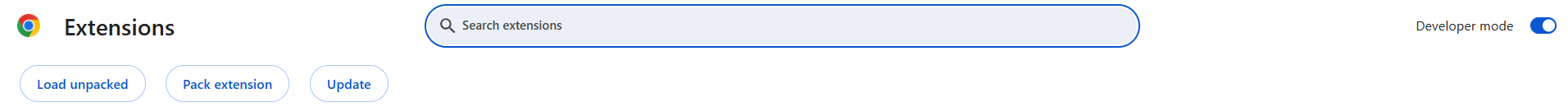
feedyext/extension folder.You're All Set! Feedy EXT is now ready to help you automate and simplify social media management.