This workflow uses the Evernote API for note search, which can provide a more precise search than the desktop application. At the same time, this workflow also supports all advanced search syntax of Evernote.
For some pitfalls in the development process, please refer to: Evernote Python SDK Pitfall Notes
Search using keywords
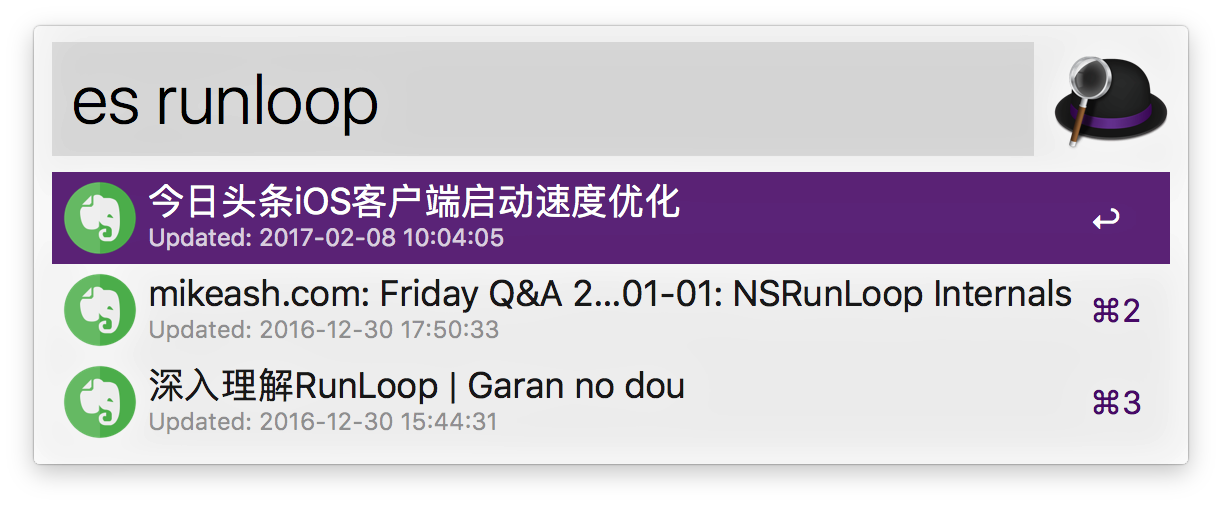
Search using tags
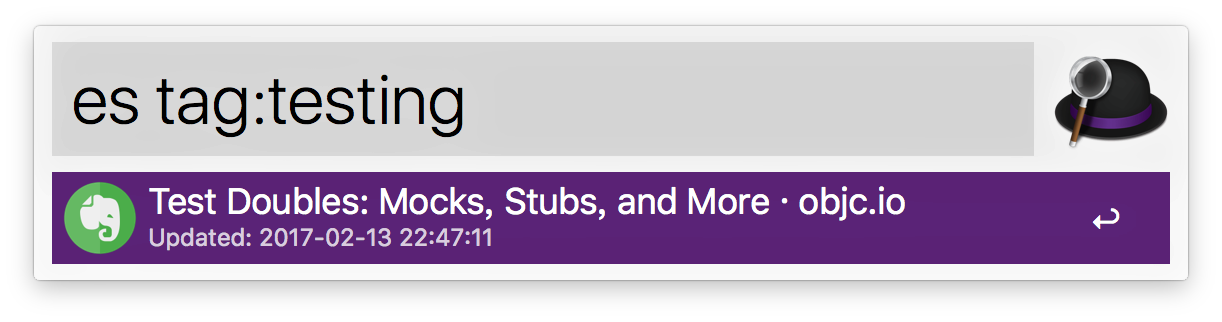
Advanced search syntax (search for notes created within the last 3 days, labeled debugging and containing the keyword iOS ). For more advanced search syntax, please refer to the Evernote official website
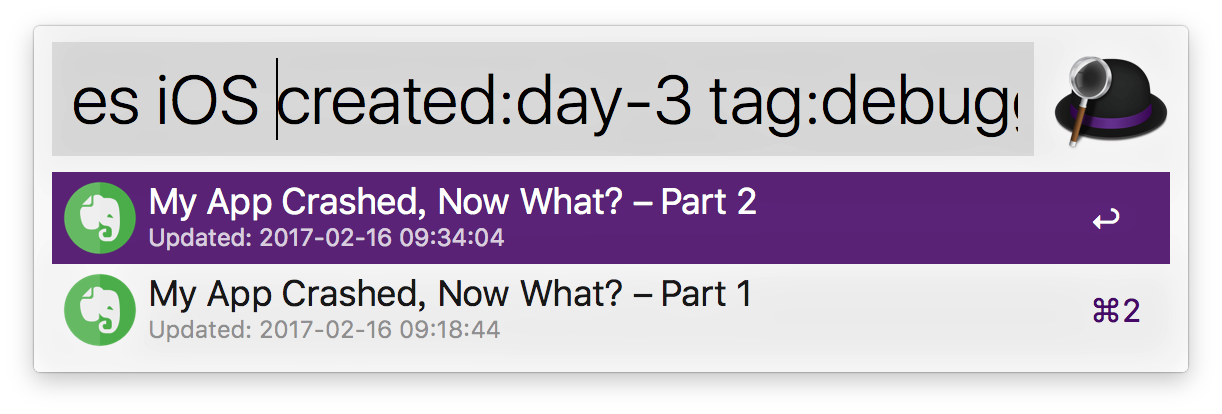
es-token in Alfred for token configurationes command in Alfred to searches-todos , es-recent All searched notes can be opened directly using Evernote, or you can use cmd key to open the notes in the browser.
Creating a custom search command is also very simple, just follow these steps:
es-search-shortcut-template trigger template