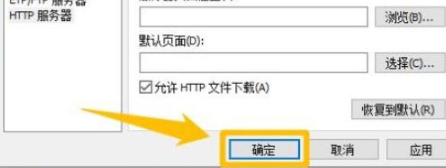Everything software now supports enabling HTTP server function, which can easily share your local files with other users for access. This feature allows you to easily share folders, music, videos, and other files, allowing other users to more quickly find, browse, and download the files you share.

1. After entering the application, click the Tools option on the upper navigation bar.

2. Then select the option function in the pop-up drop-down box.
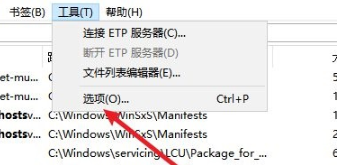
3. Then click the HTTP server option on the left toolbar of the page.

4. Then find Enable HTTP server function and check it.

5. Finally click the OK button.