The bzkanban app allows you to visualize Bugzilla bugs as cards on a Kanban board.
The board columns are the bug statuses your Bugzilla server is using (e.g. NEW, ASSIGNED, REOPENED, RESOLVED, CLOSED, etc).
Actions such as loading the board, filtering by bug assignee or by bug title are possible without logging in if your Bugzilla server is open to the public. Otherwise you must login with your Bugzilla account first.
Actions such as changing the bug state (by dragging the card between columns), and adding a comment require logging in first.
The bzkanban app is implemented as a client side Single-Page Application (SPA) with the Bugzilla 5 server REST API. So what? Installation is simple. See the Installation section below for steps.
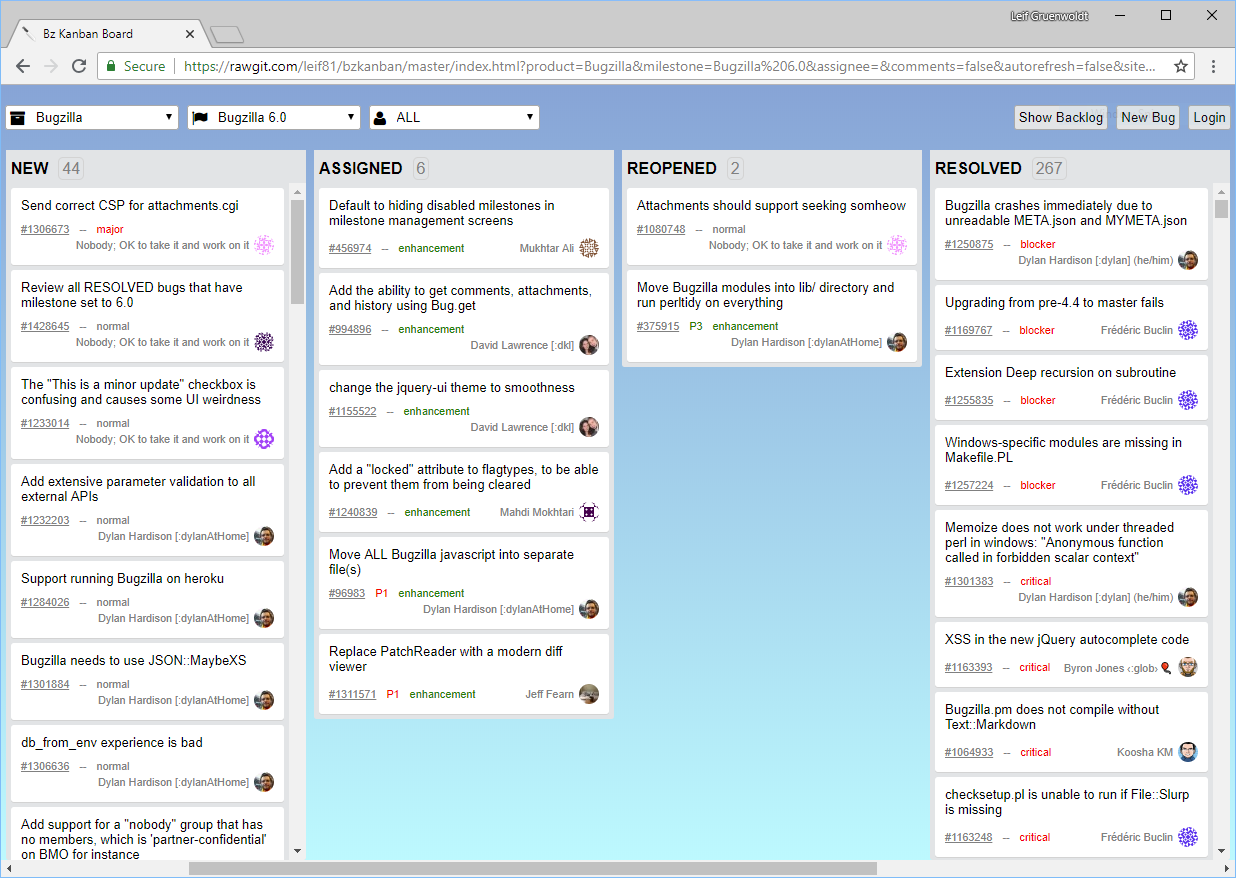
Note: These below links are to live production Bugzilla instances, viewed with bzkanban. Any changes made will be applied to the production Bugzilla instance with your account, so apply the same careful consideration as you would when using the native Bugzilla UI.
Mozilla Bugzilla
Red Hat Bugzilla
Client: A modern web browser capable of HTML5, CSS3, and JavaScript (tested with Chrome and Edge)
Server: Access to the Bugzilla 5.0+ server with the REST API enabled.
Chose one of the following options to use the bzkanban app.
This is the easiest way to both try and use bzkbanban app.
Your Bugzilla server URL must be accessible from the internet (not a private intranet) for this option to work.
Copy this address https://leif81.github.io/bzkanban/index.html?site=https://bugzilla.mozilla.org. Change the site= parameter to be the address of your Bugzilla server.
In your web browser, paste and load this URL.
Bookmark and share this URL with your team.
Note: This method uses the latest version of the source code in the GitHub master branch. You will always have the latest fixes and enhancements when you reload the app URL. The intent is the master branch is kept stable although there’s no gaurantee. Please report any issues using the GitHub issue tracker and include a proposed PR for the quickest resolution to the issue.
Use this method if your Bugzilla server is on a private intranet.
Clone this git repo onto your web server.
Open bzkbanban/index.html and change the siteUrl option to the address of your Bugzilla instance.
Start your web server (Note: A simple option is by running npm http-server within the bzkanban folder where the index.html file is)
In your web browser navigate to the address of the index.html file (i.e. http://www.mycompany.com/bzkbanban/index.html). Bookmark it!
Note: To update the app, periodically do a "git pull" to receive the latest updates from the master branch.
In your web browser, navigate to the bzkanban app URL you bookmarked above.
Load a board by picking a product from the 'Product' list and a milestone from the 'Milestone' list.
Filter cards by the assignee with the 'Assignee' list. Clear the filter by choosing "ALL".
Filter cards by text words with the "Search Cards" text search box.
Bugs can be modified by modifying the original bug in Bugzilla and then reloading the bzkanban board, or with bzkanban app.
Within the bzkanban app, click the log in button (top right) and enter your Bugzilla user account details.
To add a comment, click on a card to open it and enter a new comment.
To modify the bug state, drag a card between columns.
These are some settings that can be manually controlled via the page URL parameters. To apply these permanently modify them in the top section of the bzkanban.js file.
site
The Bugzilla instance to load data from. Overrides the siteUrl setting. e.g. site=https://bugzilla.mozilla.org
comments
Show comment counts on cards. WARNING: it’s expensive, one more request per card. e.g. comments=true/false
autorefresh
Reload the board when external changes to bugs are detected. e.g. autorefresh=true/false