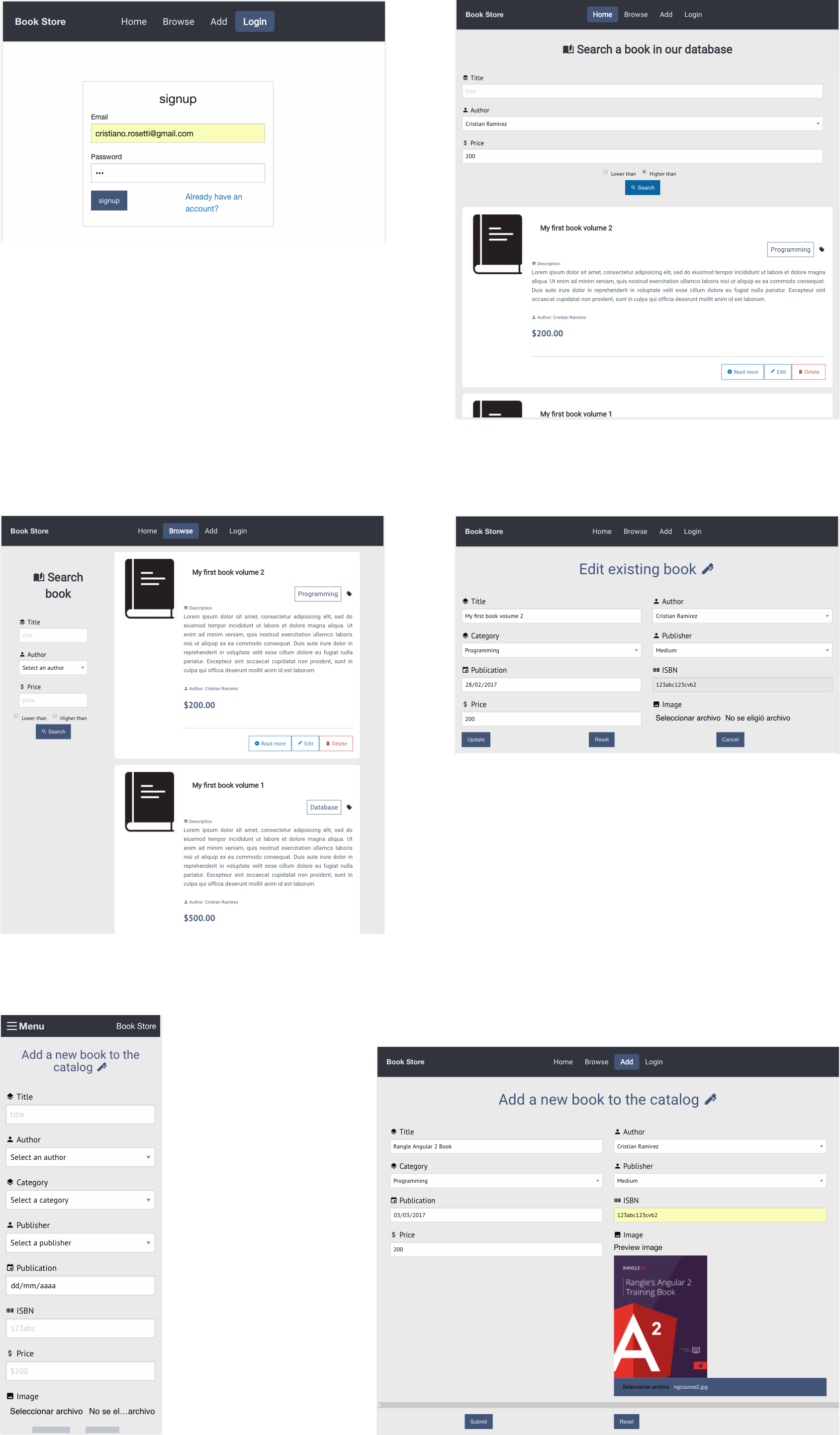- A book store management with CRUD operations calls to an API Service
- MongoDB database interactions
- http/2 server enabled
- User authentication enabled
- Responsive web design
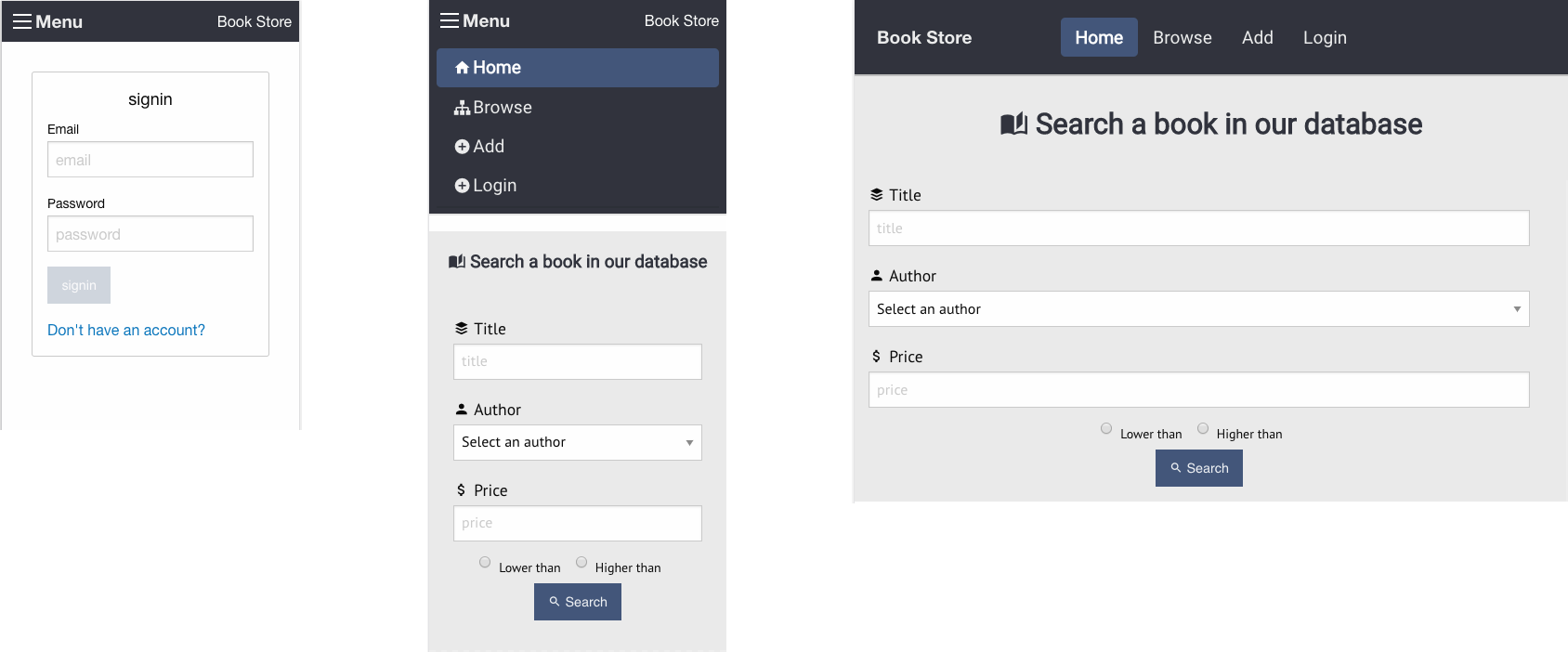
OS X & Linux:
$ bash < kraken.shWindows:
change linux commands from the kraken.sh file to be able to automate the processbefore starting to deploy our services either in production mode or development mode, we must check and verify the api url, from the angular api.service.ts to be the same ip that the docker-machine-ip
First of all we need to know what is the ip of our docker-machine to get the ip we need to execute the following command:
$ docker-machine ip dimtec
Web App:
To use the web app we need to visit the following url:
https://{{docker-machine-ip}}:8080 in a chrome browser for better experience, the browser will ask us if we want to trust the certificate and we need trust it, this happens because we are using self-signed certificates.
In the section where an image is uploaded it uses a fake cdn server to simulate how the image is going to be uploaded and when its uploaded, returns the fake image url, and we update our book object to store the book information on the database.
Book Service API
The web app will make use of the API calling the following url: https://{{docker-machine-ip}}:3000 and here the will the dispatch all the requests need it for, searching, creating, editing, deleting a book, as well as the author.
MongoDB Database
To make use of the database the book service api calls the following ip server: {{docker-machine-ip}}:27017 but to be able to perform the database operations we need to be authenticated.
Angular app
To run the angular app we need to position it in the client folder and run the following command:
$ npm start
This will run the angular-cli command ng serve that will deploy the angular app in a webpack integrated server for testing at the url http://localhost:4200.
Server API
To start the server api, we need to be position it at the server folder and run the command:
$ npm start
this will start the api service at the following url: http://localhost:3000
Database
The database will be configured automatically with the script located at the database folder and will be listening at the following url: {{docker-machine-ip}}:27017