You can use this website to stylize image by several neural style transfer methods.
This project is implemented mainly in Keras 2.1.3 (some part is Tensorflow)
Demo Video
Fast neural style
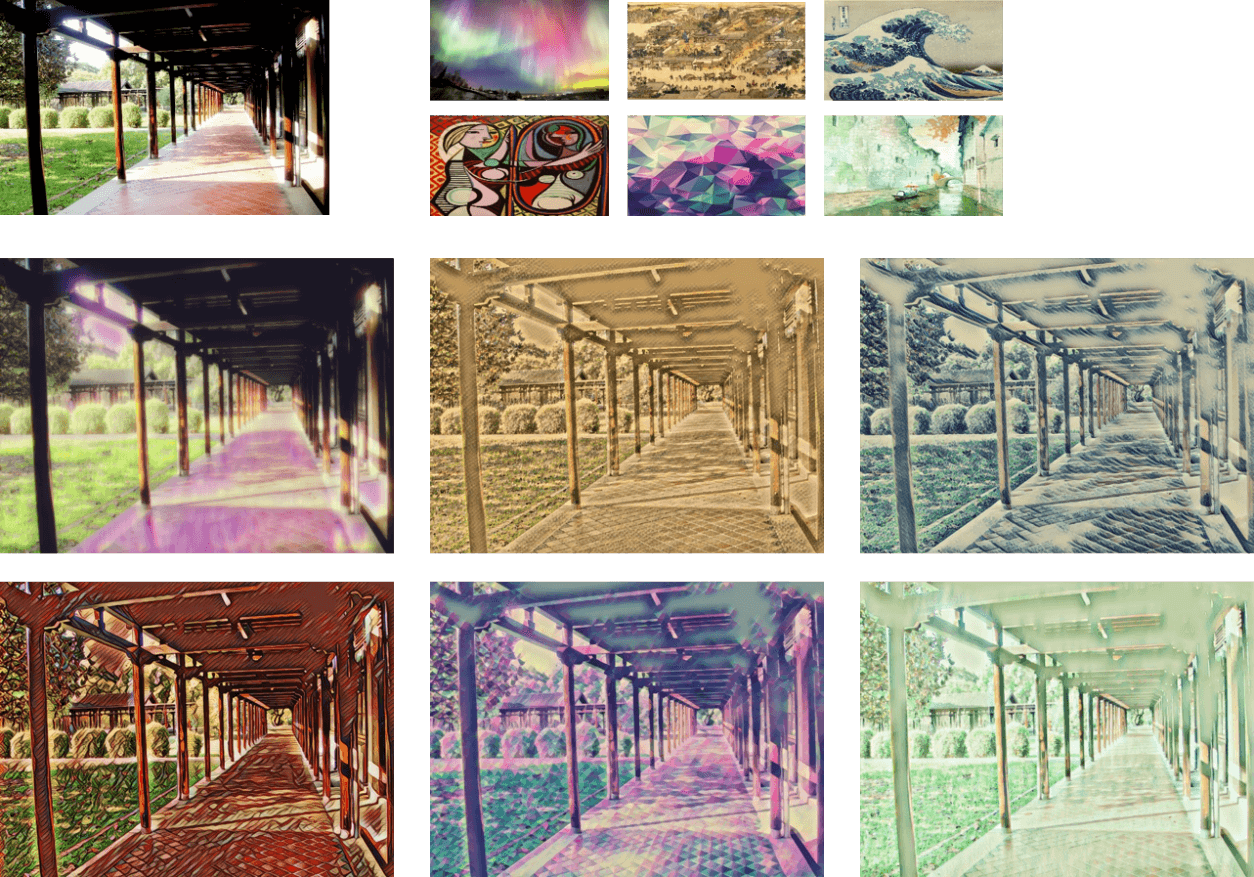
Style Swap
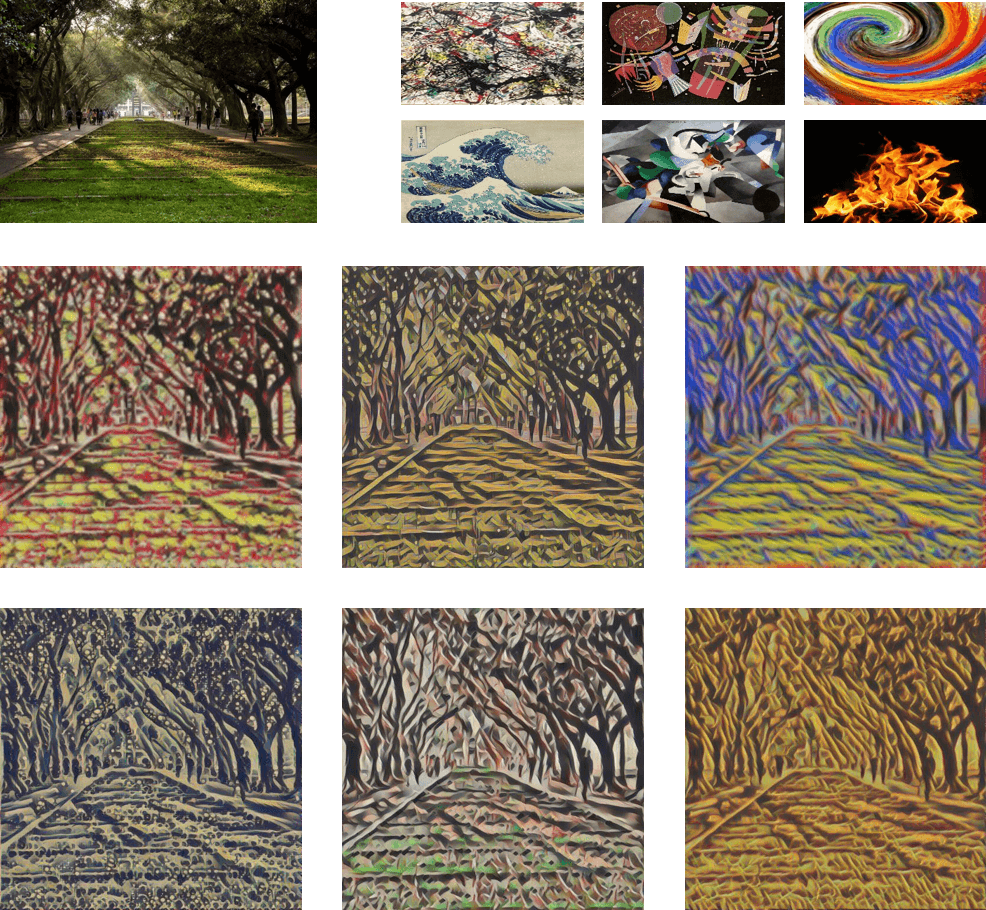
Mask Style
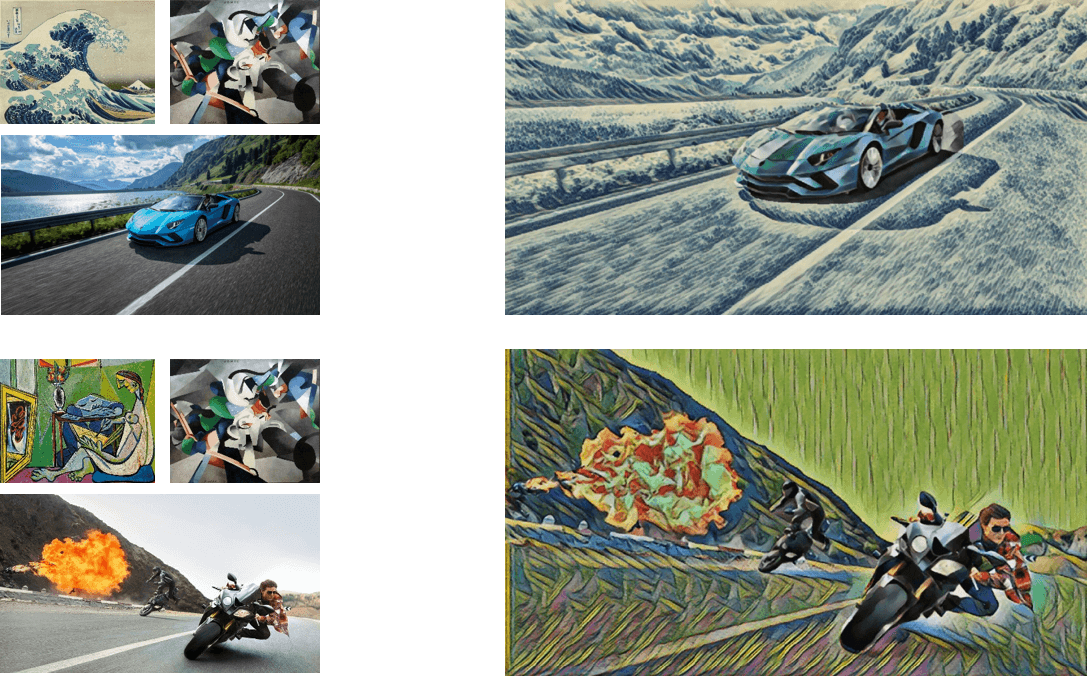
Fast neural style
The fast neural style implementation is base on fast-neural-style-keras by misgod, We made some changes to it, and this method is base on Perceptual Losses for Real-Time Style Transfer and Super-Resolution by Johnson et al.
In current version, We replace some of the Conv2D layer to Depth-wise separable convolutions in image transformation net. the detail of training procedures will be add soon.
Style Swap
The style swap layer is reference from WCT-TF by eridgd, the original paper is Fast Patch-based Style Transfer of Arbitrary Style by Chen et al.
Mask Style
We use Mask R-CNN which is implemented by matterport, the original paper of Mask R-CNN is Mask R-CNN by He et al.
Python >= 3.5 (Anaconda)
CUDA >=8.0 (For GPU support, using newer version would need to check out the compatibility with tensorflow-gpu version)
Cudnn >=6.0 (For GPU support)
Flask 0.12.2
Keras 2.1.3
tensorflow-gpu 1.4
scipy 1.0.0
scikit-image
pycocotool
imgaug
pil
cython
You also need to meet the requirements of Mask R-CNN.
Download the distillated pretrained models, and unzip the models into the models/fast_style_transfer/pretrained, then modify MODELS_PATH in models/file_path.py, and use console move to the root project folder and type
python app.py
and open browser go to localhost:5000
You have to download the COCO dataset first, we use the training set of 2014(83K images).
Fast neural style Original
You need to fill the path string in loss_net function in models/src/nets.py to your pretrained vgg16 model. Note that your training images should put in a folder like this cocotrain/0/xxx.jpg because we are using ImageDataGenerator to load the images, it assume that different classes of images are stored in the differnt folders.
Prepare a style image and put it in static/img/styles/.
Type the command below to train a model. This is an example showing that if my training images are stored at the project root folder, and say I want to train a style named mosaic.
python train_fast_model.py -p ./cocotrain -s mosaic
You can also tune the weight of content and style , type -h to see all the arguments.
python train_fast_model.py -h
Fast neural style Distillated
You need to have the original Fast neural style pretrained models, here is the link original pretrained models.
Run the generate_image.py, you also need to specify the COCO dataset path using -p.
python generate_image.py -p ./cocotrain
train_distillated_model.py, the path to COCO dataset path and style name are needed. Below is example.python train_distillated_model.py -p ./cocotrain -s mosaic
Style Swap Model
You need not only COCO dataset, but also lots of style images. Just like the paper, we use Painter by Numbers. Note that your training images and style images should put in a folder like cocotrain/0/xxx.jpg and styleimages/0/xxx.jpg.
train_style_swap_model.py, the path to COCO dataset path and style images are needed. Below is example.python train_style_swap_model.py -p ./cocotrain -s ./styleimages