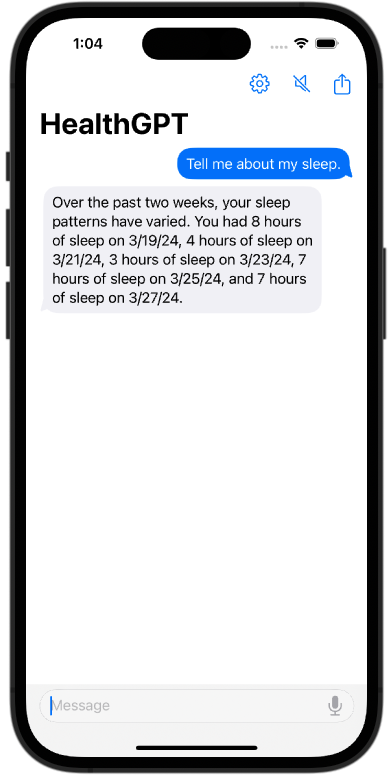 |
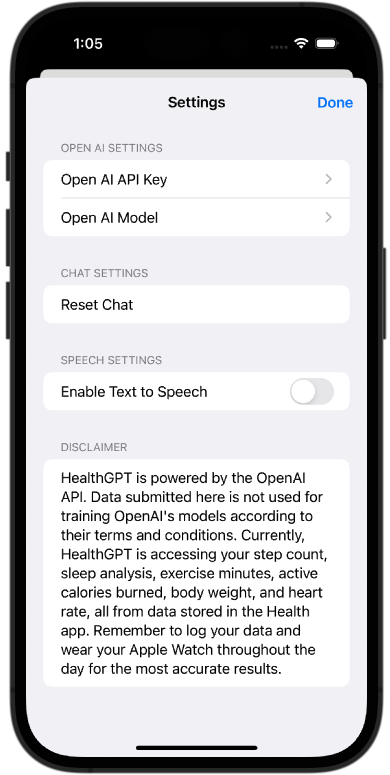 |
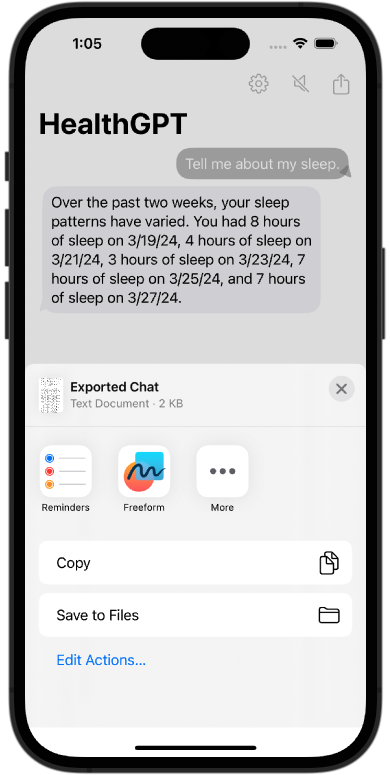 |
|---|---|---|
| Example Conversation | Settings | Export Chat |
HealthGPT is an experimental iOS app based on Stanford Spezi that allows users to interact with their health data stored in the Apple Health app using natural language. The application offers an easy-to-extend solution for those looking to make large language model (LLM) powered apps within the Apple Health ecosystem.
HealthGPT is an open-source project of the Stanford Biodesign Digital Health team. The initial prototype based on Spezi and the SpeziTemplateApplication was built by Varun Shenoy.
Note
Do you want to try HealthGPT? You can download it to your iOS device using TestFlight!
HealthGPT is provided for general informational purposes only and is not intended as a substitute for professional medical advice, diagnosis, or treatment. Large language models, such as those provided by OpenAI, are known to hallucinate and at times return false information. The use of HealthGPT is at your own risk. Always consult a qualified healthcare provider for personalized advice regarding your health and well-being. Aggregated HealthKit data for the past 14 days will be uploaded to OpenAI. Please refer to the OpenAI privacy policy for more information.
Building and running HealthGPT requires a Mac with Xcode 15.2 or newer installed.
HealthGPT.xcodeproj in Xcode. Wait for all dependencies to install and indexing to finish.Note: If you are running HealthGPT using the simulator, you will need to manually add data in the Apple Health app. Otherwise, all of your results will read zero.
You can add queries for additional HealthKit quantities and categories as follows:
HealthGPT/HealthGPT/AppDelegate.swift to include the additional data type(s). For more information about configuring SpeziHealthKit, please refer to the official documentation.HealthGPT/HealthGPT/HealthDataFetcher.swift to create appropriate query for your data type(s).HealthGPT/HealthGPT/PromptGenerator.swift to pass the newly acquired data to the OpenAI API.Contributions to this project are welcome. Please make sure to read the contribution guidelines and the contributor covenant code of conduct first.
You can find a list of contributors in the CONTRIBUTORS.md file.
This project is licensed under the MIT License. See Licenses for more information.