
An AI code interpreter for sensitive data, powered by GPT-4 or Code Llama / Llama 2.
Incognito Pilot combines a Large Language Model (LLM) with a Python interpreter, so it can run code and execute tasks for you. It is similar to ChatGPT Code Interpreter, but the interpreter runs locally and it can use open-source models like Code Llama / Llama 2.
Incognito Pilot allows you to work with sensitive data without uploading it to the cloud. Either you use a local LLM (like Llama 2), or an API (like GPT-4). For the latter case, there is an approval mechanism in the UI, which separates your local data from the remote services.
With Incognito Pilot, you can:
and much more!
The video shows Incognito Pilot with GPT-4. While your conversation and approved code results are sent to OpenAI's API, your data is kept locally on your machine. The interpreter is running locally as well and processes your data right there. And you can go even further and use Code Llama / Llama 2 to have everything running on your machine.
This section shows how to install Incognito Pilot using a GPT model via OpenAI's API. For
Follow these steps:
docker run -i -t
-p 3030:80
-e OPENAI_API_KEY="sk-your-api-key"
-e ALLOWED_HOSTS="localhost:3030"
-v /home/user/ipilot:/mnt/data
silvanmelchior/incognito-pilot:latest-slimIn the console, you should now see a URL. Open it, and you should see the Incognito Pilot interface.
It's also possible to run Incognito Pilot with the free trial credits of OpenAI, without adding a credit card. At the moment, this does not include GPT-4 however, so see below how to change the model to GPT-3.5.
In the Incognito Pilot interface, you will see a chat interface, with which you can interact with the model. Let's try it out!
Now you should be ready to use Incognito Pilot for your own tasks. Just remember:
One more thing: The version you just used has nearly no packages shipped with the Python interpreter.
This means, things like reading images or Excel files will not work.
To change this, head back to the console and press Ctrl-C to stop the container.
Now re-run the command, but remove the -slim suffix from the image.
This will download a much larger version, equipped with many packages.
To use another model than the default one (GPT-4), set the environment variable LLM.
OpenAI's GPT models have the prefix gpt:, so to use GPT-3.5 for example (the original ChatGPT), add the following to the docker run command:
-e LLM="gpt-openai:gpt-3.5-turbo"Please note that GPT-4 is considerably better in the interpreter setup than GPT-3.5.
To serve the UI at a different port than 3030, you can expose the internal port 80 to a different one, for example 8080. You should also change the allowed host variable in this case:
docker run -i -t
-p 8080:80
-e ALLOWED_HOSTS="localhost:8080"
...
silvanmelchior/incognito-pilotPer default, the authentication token, which is part of the URL you open, is randomly generated at startup. This means, whenever you restart the container, you need to re-copy the URL. If you want to prevent this, you can also fix the token to a certain value, by adding the following to the docker run command:
-e AUTH_TOKEN="some-secret-token" Once you opened the URL with the new token, the browser will remember it. Thus, from now on, you can access Incognito Pilot by just opening http://localhost:3030, without having to add a token to the URL.
Per default, the Python interpreter stops after 30 seconds.
To change this, set the environment variable INTERPRETER_TIMEOUT.
For 2 minutes for example, add the following to the docker run command:
-e INTERPRETER_TIMEOUT="120"To automatically start Incognito Pilot with docker / at startup, remove the -i -t from the run command and add the following:
--restart alwaysTogether with a bookmark of the UI URL, you'll have Incognito Pilot at your fingertips whenever you need it. Alternatively, you can use docker-compose.
Not happy with the pre-installed packages of the full (aka non-slim) version? Want to add more Python (or Debian) packages to the interpreter?
You can easily containerize your own dependencies with Incognito Pilot. To do so, create a Dockerfile like this:
FROM silvanmelchior/incognito-pilot:latest-slim
SHELL ["/bin/bash", "-c"]
# uncomment the following line, if you want to install more packages
# RUN apt update && apt install -y some-package
WORKDIR /opt/app
COPY requirements.txt .
RUN source venv_interpreter/bin/activate &&
pip3 install -r requirements.txtPut your dependencies into a requirements.txt file and run the following command:
docker build --tag incognito-pilot-custom .Then run the container like this:
docker run -i -t
...
incognito-pilot-customNo, it has its limits. The tradeoff between privacy and capabilities is not an easy one in this case. For things like images, it is as powerful as ChatGPT code interpreter, because it doesn't need to know about the content of the image to edit it. But for things like spreadsheets, if ChatGPT doesn't see the content, it has to guess for example the data format from the header, which can go wrong.
However, in certain aspects, it's even better than ChatGPT code interpreter: The interpreter has internet access, allowing for a bunch of new tasks which were not possible before. Also, you can run the interpreter on any machine, including very powerful ones, so you can solve much larger tasks than with ChatGPT code interpreter.
You can of course do this. There are quite some advantages of using Incognito Pilot however:
Whatever you type and all code results you approve are indeed not private, in the sense that they are sent to the cloud API. Your data however stays local. The interpreter runs locally as well, processing your data right where it is. For certain things, you will have to tell the model something about your data (e.g. the file-name of structure), but it usually is meta-data which you actively approve in the UI and not the actual data. At every step in the execution, you can just reject that something is sent to the API.
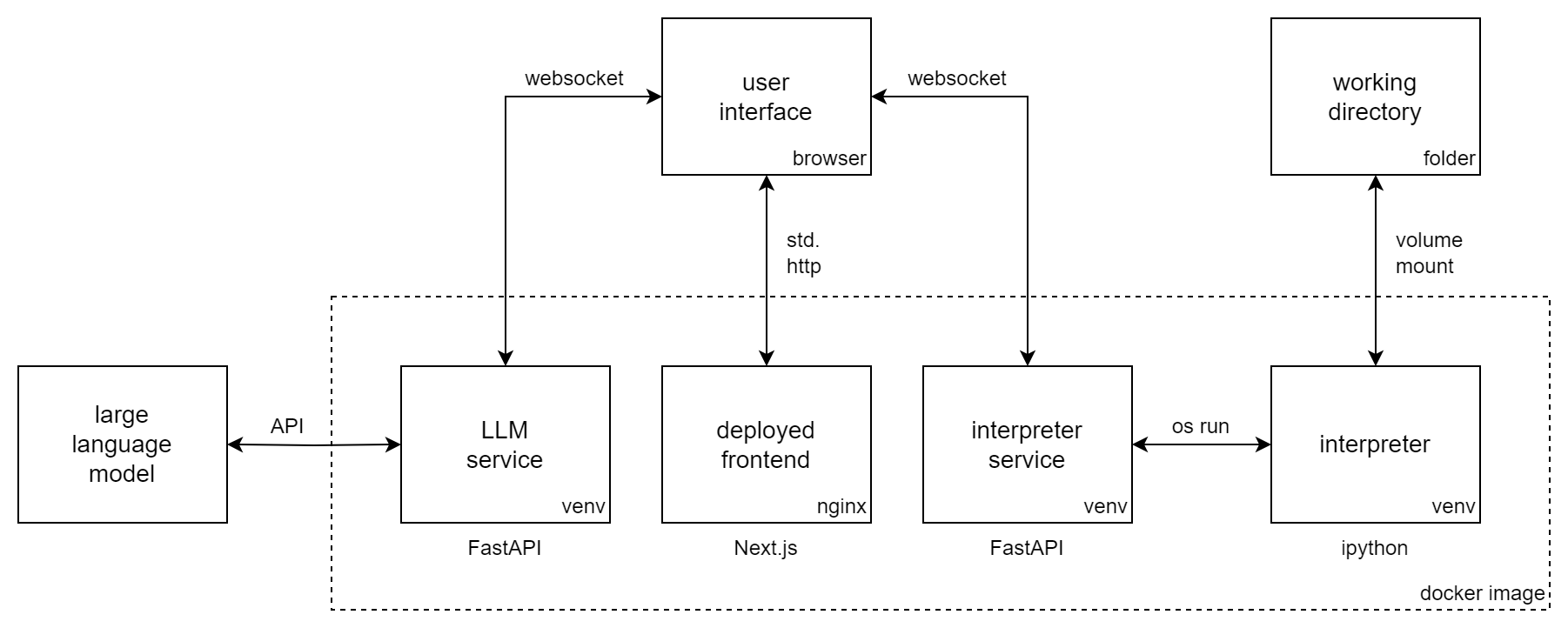
Want to contribute to Incognito Pilot? Or just install it without docker? Check out the contribution instruction & guidelines.