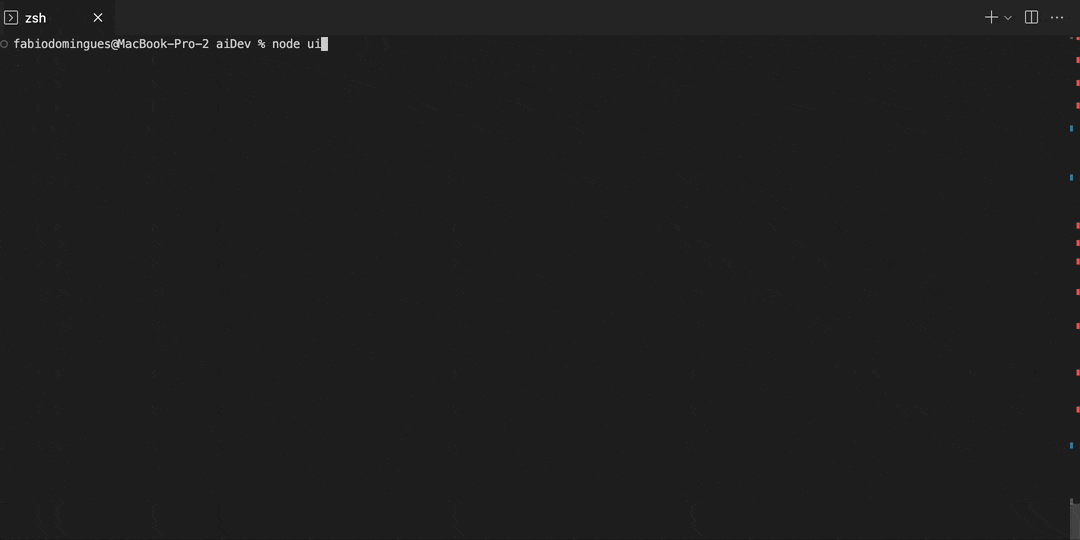autopilot - An AI developer
autopilot is an AI tool that utilizes GPT to read a codebase, create context, and solve tasks that you request.
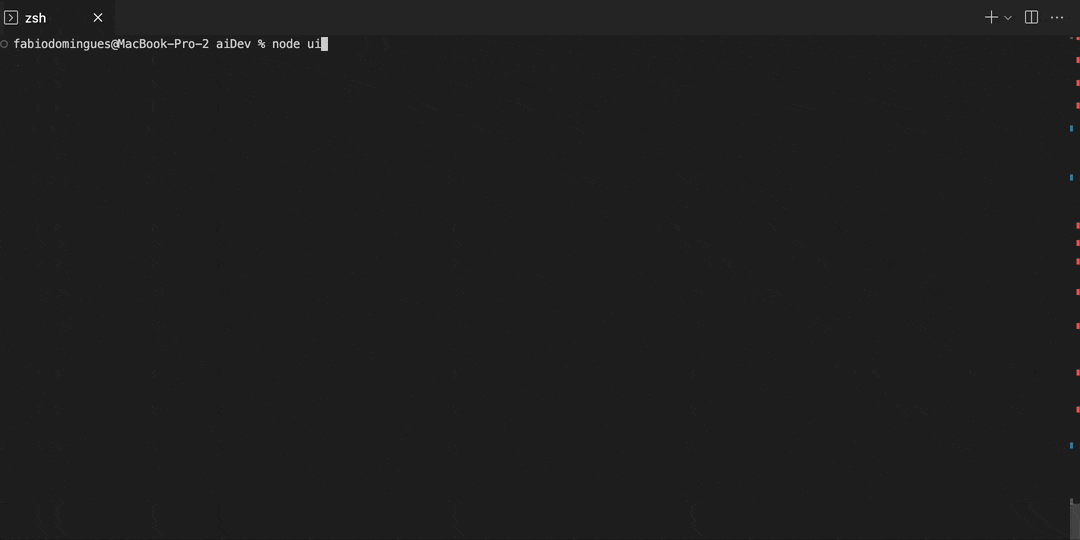
Join our discord
Join the conversation at https://discord.gg/r72ykfvyx7
How it works
- You point autopilot at a codebase with a task.
- autopilot generates and upkeeps a DB with metadata on the codebase files. (within the codebase directory)
- autopilot decides which existing files it needs for the task by using the metadata DB.
- autopilot tries to implement the requested task on each relevant file.
autopilot as a GitHub app
You can use this project by installing the GitHub app available at Code autopilot website. This app uses autopilot to automatically resolve issues that you open on GitHub and also has features for Pull Request. It provides an easy interface to use and direct integration with Github.
Features
- - Pre-processes codebase files.
- ? - Implements code changes for you.
- - Parallel calls to agents where possible.
- - Shows you what was updated. (Full process log with each AI interaction also produced)
- ?️ - Interactive mode - see the process with retry, continue, abort options.
Tasks expectations
- Referencing current code:
- ✅ Referencing a specific file by project relative path.
- ✅ Referencing a specific file by file name only, ignoring the subdirectories path.
- ✅ Referencing a specific function within a file without the filename.
- ✅ Referencing a major business concept that is exclusively used in one file.
- ✅ Referencing all project files.
- ? General logical requests. Your milage would differ by model, codebase and task. Some work. (Should introduce task scoring)
- Changes executed:
- ✅Create a new file based on an existing file.
- Start a new file from scratch.
- ✅Update an existing file.
- ✅Update multiple existing files.
- Delete existing files. (It might empty them out, but not delete them currently)
- Start using new 3rd party libraries. (Needs arbitrary code execution to install the library)
- Cascade updating related files like tests. (Coming soon)
- Test the code it wrote and self fix.
Prerequisites
nodejs v18 or above.
Installation
- Clone the repository:
git clone https://github.com/fjrdomingues/autopilot.git
- Do
cd autopilot to install dependencies: npm ci
- Create the
.env file and set up the environment variables:
- Copy the .env.template file to .env:
cp .env.template .env
- Set up an OpenAI API key and file with the key:
OPENAI_API_KEY=<your-api-key>. Create openAI API key
- Set the path to your code
CODE_DIR=<path-to-your-code> (or use -d path-to-your-code later)
- Update
IGNORE_LIST=node_modules,coverage,public,__tests__
- Update
FILE_EXTENSIONS_TO_PROCESS=.js,.tsx,.ts,.jsx
Running
node ui -t "YOUR_TASK" - is the easiest way to start.
- Solutions will be auto applied on your code and a git diff shown if possible.
- Alternatively you may specify
--auto-apply=false.
node ui -h - will show you all the options.
Interactive mode
Use node ui -i for an interactive mode, here you can review the output of each step before proceeding.
? Contributing
We are running autopilot on a server connected to the https://github.com/fjrdomingues/autopilot repository. New issues created will trigger autopilot and create a new Pull Request with a proposal. Running with gpt-4
We welcome contributions! Please submit pull requests to the repository, and ensure your changes align with the project's goals and guidelines. Together, we can make autopilot an even more powerful and efficient tool for developers!
Running tests - all
npm run test - runs all the tests
Running tests - Unit test
npm run unit-test - runs the unit tests
Running tests - Benchmarks
npm run e2e-test - runs the end to end tests
Code structure
- agents - interactions with language models.
- modules - most other internal libs.
- ui.js - The main().
- logs - document a task run.