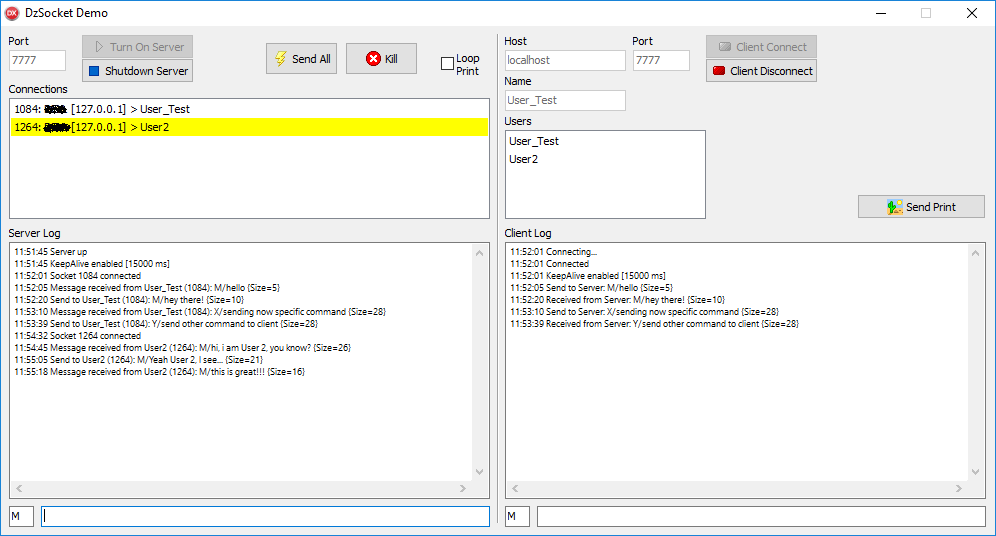
09/12/2021 (Version 3.1)
05/25/2021 (Version 3.0)
03/13/2021 (Version 2.6)
02/01/2021 (Version 2.5)
12/18/2020 (Version 2.4)
11/28/2020
10/31/2020 (Version 2.3)
10/27/2020 (Version 2.2)
10/26/2020 (Version 2.1)
10/09/2020
10/06/2020
09/24/2020
07/16/2020
07/12/2020
05/03/2020
04/19/2020
03/31/2019
These components allows you to establish TCP Socket asynchronous communication between computers on LAN network or the Internet.
The DzTCPServer and DzTCPClient uses TClientSocket and TServerSocket of System.Win.ScktComp unit. These classes are available on Delphi, but is a little difficult to implement because you need to read and write buffer data and there are not many resources available.
The usage is very simple. You gonna need to drop the server component on server-side app and the client component on client-side app and start coding the command messages.
You can do a lot of stuff, like chat app, remote commands app, remote monitoring app, and even send streams like files. The sky is the limit.
Cache structure: When you are using Delphi native socket component, If you send multiple messages simultaneously, the recipient may receive the messages grouped or divided, so you need always to deal with this problem. DzSocket controls socket messages automatically, so you always receive one event per message.
KeepAlive: When you establish a socket connection, if one side of connection is lost, the other side will not be communicated until a new message attempts to be send. So you can implement a manual ping, but this will give a lot of unnecessary work. DzSocket has the KeepAlive resource, enabling network native keep-alive protocol.
Commands: The native socket allows you to send string segment, but if you want to send commands and identify this commands in the other side of the connection, you will need to manually implement this. With DzSocket, you have a Char command always available. Ready, fast and easy.
Auto Free Data Objects on Server: The Client object list available on Server component has a Pointer property, allowing you to store information about the client connection, usually using a object. With DzSocket, you don't need to worry about this object destruction. You just need to enable a property to take care of these objects.
Enumerator: The native Server component does not have a enumerator to iterate Client List connections. Using DzSocket, you can simply do a for .. in directly on Server component, iterating client list connections.
SendAll: Easily send command to all clients. Besides that, you can use SendAllEx to send command to all clients except a specific client connection.
Connection Monitor: There is a Connection Lost event allowing you to know when the connection was closed without the client request.
Unicode support: The Delphi native component does not support sending messages using Unicode strings, unless you write your own code to convert data stream on the both sides. This is really boring and takes time. Using DzSocket you can simply send message text using directly method parameter as string type, so Delphi will consider Unicode characters as WideString by default.
Login control: You can control client authentication/authorization by using simple events and you can send extra data information to control client access to the server.
Auto Reconnection: The client component can auto-reconnect to the server when the connection is lost, just by enabling a property.
And much more!
Supports Delphi XE3..Delphi 11
AutoFreeObjs: Boolean (public) = If you are using Data property of client sockets on server to assign objects, you may enable this option, so the component will take care of object destruction when client socket ends. Remember, if this option is enabled and the Data property of socket is assigned, the component will presume always Data as object.
EnumeratorOnlyAuth: Boolean (public) = When using component enumerator for in, by-pass clients non authenticated yet.
KeepAlive: Boolean = Allow enable KeepAlive socket native resource. This will send a keep-alive signal using KeepAliveInterval property.
KeepAliveInterval: Integer = Specifies the KeepAlive interval in milliseconds (default 15000 / 15 seconds).
Port: Word = Specifies the Server listen TCP Port. This property is required to start server socket.
Connection[Index: Integer]: TDzSocket (public) = Returns the TDzSocket client connection object by Index.
Count: Integer (public) = Returns the client connections list count.
procedure OnClientConnect(Sender: TObject; Socket: TDzSocket);This event is triggered when a client connects to the server. The Socket parameter is the client socket.
procedure OnClientDisconnect(Sender: TObject; Socket: TDzSocket);This event is triggered when a client disconnects from the server. The Socket parameter is the client socket.
procedure OnClientError(Sender: TObject; Socket: TDzSocket;
const Event: TErrorEvent; const ErrorCode: Integer; const ErrorMsg: string);This event is triggered when occurs an error on a client connection. The Socket parameter is the client socket.
procedure OnClientRead(Sender: TObject; Socket: TDzSocket;
const Cmd: Char; const A: string);This event is triggered when a client sends a message to the server. The Socket parameter is the client socket.
procedure OnClientLoginCheck(Sender: TObject; Socket: TDzSocket; var Accept: Boolean;
const RequestData: String; var ResponseData: String);This event is triggered when a client has just connected to the server. If at the client side, the OnLoginRequest is handled, the data information sent will be receiver here into the RequestData parameter.
You can change the Accept parameter (initial default value is True) to accept or reject client connection. Besides that, you can use the ResponseData parameter to send to the client some data information. The accepted flag and data information will be receiver by the client at OnLoginResponse event.
If the Accept parameter remains True, then socket Auth property will be set to True. Otherwise the client connection will be dropped by the server.
procedure OnClientLoginSuccess(Sender: TObject; Socket: TDzSocket);This event is triggered right after a client is authorized into the server. Even if you are not using login events, remember: only after the client is authorized into the server, then the client can send messages. Otherwise the server will ignore any client messages.
procedure Open;Turn On the server listening socket port.
procedure Close;Turn Off the server listening socket port.
procedure Lock;
procedure Unlock;Use these methods to iterate the Connections list (thread-safe), because a connection may be closed when you are iterating the connection list.
Example:
var CSock: TDzSocket;
begin
Server.Lock;
try
for CSock in Server do
begin
//...
end;
finally
Server.Unlock;
end;
end;Also, the TDzTCPServer component has a default enumerator pointing to the Connections List, resulting in a TDzSocket object. So you can iterate the connection list using a
for .. instatement, just like the previous example.
procedure Send(Socket: TDzSocket; const Cmd: Char; const A: String = '');Sends commands and messages to a client socket specified by Socket parameter. You should use Cmd parameter to specify a command character, that will be received by the client. The A parameter is optional and allows you to specify a message text.
procedure SendAll(const Cmd: Char; const A: String = '');Send a message to all authenticated clients.
procedure SendAllEx(Exclude: TDzSocket; const Cmd: Char; const A: String = '');Send a message to all authenticated clients, except to the client specified by Exclude parameter.
function FindSocketHandle(const ID: TSocket): TDzSocket;Returns the TDzSocket object by Socket Handle ID.
function GetAuthConnections: Integer;Retrieves only authenticated connections count.
AutoReconnect: Boolean = If enabled, when the client loses connection to the server, the socket will try to reconnect automatically.
AutoReconnectInterval: Integer = Specifies the time in milliseconds to wait for a new reconnection attempt (default 10000 / 10 seconds).
AutoReconnectAttempts: Integer = How may times to try to reconnect after connection lost. Leave 0 value to retry infinitely.
KeepAlive: Boolean = Allow enable KeepAlive socket native resource. This will send a keep-alive signal using KeepAliveInterval property.
KeepAliveInterval: Integer = Specifies the KeepAlive interval in milliseconds (default 15000 / 15 seconds).
Host: String = Specifies the IP or Host Name (DNS) to connect to the server. This property is required to connect to the server socket.
Port: Word = Specifies the Client connection TCP Port, which the server is listening or the port is mapped. This property is required to connect to the server socket.
Connected: Boolean (public) = Returns true if the connection is established.
SocketHandle: TSocket (public) = Returns the Socket Handle ID of the connection.
procedure OnConnect(Sender: TObject; Socket: TDzSocket);This event is triggered when the client establish the connection to the server.
procedure OnConnectionLost(Sender: TObject; Socket: TDzSocket);This event is triggered when the connection is lost between client and server. This will occur if the client detects that the connection was closed without a disconnect command by client itself.
procedure OnDisconnect(Sender: TObject; Socket: TDzSocket;
const WasConnected: Boolean);This event is triggered when the client disconnects from the server, even if connection is lost. The WasConnected allows you to know if the OnDisconnect event came from a established connection, because this event will be fired even if you are trying to connect and the connection is not successful established.
procedure OnError(Sender: TObject; Socket: TDzSocket;
const Event: TErrorEvent; const ErrorCode: Integer; const ErrorMsg: string);This event is triggered when occurs an error on the client connection. It's always recommended to set this event, otherwise the component will raise uncontrolled asynchronous errors.
procedure OnRead(Sender: TObject; Socket: TDzSocket;
const Cmd: Char; const A: string);This event is triggered when the client receives a message from the server.
procedure OnLoginRequest(Sender: TObject; Socket: TDzSocket; var Data: String);This event is triggered right after client connects to the server. It means server is requesting login data information, so it can check this data and choose accept or drop the client connection.
You should fill Data parameter if you want to handle this information on the server.
procedure OnLoginResponse(Sender: TObject; Socket: TDzSocket; Accepted: Boolean; const Data: String)This event is triggered when server accepts or rejects the client connection. You can check this result into Accepted parameter, and the server may send to the client some data information into Data parameter.
procedure OnReconnection(Sender: TObject; Socket: TDzSocket; Attempt: Integer; Cancel: Boolean)Occurs when AutoReconnect property is enabled and a connection is lost, after the AutoReconnectInterval miliseconds. If the attempt to reconnect fails, the event will be triggered successively until a connection is established.
You can cancel the reconnection attemps by changing Cancel property to True in reconnection event, or calling StopReconnection method.
procedure Connect;Connects to the server.
procedure Disconnect;Disconnects from the server.
procedure StopReconnection;Stops reconnection attemps when AutoReconnect is enabled and a connection is lost.
procedure Send(const Cmd: Char; const A: String = '');Sends commands and messages to the server. You should use Cmd parameter to specify a command character, that will be received by the server. The A parameter is optional and allows you to specify a message text.
Important: The server won't receive messages while client still not authenticated, even if it is already connected.
Only available on Delphi XE6 or higher
When you are using Send method from Server or Client socket, there is a String parameter allowing you to send data.
There are two global methods you can use to send multiple data at one time:
type TMsgArray = TArray<Variant>;
function ArrayToData(const Fields: TMsgArray): String;
function DataToArray(const Data: String): TMsgArray;Sender:
var
I: Integer;
S: String;
begin
I := 123;
S := 'Test';
DzTCPClientTest.Send('M', ArrayToData([I, S]));
end;Receiver:
procedure DzTCPServerTestClientRead(Sender: TObject; Socket: TDzSocket;
const Cmd: Char; const A: string);
var MsgArray: TMsgArray;
begin
MsgArray := DataToArray(A);
ShowMessage(Format('Number = %d / String = %s', [MsgArray[0], MsgArray[1]]));
end;The conversion functions internally use JSON to ensure parts characters escape to ensure pack/unpack arrays without change of content. So, you don't need to worry about content of variant type parts.
Please check the demo application and look the Send Print command to know how to send and receive data stream, and also using compression to increase communication speed.