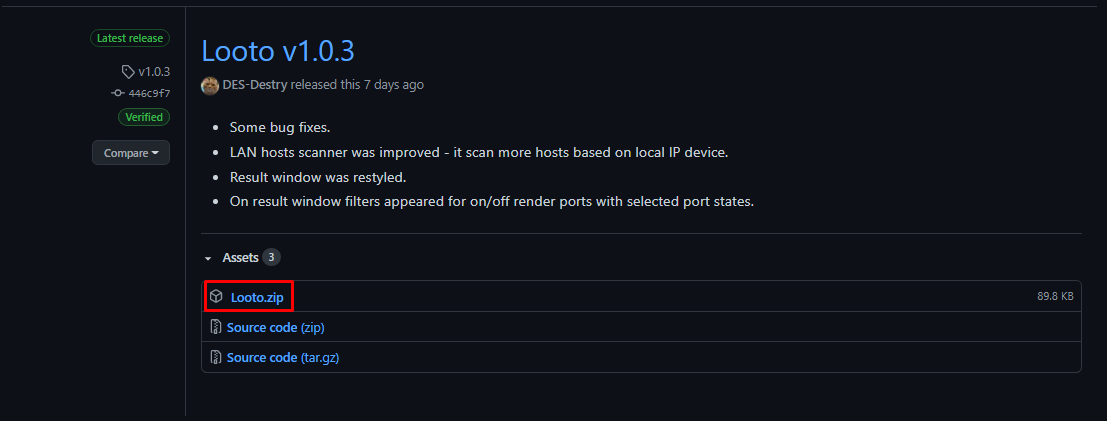Looto - multi-thread port scanner with powerful user-friendly GUI. Port scanning can be the first step in a hacking or hacking prevention process, helping to identify potential targets for an attack. Scan your network to be sure you are safe. This software can use ONLY for educational purposes or for protection purposes! This software scanning needed ports via sockets, that sends pakcages to this ports. The adventage of this software is that it has a GUI and that can signficantly speed up the work. Speed of scanning depends on cores count of your processor.
Main window contains all inputs for settings scanning. Theese are inputs such as host for scanning and various settings to select required ports. You can choose your ports separately or choose the range of scanning ports. You can enter ports separately for each protocol or for all protocols at once. From main window you have access to "Scanning history" and "Settings" windows.
While the scan is in progress, you can see the progress bar.
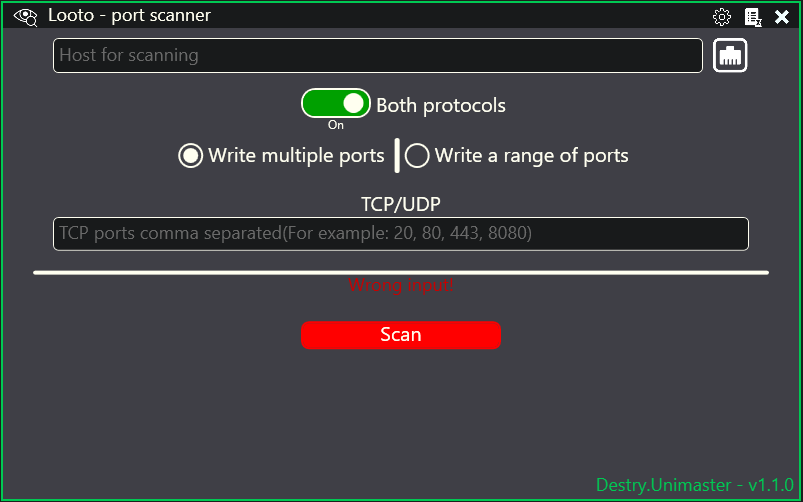
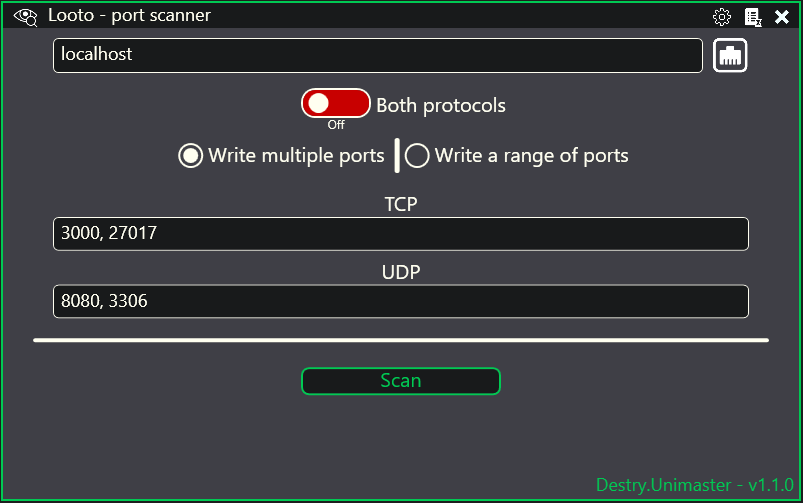
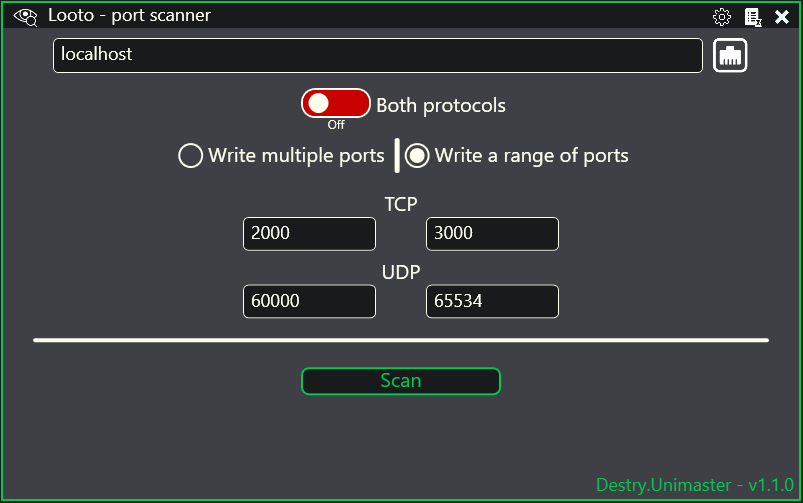
After scanning you will see the scan result, turn on or turn off several port states to show. In "Settings" window you can configure sorting and render modes. 1 screenshot: Full render. 2 screenshot: Render as text.
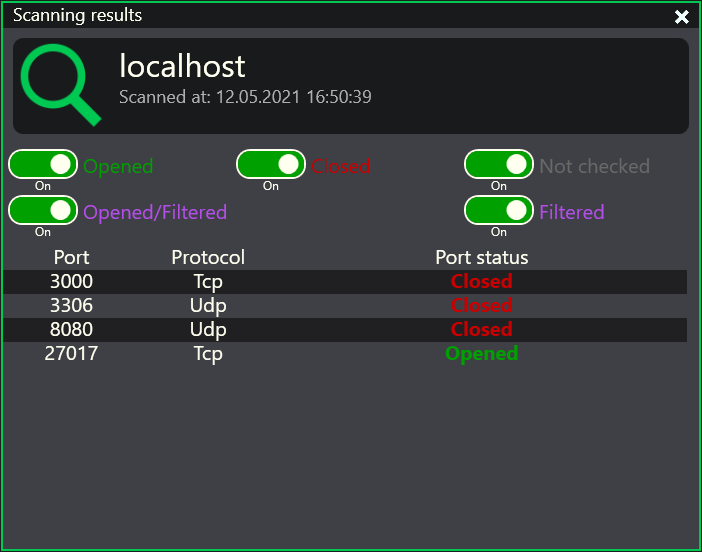
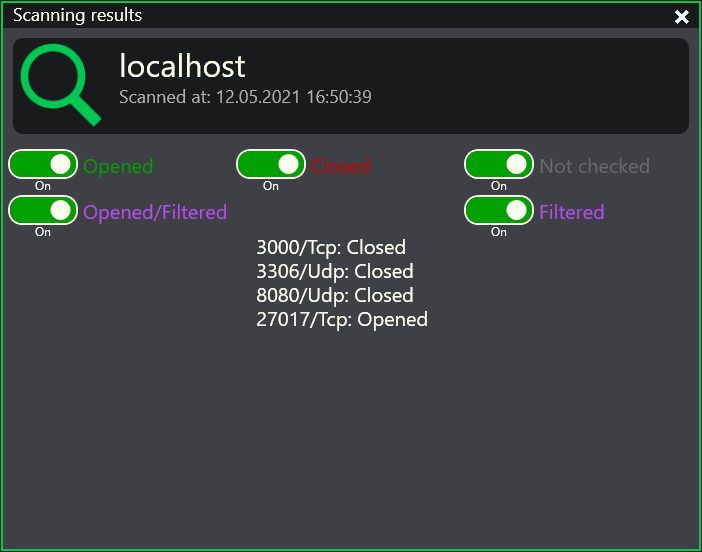
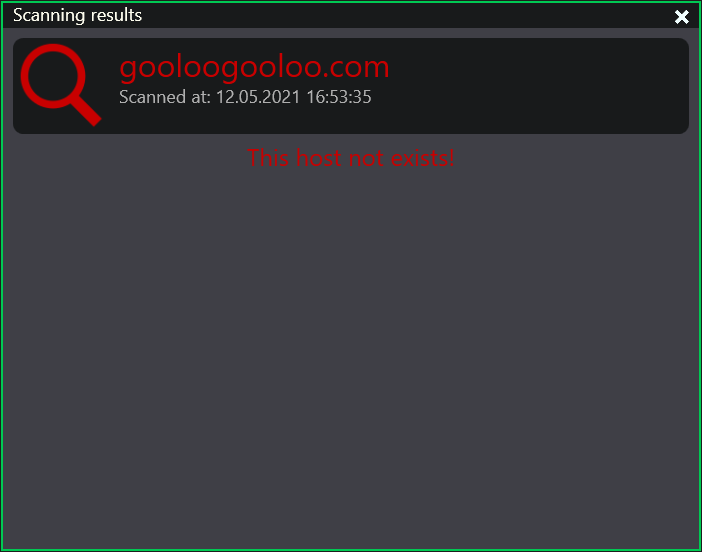
Scan your local network and get all devices IP in LAN. For convenience you can copy IP address from list to scan window with "Apply" button. Also it shows how long you scan any hosts.
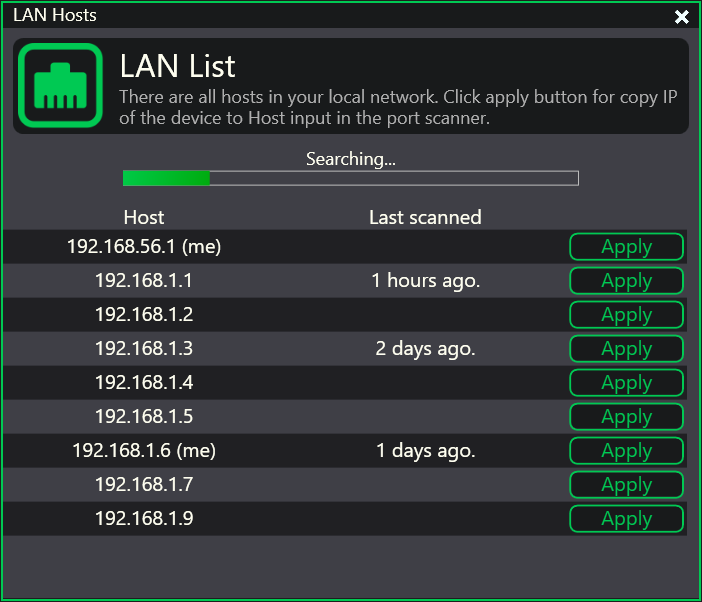
Configure several aspects of working Looto. You can configure results window as you want. Configure processor working, and more...
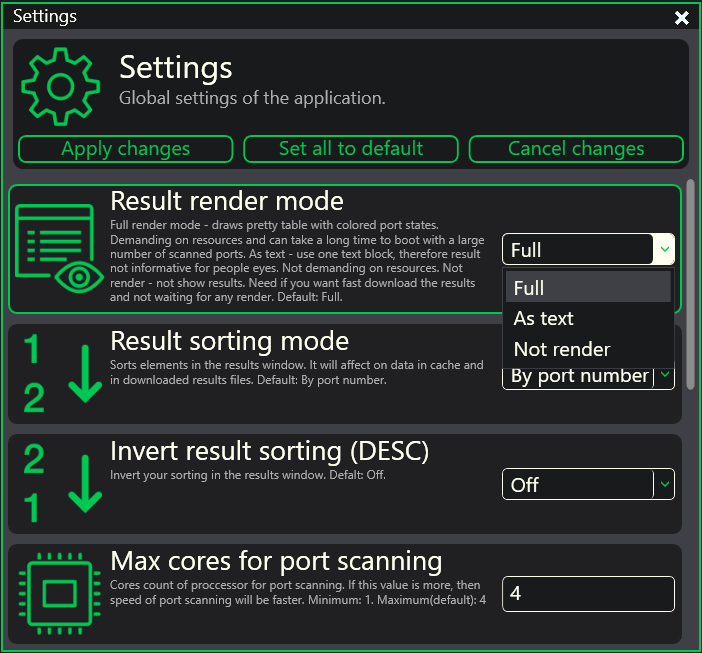
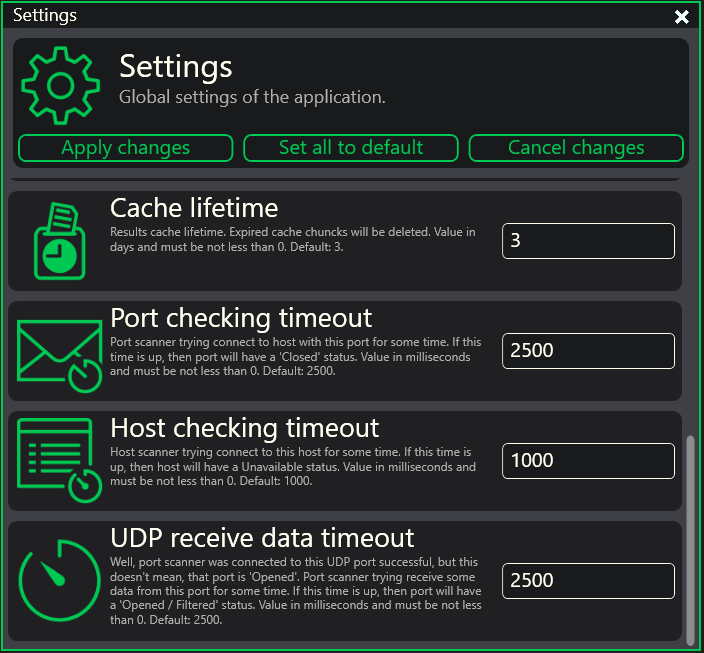
You can see all your results of scanning that makes at last 3 days by default. In the "Settings" window you can change cache chuncks lifetime.
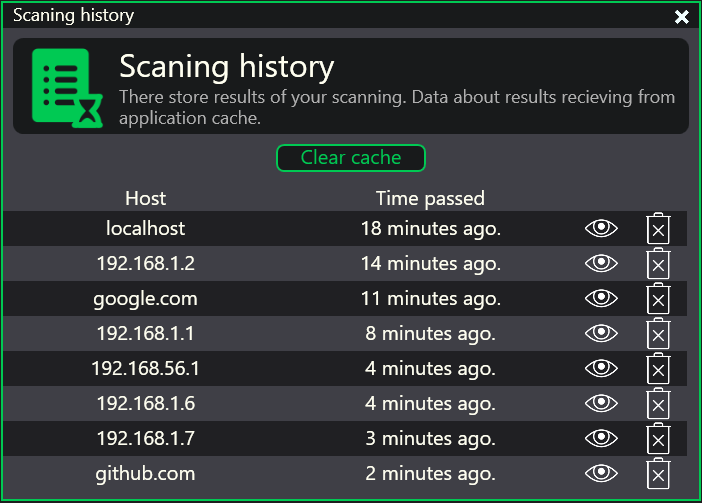
If error was occured in theory app will not crash. It will show window about crash, then will write logs entries with EXCP type with creating bug report. You can write new issue as bug report here. For more informative of the bug you can send ".data" folder content to [email protected]. I'll not check your ".data" folder without created issue!
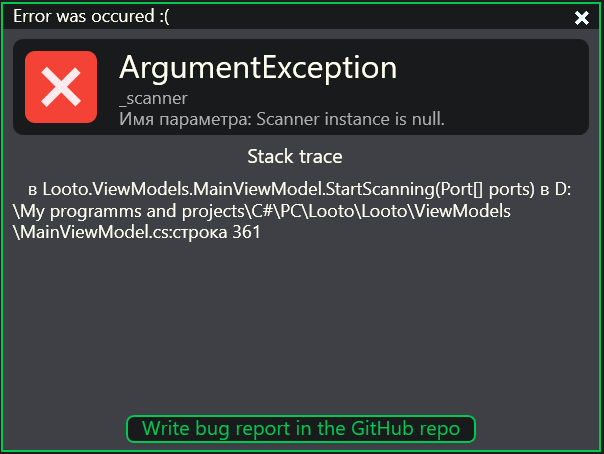
Lastest stable version of application will be available in Releases of GitHub repository. For stable working of application you need only one executable file "Looto.exe", all "*.dll" files and ".data" folder. Other files not necessary for application working, but still important.