This article will introduce five powerful AI client applications in detail: Chatbox AI, Cherry Studio, NextChat, LM Studio and LobeChat. They show unique advantages in multi-platform support, local operation, model integration, personalized customization, etc., providing users with efficient work and learning experience. These applications not only support interactions of multiple file formats, but also provide rich functions such as AI drawing, code generation, and multimodal interaction to meet the needs of different users, significantly improve efficiency and stimulate creativity. Next, we will gain an in-depth understanding of the main functions, usage steps and applicable scenarios of each application.
In today's rapidly developing technology era, AI technology is gradually permeating our daily life and work, becoming an important tool to improve efficiency and creativity. This article will introduce five powerful AI client applications. They not only support multi-platform operations, but also provide rich AI functions to help users achieve efficient work and learning in different scenarios.
Introduction to AI client application Chatbox AI
Chatbox AI
Chatbox AI is a multi-platform AI client application that can be used for office and study, providing a variety of AI capabilities.
Main functions: Support interaction with documents (PDF, DOC, XLS, etc.), pictures, code, etc., and provide intelligent response. Real-time network search and query to obtain the latest information, news and data. AI drawing function, generates images based on text descriptions, and supports multiple art styles. Code generation and preview support syntax highlighting, code review, reconstruction and other functions to improve programming efficiency. LaTeX and Markdown rendering, supporting academic writing and mathematical formula presentation. Data is stored locally to ensure privacy and security, while supporting data backup and export. Provides a variety of AI model selections, supports custom API KEY, and flexibly use AI services. Message history search function to quickly retrieve past conversations and messages. Steps for use: Visit the Chatbox AI official website, click the download button, and select the corresponding client version according to the system type. After the installation is complete, open the Chatbox AI client and choose to use the free client or purchase a paid service. Drag the document, picture, or code file into the Chatbox AI window, and the AI will automatically parse the content and provide intelligent responses. Use the network search function to enter questions or keywords to obtain the latest network information. Enter a text description in the chat box, click the AI drawing button to generate the corresponding image. Using the code generation function, enter code requirements, the AI will automatically generate code and provide a preview. Leverage LaTeX and Markdown rendering capabilities to write academic papers or technical documents, support mathematical formulas and format text. View message history and use the search function to quickly find previous conversation content for easy review and reference. Cherry Studio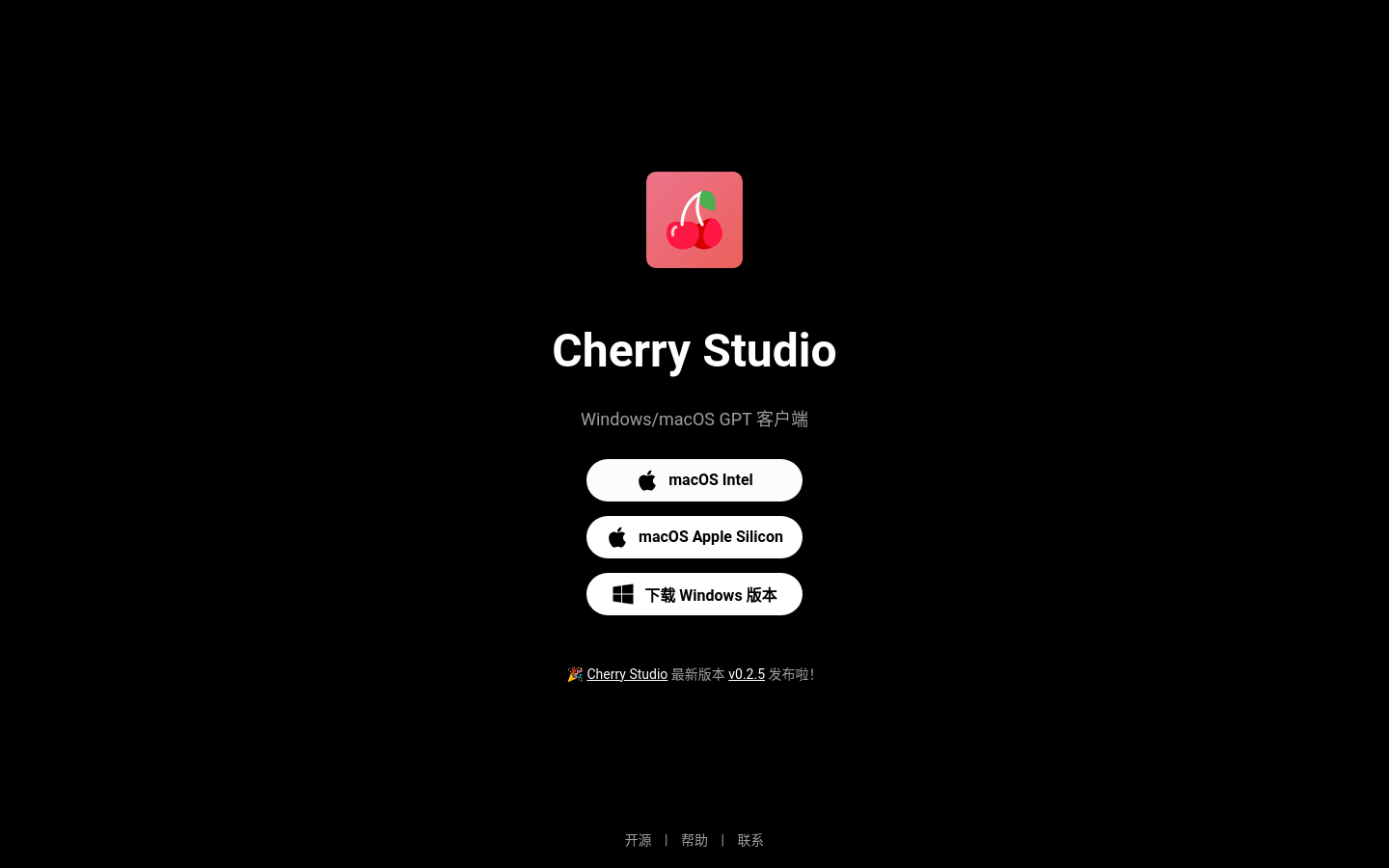
Cherry Studio
Cherry Studio is an efficient, secure and easy-to-use AI client, which supports Win, macOS, Linux and other platforms, and will also support mobile devices in the future.
Main functions: Supports integration of multiple service providers, can uniformly schedule multiple AI models to meet the needs of different scenarios. Data is stored locally, supports local deployment model calls, and ensures user privacy and security. Provides personalized knowledge base functions, supports import of files and web pages in multiple formats, and builds an exclusive knowledge base. More than a thousand types of classification assistants are built-in to improve the efficiency of using large models and meet the needs of diverse tasks. Supports multiple backup methods, including local backup and cloud backup, which facilitates switching between multiple devices. Steps for use: Visit the official website to download the Cherry Studio client and install it to your device. Open the client and fill in your API key (if any) to activate the service. Select the required functions in the main interface, such as large-scale dialogue, AI drawing, etc. Enter the required content according to the prompts, such as dialogue text, drawing description, etc. View the generated results for further operations or saving. NextChat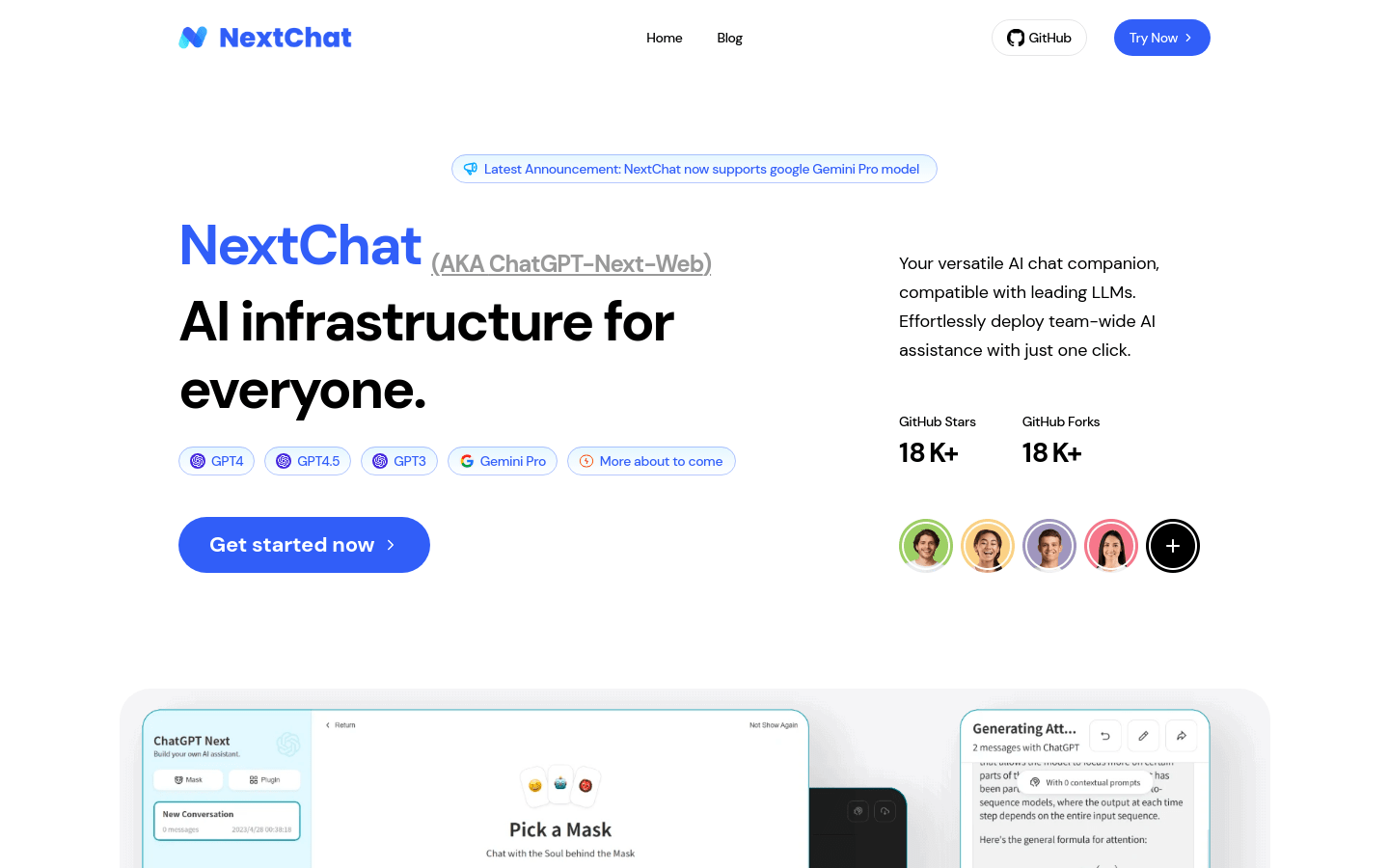
NextChat
NextChat is a platform that provides AI chat services, supporting a variety of leading large language models (LLMs), such as GPT-4, GPT-4.5, GPT-3, and Gemini Pro.
Main functions: Supports a variety of large language models (such as GPT-4, GPT-4.5, GPT-3 and Gemini Pro) to provide fast chat functions, support keyboard shortcuts, improve task processing efficiency, allow users to customize and share AI chat content. Elegant user interface, centralized management of all data support team AI supports self-hosting using statistics and feedback analysis. Users can deploy chat services on their own infrastructure to provide rich templates and integration options to meet different user needs to support collaboration functions, making it convenient for the team. Use the AI chat service by members: Visit NextChat official website: Open the browser, enter the URL https://nextchat.dev/, and enter the NextChat homepage. Select a model: On the home page, select the language model you want to use, such as GPT-4, GPT-4.5, GPT-3, or Gemini Pro. Start chat: Click the "Get Started Now" button to enter the chat interface and start talking to the AI. Customization and Sharing: During the chat process, you can customize the chat content and share it with other users through the features provided by the platform. View statistics and feedback: Through the platform's statistical functions, view the team's AI usage, analyze user feedback, and further optimize the user experience. LM Studio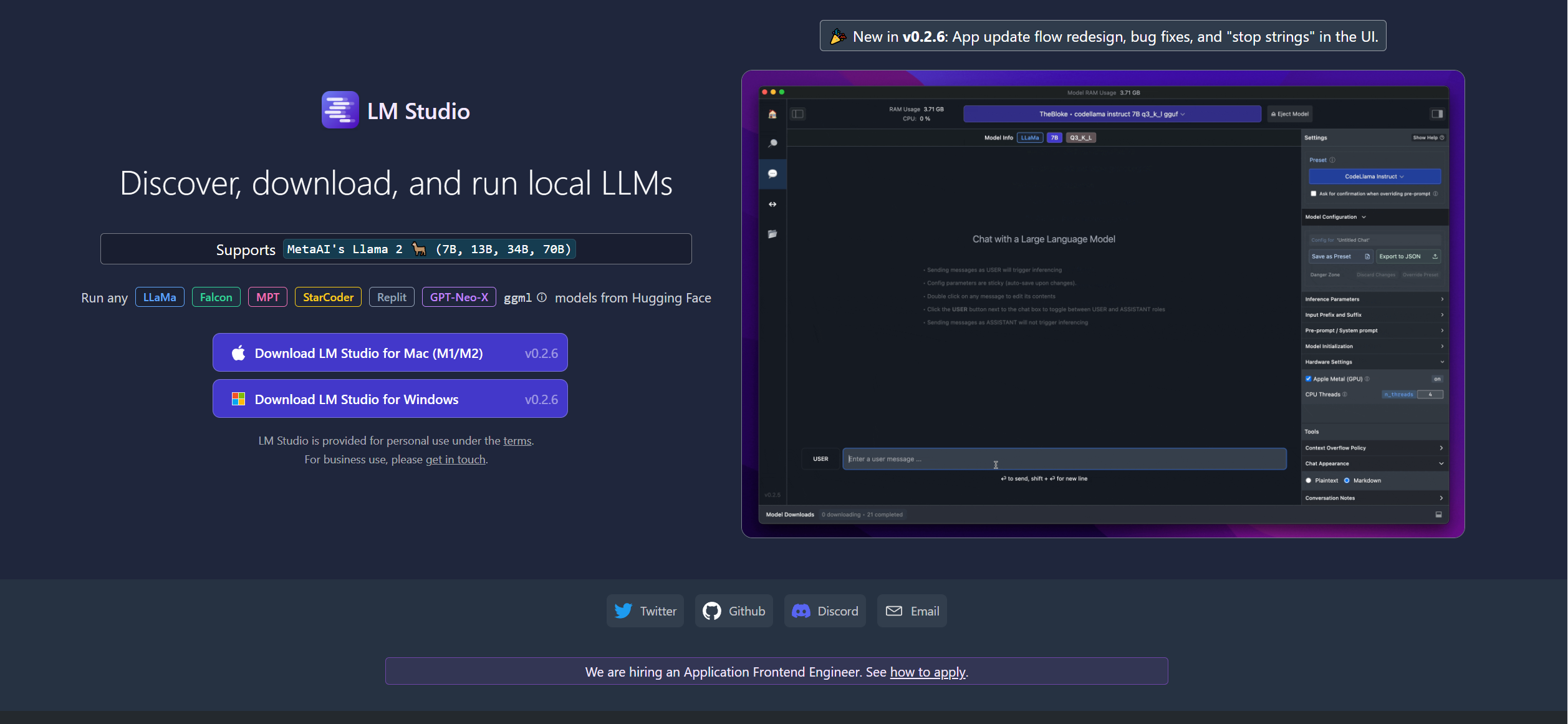
LM Studio
LM Studio is a desktop client tool focused on local running language model (LLM).
Main functions: Support local running LLMs with multiple architectures, such as Llama, Mistral, etc., provide a completely offline operating environment to ensure user data privacy through built-in Chat UI or OpenAI compatible server. Use the model to support downloading compatible model files from Hugging Face in the application. Discover new and worthy of attention LLM supports a variety of operating systems, including Mac (M series), Windows and Linux usage steps: Visit the official LM Studio website and select the version that is suitable for your operating system to download and install. After the installation is complete, start LM Studio and enter the application interface. Select the LLM model you need within the app, which supports downloading from Hugging Face or importing locally. Configure model parameters such as operating environment and resource allocation. Start interacting or developing with models with built-in Chat UI or setting up an OpenAI-compatible server. Discover new and pay attention to LLM models in the app's Discover page and continuously expand your model library. LobeChat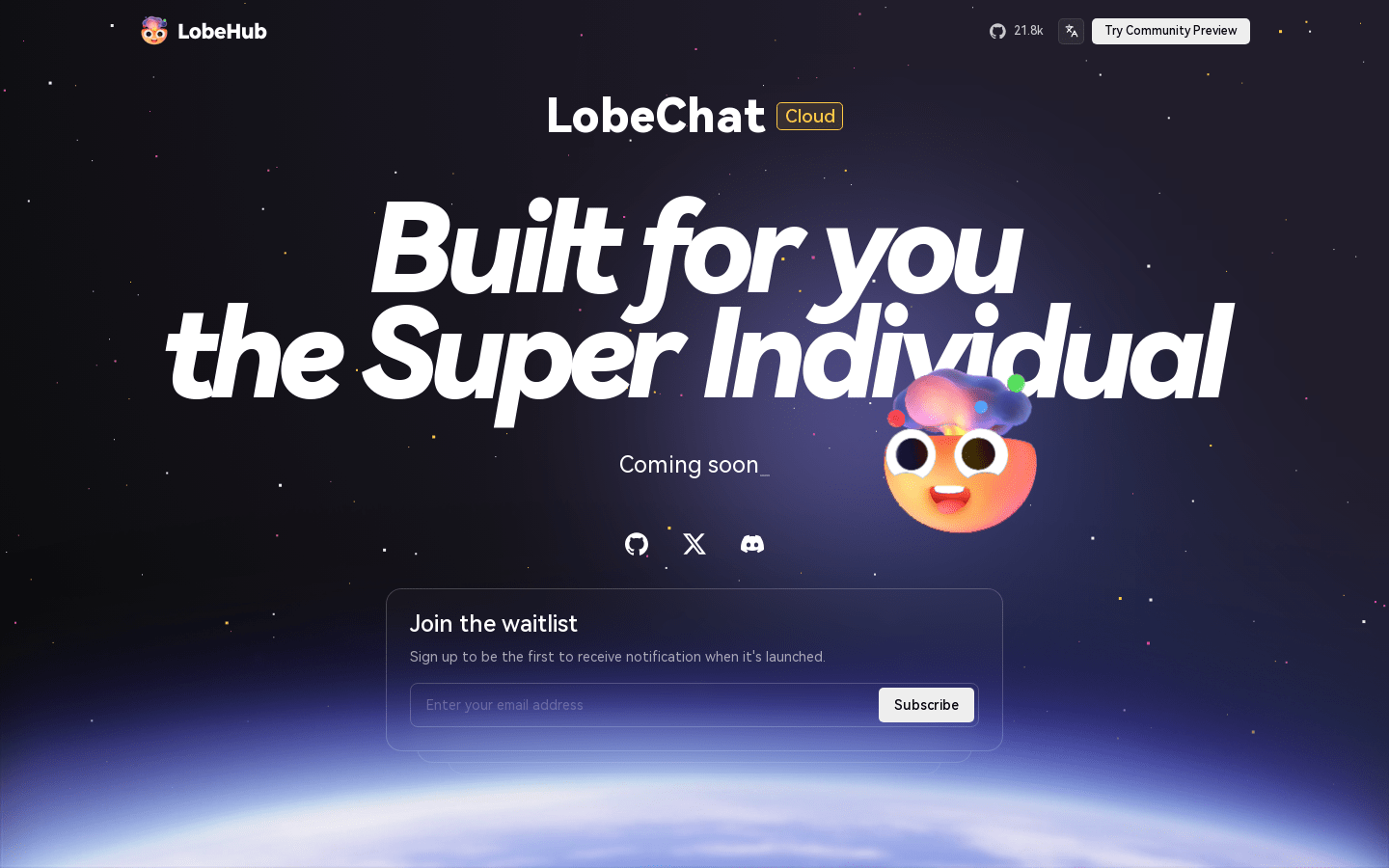
LobeChat
LobeChat is a powerful personal LLM (large language model) performance tool designed to provide users with a highly personalized and efficient smart assistant experience.
Main functions: Support multilingual models, such as GPT-3.5, GPT-4, etc., to meet the needs of different scenarios, provide a rich plug-in market, covering multiple fields such as academic, finance, and programming, including visual models and voice interactions. , improve user experience, personalized customized intelligent assistant, users can create exclusive AI assistant teams for multi-terminal data synchronization, support web pages and mobile terminals, and obtain service usage anytime, anywhere: Visit LobeChat official website and register an account, and choose a free trial plan. Choose the smart assistant that suits your needs in the Assistant market, or create a custom assistant through the editor. Install the required plug-ins, such as programming plug-ins, literary picture plug-ins, etc., to extend the assistant function. Upload relevant files (such as PDFs, pictures, etc.) or directly enter questions to interact with the smart assistant. Further adjust and optimize your work or study tasks based on the assistant's suggestions and generated content. Use scenariosChatbox AI is suitable for users who need to improve work efficiency, learning efficiency and creativity, including but not limited to students, teachers, programmers, designers, researchers, office workers, etc. It can help users quickly process documents, code, images, etc., improve work and learning efficiency, and provide rich AI functions to stimulate users' creativity.
Cherry Studio is suitable for all kinds of users who need to use AI efficiently. Whether creators, students, professionals or technology enthusiasts, they can quickly realize AI-assisted creation and task processing through its rich functions and convenient operations, without complexity. Configuration and learning costs.
NextChat is suitable for teams that need efficient communication and collaboration, especially those who want to deploy AI chat services on their own infrastructure. It helps teams quickly deploy AI accessibility features, increasing productivity while ensuring data security and privacy.
LM Studio is suitable for users, developers and researchers who have high privacy requirements who need to run language models locally to process sensitive data or perform model development and research. The tool provides them with a safe, flexible and easy-to-use environment, supporting multiple architectures and models to meet the needs of different users.
LobeChat is suitable for users who need to complete their work efficiently and improve personal productivity. Whether students, professionals or creative workers, they can obtain personalized intelligent assistant support through it, so as to complete writing, programming, learning, creative ideas, etc. more efficiently. Task.
Comparison of the features of AI client applicationChatbox AI: supports multi-platform, multi-format file interaction, real-time network search, AI drawing, code generation, LaTeX and Markdown rendering, local storage, multiple AI model selection, and message history search.
Cherry Studio: Multi-service provider integration, local storage, personalized knowledge base, classification assistant, and multiple backup methods.
NextChat: Multilingual model support, fast chat, customization and sharing, elegant interface, team statistics, self-hosting, rich templates and integrations, collaboration capabilities.
LM Studio: Run multiple LLMs locally, completely offline, built-in Chat UI, Hugging Face model download, and multi-operating system support.
LobeChat: multi-language model, plug-in market, multi-modal interaction, personalized customization, multi-terminal data synchronization.
SummarizeThe above five AI client applications have their own characteristics and can meet the needs of different users. Whether it is the need to efficiently process documents, code, images, or the desire to run language models locally to protect privacy, these tools provide users with strong support. By using these AI client applications, users can significantly improve their work efficiency and learning effects, while stimulating creativity and enjoying the convenience brought by AI technology.
In short, choosing the right AI client application depends on the specific needs and preferences of the user. I hope that the introduction in this article will help you better understand these applications and choose the tools that suit you best, so as to make full use of AI technology to improve efficiency and create more value.