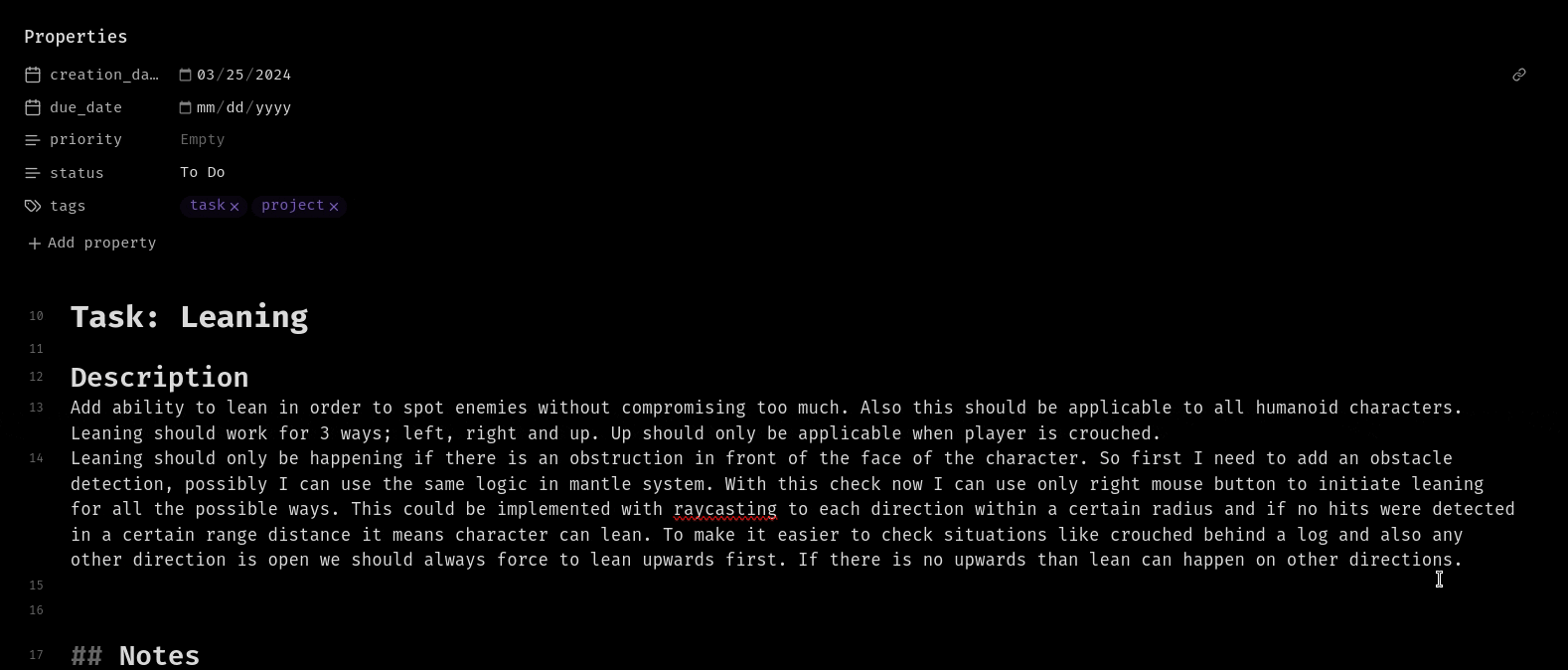Obsidian AI Summary Plugin
Welcome to the Obsidian AI Summary Plugin! This plugin provides an easy-to-use AI summary tool for your notes in Obsidian. With this plugin, you can quickly summarize selected text within a note, replacing the selection with the generated summary. Additionally, there are options to customize the prompt and maximum tokens for summarization. You can also choose to paste the summary under the summary property of the frontmatter of the note.
Features
- AI Summarization: Summarize selected text within a note using AI technology.
- Replace Selection: Replace the selected text with the generated summary.
- Customizable Prompt: Optionally customize the prompt used for AI summarization.
- Customizable Max Tokens: Optionally customize the maximum tokens used for summarization.
- Toggle Option: Choose whether to replace the selection or paste the summary under the
summary property of the note's frontmatter.
Inline Summerization from menu:
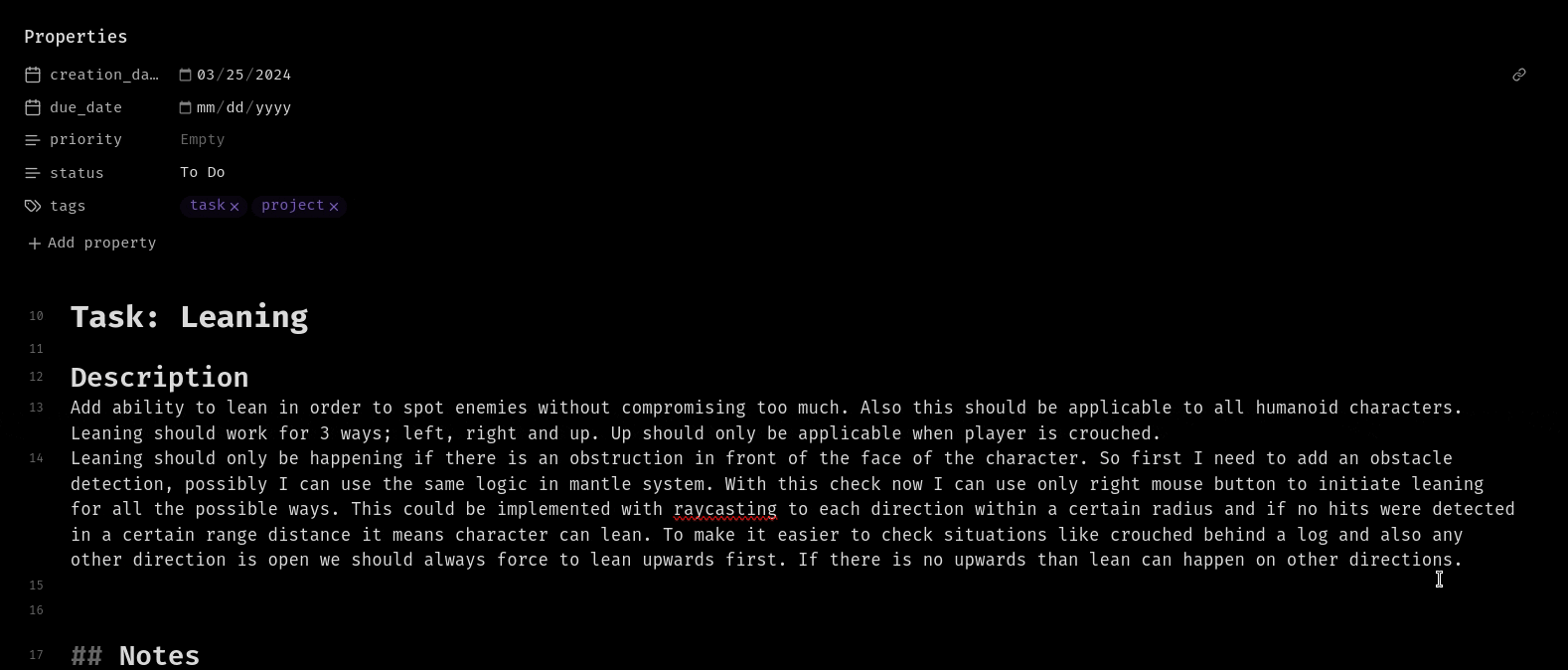
Frontmatter Summerization from command palette:

Installation
- Open Obsidian and navigate to Settings > Community Plugins.
- Search for "AI Summary" in the plugin list.
- Click "Install" to install the plugin.
- Once installed, enable the plugin by toggling the switch.
Usage
- Add your OpenAI API key to the plugin settings. You can obtain an API key by signing up for an account at OpenAI.
- Customize the prompt and maximum tokens if desired from plugin settings.
- Select the text within a note that you want to summarize. The selection must be at least 10 characters long.
- Use the designated shortcut in context menu or command (AI Summarize: Summarize) to activate the AI summary tool.
- Choose whether to replace the selection with the summary or paste it under the
summary property of the note's frontmatter.
- Enjoy the summarized content in your notes!
Configuration
- Customize the prompt and maximum tokens in the plugin settings, located in the Obsidian settings menu under "AI Summary Plugin."
Feedback and Support
If you encounter any issues, have suggestions for improvements, or need assistance, please feel free to submit an issue on GitHub.
Contributing
Contributions are welcome! If you'd like to contribute to the development of this plugin, please fork the repository, make your changes, and submit a pull request.
License
This project is licensed under the GPL-3.0 License.
Donate
If you find this plugin helpful and would like to support its development, consider buying me a coffee! ☕️
Happy summarizing!