The project is developed based on the Wafer2 framework. The backend uses the Node.js SDK provided by Tencent Cloud to access the object storage API. The front-end core code implements the function of an image editor and supports the movement, rotation, scaling, preview generation and editing of images and text. The state is saved and the animation part is implemented using CSS animation.
The modal input box in the applet is a separately packaged InputBox component.
Sensitive information such as AppId has been removed from the code. You can add your own AppId and AppSecret to configure the background environment and implement login testing. For detailed adding methods, see "Usage" below. If you run it locally, you can modify the page field in the app.json file. View different pages in order
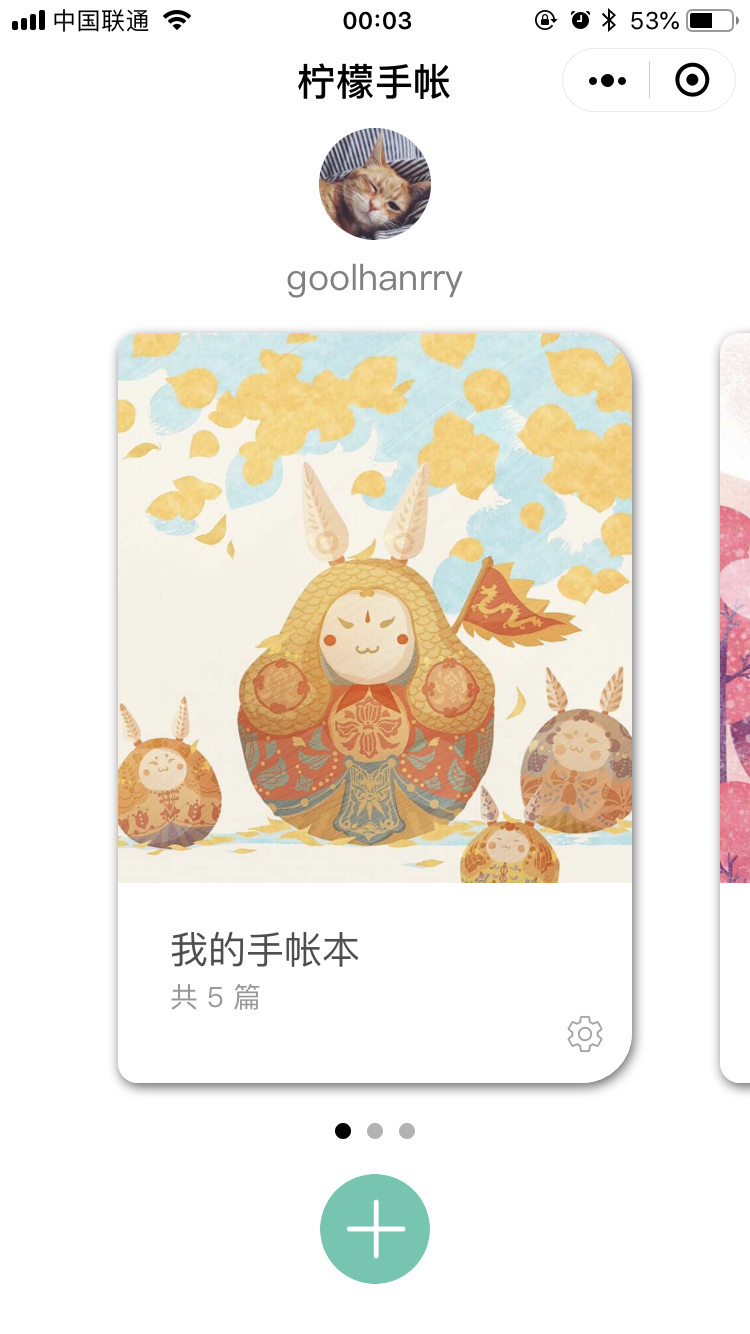


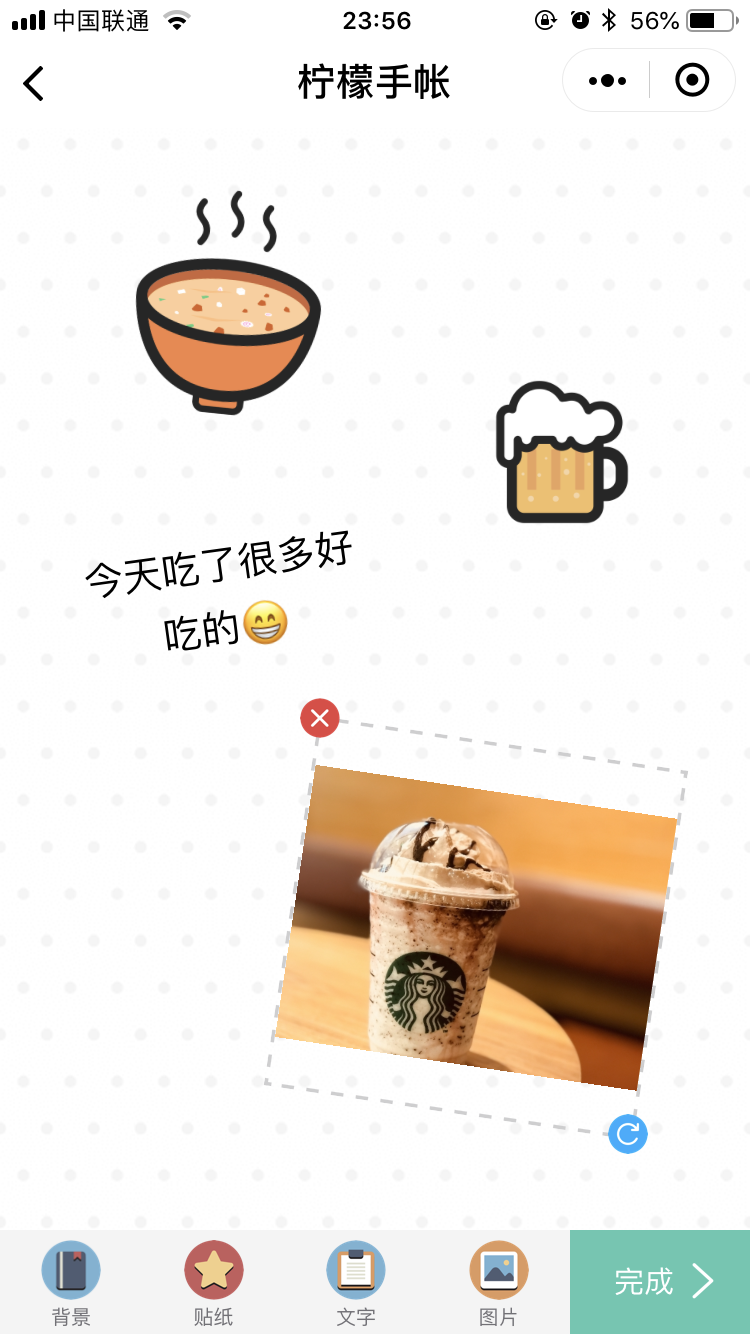

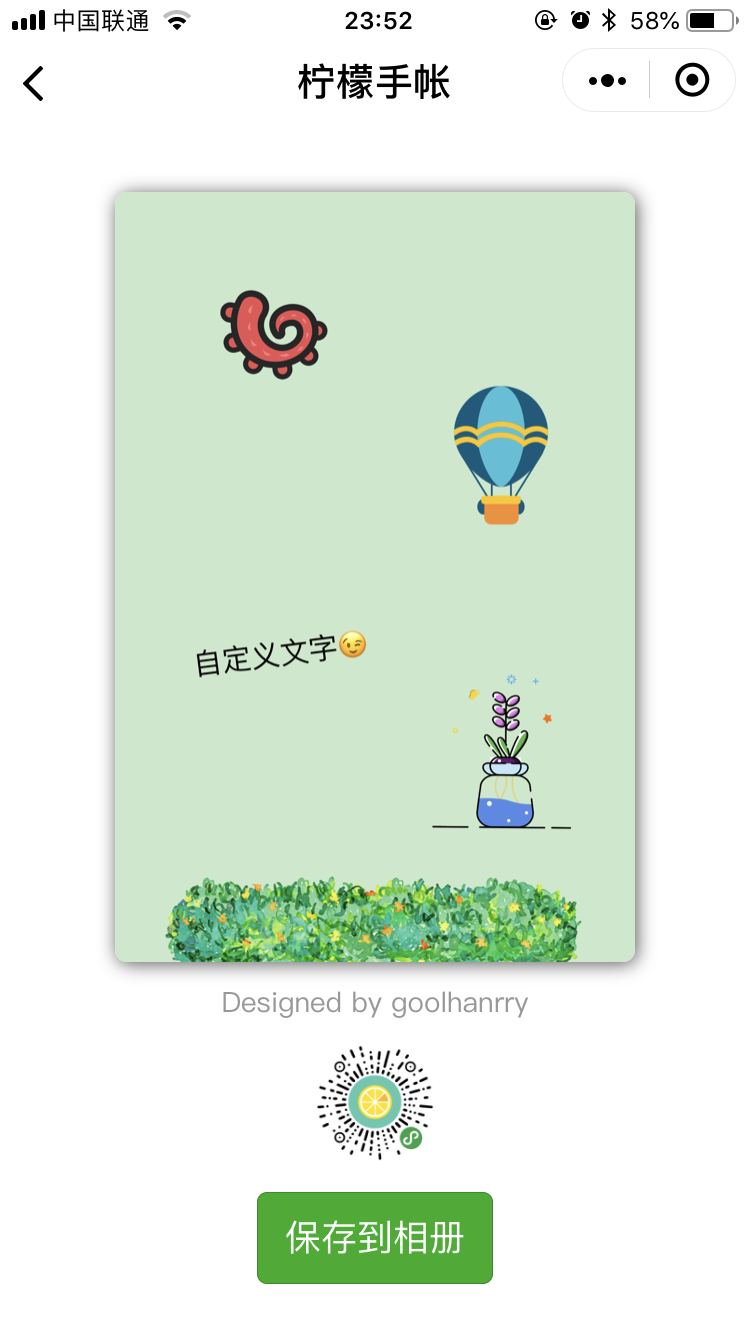
git clone https://github.com/yeliudev/LemonJournal.gitLemonJournal folder in WeChat Developer Tools appid field of project.config.json/client/utils/util.js<image> tag (corresponding to the picture) and the <text> tag (corresponding to the text) in the same custom component <sticker> , perform conditional rendering based on whether the exposed text variable is empty, and then bind it. onTouchStart() , onTouchEnd() and onTouchMove() three events to operate the position, angle, size, level of the entire component as well as the behavior of the "rotate" and "remove" buttons onTouchStart: function ( e ) {
// 若未选中则直接返回
if ( ! this . data . selected ) {
return
}
switch ( e . target . id ) {
case 'sticker' : {
this . touch_target = e . target . id
this . start_x = e . touches [ 0 ] . clientX * 2
this . start_y = e . touches [ 0 ] . clientY * 2
break
}
case 'handle' : {
// 隐藏移除按钮
this . setData ( {
hideRemove : true
} )
this . touch_target = e . target . id
this . start_x = e . touches [ 0 ] . clientX * 2
this . start_y = e . touches [ 0 ] . clientY * 2
this . sticker_center_x = this . data . stickerCenterX ;
this . sticker_center_y = this . data . stickerCenterY ;
this . remove_center_x = this . data . removeCenterX ;
this . remove_center_y = this . data . removeCenterY ;
this . handle_center_x = this . data . handleCenterX ;
this . handle_center_y = this . data . handleCenterY ;
this . scale = this . data . scale ;
this . rotate = this . data . rotate ;
break
}
}
} ,
onTouchEnd : function ( e ) {
this . active ( )
this . touch_target = ''
// 显示移除按钮
this . setData ( {
removeCenterX : 2 * this . data . stickerCenterX - this . data . handleCenterX ,
removeCenterY : 2 * this . data . stickerCenterY - this . data . handleCenterY ,
hideRemove : false
} )
// 若点击移除按钮则触发移除事件,否则触发刷新数据事件
if ( e . target . id === 'remove' ) {
this . triggerEvent ( 'removeSticker' , this . data . sticker_id )
} else {
this . triggerEvent ( 'refreshData' , this . data )
}
} ,
onTouchMove : function ( e ) {
// 若无选中目标则返回
if ( ! this . touch_target ) {
return
}
var current_x = e . touches [ 0 ] . clientX * 2
var current_y = e . touches [ 0 ] . clientY * 2
var diff_x = current_x - this . start_x
var diff_y = current_y - this . start_y
switch ( e . target . id ) {
case 'sticker' : {
// 拖动组件则所有控件同时移动
this . setData ( {
stickerCenterX : this . data . stickerCenterX + diff_x ,
stickerCenterY : this . data . stickerCenterY + diff_y ,
removeCenterX : this . data . removeCenterX + diff_x ,
removeCenterY : this . data . removeCenterY + diff_y ,
handleCenterX : this . data . handleCenterX + diff_x ,
handleCenterY : this . data . handleCenterY + diff_y
} )
break
}
case 'handle' : {
// 拖动操作按钮则原地旋转缩放
this . setData ( {
handleCenterX : this . data . handleCenterX + diff_x ,
handleCenterY : this . data . handleCenterY + diff_y
} )
var diff_x_before = this . handle_center_x - this . sticker_center_x ;
var diff_y_before = this . handle_center_y - this . sticker_center_y ;
var diff_x_after = this . data . handleCenterX - this . sticker_center_x ;
var diff_y_after = this . data . handleCenterY - this . sticker_center_y ;
var distance_before = Math . sqrt ( diff_x_before * diff_x_before + diff_y_before * diff_y_before ) ;
var distance_after = Math . sqrt ( diff_x_after * diff_x_after + diff_y_after * diff_y_after ) ;
var angle_before = Math . atan2 ( diff_y_before , diff_x_before ) / Math . PI * 180 ;
var angle_after = Math . atan2 ( diff_y_after , diff_x_after ) / Math . PI * 180 ;
this . setData ( {
scale : distance_after / distance_before * this . scale ,
rotate : angle_after - angle_before + this . rotate
} )
break
}
}
this . start_x = current_x ;
this . start_y = current_y ;
} sticker (sticker that comes with the software), image (picture uploaded by the user) and text (custom text), all of which are saved in a json object in the following format. Each independent component All contain a unique ID and related information. When saving, the object is generated by the client and encoded into a json string and stored in the database. When the editing state is restored, the object is obtained by parsing the json string and then rendered by the editing page. {
"backgroundId" : "5" , 背景图id
"assemblies" : [
{
"id" : "jhjg" , 组件id
"component_type" : "image" , 组件类型(自定义图片)
"image_url" : "https://example.com/jhjg.png" , 图片地址
"stickerCenterX" : 269 , 中心横坐标
"stickerCenterY" : 664 , 中心纵坐标
"scale" : 1.7123667831396403 , 缩放比例
"rotate" : - 3.0127875041833434 , 旋转角度
"wh_scale" : 1 , 图片宽高比
"z_index" : 19 组件层级
} ,
{
"id" : "gs47" ,
"component_type" : "text" , 组件类型(文字)
"text" : "test" , 文字内容
"stickerCenterX" : 479 ,
"stickerCenterY" : 546 ,
"scale" : 1.808535318980528 ,
"rotate" : 29.11614626607893 ,
"z_index" : 10
} ,
{
"id" : "chjn" ,
"component_type" : "sticker" , 组件类型(贴纸)
"sticker_type" : "food" , 贴纸类型
"sticker_id" : "1" , 贴纸id
"image_url" : "https://example.com/weapp/stickers/food/1.png" ,
"stickerCenterX" : 277 ,
"stickerCenterY" : 260 ,
"scale" : 1.3984276885130673 ,
"rotate" : - 16.620756913892055 ,
"z_index" : 5
}
]
} MIT License
Copyright (c) 2021 Ye Liu