tbk
1.0.0
Configuration (./config/index.js) Alibaba Alliance, JD Alliance, Duoduo customer rebate account appkey appsecret
JDconfig: {
// 京东联盟
appKey: "",
appSecret: "",
},
TBconfig: {
// 阿里联盟, 获取配置看这里https://github.com/pea-cake/tbk/issues/5
appkey: "",
appsecret: "",
adzone_id: "", // 推广位pid 'mm_123_456_789' 的789就是adzone_id
},
PDDconfig: {
// 多多客
clientId: "",
clientSecret: "",
pid: "", // 推广位pid
}
Install mongodb database (find the method by yourself)
Install the node environment (find the method yourself)
Install required packages
npm iRun the transfer API service
npm run serverStart another terminal and run the WeChat bot service
npm run wechatScan the QR code to log in to WeChat
You can also use pm2 to run
npm install pm2 -g
pm2 start tbk-api-server/index.js
pm2 start wechat/index.jsDocker has been installed
Complete configuration (config/index.js)
docker build -t tbk:v1 .
docker run -it tbk:v1 /bin/bashdocker pull peacaker/tbk:1.0.0
docker run -it peacaker/tbk:1.0.0 /bin/bashScan the QR code to log in to WeChat

WeChat message section: 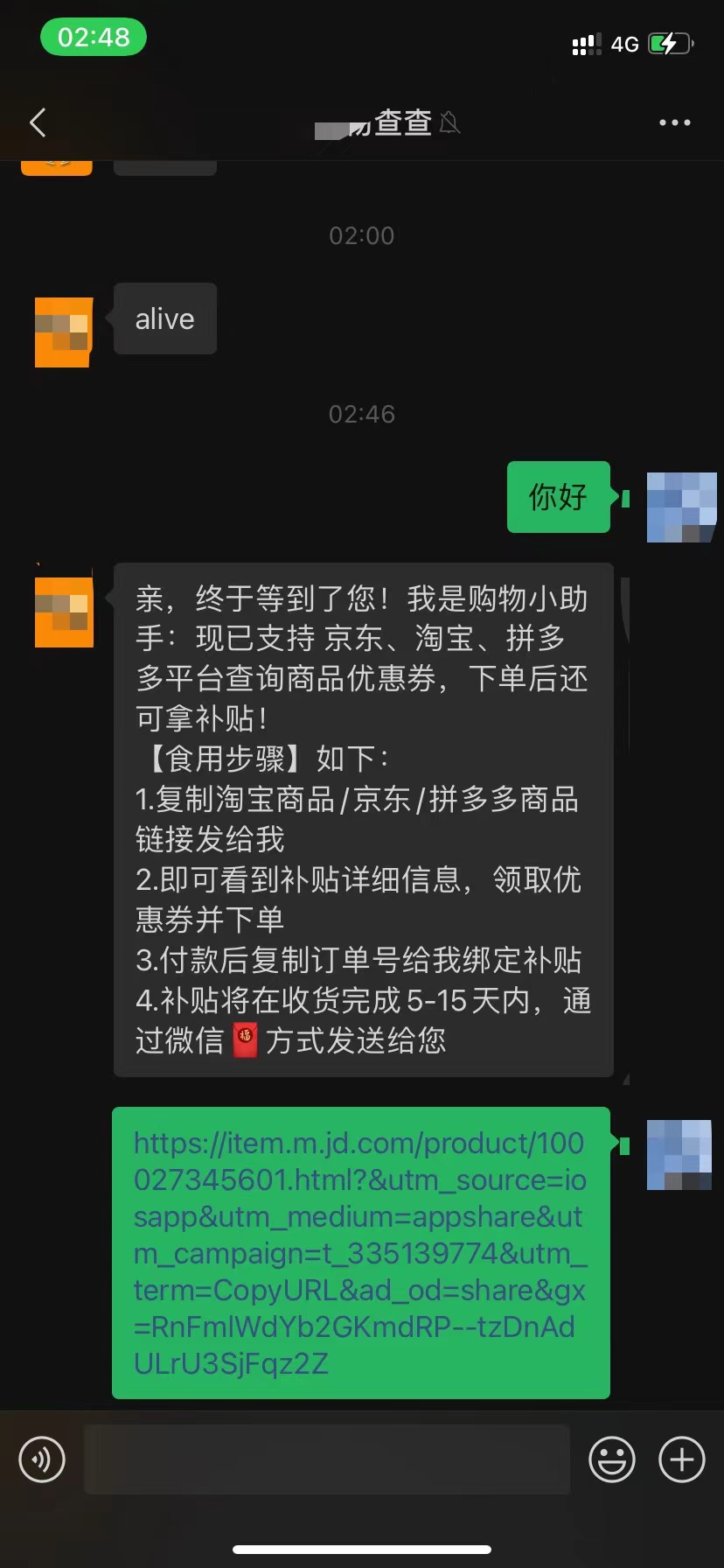
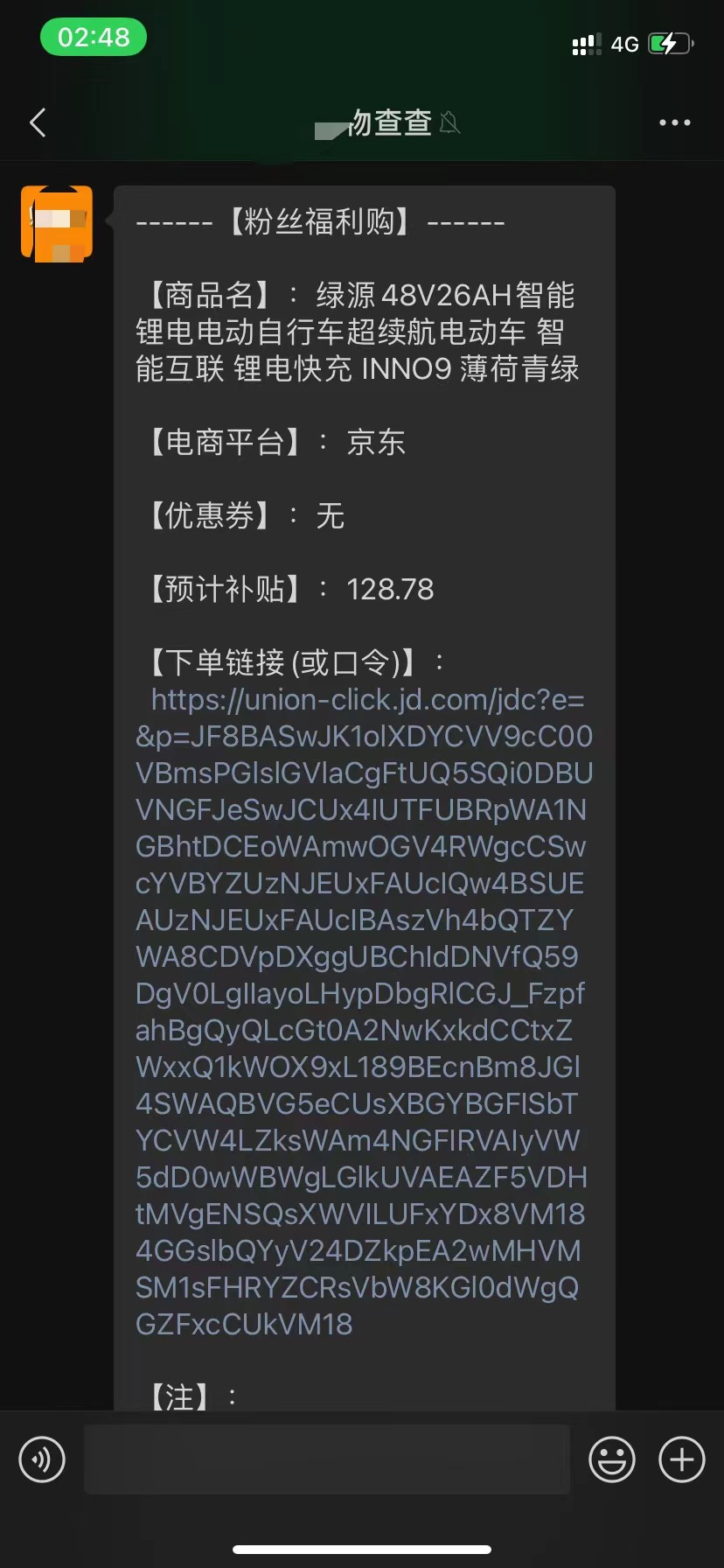
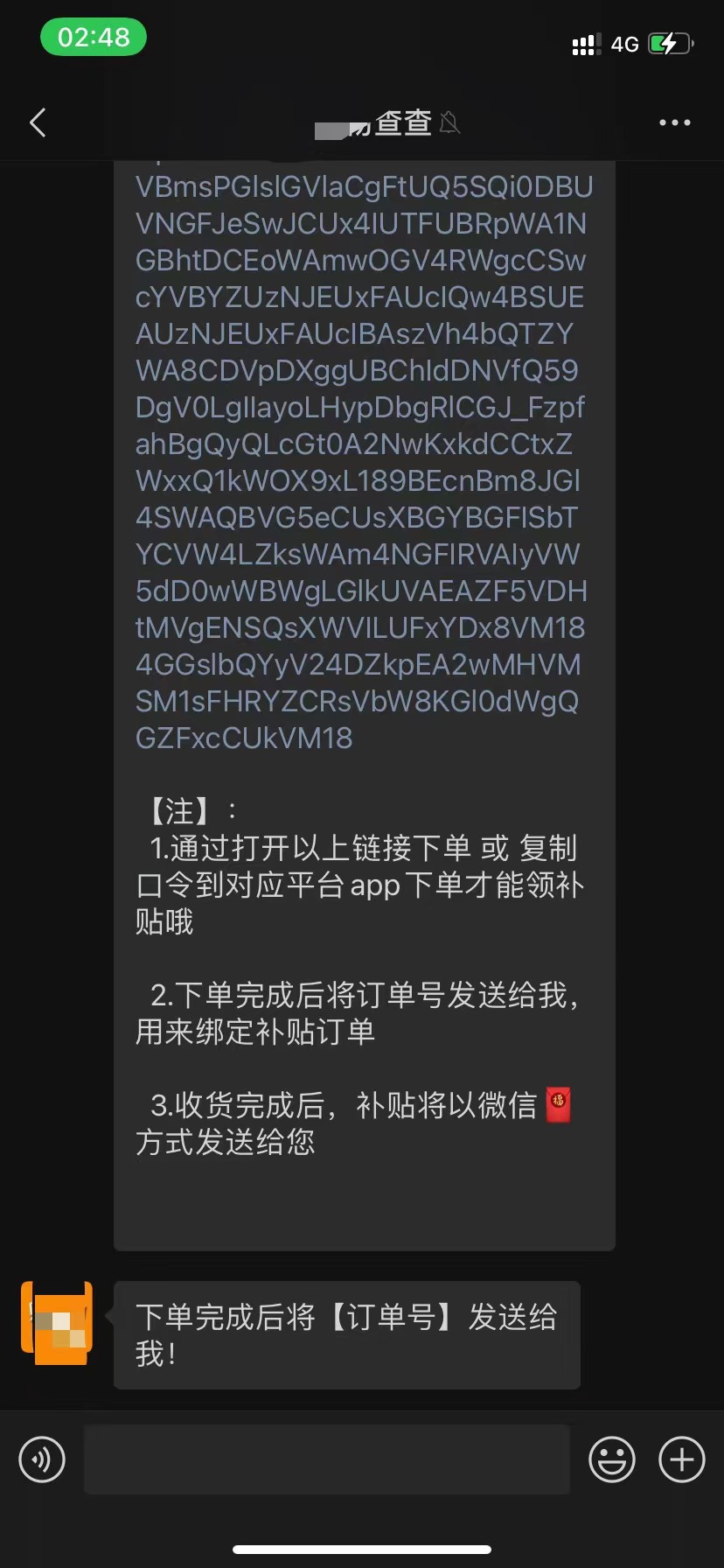
Management system screenshot:
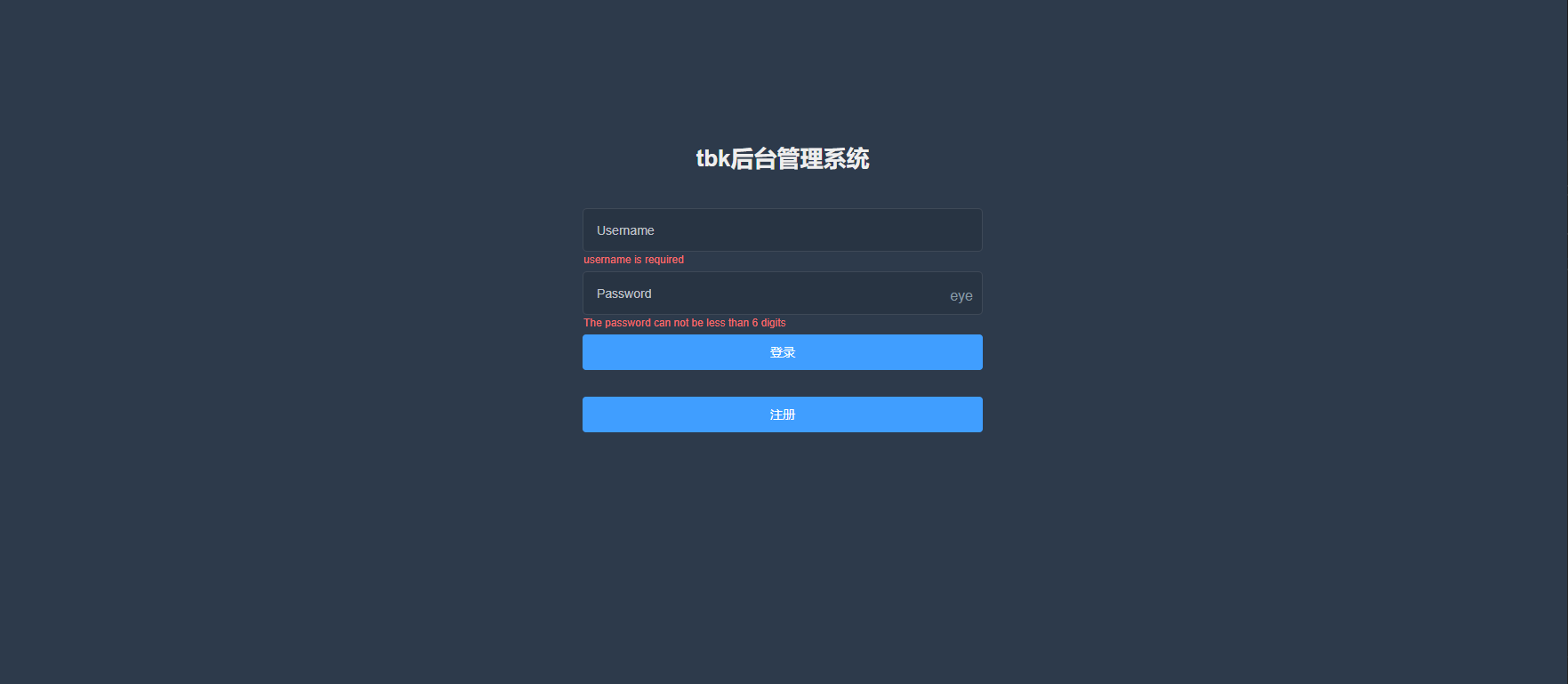
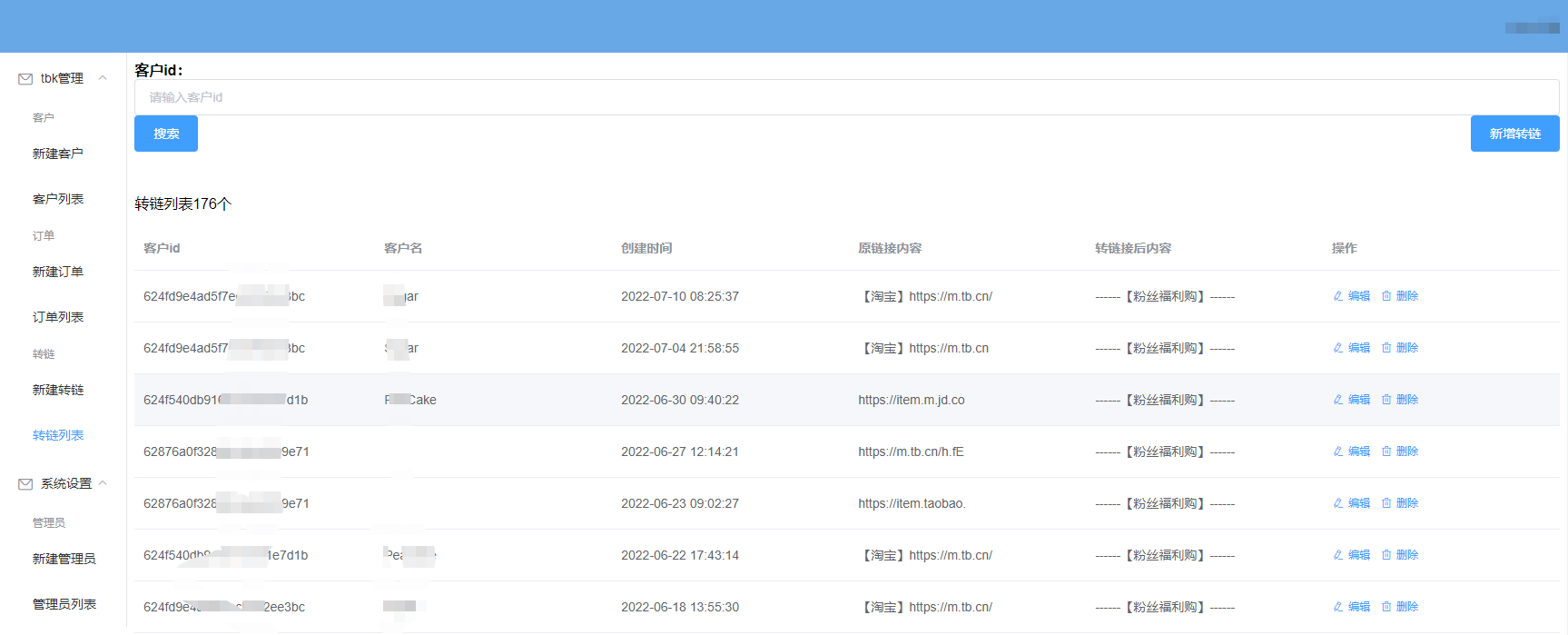 ...
...