For IOS APP - https://github.com/abdulbasitha/BLOOD-BANK-APP-IOS
Download or clone this repo.
Open it in Android Studio.
Android Studio. File >> Open...
Build >> Build Apk(s)
Setup sign in with Google with your own credentials. [https://developers.google.com/identity/sign-in/android/start-integrating]
Q) How to get the SHA-1 fingerprint certificate in Android Studio for debug mode?
Ans) SHA-1 fingerprint certificate
Select the API folder, set it up in a webserver or localhost, create a database and import blood_bank_app.sql into Phpmyadmin.
Set String path = "your-url-paste-here" (eg:http://localhost/bloodbank/) or <your-api-files-directory-in-webserver> in JsonAct.java
There are a total of 4 activities in this application :
`Splash`: Splash Screen Activity,
`SignInWithGoogle`: SignIn Activity,
`MainActivity`: Donor Registration,
`NeedBlood`: Retrieve Donors List

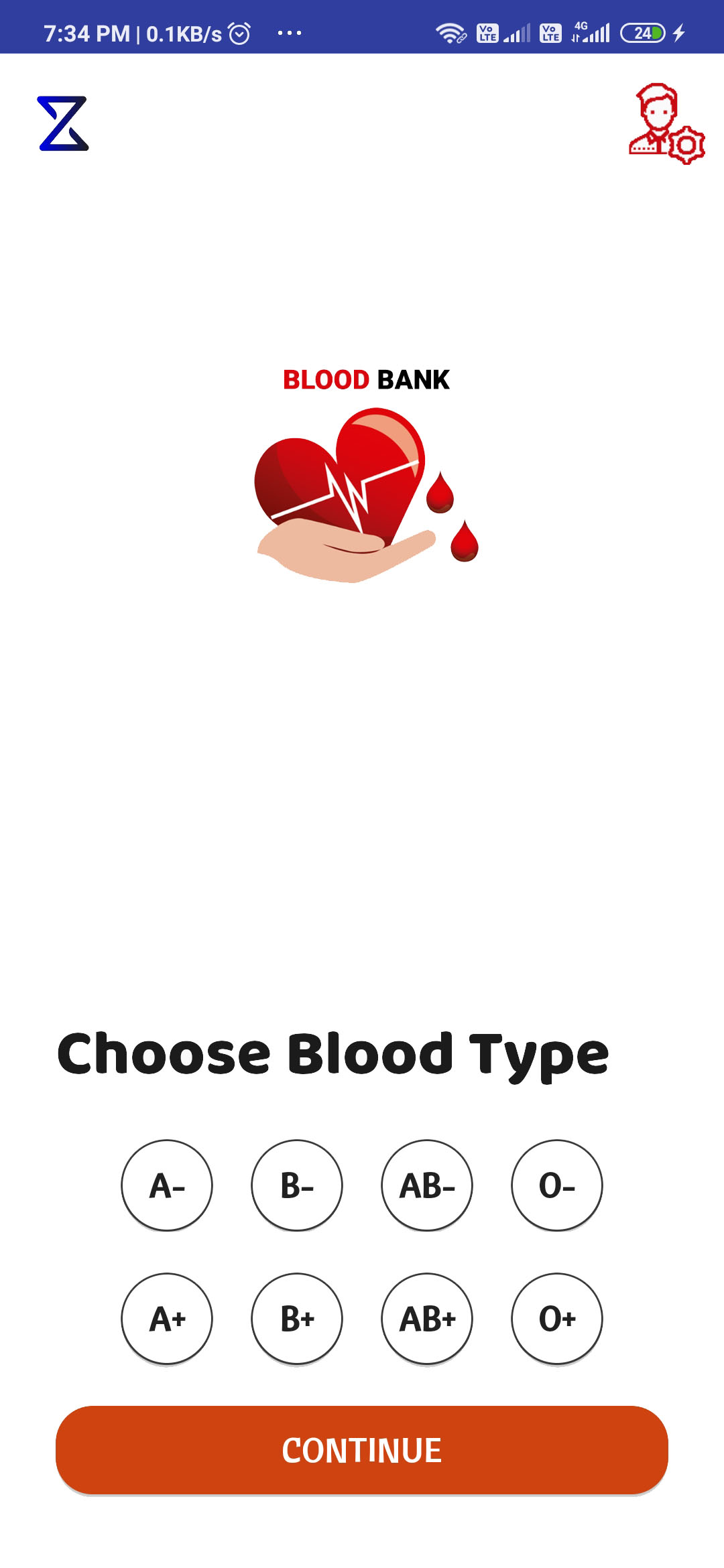
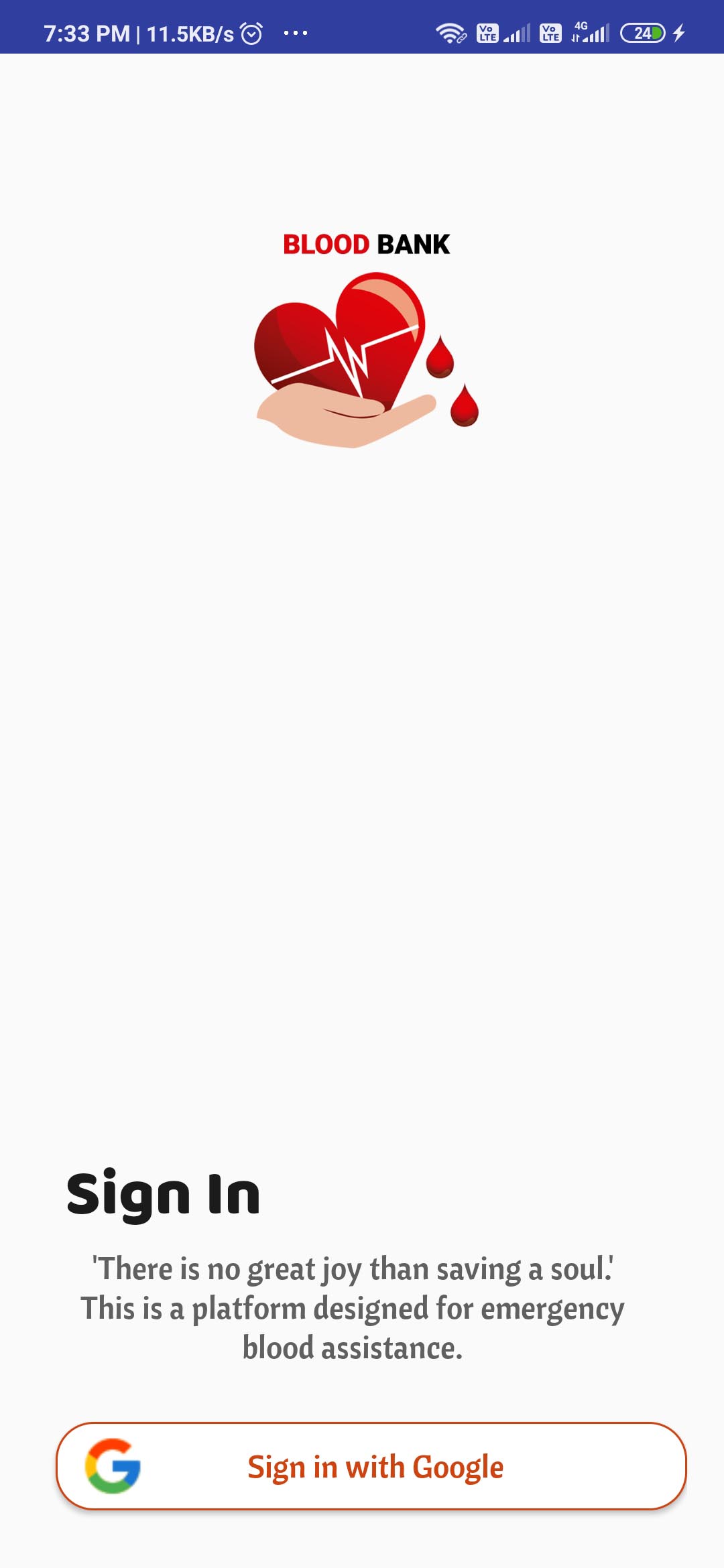
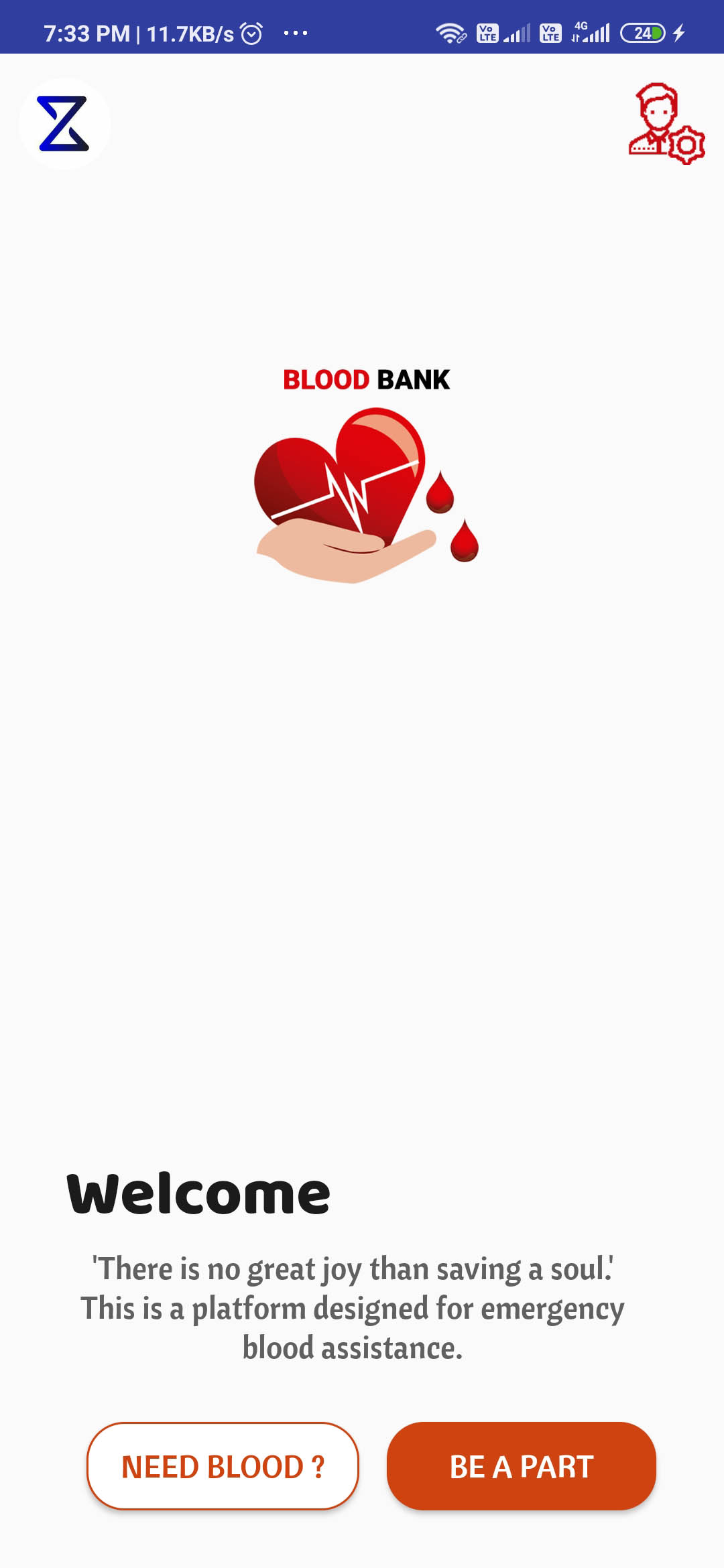
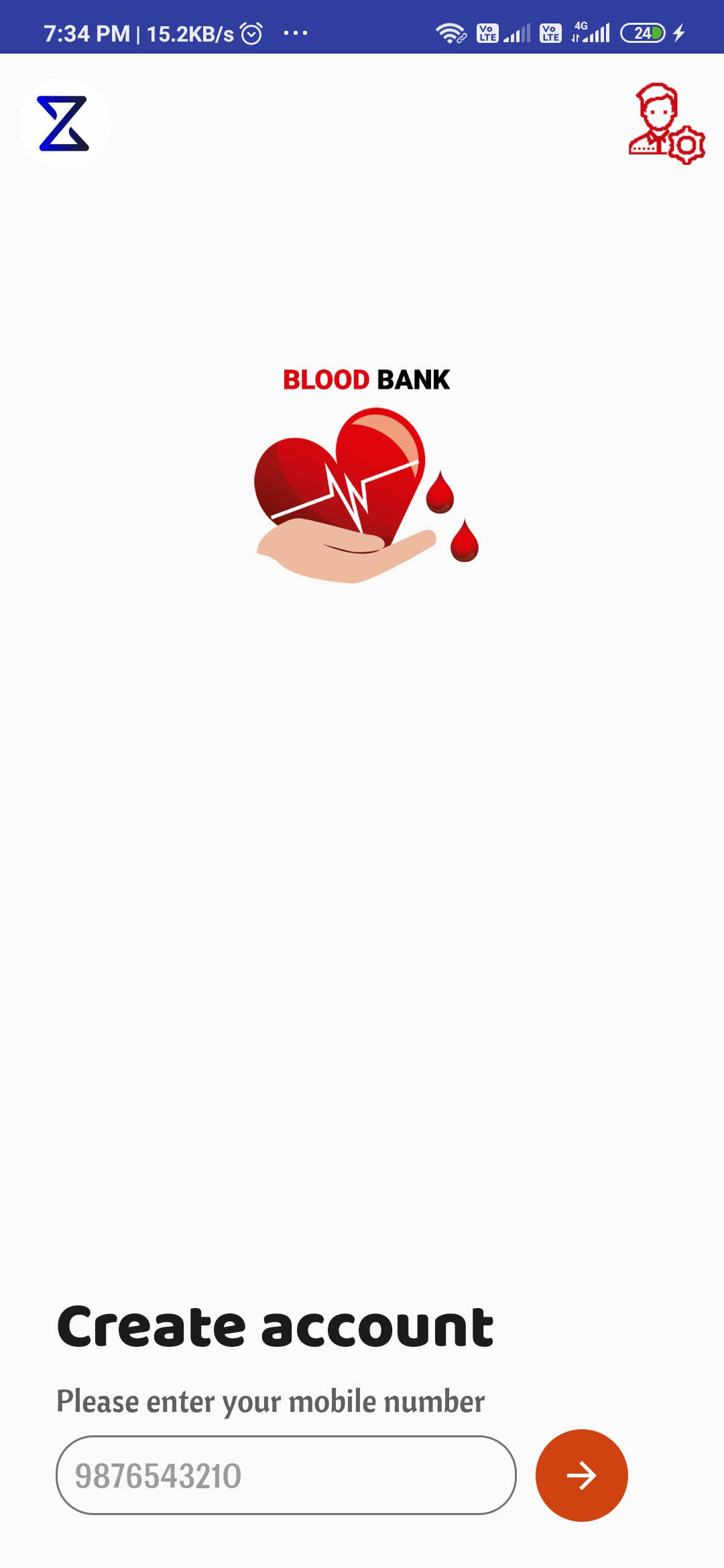
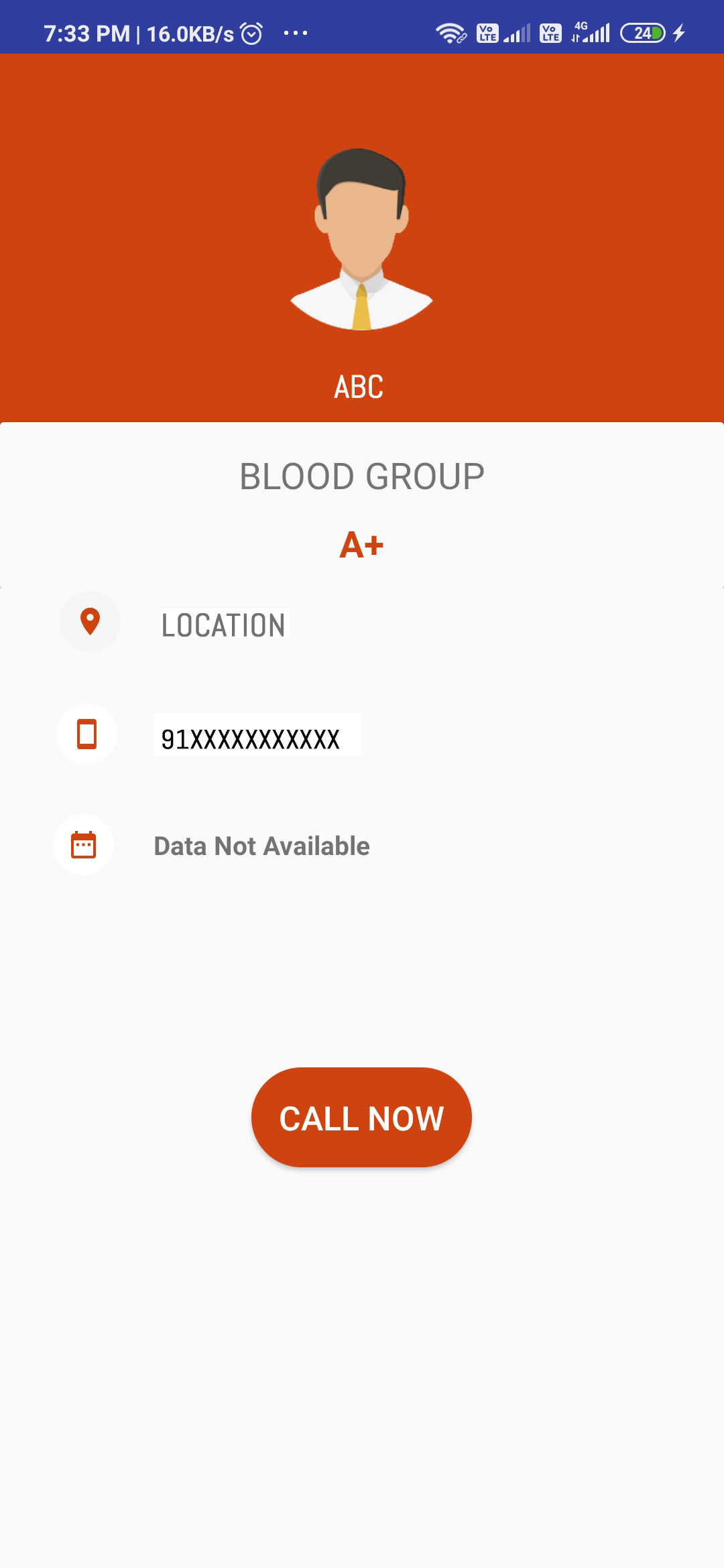
In case of any queries or issues, please contact us at: [email protected]
Pull requests are welcome. For major changes, please open an issue first to discuss what you would like to change.