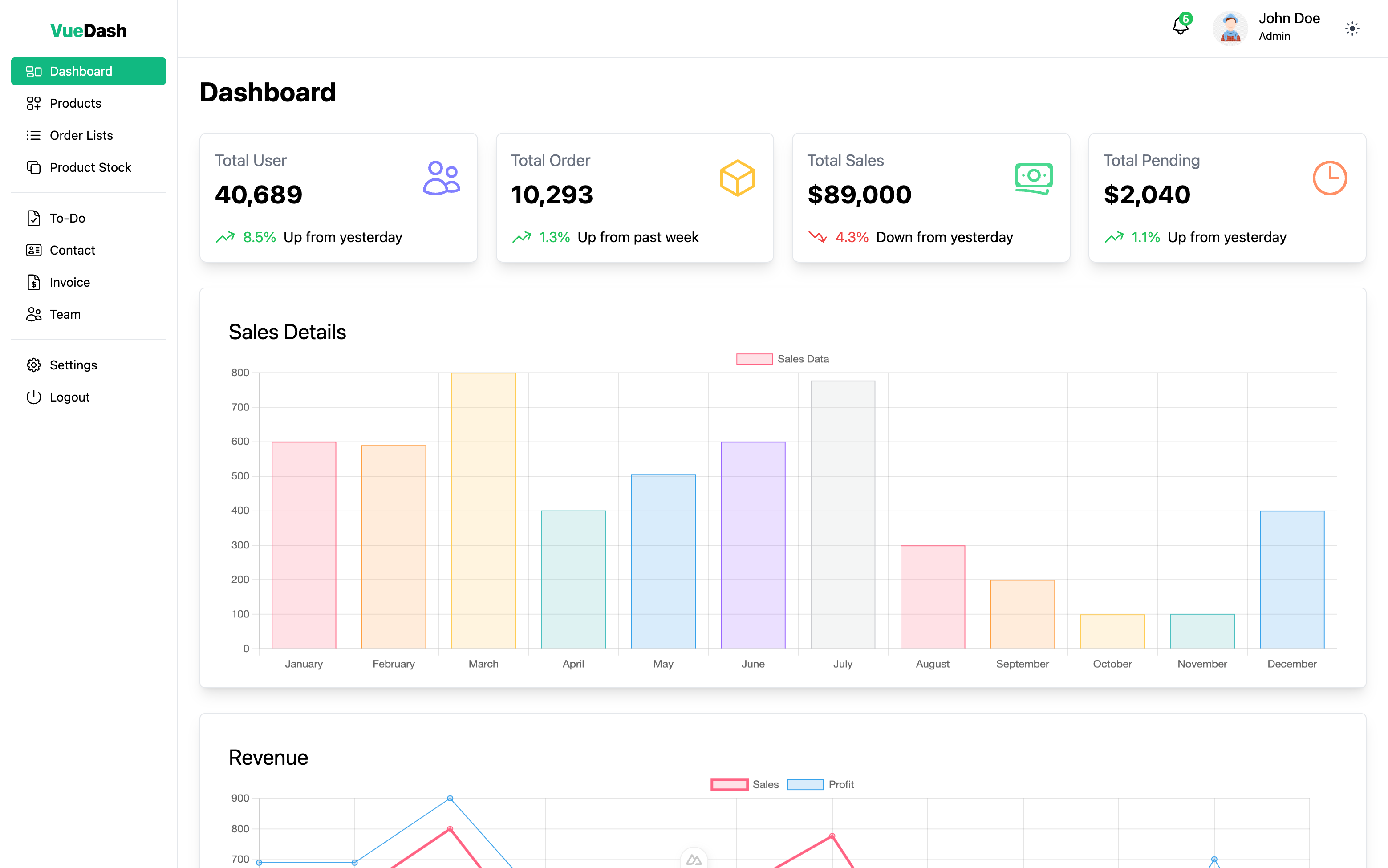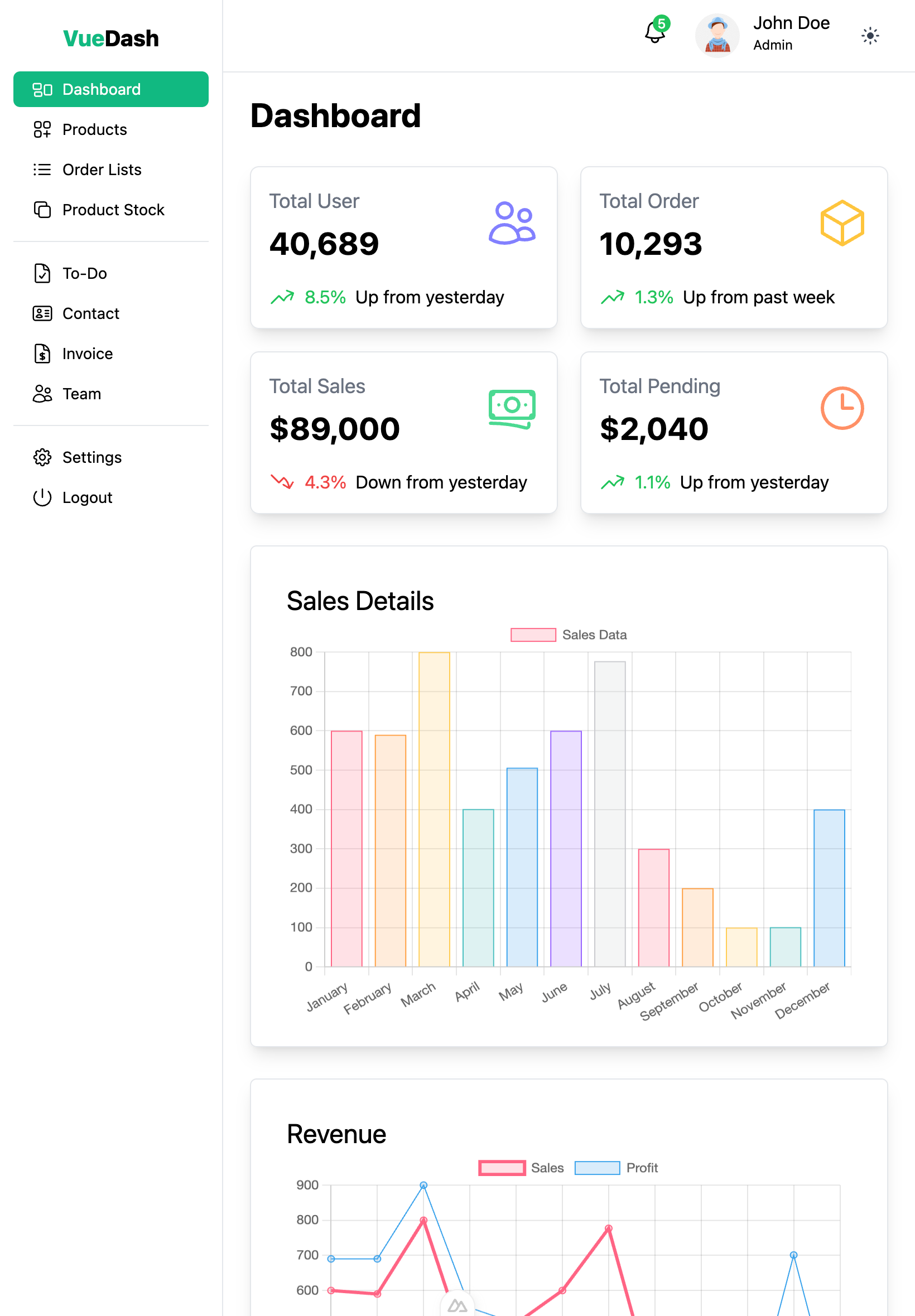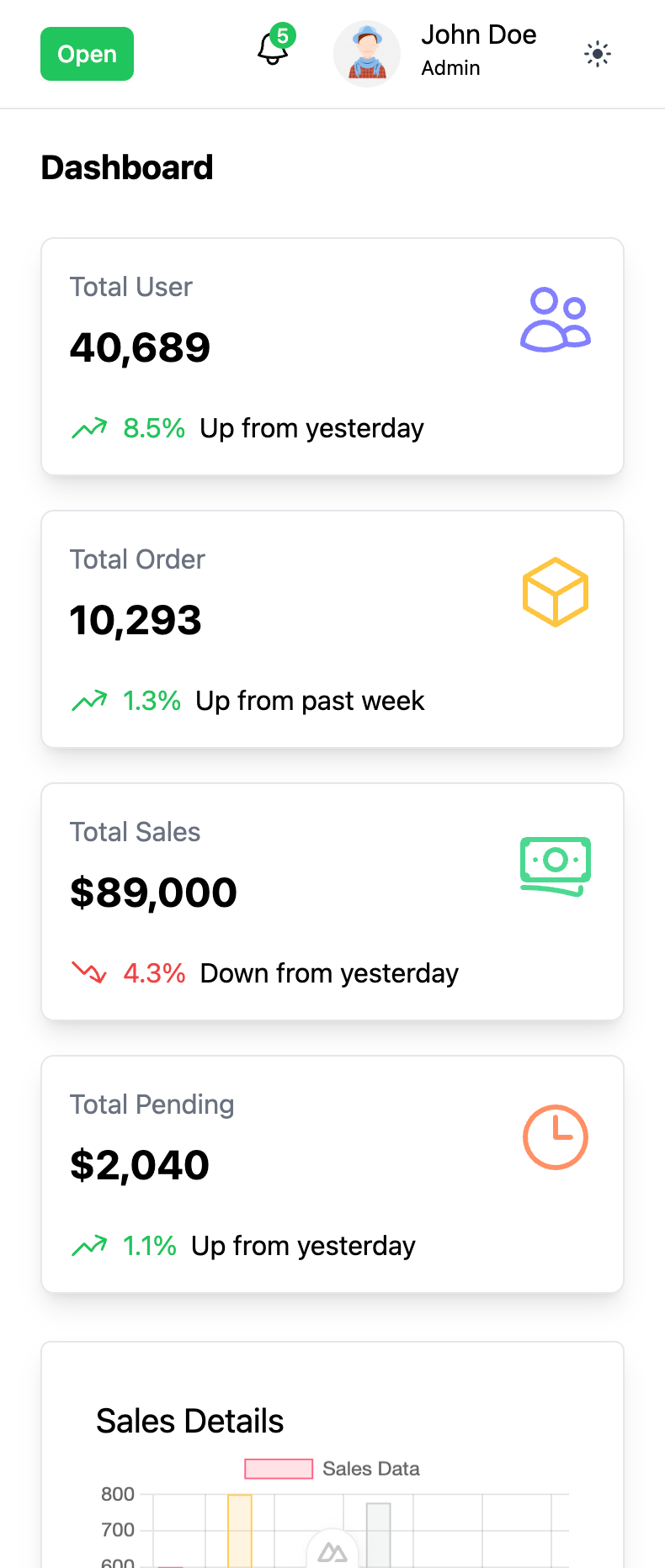A modern, responsive, and customizable admin dashboard template built with Vue.js, Nuxt.js 3, NuxtUI and Tailwind CSS. This template is perfect for building powerful admin interfaces, dashboards, and web applications with a clean and minimal design.
Clone the repository:
git clone https://github.com/Kei-K23/vue-dash
cd vue-dashInstall dependencies:
pnpm install
# or
npm installRun the development server:
pnpm run dev
# or
npm run devOpen your browser and navigate to http://localhost:3000.
admin-dashboard-template/
├── layouts/ # Layouts for the app
├── pages/ # Nuxt.js pages and routes
├── features/ # Organize logic, ui components and state into domain or feature
├── public/ # Static assets
├── nuxt.config.ts # Nuxt.js configuration
└── tailwind.config.js # Tailwind CSS configuration
| Route | Page Name | Description |
|---|---|---|
/ |
Main Page | The primary landing page of the admin dashboard. |
/login |
Login Page | Allows users to log in to access the admin dashboard. |
/register |
Register Page | Enables new users to create an account. |
/contact |
Contact Page | Displays a form for users to reach out for support or inquiries. |
/invoice |
Invoice Page | Displays a list of invoices or details for financial records. |
/todo |
Todo App Page | A page for managing and tracking tasks in a todo list format. |
/products |
Products Page | A page for managing product information, including details and pricing. |
/order-lists |
Order Lists Page | Lists all customer orders with options to view and manage them. |
/product-stock |
Product Stock Page | Displays current stock levels and inventory management options. |
/settings |
Settings Page | Allows users to manage system settings and personal preferences. |
/team |
Team Page | Showcases team members, roles, and permissions management options. |
Modify the tailwind.config.js file to customize themes, extend styles, or add plugins.
All components are in the components/ directory inside features/(domain)/ directory. Create new components or extend existing ones to suit your project needs.
Add or edit files in the pages/ directory to create new routes dynamically.
You can integrate any authentication service (e.g., Firebase, Auth0, or custom JWT) using Nuxt's middleware and plugins. Refer to the Nuxt.js auth module for more details.
Use Nuxt's server routes or external API calls in the pages/ or composables/ directories. Learn more about Nuxt.js API handling here.
Install and configure Vitest for unit testing your Vue components.
Use Cypress or Playwright for end-to-end testing.
Static Site Generation (SSG):
pnpm run generateDeploy the generated files from the dist/ folder to a static hosting provider (e.g., Netlify, Vercel).
Server-Side Rendering (SSR):
pnpm run build
pnpm run startDeploy the application to Node.js hosting (e.g., AWS, Heroku, or DigitalOcean).
If you encounter any issues, have questions, or want to request new features or pages, feel free to open an issue or reach out to [email protected].
Contributions are welcome! Please follow these steps:
git checkout -b feature-name).git commit -m "Add feature").git push origin feature-name).This project is licensed under the MIT License.