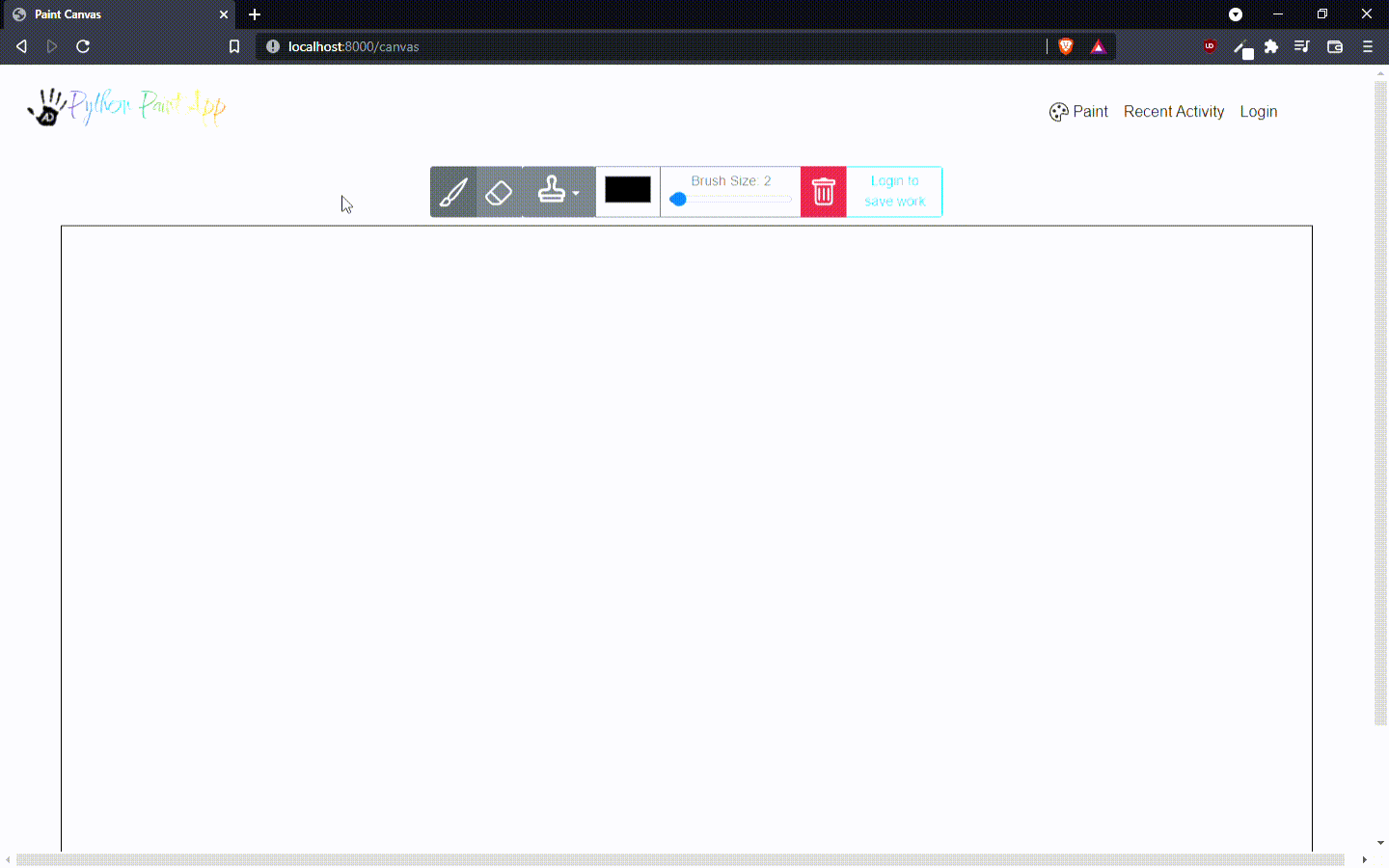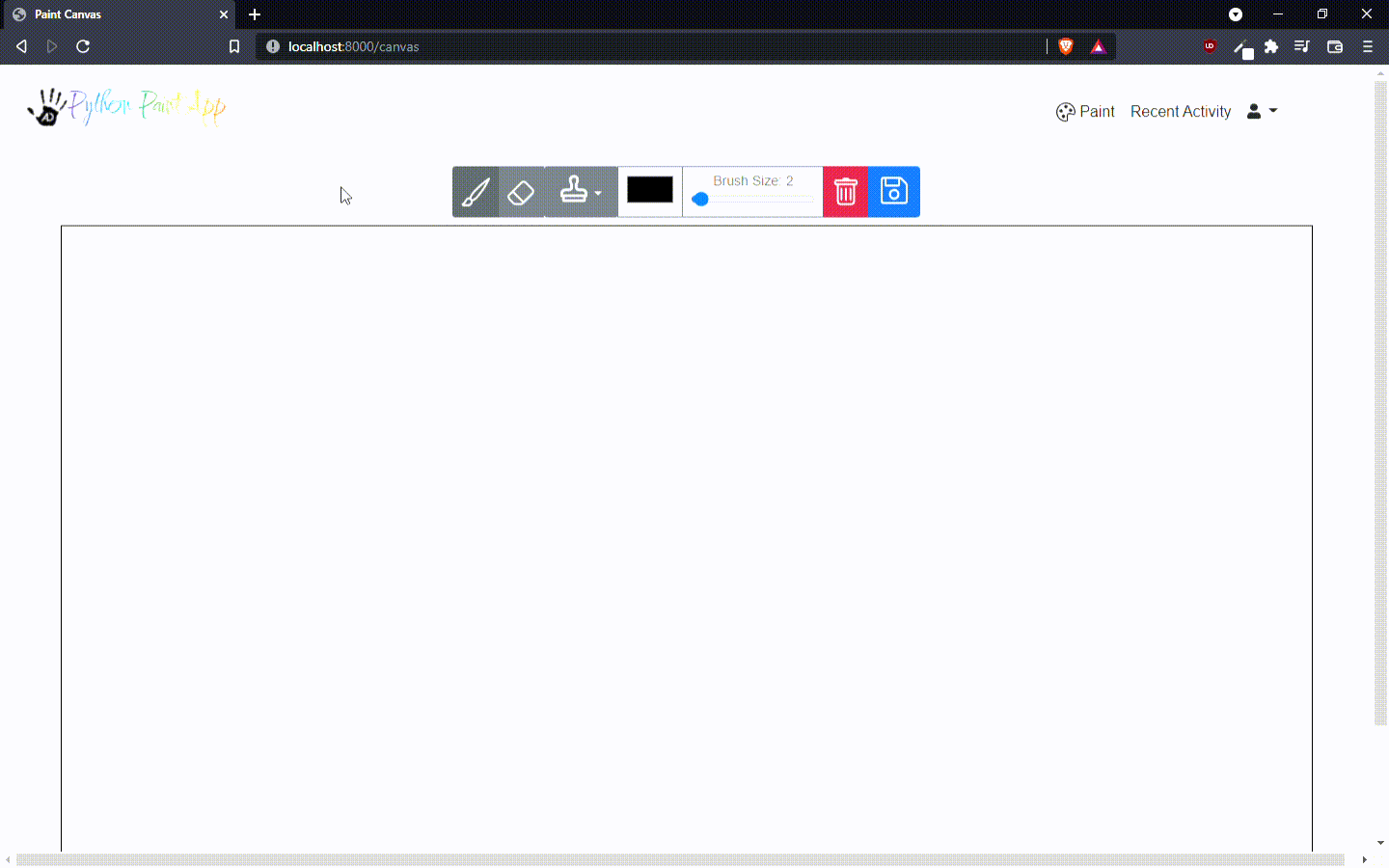A basic paint app built for a jr. dev hackathon challenge
Live Demo
Computers have been a boon for creativity and imagination. Digital art has, for decades now, been a medium in its own right; and with the advent of NFTs, the future might be very bright indeed for digital artists. Today, we'll build an app that lets your friends and loved ones express their creative side.
Today, your challenge is to build one of the below:
Build an app that lets people express their creativity in a visual format. You can build ANY application you'd like. Whether it's a blank canvas that you can paint on, a photo-editing app, a shared white board -- as long as it fulfills one OR both of the following requirements:
Broadly speaking: add a full-stack feature that makes sense for your application. Examples include:
A big welcome to our first cohort of UX/UI designers! Your teams are super fortunate to have the vision and finesse that a designer can bring! To make sure you get credit for your work, please include your designs in a shareable format (PDF, Adobe XD or a public Figma is recommended). The best place to include this is on the application's landing page AND on the Github repo's README file. It's recommended that you also share your work on LinkedIn and Twitter, since this counts towards storytelling for you personally.
This is a simple Web painting application built using the Django framework and JavaScript to allow interaction with a JavaScript canvas. The goal of this project is to complete a jr dev hackathon challenge hosted by MintBean.
NOT compatable with Internet Explorer
There are several resources for deploying Django Apps. One of the simplest platforms is Python Anywhere, which has a free tier. I highly recommend this one because of how straightforward it is.
NOTE: From this point, all commands should be run while working in the virtual environment you created
NOTE: This next step only works on Python 3.6 or higher:
python -c "import secrets; print(secrets.token_urlsafe())"SECRET_KEY='*your_secret_key_here*'python manage.py makemigrationspython manage.py migratepython manage.py runserverPython Anywhere's instructions are very detailed and should be enough to help you get a copy up and running.
LinkedIn Profile
I've been dabbling in coding since highschool, back in the days of AOL, GeoCities, and AngelFire. I spent a few years as a Graphic Designer and Web Developer, working mostly in WordPress for my web development. Recently I decided to make the switch to software development and switch careers. I completed the Python Full Stack course at Coding Dojo, earning a black belt from my final project which can be seen here:
I built this paint app for a jr dev hackathon hiring event through Mintbean. For more on how I created this app, the process I went through and the challenges I had to solve, please visit the demo's landing page.
The results have been posted and the project earned me a Mintbean Star Award. To see this, go to https://hire.mintbean.io, search for my name and look at the details under Project 1
Cheers!